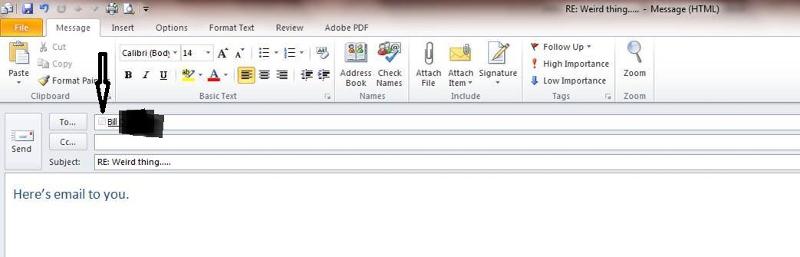Outlook help - weird icon in front of names
Hi,
See attached pic. There is this odd icon that started coming up in outlook 2010 in front of names. It is on new messages, messages i received, basically anywhere with a name.
I tired looking in options in the contact section but i didn't see anything too obvious.
Thanks.
See attached pic. There is this odd icon that started coming up in outlook 2010 in front of names. It is on new messages, messages i received, basically anywhere with a name.
I tired looking in options in the contact section but i didn't see anything too obvious.
Thanks.
No Pic
ASKER
when i zoom in on it, basically is just a blank square it looks like?
That just means if the user is online or not. Normally I believe this is linked to an app like Skype which states if the user is online or not.
ASKER CERTIFIED SOLUTION
membership
This solution is only available to members.
To access this solution, you must be a member of Experts Exchange.
that is from lync
it integrates with outlook to show the status of the user
green - online; red - in a meeting or busy; yellow - away; white - offline or no status (if user is external)
it integrates with outlook to show the status of the user
green - online; red - in a meeting or busy; yellow - away; white - offline or no status (if user is external)
ASKER
Oh thats weird, it doesn't look like any of those icons the article explains. I looked at that contact setting for show status and it is greyed out.
Hi,
If you have Lync it diplays the status of the recipient in Lync
http://office.microsoft.com/en-001/lync-help/change-your-presence-status-in-lync-HA102925443.aspx
Regards
If you have Lync it diplays the status of the recipient in Lync
http://office.microsoft.com/en-001/lync-help/change-your-presence-status-in-lync-HA102925443.aspx
Regards
ASKER
Ill go take a peak at their pc thanks.
Hi,
It's default behaviour of latest versions of outlook. Are you using Lync in the same machine? if so, outlook is pulling the Lync messanger (or any messenger) status.
I.e- If your Lync status shows as "Online" then the outlook shows the box as green, if your lync status is away then outlook shows "Yellow". So, definitely it's not a bug or issue to be honest.
It's default behaviour of latest versions of outlook. Are you using Lync in the same machine? if so, outlook is pulling the Lync messanger (or any messenger) status.
I.e- If your Lync status shows as "Online" then the outlook shows the box as green, if your lync status is away then outlook shows "Yellow". So, definitely it's not a bug or issue to be honest.
ASKER
Skype turned on that show contact status in outlook after it installed. I just unclicked it and we are good. Thanks!