How to extend battery life on MacBook Pro
My MacBook Pro is 2-1/2 years old, and now showing serious decline in battery life. I may have caused this since when I wok at my desk, or leave the house, the Apple certified charger is plugged into it, 24X7.
Now, when I unplug it and use it, it drops rather quickly.
What can I do software-wise to extend battery life?
Attached are the Battery settings.
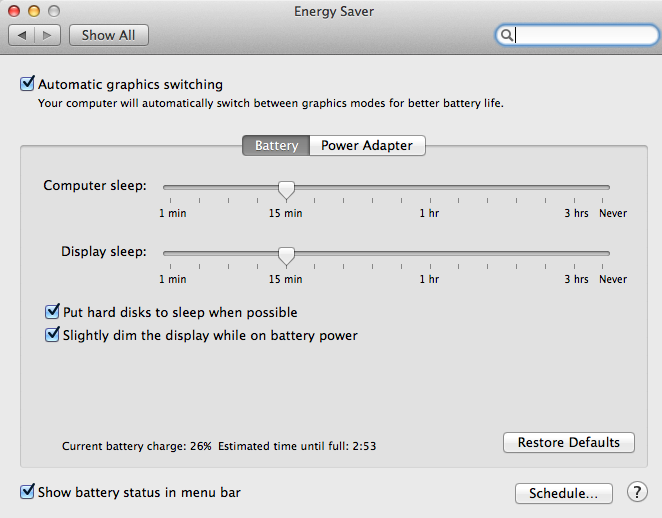
How do I reduce screen brightness?
What can I do to extend battery life?
I only usually have open the program I need at that moment.
Thanks!
Now, when I unplug it and use it, it drops rather quickly.
What can I do software-wise to extend battery life?
Attached are the Battery settings.
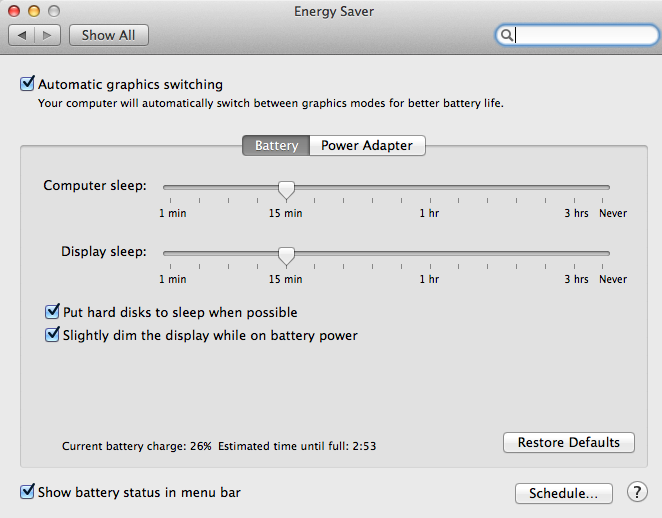
How do I reduce screen brightness?
What can I do to extend battery life?
I only usually have open the program I need at that moment.
Thanks!
SOLUTION
membership
This solution is only available to members.
To access this solution, you must be a member of Experts Exchange.
ASKER CERTIFIED SOLUTION
membership
This solution is only available to members.
To access this solution, you must be a member of Experts Exchange.
SOLUTION
membership
This solution is only available to members.
To access this solution, you must be a member of Experts Exchange.
The battery is just getting old as we noted at the beginning. Time for a new one.
ASKER
Thanks
ASKER
I installed coconutBattery and see
Battery status is Good
and Load cycles are 186
Battery life is 1004 days
Battery failure: none