25112
asked on
delete/modify pictures in Control Panel\All Control Panel Items\Personalization?
is it possible to alter (add/remove etc) pictures/themes from
Control Panel\All Control Panel Items\Personalization
how?
thanks.
Control Panel\All Control Panel Items\Personalization
how?
thanks.
SOLUTION
membership
This solution is only available to members.
To access this solution, you must be a member of Experts Exchange.
SOLUTION
membership
This solution is only available to members.
To access this solution, you must be a member of Experts Exchange.
SOLUTION
membership
This solution is only available to members.
To access this solution, you must be a member of Experts Exchange.
SOLUTION
membership
This solution is only available to members.
To access this solution, you must be a member of Experts Exchange.
ASKER CERTIFIED SOLUTION
membership
This solution is only available to members.
To access this solution, you must be a member of Experts Exchange.
ASKER
thanks much Merete. as always, you are top-class in describing in detail- very helpful.
the background to the question was the little child who has access to the pc saw one photo and was scared.. so the parent asked.. 'hey, can just take that photo off the theme'.. now the answer will be 'Microsoft thinks Not'!'
thanks all!
the background to the question was the little child who has access to the pc saw one photo and was scared.. so the parent asked.. 'hey, can just take that photo off the theme'.. now the answer will be 'Microsoft thinks Not'!'
thanks all!
Hi 25112
Awe true, yes very young impressionable minds have great imaginations, I'd probably find more of the one same image in Google search that caused concerns as all of them are just trees and landscapes.
Show the little child what they are, explain it so their mind wont hold onto that memory. Lol I remember seeing a strange tree around the age of 3 it had all these rings around the bottom that looked like coils of snakes, that memory stayed with me as I never found out what it was.
The only trees I can see in those Microsoft themes is the Boab Bottle Trees
of course in my own country Australia, those trees would look scary to a small child's mind. Apparently they say the seeds were brought in from Africa. A bottle tree would be scary to a 2 or 3 year old as they are on a bottle :)
Glad I could help and you're welcome.
Regards Merete
Awe true, yes very young impressionable minds have great imaginations, I'd probably find more of the one same image in Google search that caused concerns as all of them are just trees and landscapes.
Show the little child what they are, explain it so their mind wont hold onto that memory. Lol I remember seeing a strange tree around the age of 3 it had all these rings around the bottom that looked like coils of snakes, that memory stayed with me as I never found out what it was.
The only trees I can see in those Microsoft themes is the Boab Bottle Trees
of course in my own country Australia, those trees would look scary to a small child's mind. Apparently they say the seeds were brought in from Africa. A bottle tree would be scary to a 2 or 3 year old as they are on a bottle :)
Glad I could help and you're welcome.
Regards Merete
ASKER
thanks for feedback.
why do you think MS can't afford for one user to be able to have the permission to remove a default theme, if they choose to? will it cause any negative effect on the system/registry? what could be MS reasoning, do you think?
why do you think MS can't afford for one user to be able to have the permission to remove a default theme, if they choose to? will it cause any negative effect on the system/registry? what could be MS reasoning, do you think?
Hi, I believe it has to do with windows 7 and the Aero, Aero is windows 7 desktop experience.
http://windows.microsoft.com/en-au/windows7/what-is-the-aero-desktop-experience, it's like a windows skin..
It gets more limited with windows 8.
I believe the foundation is built on preventing malware/hackers and copy infringements.
Technically speaking
if you used XP and had a screensaver XP used a theme.dll, We could modify window xp screensavers by applying a UXtheme.dll. installing themes/skins that would allow us to modify all aspects of XP and even in windows 7
For example Windows blinds this would over ride the inbuilt themes/skins
Windows 7 had done away with the dlls so to speak, and instead the Aero is the desktop skin manager.
Dlls stand for dynamic Link Library. Windows still uses them and they are still there but used differently through the Aero.
A DLL is a library that contains code and data that can be used by more than one program
http://en.wikipedia.org/wiki/Dynamic-link_library
http://vlaurie.com/computers2/Articles/dll.htm
You can modify the Aero screensavers images but it then saves as a new screensaver.
I can delete images in the Australian screensaver for example C:\Windows\Globalization\M
You have the inbuilt snipping tool/ start menu all programs accessories>snipping Tool, use that to capture any of the images in the MCT folder at full screen and save to a folder for your new theme.
cheers
http://windows.microsoft.com/en-au/windows7/what-is-the-aero-desktop-experience, it's like a windows skin..
It gets more limited with windows 8.
I believe the foundation is built on preventing malware/hackers and copy infringements.
Technically speaking
if you used XP and had a screensaver XP used a theme.dll, We could modify window xp screensavers by applying a UXtheme.dll. installing themes/skins that would allow us to modify all aspects of XP and even in windows 7
For example Windows blinds this would over ride the inbuilt themes/skins
Windows 7 had done away with the dlls so to speak, and instead the Aero is the desktop skin manager.
Dlls stand for dynamic Link Library. Windows still uses them and they are still there but used differently through the Aero.
A DLL is a library that contains code and data that can be used by more than one program
http://en.wikipedia.org/wiki/Dynamic-link_library
http://vlaurie.com/computers2/Articles/dll.htm
You can modify the Aero screensavers images but it then saves as a new screensaver.
I can delete images in the Australian screensaver for example C:\Windows\Globalization\M
You have the inbuilt snipping tool/ start menu all programs accessories>snipping Tool, use that to capture any of the images in the MCT folder at full screen and save to a folder for your new theme.
cheers
ASKER
thanks Merete- so basically it is to safeguard windows identity,right?
is the Personalization different than screensavers, then? at least a little? you can't edit in Personalization, but you are able to modify the screensavers (although it is not recommended for reasons you mentioned).
is the Personalization different than screensavers, then? at least a little? you can't edit in Personalization, but you are able to modify the screensavers (although it is not recommended for reasons you mentioned).
SafeGuard Microsoft Windows yes to a degree. Also keep us using only Microsoft products.
When you understand the bases.
Those 7 particular themes bundled with windows Home Premium, Professional, Ultimate, and Enterprise editions as a demo of the Aero Personalise an example if you like. That's all.
It is a selling point.
They are simply a set of preassembled images with a title like US/Australia Canada etc for our pleasure to see how a finished theme looks.
I suppose it never occurred to them that users may want to use those themes and modify them.
We can grab them off the internet as well in Google search for Aero images Landscape/ Australia/Architecture/Ire
Or just copy them out of those folders.
Personalization is the Aero, here you design your theme first then save it and set it as default themes, from here you can set it as a screensaver
When you select a theme it also effects the windows colours, the taskbar folders fonts etc. A complete package.
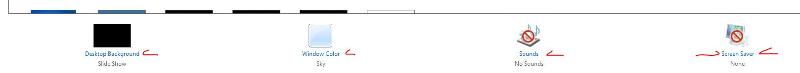
If you want to understand the base logic behind Microsoft's OS, in my humble opinion. With millions of user>
his new design could be two fold, to protect Microsoft's interests with security in mind as well.
Like many users over the past windows when I built my new system I wanted to modify the look and feel to suite myself, I'd buy a theme pack install it and modify everything but I knew what I was doing.
Microsoft believe these theme packs we buy/or some folks hack to save money> they are not Authentic Microsoft themes<< and here is the first hint that we are buying non Microsoft , therefore these themes could cause problems with "his" windows gui by design!! or install malware.
With that in mind they built windows 7 with better themes and bling and named it the "AERO"
To quote Wiki :)
( Windows Aero is an acronym for Authentic, Energetic, Reflective, Open )<< unreal hey, but the authentic stands out..
AERO is a set of interface and design guidelines within Microsoft windows.
The changes made in the Aero interface affected many elements of the Windows interface and how it functions, including the incorporation of a new look, along with changes in interface guidelines reflecting appearance, layout,
http://en.wikipedia.org/wiki/Windows_Aero#Windows_7
Of course we can still modify the registry but it' more complex now . I guess this would also make it more secure.
here's a bit of the hint how complex it is with using only Microsoft Aero
Create a Windows 7 Theme Pack From Scratch
http://www.howtogeek.com/howto/24609/create-a-windows-7-theme-pack-from-scratch/
I think you get my drift.
Personally I feel it is about Microsoft Ownership / making money and with any OS protect it against the incredibly talented hackers out there some are good some are bad and want to cause to harm.
I make my own screensaver using a little tool called Ultra Screen saver maker
http://www.finalhit.com/
there is a couple of video here
http://www.finalhit.com/products/ultra-screen-saver-maker/
I made a demo just yesterday using the trial but have bought it now.
Since it's still on drop box check it out, I used images off google images and some sounds of youtube that were offered legally
This also examples the security concerns with downloading screensaver off the internet, the screensaver I made is at the bottom with drop box link
https://www.experts-exchange.com/questions/28541813/interested-in-a-clean-direct-online-link-or-links-to-Halloween-screensavers.html
All the Best
When you understand the bases.
Those 7 particular themes bundled with windows Home Premium, Professional, Ultimate, and Enterprise editions as a demo of the Aero Personalise an example if you like. That's all.
It is a selling point.
They are simply a set of preassembled images with a title like US/Australia Canada etc for our pleasure to see how a finished theme looks.
I suppose it never occurred to them that users may want to use those themes and modify them.
We can grab them off the internet as well in Google search for Aero images Landscape/ Australia/Architecture/Ire
Or just copy them out of those folders.
Personalization is the Aero, here you design your theme first then save it and set it as default themes, from here you can set it as a screensaver
When you select a theme it also effects the windows colours, the taskbar folders fonts etc. A complete package.
If you want to understand the base logic behind Microsoft's OS, in my humble opinion. With millions of user>
his new design could be two fold, to protect Microsoft's interests with security in mind as well.
Like many users over the past windows when I built my new system I wanted to modify the look and feel to suite myself, I'd buy a theme pack install it and modify everything but I knew what I was doing.
Microsoft believe these theme packs we buy/or some folks hack to save money> they are not Authentic Microsoft themes<< and here is the first hint that we are buying non Microsoft , therefore these themes could cause problems with "his" windows gui by design!! or install malware.
With that in mind they built windows 7 with better themes and bling and named it the "AERO"
To quote Wiki :)
( Windows Aero is an acronym for Authentic, Energetic, Reflective, Open )<< unreal hey, but the authentic stands out..
AERO is a set of interface and design guidelines within Microsoft windows.
The changes made in the Aero interface affected many elements of the Windows interface and how it functions, including the incorporation of a new look, along with changes in interface guidelines reflecting appearance, layout,
http://en.wikipedia.org/wiki/Windows_Aero#Windows_7
Of course we can still modify the registry but it' more complex now . I guess this would also make it more secure.
here's a bit of the hint how complex it is with using only Microsoft Aero
Create a Windows 7 Theme Pack From Scratch
http://www.howtogeek.com/howto/24609/create-a-windows-7-theme-pack-from-scratch/
I think you get my drift.
Personally I feel it is about Microsoft Ownership / making money and with any OS protect it against the incredibly talented hackers out there some are good some are bad and want to cause to harm.
I make my own screensaver using a little tool called Ultra Screen saver maker
http://www.finalhit.com/
there is a couple of video here
http://www.finalhit.com/products/ultra-screen-saver-maker/
I made a demo just yesterday using the trial but have bought it now.
Since it's still on drop box check it out, I used images off google images and some sounds of youtube that were offered legally
This also examples the security concerns with downloading screensaver off the internet, the screensaver I made is at the bottom with drop box link
https://www.experts-exchange.com/questions/28541813/interested-in-a-clean-direct-online-link-or-links-to-Halloween-screensavers.html
All the Best
ASKER
Merete- you are truly thorough and exceptional! thank you truly... you have indeed understood MS well! thanks for your reco on finalhit. is FH only for screensaver or more?
Thankyou 25112 glad I could help you, with Ultimate Screensaver Maker yes it just for Screensavers, but with a few additions, like making a screensaver using your favourite web pages. Flash animations.
I love the fact I can use it with my own movies or short videos and this was main reason for buying. I can create my own slideshow and convert it to screensaver format
FH saves the project as a .scr which is the unique format exclusively for screensavers.
If you wanted to shine and create master pieces use a good video editing tools like Cyberlink power director, Photoshop,
The free windows moviemaker is perfect for screensavers as well, add your photos create transitions and captions add music but like the other tools it saves as a video and then needs to be converted to .scr
if your interested in windows moviemaker free, see this guide,
Turn Photos and Home Videos into Movies with Windows Live Movie Maker
http://www.howtogeek.com/howto/18003/turn-photos-and-home-videos-into-movies-with-windows-live-movie-maker/
then bring those video into FH and save as .scr or as a self installing screensaver package/share it with family.
Watch those video and they'll explain it
PT 1 Make your own screensaver quickly and easily!
https://www.youtube.com/watch?v=OK5eACYjeOM
PT 2
Ultra Screensaver Maker - Create screensavers quickly and easily
https://www.youtube.com/watch?v=enTAODq5qNg
It comes in three versions, standard, Professional and Premium
Looking at the extras for the Premium against the standard and pro
if you dont buy the premium you wont be able to
Add web site
Image screensavers based on keywords and this >>
No "Created using Ultra Screen Saver Maker" link in screen saver settings dialog<< so you need to decide is it worth it to you to pay 29.95 for just getting rid of that and using videos. How often would you use it? Of course you have it for life :)
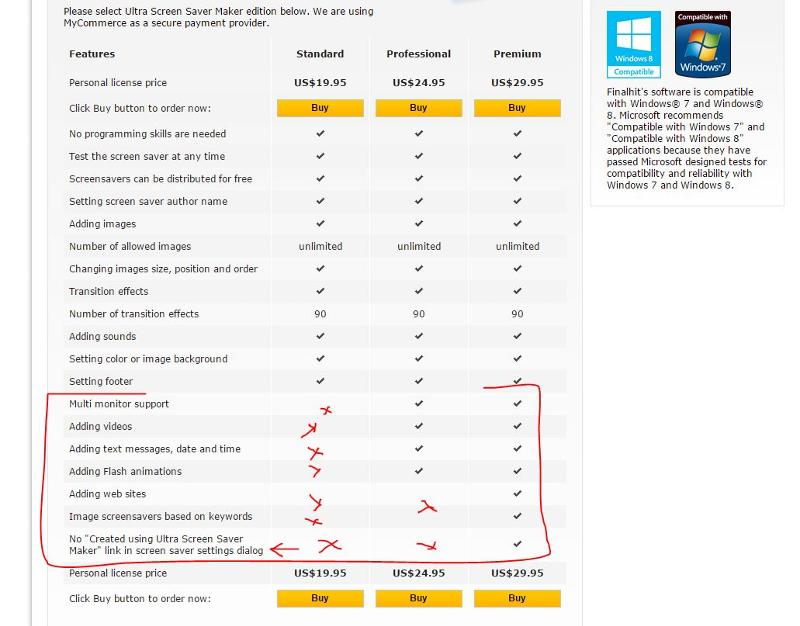 Finalhit Help
Finalhit Help
http://www.finalhit.com/help/
I've actually sent them an email on your behalf as I bought the Premium anyway as I wanted the video benefits
So asking them why they have their "Created using Ultra Sreensaver maker" dialogue over the two lesser versions and in order to remove it you'd have to purchase the premium.
This made it undesirable to buy. Normally when one purchase any product listed they should remove their marketing links references.
Unless i got it wrong, but will post back their response.
Update I got response
Hi Merete,
Thank you for your email.
"Created using Ultra Screen Saver Maker" text is removed in Premium Edition.
Please use coupon code "FINA-D3ES-VMGE" on the checkout page to purchase it using 15% discount:
http://www.finalhit.com/buy/ultra-screen-saver-maker/
Best regards,
Roger Smith
Finalhit - Sales
www.finalhit.com
I love the fact I can use it with my own movies or short videos and this was main reason for buying. I can create my own slideshow and convert it to screensaver format
FH saves the project as a .scr which is the unique format exclusively for screensavers.
If you wanted to shine and create master pieces use a good video editing tools like Cyberlink power director, Photoshop,
The free windows moviemaker is perfect for screensavers as well, add your photos create transitions and captions add music but like the other tools it saves as a video and then needs to be converted to .scr
if your interested in windows moviemaker free, see this guide,
Turn Photos and Home Videos into Movies with Windows Live Movie Maker
http://www.howtogeek.com/howto/18003/turn-photos-and-home-videos-into-movies-with-windows-live-movie-maker/
then bring those video into FH and save as .scr or as a self installing screensaver package/share it with family.
Watch those video and they'll explain it
PT 1 Make your own screensaver quickly and easily!
https://www.youtube.com/watch?v=OK5eACYjeOM
PT 2
Ultra Screensaver Maker - Create screensavers quickly and easily
https://www.youtube.com/watch?v=enTAODq5qNg
It comes in three versions, standard, Professional and Premium
Looking at the extras for the Premium against the standard and pro
if you dont buy the premium you wont be able to
Add web site
Image screensavers based on keywords and this >>
No "Created using Ultra Screen Saver Maker" link in screen saver settings dialog<< so you need to decide is it worth it to you to pay 29.95 for just getting rid of that and using videos. How often would you use it? Of course you have it for life :)
http://www.finalhit.com/help/
I've actually sent them an email on your behalf as I bought the Premium anyway as I wanted the video benefits
So asking them why they have their "Created using Ultra Sreensaver maker" dialogue over the two lesser versions and in order to remove it you'd have to purchase the premium.
This made it undesirable to buy. Normally when one purchase any product listed they should remove their marketing links references.
Unless i got it wrong, but will post back their response.
Update I got response
Hi Merete,
Thank you for your email.
"Created using Ultra Screen Saver Maker" text is removed in Premium Edition.
Please use coupon code "FINA-D3ES-VMGE" on the checkout page to purchase it using 15% discount:
http://www.finalhit.com/buy/ultra-screen-saver-maker/
Best regards,
Roger Smith
Finalhit - Sales
www.finalhit.com
ASKER
to confirm,
I can add to it and then save as new theme
I can edit a theme and then save as new theme.
but i cannot remove already existing themes that came from MS
but i cannot edit the MS default themes?
for example, there is a Aero themes that comes by default.. in it I have category 'Nature'. I can't go into that selection, remove couple and add couple new ones, can i? pl confirm.
thanks again.