#N/A in PivotTable Ranking
ASKER
I have attached the data I am using as a table. I cannot find anything wrong with the data (I tried).
Try creating a pivot table with the row being Market and the Values being Revenue. Accept the default Values of Sum. Go back to the pivot table and change the values for Revenue from sum to Show Values As Ranked Largest to Smallest. With my data I cannot rank revenue, quantity, or any thing.
MoreData.xlsx
Try creating a pivot table with the row being Market and the Values being Revenue. Accept the default Values of Sum. Go back to the pivot table and change the values for Revenue from sum to Show Values As Ranked Largest to Smallest. With my data I cannot rank revenue, quantity, or any thing.
MoreData.xlsx
ASKER CERTIFIED SOLUTION
membership
This solution is only available to members.
To access this solution, you must be a member of Experts Exchange.
ASKER
I JUST figured that out - but thanks for the affirmation
ASKER
thank you kindly
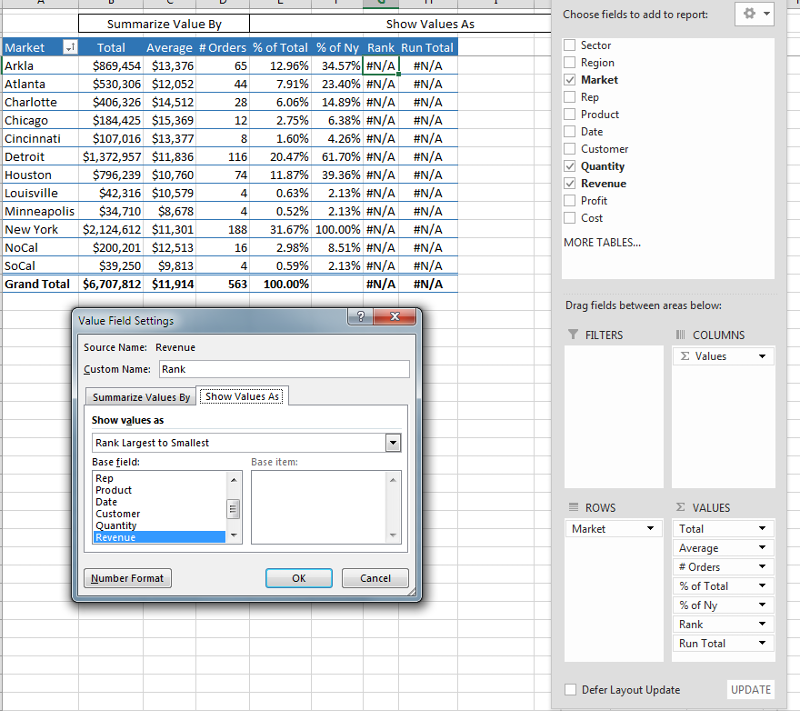
(Note that the function does not recognise text representations of numbers as numeric values, so you will also get the #N/A error if the values in the supplied 'ref' array are text values)
http://www.excelfunctions.net/Excel-Rank-Function.html