sglee
asked on
Folder Sharing in Windows 7
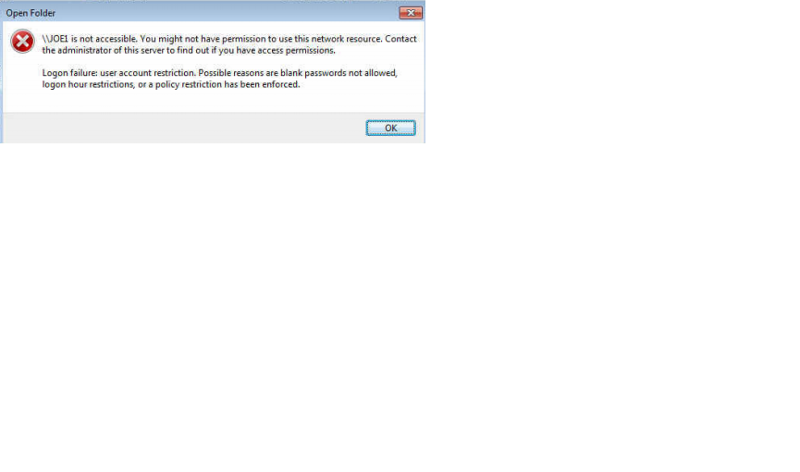 Hi,
Hi,I have two PCs (named JOE1 and JOE2 in the same WORKGROUP) with Windows 7 Pro.
I created same user names on both PCs - User1, User2, User3, User4.
and I shared entire C drive on JOE1 and JOE2 with everyone with full permission under Share tab and full permission on Authenticated Users and Users under Security tab.
When I type \\JOE1 from JOE2 , I can't access the C drive of JOE1 which is shared. It gives me an error (please see the screenshot above). So I understand that each user has to have the same password on both computers?
But then when I type \\JOE2 from JOE1, then I can see all shared folders from JOE2.
Why is it that "must have password" rule applies differently?
So I assigned the same password on "administrator" account on both JOE1 and JOE2, but the result was the same.
ASKER CERTIFIED SOLUTION
membership
This solution is only available to members.
To access this solution, you must be a member of Experts Exchange.
SOLUTION
membership
This solution is only available to members.
To access this solution, you must be a member of Experts Exchange.
SOLUTION
membership
This solution is only available to members.
To access this solution, you must be a member of Experts Exchange.
ASKER
i created password for each account on both PCs and now they can see shared folders and printers w/o a problem.
Thanks.
Thanks.
Also, NEVER share the whole drive C:, it contains protected OS and system files, and users should never access them. You should rather only share folder that contain Data, like What you have in "C:\Users\Public\Documents
i created password for each account on both PCs and now they can see shared folders and printers w/o a problem <-- Good to hear. So probably now, you should close the question.
ASKER