Error Code 0x80780119
ASKER
Thanks, But I was hoping I could resolve this without going through a third party download.
I understand that third party programs can be trouble
But in this case the message is clear your out of disk space and need to run the program as noted.
At least you have an option here.
But in this case the message is clear your out of disk space and need to run the program as noted.
At least you have an option here.
ASKER
Excatly! But as noted in the screen shots I can't identify where I am out of space? The error message says for "Volumes less than 500MB I need 50MB of free space". That proved true for all drives.
Which option did you choose when you started the job?
On Hard Drive
One or More DVD's
On a Network Location
If on Hard drive which drive did you select?
Can you try on a DVD? or Network location?
On Hard Drive
One or More DVD's
On a Network Location
If on Hard drive which drive did you select?
Can you try on a DVD? or Network location?
ASKER
On Hard Drive..... That was the last screen shot of the WD08301056 (F:)
That sounds like it is not taking your selection then.
The F drive shows up in the drop down list correct?
Is the F drive internal or USB?
The F drive shows up in the drop down list correct?
Is the F drive internal or USB?
ASKER CERTIFIED SOLUTION
membership
This solution is only available to members.
To access this solution, you must be a member of Experts Exchange.
ASKER
This Last post helped a Ton!!! Thanks a Million!
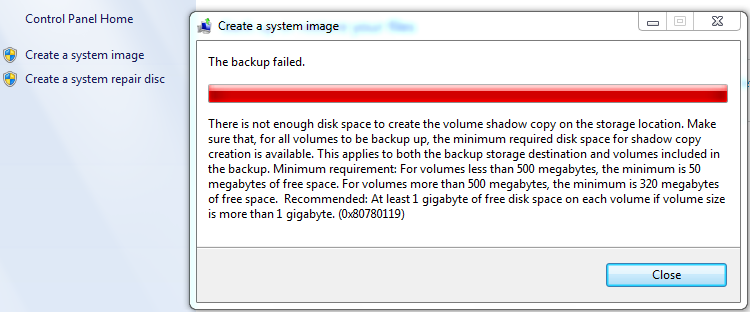



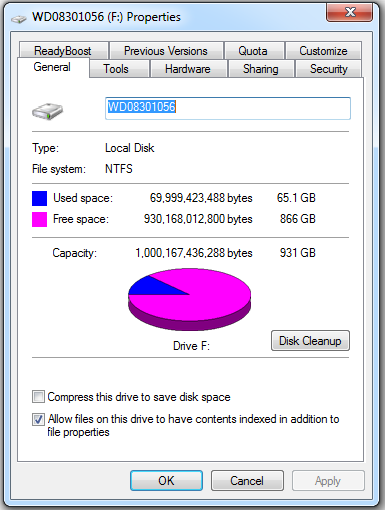
http://answers.microsoft.com/en-us/windows/forum/windows_7-system/windows-7-image-backup-fail-error-0x80780119/52a26a4c-5214-4352-9957-5f1a25e91560
Hope this helps.