OS X, kernel_task is chewing up 1.1 GB of memory. Cause for alarm?
My MacBook Air is showing 1.1 GB of utilized memory (image 1) for kernel_task. I think this cause for alarm.
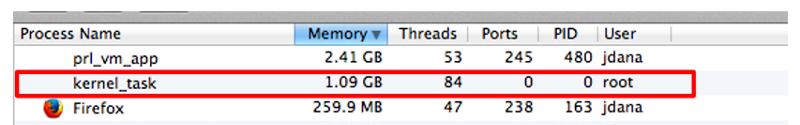
I've chosen to include the Parallels VM process (prl_vm_app) in the image as well, simply because its memory utilization is large (large but reasonable) and it may be associated with the underlying kernel_task issue. (It's worth noting that if I shutdown my Parallels VM process and reboot my Mac, that kernel_task comes back at about 0.64 GB, but doesn't jump to 1.1 GB until I boot up my Parallels VM.)
I'm inclined to think, that I do have an issue. Take a look at the summary data for the my Mac's memory (image 2). This is with Parallels VM running.

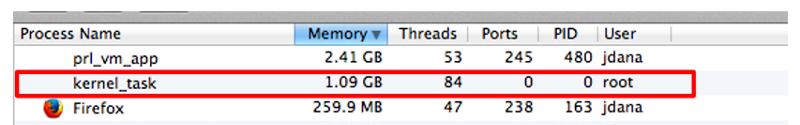
I've chosen to include the Parallels VM process (prl_vm_app) in the image as well, simply because its memory utilization is large (large but reasonable) and it may be associated with the underlying kernel_task issue. (It's worth noting that if I shutdown my Parallels VM process and reboot my Mac, that kernel_task comes back at about 0.64 GB, but doesn't jump to 1.1 GB until I boot up my Parallels VM.)
I'm inclined to think, that I do have an issue. Take a look at the summary data for the my Mac's memory (image 2). This is with Parallels VM running.
Memory pressure does not seem excessive. Why do you think it is cause for alarm?
ASKER CERTIFIED SOLUTION
membership
This solution is only available to members.
To access this solution, you must be a member of Experts Exchange.
SOLUTION
membership
This solution is only available to members.
To access this solution, you must be a member of Experts Exchange.
The Virtual Memory being at 9.05 meant that he went over at some point. For the most part, it's ok, but that means that he left something running and it did have to go to swap at some point. I agree that it's ok right now, but his Memory Used is sitting at 7.99, meaning that anything could push it over. It does slow down once that Memory Used number goes above 8 on OSX if he switches between programs a lot. If he mostly uses one program, then he should quit the unused programs, especially browsers. Browsers continue to suck up RAM because of all the Javascript and plugins that continue to run, even in the background. If you're not using the browser, it's best to quit it.
It's been my experience that OSX needs reboots more frequently if you run a lot of software, especially if you exceed Physical RAM. Mavericks did get a little better, but I still had to reboot at least twice a month when software . I haven't had enough time with Yosemite to see if they've reduced the need for a reboot, just for running software. These days,Windows only needs a reboot on patch Tuesday only if the patch requires it. I've rarely, if ever had to reboot Windows more than that once a month and sometimes I would run it for 2 or even 3 months when they have patches that don't require reboots. I've had to reboot my Mac every week before I started running the purge command and restarting my programs. Now I reboot about every other week. I think most people don't really use push their OS like I do.
It's been my experience that OSX needs reboots more frequently if you run a lot of software, especially if you exceed Physical RAM. Mavericks did get a little better, but I still had to reboot at least twice a month when software . I haven't had enough time with Yosemite to see if they've reduced the need for a reboot, just for running software. These days,Windows only needs a reboot on patch Tuesday only if the patch requires it. I've rarely, if ever had to reboot Windows more than that once a month and sometimes I would run it for 2 or even 3 months when they have patches that don't require reboots. I've had to reboot my Mac every week before I started running the purge command and restarting my programs. Now I reboot about every other week. I think most people don't really use push their OS like I do.
ASKER
serialband,
Wow. Thanks for the thorough response. Knowing whether you're machine is pushing against the "RAM ceiling," is tricky, especially with Windows and OS X handling RAM differently.
Thanks for "sudo purge". Very cool.
J
Wow. Thanks for the thorough response. Knowing whether you're machine is pushing against the "RAM ceiling," is tricky, especially with Windows and OS X handling RAM differently.
Thanks for "sudo purge". Very cool.
J