discoveranother
asked on
Thinkserver RAID
Hi
I have a RS140 Lenovo ThinkServer and trying to setup a two disk mirrored RAID. However, there doesn't appear to be an option to combine both disks into one logical drive and then create the RAID, it shows creating a mirror on each disk when entering the RAID utilty at startup.
If I select volume 0 and set it to mirror, then volume 1 is then not showing as mirrored, but when I set this as a mirror it shows two separate disks with volume 1 as the full capacity and volume 2 with about 44GB free, and it I install an OS, it then shows volume 1 as as a spare disk. Doesn't make sense.
I have a RS140 Lenovo ThinkServer and trying to setup a two disk mirrored RAID. However, there doesn't appear to be an option to combine both disks into one logical drive and then create the RAID, it shows creating a mirror on each disk when entering the RAID utilty at startup.
If I select volume 0 and set it to mirror, then volume 1 is then not showing as mirrored, but when I set this as a mirror it shows two separate disks with volume 1 as the full capacity and volume 2 with about 44GB free, and it I install an OS, it then shows volume 1 as as a spare disk. Doesn't make sense.
ASKER
Machine type is 70F9 0008UK I presume this is what you mean. How do I find out raid controller firmware ?
ASKER
when you access the raid controller screen it should show..
your server has open raid and is not pre-configured..
did you check raid is turned on at the bios? ( just to make sure)
see here also:
http://www.manualslib.com/manual/714814/Lenovo-Thinkserver-Rs140.html?page=60&term=raid&selected=13
post back..
G
your server has open raid and is not pre-configured..
did you check raid is turned on at the bios? ( just to make sure)
see here also:
http://www.manualslib.com/manual/714814/Lenovo-Thinkserver-Rs140.html?page=60&term=raid&selected=13
post back..
G
ASKER
The firmware ROM version is showing as 3.8.0.1029
RAID is turned on at the BIOS, thanks. I'm even wondering if it needs a RAID card or something, Both disks are SATA.
When going into the RAID utility and selecting volume 0 or volume 1 for mirror, the option to select disks is greyed out, i'm not sure if this is significant. The only option is to select each individual disk and then select 'mirror' there is no option to combine the disks !
RAID is turned on at the BIOS, thanks. I'm even wondering if it needs a RAID card or something, Both disks are SATA.
When going into the RAID utility and selecting volume 0 or volume 1 for mirror, the option to select disks is greyed out, i'm not sure if this is significant. The only option is to select each individual disk and then select 'mirror' there is no option to combine the disks !
raid card is needed for SAS only, your supports sata..
the disks needed to be "destroyed" or formatted with no partition to build new raid volume.. is that the case?
are the disks identical by size and maker?
the disks needed to be "destroyed" or formatted with no partition to build new raid volume.. is that the case?
are the disks identical by size and maker?
ASKER
I have used the the Intel Rapid Storage Technology Program as it says to configure the RAID as shown in the manual relating to two hard drives connected to the system board, but no option to combine them as one logical RAID drive.
ASKER
Ill check your link out, thanks
ASKER
Thanks for that, That's where the problem is, on option 5 where you select the disks for the RAID it is greyed out and I cannot select them !
ASKER
I'll double-check the BIOS settings
ASKER
Yes the BIOS settings are fine. Your help has been immense, certainly there is no option to select the disks as shown in option 5 of your link even though both disks show. The 'select disks' option is greyed out.
thank you!
can you provide info on the disks ? and please send an image of step 6 in the link so I can see the drives state..
can you provide info on the disks ? and please send an image of step 6 in the link so I can see the drives state..
ASKER
yes give me a moment thankyou
ASKER CERTIFIED SOLUTION
membership
This solution is only available to members.
To access this solution, you must be a member of Experts Exchange.
ASKER
The option to select both disks is greyed out when 'creating RAID volume'. The picture shows mirror created on each disk, doesn't seem right. After installing OS, volume 1 shows as disk 1 with 44.3GB, it should be showing one logical drive as 884.9GB.
Volume 0 shows as Disk 0 which is fine, but disk 1 should be combined with Disk 0 surely
Volume 0 shows as Disk 0 which is fine, but disk 1 should be combined with Disk 0 surely
Your setup is fine, you just have another volume (1) that is unexplained, maybe for data protection, to be honest this is strange - but your setup is fine, you can use volume 0 to install windows.. next step I would try is to replace the drives just to be sure...
Isn't that a FakeRAID Controller, if so you will find using the OS software RAID will be easier, faster and more reliable
ASKER
Thanks Guys.
I worked it out, eventually ! Basically, I needed to input the full capacity when creating the RAID rather than just leave it as default, once the full capacity was given i.e. 931.5GB it showed both disks as a single mirrored RAID.
I'm going to give the points to Giladn for all his great help.
I worked it out, eventually ! Basically, I needed to input the full capacity when creating the RAID rather than just leave it as default, once the full capacity was given i.e. 931.5GB it showed both disks as a single mirrored RAID.
I'm going to give the points to Giladn for all his great help.
omg
didn't even think of asking tjat question :-)
the question is why full capacity was not a default?
glad you worked it out. .
Gilad
didn't even think of asking tjat question :-)
the question is why full capacity was not a default?
glad you worked it out. .
Gilad
ASKER
Yes I thought the same !
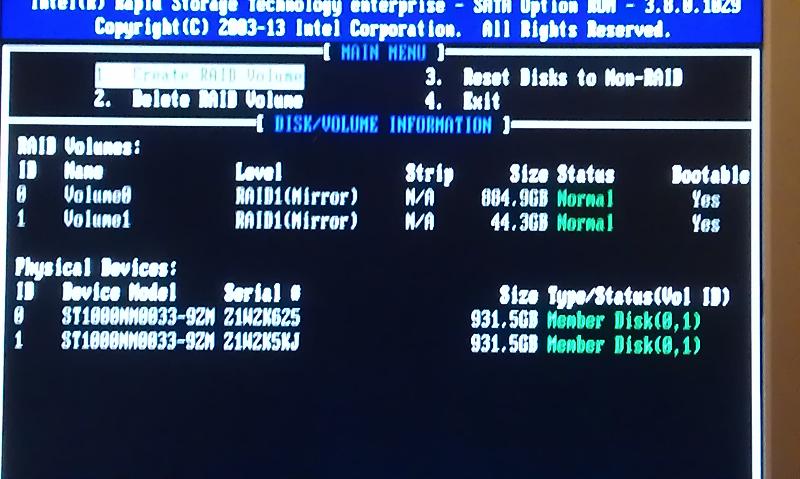
are you using new disks that you just bought? did you check they fit the servers raid?
can you please check what type-model is your rs140 server please and raid controller firmware?