Errors importing database from Access 2007 to SQL 2014
I'm using the SQL server import tool to import an Access database and create an SQL 2014 database, however it's erroring out and not finishing. See the error below.
- Copying to [dbo].[Order_Header] (Error)
Messages
Error 0xc0202009: Data Flow Task 4: SSIS Error Code DTS_E_OLEDBERROR. An OLE DB error has occurred. Error code: 0x80004005.
An OLE DB record is available. Source: "Microsoft SQL Server Native Client 11.0" Hresult: 0x80004005 Description: "Invalid character value for cast specification".
(SQL Server Import and Export Wizard)
Error 0xc020901c: Data Flow Task 4: There was an error with Destination 19 - Order_Header.Inputs[Destination Input].Columns[Date_Needed] on Destination 19 - Order_Header.Inputs[Destination Input]. The column status returned was: "Conversion failed because the data value overflowed the specified type.".
(SQL Server Import and Export Wizard)
Error 0xc0209029: Data Flow Task 4: SSIS Error Code DTS_E_INDUCEDTRANSFORMFAILUREONERROR. The "Destination 19 - Order_Header.Inputs[Destination Input]" failed because error code 0xC020907A occurred, and the error row disposition on "Destination 19 - Order_Header.Inputs[Destination Input]" specifies failure on error. An error occurred on the specified object of the specified component. There may be error messages posted before this with more information about the failure.
(SQL Server Import and Export Wizard)
Error 0xc0047022: Data Flow Task 4: SSIS Error Code DTS_E_PROCESSINPUTFAILED. The ProcessInput method on component "Destination 19 - Order_Header" (353) failed with error code 0xC0209029 while processing input "Destination Input" (366). The identified component returned an error from the ProcessInput method. The error is specific to the component, but the error is fatal and will cause the Data Flow task to stop running. There may be error messages posted before this with more information about the failure.
(SQL Server Import and Export Wizard)
Error 0xc02020c4: Data Flow Task 4: The attempt to add a row to the Data Flow task buffer failed with error code 0xC0047020.
(SQL Server Import and Export Wizard)
Error 0xc0047038: Data Flow Task 4: SSIS Error Code DTS_E_PRIMEOUTPUTFAILED. The PrimeOutput method on Source 18 - Order_Events returned error code 0xC02020C4. The component returned a failure code when the pipeline engine called PrimeOutput(). The meaning of the failure code is defined by the component, but the error is fatal and the pipeline stopped executing. There may be error messages posted before this with more information about the failure.
(SQL Server Import and Export Wizard)
Error 0xc02020c4: Data Flow Task 4: The attempt to add a row to the Data Flow task buffer failed with error code 0xC0047020.
(SQL Server Import and Export Wizard)
Error 0xc0047038: Data Flow Task 4: SSIS Error Code DTS_E_PRIMEOUTPUTFAILED. The PrimeOutput method on Source 17 - Map_Order_Voucher returned error code 0xC02020C4. The component returned a failure code when the pipeline engine called PrimeOutput(). The meaning of the failure code is defined by the component, but the error is fatal and the pipeline stopped executing. There may be error messages posted before this with more information about the failure.
(SQL Server Import and Export Wizard)
Error 0xc02020c4: Data Flow Task 4: The attempt to add a row to the Data Flow task buffer failed with error code 0xC0047020.
(SQL Server Import and Export Wizard)
Error 0xc0047038: Data Flow Task 4: SSIS Error Code DTS_E_PRIMEOUTPUTFAILED. The PrimeOutput method on Source 19 - Order_Header returned error code 0xC02020C4. The component returned a failure code when the pipeline engine called PrimeOutput(). The meaning of the failure code is defined by the component, but the error is fatal and the pipeline stopped executing. There may be error messages posted before this with more information about the failure.
(SQL Server Import and Export Wizard)
SOLUTION
membership
This solution is only available to members.
To access this solution, you must be a member of Experts Exchange.
ASKER
In the Destination or or Source?
As the source holds the data already, it is the destination that seems to need an adjustment.
/gustav
/gustav
ASKER
Order_Header is a table.
I can't figure out what field needs to be modified.
I can't figure out what field needs to be modified.
ASKER
Migrating data for the table Order_Header from the database Ord_Data...
Error occurred during migration of the current batch.
See the log for the detailed information. Not a legal OleAut date.
Errors: Error occurred during migration of the current batch.
See the log for the detailed information. Not a legal OleAut date.
Error occurred during migration of the current batch.
See the log for the detailed information. Not a legal OleAut date.
Errors: Error occurred during migration of the current batch.
See the log for the detailed information. Not a legal OleAut date.
ASKER CERTIFIED SOLUTION
membership
This solution is only available to members.
To access this solution, you must be a member of Experts Exchange.
ASKER
I have several fields that are dates. Date_Needed, Date_Ordered etc.
Migration Tool keeps seeing to see the log for details, but I can't find a log!
Migration Tool keeps seeing to see the log for details, but I can't find a log!
ASKER
Still banging my head on this. Thousands of records to look at.
Error: Error occurred during data migration.
See the log for the detailed information. The given value of type DateTime from the data source cannot be converted to type bit of the specified target column.
Error occurred during migration of the current batch.
See the log for the detailed information. Not a legal OleAut date.
Error: Error occurred during data migration.
See the log for the detailed information. The given value of type DateTime from the data source cannot be converted to type bit of the specified target column.
Error occurred during migration of the current batch.
See the log for the detailed information. Not a legal OleAut date.
It's because you use Datetime2. ODBC doesn't understand this and converts these to text.
Best thing is to change the data type to Datetime.
Or you change your destination field to text and have converter functions to and from real date values (not a very funny task).
/gustav
Best thing is to change the data type to Datetime.
Or you change your destination field to text and have converter functions to and from real date values (not a very funny task).
/gustav
ASKER
I changed to just datetime and still stops migration about 74% with the same error. With 25145 rows it stops at 23000. I checked row 23001 and can't see anything weird.
ASKER
I did this with a fresh empty sql database.
Try creating the table schema only. Then, later, copy the data.
/gustav
/gustav
ASKER
Same result.... so frustrated.
SOLUTION
membership
This solution is only available to members.
To access this solution, you must be a member of Experts Exchange.
ASKER
I don't have anything older than 2003
There must be something. Did you study the log as recommended?
/gustav
/gustav
ASKER
After sorting each individual date field by the oldest, there was one record that had foreign characters or invalid information. All went smooth once I deleted it.
Great! Thanks for the feedback.
/gustav
/gustav
ASKER
Thanks for your assistance!
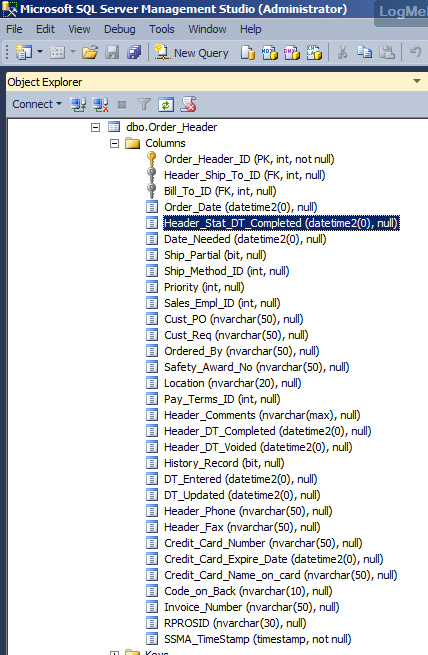
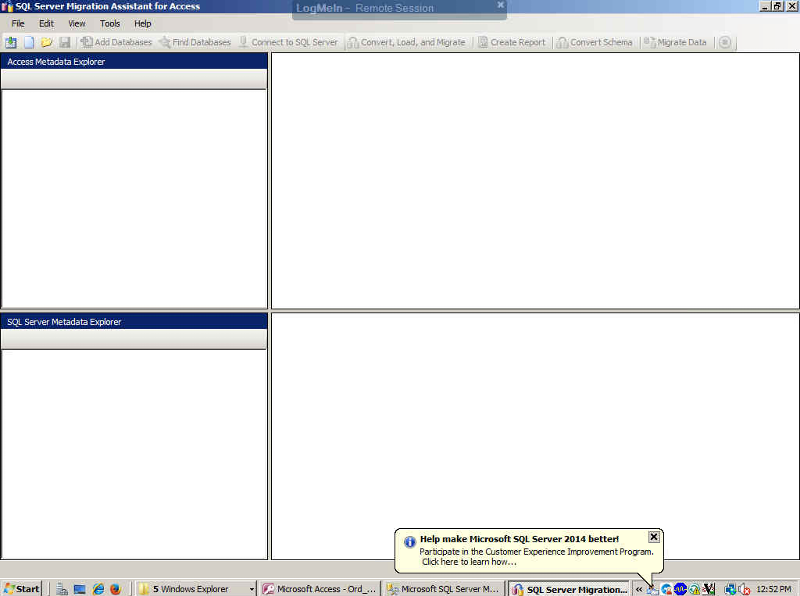
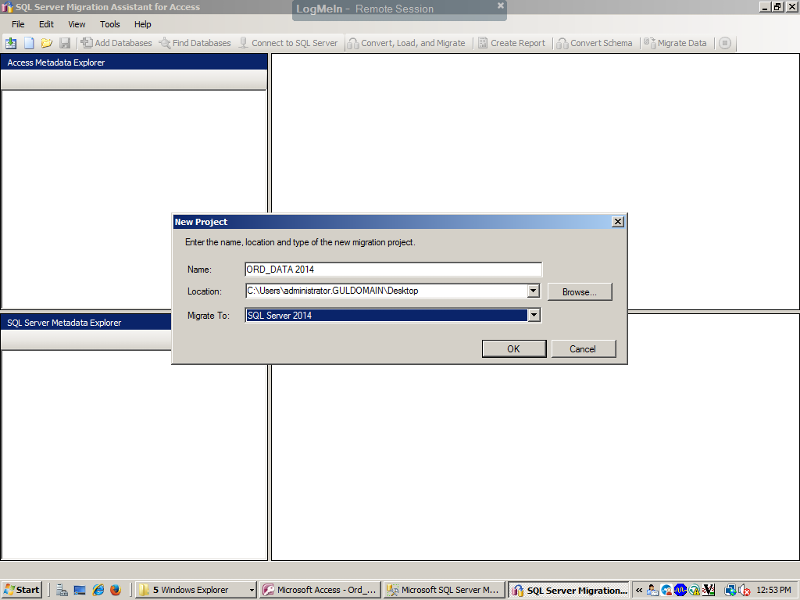
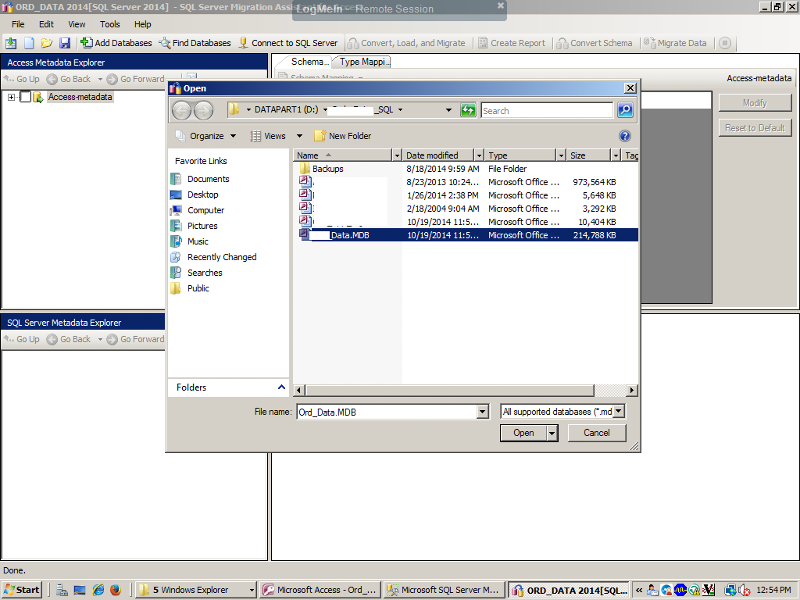
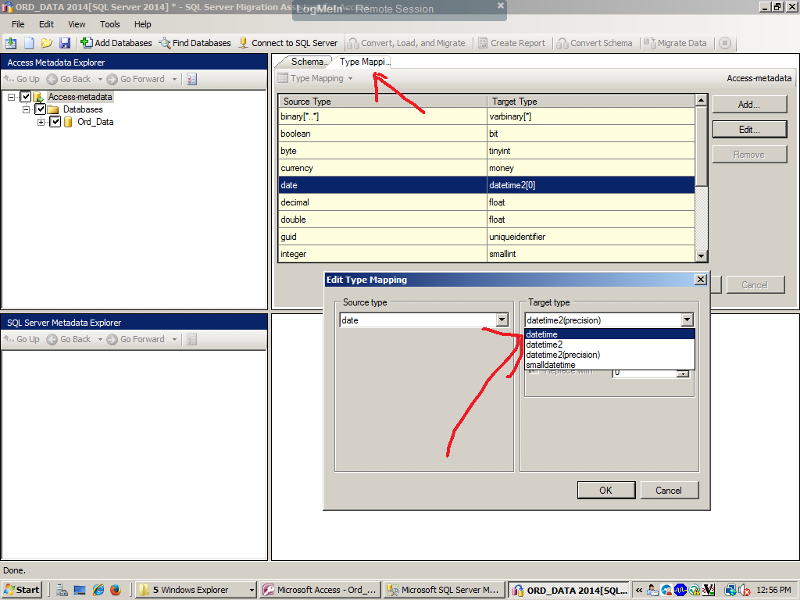
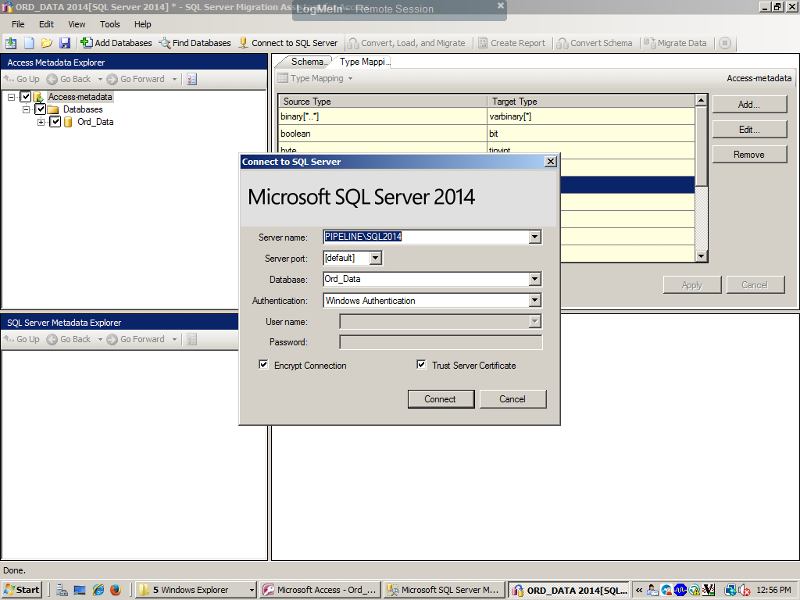
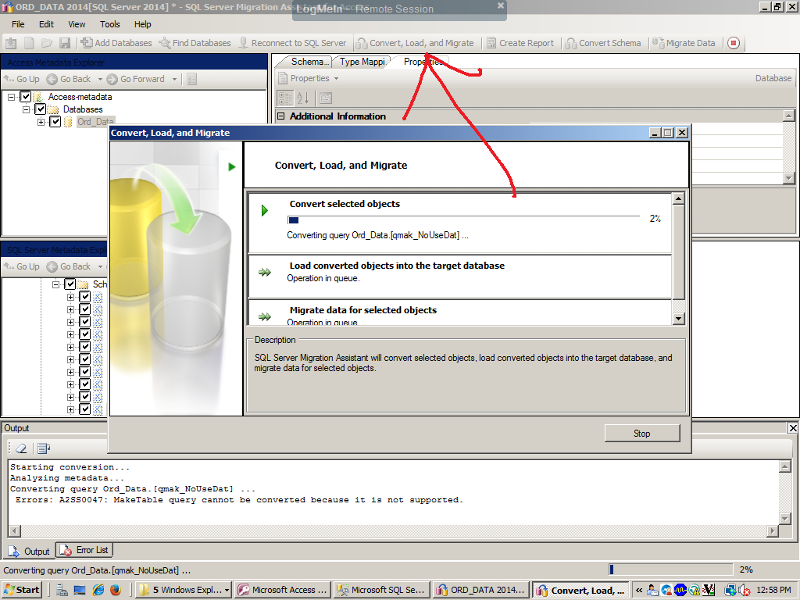
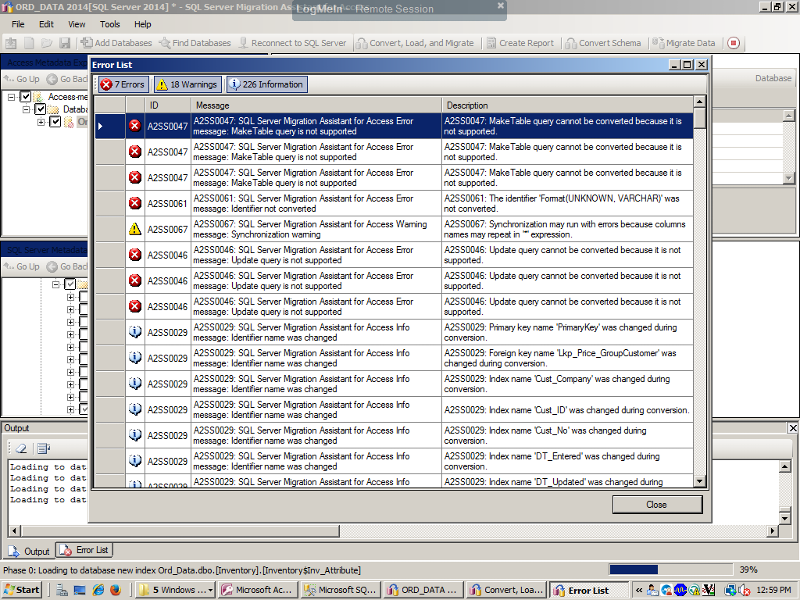
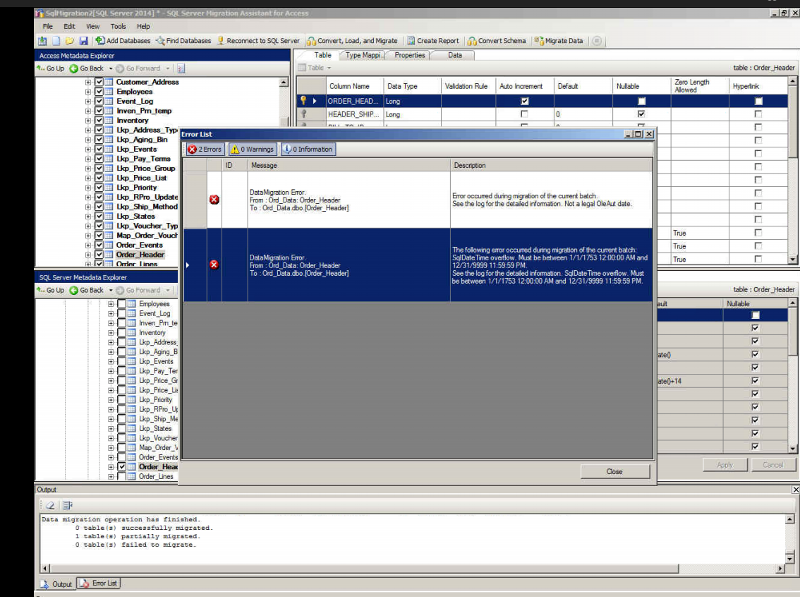
Order_Header.Inputs[Destin
"Conversion failed because the data value overflowed the specified type.".
So you will need to adjust the data type of this field.
/gustav