Third party tool that will convert PDF docs to Google Docs?
Hello all,
My ultimate goal is to transfer draft documents to Google Docs format in order to allow company-wide collaboration. How I do this isn't as important as the end results. PDF to Google Docs conversion appears to offer best results. Unfortunately, Google imposes severe limitations on this conversion.
I have multiple PDF documents (but they can be published in multiple other formats) that, despite being below Google's stated limitations (https://support.google.com/drive/answer/37603?hl=en#), simply will not convert to a Google Document beyond the first 20 (or less) pages.
---
Why not Word to Google Docs?
Because despite having a perfectly formatted Word document (either .doc to docx) the Word to Google Docs conversion results in a very bad translation where paragraphs are converted into low resolution images or the margins push all the content to the extreme right.
Why not HTML?
The worst problem with HTML is that Google Docs will not accept images. So HTML to Google Docs conversion is strictly text.
---
Any other ideas?
Is there a 3rd party conversion tool that will convert PDF to .gdocs format available?
Thanks so much,
Shawn
My ultimate goal is to transfer draft documents to Google Docs format in order to allow company-wide collaboration. How I do this isn't as important as the end results. PDF to Google Docs conversion appears to offer best results. Unfortunately, Google imposes severe limitations on this conversion.
I have multiple PDF documents (but they can be published in multiple other formats) that, despite being below Google's stated limitations (https://support.google.com/drive/answer/37603?hl=en#), simply will not convert to a Google Document beyond the first 20 (or less) pages.
---
Why not Word to Google Docs?
Because despite having a perfectly formatted Word document (either .doc to docx) the Word to Google Docs conversion results in a very bad translation where paragraphs are converted into low resolution images or the margins push all the content to the extreme right.
Why not HTML?
The worst problem with HTML is that Google Docs will not accept images. So HTML to Google Docs conversion is strictly text.
---
Any other ideas?
Is there a 3rd party conversion tool that will convert PDF to .gdocs format available?
Thanks so much,
Shawn
ASKER
Thanks Eirman,
No, the conversion problem isn't a limitation of Google Apps for Work vs unlimited. Also, MS Office is not an option. I must make this work inside Google Docs...
No, the conversion problem isn't a limitation of Google Apps for Work vs unlimited. Also, MS Office is not an option. I must make this work inside Google Docs...
Because despite having a perfectly formatted Word document (either .doc to docx) the Word to Google Docs conversion results in a very bad translation where paragraphs are converted into low resolution images or the margins push all the content to the extreme right.This surprises me. Every DOC/DOCX I've uploaded to Gdocs has been fine. I've never seen either conversion of text to images or creation of bad margins. I do File Picker, then Upload, and then drag-and-drop a DOC/DOCX — has always worked fine. How are you doing the upload/conversion?
Btw, I think that conversion from PDF-to-Gdoc is a bad idea. I think you're much better off trying to get the Word-to-Gdoc working well. PDF-to-Gdoc will be similar to PDF-to-Word, which is always an iffy proposition. That said, if you really want to pursue it, I've had good (not perfect) results with this free online tool:
http://www.pdftoword.com/
If you prefer a local install, I've also had good (also not perfect) results with this free tool:
http://www.boxoft.com/pdf-to-word/
You may get better results with non-free products. I've gotten better (but still not perfect) results with Nuance's Power PDF (comes in both Standard and Advanced editions):
http://www.nuance.com/for-business/document-imaging-and-scanning/power-pdf-converter/index.htm
There's a free trial for the Advanced edition (but not Standard) so you can see how well it works for you before buying it:
http://www.nuance.com/for-business/document-imaging-and-scanning/power-pdf-converter/index.htm#resources
The first link in this post is to the (free) Nitro cloud. Nitro is a well-known name in PDF tools and their Nitro Pro (current version is 8) has a PDF to Word feature:
http://www.nitropdf.com/pro/features/convert-export
There's also a free trial for this, but I've never used it, so can't vouch for its performance. However, it uses the same engine as the online tool, which I have used and is very good, so I would expect the same of Nitro Pro.
One more non-free product (but reasonably priced at $39) is CAD-KAS's PDF to Word:
http://www.cadkas.com/downengpdf9.php
I haven't used this product, but I have used their PDF Editor Objects, which is excellent. Based on the quality of PDF Editor Objects, I think that their PDF to Word is worth a try, and there's a free trial:
http://www.cadkas.com/pdf2word!.exe
I've been on previous threads here at EE where other experts have recommended these three (free) online tools:
http://www.convertpdftoword.org
http://www.pdfonline.com/pdf-to-word-converter
http://www.wondershare.net/pdf-converter/pdf-to-word-converter.html
I can't personally vouch for these, but based on the positive comments from other members, I'm passing them along for your consideration.
No matter which way you go, keep in mind that PDF-to-Word conversion is tricky business – maintaining the formatting/layout is tough stuff! I haven't found anything that is perfect, and results vary from one document to the next. This is why I suggest pursuing the Word-to-Gdoc effort, which should have a much better chance of success than PDF-to-Gdoc. Regards, Joe
ASKER
Joe Winograd: Thanks so much for your reply (the the great effort you made).
>This surprises me. Every DOC/DOCX I've uploaded to Gdocs has been fine.
I suspect that you have never uploaded a large multi-chapter document with images (and captions), footnotes, etc. Because, in desperation, I have even tried uploading other people's Word docs... all with the same, unusable results.
Here is an example of what I typically see from a native Word document:
 In the above example, paragraphs are inexplicably turned into images (but clicking Edit brings up Drawing mode and the text is actually intact!).
In the above example, paragraphs are inexplicably turned into images (but clicking Edit brings up Drawing mode and the text is actually intact!).
> I think you're much better off trying to get the Word-to-Gdoc working well.
After a lot of time experimenting... I have determined that PDF to Gdoc is severely limited to 1024000 characters. There isn't a way around this ridiculous and mysterious limitation. This means that I am left with only Word to Gdoc conversion.
Now, the question is... what is the best way to convert a PDF to Word to Gdoc?
I know that Adobe Acrobat's Save As Word (either .doc or docx) doesn't translate successfully into Gdoc.
>I've had good (not perfect) results with this free online tool: http://www.pdftoword.com/
Tried it.... Dismal failure!
>The first link in this post is to the (free) Nitro cloud. Nitro is a well-known name in PDF tools and their Nitro Pro
>(current version is 8) has a PDF to Word feature: http://www.nitropdf.com/pro/features/convert-export
Split my document into the a 5MB part and tested their demo... unfortunately the Gdoc end result was also unusable.
Perhaps I should explain that by "unusable", I do mean results such as the attachment above. I am not seeking perfection... I'd just be happy with even 70% accuracy!
>http://www.cadkas.com/pdf2word!.exe
Wow, that tool was utterly useless. I think it was written 20 years ago and only supports .rtf (that's not Word, exactly). Besides... what is the point of only converting the first page, as a demo. Also pretty dumb. Nevertheless, I tested the one page output (for text mode) and it resulted in a whole bunch of high-bit ASCII characters. :(
>I haven't found anything that is perfect,
Like I said, I would be jumping for joy just to achieve a 70% accurately rendered Gdoc!
>This is why I suggest pursuing the Word-to-Gdoc effort
And this is exactly what I am pursuing with extremely unsatisfactory results (see above).
Here is a side-by-side comparison... and this is one of the better translated pages. :]
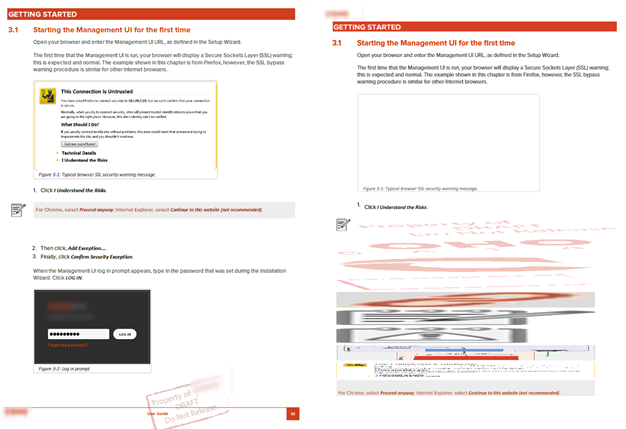
Thanks again for your efforts.
>This surprises me. Every DOC/DOCX I've uploaded to Gdocs has been fine.
I suspect that you have never uploaded a large multi-chapter document with images (and captions), footnotes, etc. Because, in desperation, I have even tried uploading other people's Word docs... all with the same, unusable results.
Here is an example of what I typically see from a native Word document:
 In the above example, paragraphs are inexplicably turned into images (but clicking Edit brings up Drawing mode and the text is actually intact!).
In the above example, paragraphs are inexplicably turned into images (but clicking Edit brings up Drawing mode and the text is actually intact!). > I think you're much better off trying to get the Word-to-Gdoc working well.
After a lot of time experimenting... I have determined that PDF to Gdoc is severely limited to 1024000 characters. There isn't a way around this ridiculous and mysterious limitation. This means that I am left with only Word to Gdoc conversion.
Now, the question is... what is the best way to convert a PDF to Word to Gdoc?
I know that Adobe Acrobat's Save As Word (either .doc or docx) doesn't translate successfully into Gdoc.
>I've had good (not perfect) results with this free online tool: http://www.pdftoword.com/
Tried it.... Dismal failure!
>The first link in this post is to the (free) Nitro cloud. Nitro is a well-known name in PDF tools and their Nitro Pro
>(current version is 8) has a PDF to Word feature: http://www.nitropdf.com/pro/features/convert-export
Split my document into the a 5MB part and tested their demo... unfortunately the Gdoc end result was also unusable.
Perhaps I should explain that by "unusable", I do mean results such as the attachment above. I am not seeking perfection... I'd just be happy with even 70% accuracy!
>http://www.cadkas.com/pdf2word!.exe
Wow, that tool was utterly useless. I think it was written 20 years ago and only supports .rtf (that's not Word, exactly). Besides... what is the point of only converting the first page, as a demo. Also pretty dumb. Nevertheless, I tested the one page output (for text mode) and it resulted in a whole bunch of high-bit ASCII characters. :(
>I haven't found anything that is perfect,
Like I said, I would be jumping for joy just to achieve a 70% accurately rendered Gdoc!
>This is why I suggest pursuing the Word-to-Gdoc effort
And this is exactly what I am pursuing with extremely unsatisfactory results (see above).
Here is a side-by-side comparison... and this is one of the better translated pages. :]
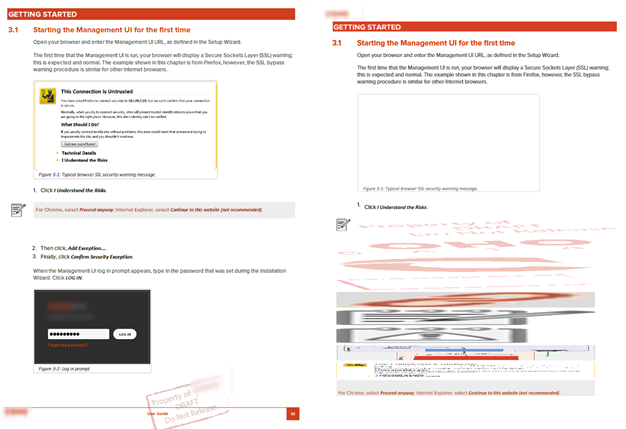
Thanks again for your efforts.
ASKER CERTIFIED SOLUTION
membership
This solution is only available to members.
To access this solution, you must be a member of Experts Exchange.
ASKER
Thanks for your effort Joe.
This exercise is futile but I thank you for your time and effort.
I am now going to consider other methods of collaboration.
This exercise is futile but I thank you for your time and effort.
I am now going to consider other methods of collaboration.
ASKER
It is the right answer, in the sense that what I was trying to accomplish isn't possible with gdocs today.
Shawn,
You're very welcome — and thanks to you for the points. I think your decision to consider other methods of collaboration is a wise move. Good luck with the project! Regards, Joe
You're very welcome — and thanks to you for the points. I think your decision to consider other methods of collaboration is a wise move. Good luck with the project! Regards, Joe
https://support.google.com/a/answer/6034782
This comparison with MS is worth reading
http://googledrive.in30minutes.com/microsoft-office-vs-google-drive-review/