tucktech
asked on
No audio output device is installed
Hello, I have a HP Probook 4540s and the audio is not working. The speaker icon in the system tray has an X over it.
I have tried the following:
1. reinstall the drivers - I get an error that says no device found
2. disabled and re-enabled the audio device in the bios
3. upgraded the bios (did this before step 2)
4. restored to a restore point to about a month old
I am not sure when the user started having the problem.
I called HP and they sent a hardware guy out and HP is claiming that it is a Windows issues and I have to reinstall Win7.
1. Does the restore point essentially bring me back in time? Perhaps I don't have an old enough restore point so that does not fix the problem.
2. Can I reload the portion of Windows that would help me avoid resetting up the system?
I would prefer not to reinstall but I may have to.. trying to make this a quicker fix if that is a valid and good option.
Thanks for any options.
I have tried the following:
1. reinstall the drivers - I get an error that says no device found
2. disabled and re-enabled the audio device in the bios
3. upgraded the bios (did this before step 2)
4. restored to a restore point to about a month old
I am not sure when the user started having the problem.
I called HP and they sent a hardware guy out and HP is claiming that it is a Windows issues and I have to reinstall Win7.
1. Does the restore point essentially bring me back in time? Perhaps I don't have an old enough restore point so that does not fix the problem.
2. Can I reload the portion of Windows that would help me avoid resetting up the system?
I would prefer not to reinstall but I may have to.. trying to make this a quicker fix if that is a valid and good option.
Thanks for any options.
Maybe this may help?
http://h10025.www1.hp.com/ewfrf/wc/document?cc=us&lc=en&docname=c01950055
I've had this problem in the past and this is how I resolved it,
I uninstalled the driver from device manager including deleting the driver software, installed the latest Audio driver from the HP website and then restarted the Audio Service :)
http://h10025.www1.hp.com/ewfrf/wc/document?cc=us&lc=en&docname=c01950055
I've had this problem in the past and this is how I resolved it,
I uninstalled the driver from device manager including deleting the driver software, installed the latest Audio driver from the HP website and then restarted the Audio Service :)
Dumb question, but is the device muted? That will give you the 'x' like you state. It could also be a 'default' device issue.
To check the first, L-Click on the speaker icon. Then see if the speaker has an 'x' on it. If so, L-Click on it once, which will un-mute it.
If that fails, check your default device. Sometimes the default device gets changed automatically by the Operating System when you attach the laptop to a docking station. I have that exact model for two of my staff and this was their problem.
*Depending on your view settings, navigate to the following:
- In Win7, open the Control Panel and open the Sounds GUI. Start -> Control Panel -> Sounds
- Start -> Control Panel -> Hardware and Sound -> Manage Audio Devices
Within the Sound GUI, select the 'Playback' tab. Then highlight/select 'Speakers' and select 'Set Default' from the drop-down just below it.
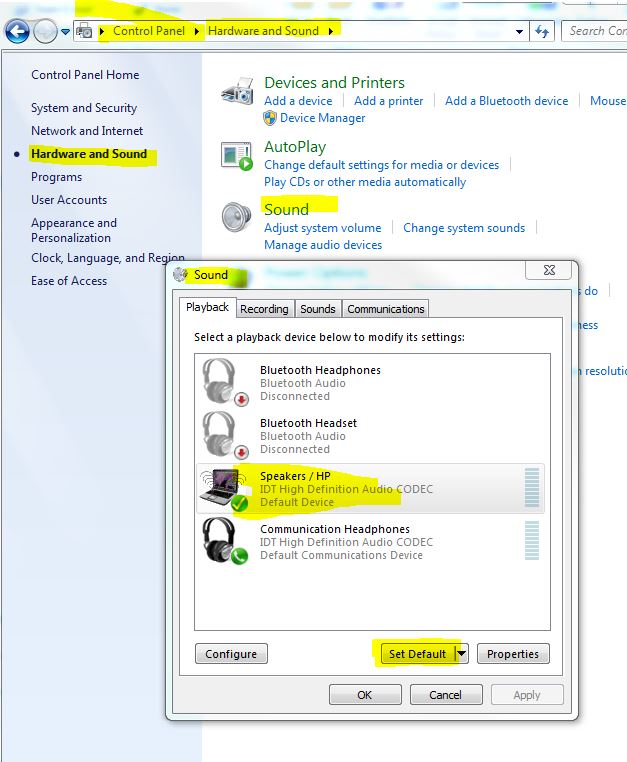
Lastly, for now, does the 'x' go away when you attach a pair of headphones? If so, then your laptop sound card is working but the speaker is not detectable.
Let us know if that helps you.
To check the first, L-Click on the speaker icon. Then see if the speaker has an 'x' on it. If so, L-Click on it once, which will un-mute it.
If that fails, check your default device. Sometimes the default device gets changed automatically by the Operating System when you attach the laptop to a docking station. I have that exact model for two of my staff and this was their problem.
*Depending on your view settings, navigate to the following:
- In Win7, open the Control Panel and open the Sounds GUI. Start -> Control Panel -> Sounds
- Start -> Control Panel -> Hardware and Sound -> Manage Audio Devices
Within the Sound GUI, select the 'Playback' tab. Then highlight/select 'Speakers' and select 'Set Default' from the drop-down just below it.
Lastly, for now, does the 'x' go away when you attach a pair of headphones? If so, then your laptop sound card is working but the speaker is not detectable.
Let us know if that helps you.
tucktech --
Have you tried Control Panel\All Control Panel Items\Troubleshooting . Hardware and Sound. ?
However, I would guess that the speaker connection is broken.
System Restore takes your computer's system files back to an earlier point in time. It does not affect personal files. And, unfortunately, does not fix connections.
Another more basic restore would be a Repair Install.
http://www.sevenforums.com/tutorials/3413-repair-install.html
This does not affect personal data or installed programs, but a backup first is always a good idea.
Have you tried Control Panel\All Control Panel Items\Troubleshooting . Hardware and Sound. ?
However, I would guess that the speaker connection is broken.
System Restore takes your computer's system files back to an earlier point in time. It does not affect personal files. And, unfortunately, does not fix connections.
Another more basic restore would be a Repair Install.
http://www.sevenforums.com/tutorials/3413-repair-install.html
This does not affect personal data or installed programs, but a backup first is always a good idea.
If all else fails, you could use one of these "USB Audio Adapters"
http://www.ebay.co.uk/sch/i.html?_from=R40&_trksid=p2047675.m570.l1311.R3.TR11.TRC1.A0.H0.Xusb+audio&_nkw=usb+audio+adapter&_sacat=0
They are cheap and handy to have around.
http://www.ebay.co.uk/sch/i.html?_from=R40&_trksid=p2047675.m570.l1311.R3.TR11.TRC1.A0.H0.Xusb+audio&_nkw=usb+audio+adapter&_sacat=0
They are cheap and handy to have around.
>> 1. Does the restore point essentially bring me back in time? YES,
>> 2. Can I reload the portion of Windows that would help me avoid resetting up the system? << you cannot reload a portion of windows - but you can run sfc - or a repair install :
http://www.sevenforums.com/tutorials/3413-repair-install.html REPAIR
http://www.sevenforums.com/tutorials/1538-sfc-scannow-command-system-file-checker.html SFC
if that fails - for installing W7 fresh - after a backup - use the restore partition, here an article disussing all options : http://h10025.www1.hp.com/ewfrf/wc/document?docname=c03489643&cc=us&dlc=en&lc=en&jumpid=reg_r1002_usen_c-001_title_r0003
>> 2. Can I reload the portion of Windows that would help me avoid resetting up the system? << you cannot reload a portion of windows - but you can run sfc - or a repair install :
http://www.sevenforums.com/tutorials/3413-repair-install.html REPAIR
http://www.sevenforums.com/tutorials/1538-sfc-scannow-command-system-file-checker.html SFC
if that fails - for installing W7 fresh - after a backup - use the restore partition, here an article disussing all options : http://h10025.www1.hp.com/ewfrf/wc/document?docname=c03489643&cc=us&dlc=en&lc=en&jumpid=reg_r1002_usen_c-001_title_r0003
nobus--Again, you repeat what I have already posted http:#a40409302 )in the first half of your post immediately above..
i don't see how that repeats you, except the repair install that i included to be complete
nobus--
And answering the restore point question.
I wish you would stop. Read the preceding posts if necessary.
And answering the restore point question.
I wish you would stop. Read the preceding posts if necessary.
if i can't answer questions posed by the asker - what am i doing here?
please stiop harassing me...
please stiop harassing me...
I think he is requesting a 'professional courtesy' to not re-post what he already posted. Reading the suggested comments not only saves you time by not typing what someone else has already added but also keeps the suggestions clearer for the Author.
An example of this is if I asked a group of people what time it is. I only need one person to tell me the time and having the entire group tell me could be, well, confusing. If someone repeated another I would wonder why they did so knowing someone already said it. We obviously know there can possibly be many answers to the same question, but in this case you provided the exact same link he already had provided, meaning your answer to that question was exactly the same as his.
How about we all just wait until the Author has a chance to post an update?
An example of this is if I asked a group of people what time it is. I only need one person to tell me the time and having the entire group tell me could be, well, confusing. If someone repeated another I would wonder why they did so knowing someone already said it. We obviously know there can possibly be many answers to the same question, but in this case you provided the exact same link he already had provided, meaning your answer to that question was exactly the same as his.
How about we all just wait until the Author has a chance to post an update?
all i did was posting a resume of the options available
i don't see anything wrong, even if some were already posted, it provides way to see whaat to do
i don't see anything wrong, even if some were already posted, it provides way to see whaat to do
ASKER
Sorry for the delay, just getting to this system now. Will post changes in a bit.
Don't forget that a restore operation is not permanent.
If you go back six months and don't like the results, you can undo that operation.
http://windows.microsoft.com/en-ie/windows-vista/undo-system-restore
If you have already restored to an earlier time, you will then have the option of restoring to a later time.
If you go back six months and don't like the results, you can undo that operation.
http://windows.microsoft.com/en-ie/windows-vista/undo-system-restore
If you have already restored to an earlier time, you will then have the option of restoring to a later time.
tucktech - does the sound edevice show in device manager?
if unsure - post a screenshot of DM with sound device expanded
if unsure - post a screenshot of DM with sound device expanded
ASKER
Hello,
Just to reiiterate from the original note, the HP hardware guy was in and HP directed I reload windows from scratch. So HP does NOT believe it is a hardware problem.
I tried to uninstall the driver, there was no software to uninstall, the audio device was not listed in device manager
Tried down loading the driver from the web site again and it would not load stating the device does not exist
The device is not muted, no dumb question... I wish that would have been the issue.
There is no audio device listed in device manager. When I go into sound management within control panel it tells me no device exists.
I ran sfc and it did not find any issues.
I updated / repaired from the DVD and it did not have any effect.
I still have "No audio output device is installed"
I have exhausted all the options mentioned and will now restage from factory defaults... I will post results.
Just to reiiterate from the original note, the HP hardware guy was in and HP directed I reload windows from scratch. So HP does NOT believe it is a hardware problem.
I tried to uninstall the driver, there was no software to uninstall, the audio device was not listed in device manager
Tried down loading the driver from the web site again and it would not load stating the device does not exist
The device is not muted, no dumb question... I wish that would have been the issue.
There is no audio device listed in device manager. When I go into sound management within control panel it tells me no device exists.
I ran sfc and it did not find any issues.
I updated / repaired from the DVD and it did not have any effect.
I still have "No audio output device is installed"
I have exhausted all the options mentioned and will now restage from factory defaults... I will post results.
tucktech--
"I tried to uninstall the driver, there was no software to uninstall, the audio device was not listed in device manager "
"I still have "No audio output device is installed""
"There is no audio device listed in device manager. When I go into sound management within control panel it tells me no device exists. "
Did you ever tell us what the audio output device is? Maybe it really is not installed. Have you tried installing?
"I tried to uninstall the driver, there was no software to uninstall, the audio device was not listed in device manager "
"I still have "No audio output device is installed""
"There is no audio device listed in device manager. When I go into sound management within control panel it tells me no device exists. "
Did you ever tell us what the audio output device is? Maybe it really is not installed. Have you tried installing?
post a sreenshot of DM with sound expanded,
tucktech--
Separately right click on each of the Audio Devices shown, then click Properties.
What info do you get from each of the tabs? Is "Device Working Properly", etc.? What happens when you click Update Driver?
From the Details tab for Intel Display Audio, choose Hardware ID from the dropdown list and see what DEV and VEN codes you get. Plug that info into this site's Vendor Search and Device Search boxes and see what the device is
http://www.pcidatabase.com/
Separately right click on each of the Audio Devices shown, then click Properties.
What info do you get from each of the tabs? Is "Device Working Properly", etc.? What happens when you click Update Driver?
From the Details tab for Intel Display Audio, choose Hardware ID from the dropdown list and see what DEV and VEN codes you get. Plug that info into this site's Vendor Search and Device Search boxes and see what the device is
http://www.pcidatabase.com/
ASKER
When I click update drive it wants me to search.. I perform a search and it tells me that I have the latest drivers.
I tried entering in the codes to the website provided, the result I get is not found.
I tried entering in the codes to the website provided, the result I get is not found.
tucktech--
As I originally posted you can run a Repair Install. hrrp:#a40409302
http://www.sevenforums.com/tutorials/3413-repair-install.html
This will not affect personal data or installed programs, so you should "avoid resetting up the system".
As I originally posted you can run a Repair Install. hrrp:#a40409302
http://www.sevenforums.com/tutorials/3413-repair-install.html
This will not affect personal data or installed programs, so you should "avoid resetting up the system".
SOLUTION
membership
This solution is only available to members.
To access this solution, you must be a member of Experts Exchange.
ASKER CERTIFIED SOLUTION
membership
This solution is only available to members.
To access this solution, you must be a member of Experts Exchange.
ASKER
Thanks for all the input, unfortunately my gut feel was correct, it was a hardware issues. I believe I just had a tech that misdiagnosed the problem. It was the motherboard.
tucktech--
Thanks for telling us the solution.
Thanks for telling us the solution.
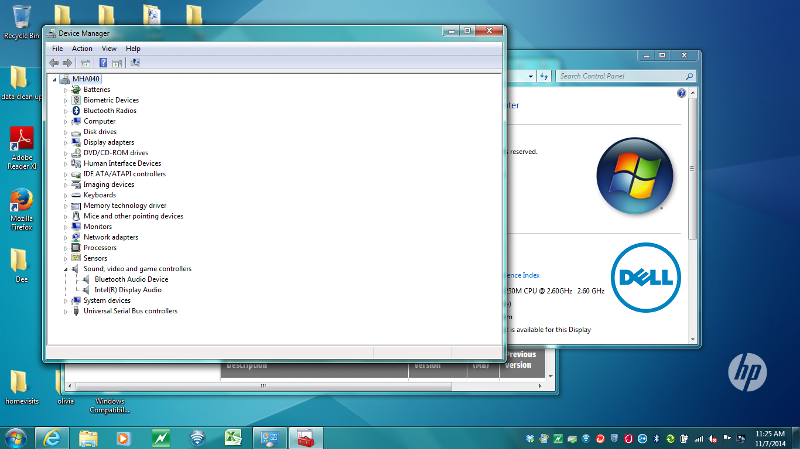
1 uninstall installed audio driver ( make sure you also tick delete software)
http://www.pcworld.com/article/246041/how_to_uninstall_drivers_in_windows.html
2 restart
3 wait for windows to install compatible driver