USB printer issue: printing blank pages
Hi
Here is the story:
We have Kodak printer connected via USB cable to the back of Acer Aspire Windows 7 x64 PC. It started printing blank pages. All of them, just little smudges of colour but Kodak Support said that the printer is faulty. We got another printer HP F4200 series. We used this printer on this PC about a year ago. Windows 7 has drivers for it as standard. We connected HP over brand new USB cable to the front USB port. Some of the pages are printer ok, some only have page title (when printing from notepad or IE) and others are completely blank. I tried so far:
* Changing USB drivers (intel chipset installation utility)
* Installing and re-installing HP software and driver for that printer from HP website
* Restoring PC to a week ago - System Restore
* SFC /scannow (no errors found)
* Malwarebytes - nothing
* Clean Boot - msconfig with non-Microsoft items disabled
We have not changed anything on the PC prior to it going wrong. We connected Kodak printer to another PC (Windows 7 x64) and it wouldn't work. We connected HP to another PC (Windows 7 x64) and it worked fine. We shared HP printer on the PC which is having problems with it and printer from another pc and it wouldn't print colours.
I really have no idea what to do next. We have the latest driver on the problematic PC including BIOS.
What do you think?
Tom
Here is the story:
We have Kodak printer connected via USB cable to the back of Acer Aspire Windows 7 x64 PC. It started printing blank pages. All of them, just little smudges of colour but Kodak Support said that the printer is faulty. We got another printer HP F4200 series. We used this printer on this PC about a year ago. Windows 7 has drivers for it as standard. We connected HP over brand new USB cable to the front USB port. Some of the pages are printer ok, some only have page title (when printing from notepad or IE) and others are completely blank. I tried so far:
* Changing USB drivers (intel chipset installation utility)
* Installing and re-installing HP software and driver for that printer from HP website
* Restoring PC to a week ago - System Restore
* SFC /scannow (no errors found)
* Malwarebytes - nothing
* Clean Boot - msconfig with non-Microsoft items disabled
We have not changed anything on the PC prior to it going wrong. We connected Kodak printer to another PC (Windows 7 x64) and it wouldn't work. We connected HP to another PC (Windows 7 x64) and it worked fine. We shared HP printer on the PC which is having problems with it and printer from another pc and it wouldn't print colours.
I really have no idea what to do next. We have the latest driver on the problematic PC including BIOS.
What do you think?
Tom
What do you get from the Windows printer test page on the original PC?
front USB port.<< try back USB ports could be the front is too slow?
Front USB are just wired with a splitter from the back and get faulty or have problems as they are sending data from a split not directly off the mother board.
Front USB are just wired with a splitter from the back and get faulty or have problems as they are sending data from a split not directly off the mother board.
ASKER CERTIFIED SOLUTION
membership
This solution is only available to members.
To access this solution, you must be a member of Experts Exchange.
ASKER
Windows Test page is most of the time blank. When we get lucky we might get something. Also, when we tried to print Page Alignment sheet, it didn't print properly.
We tried front USB because back USB looked like faulty.
We did System Restore twice now but printer is the same.
I tried removing everything on the pc which was installed by HP software or Windows for that printer with the printer disconnected. Then I installed HP software without plugging in the printer. Plugged the printer only after the software installed successfully but it wouldn't make difference.
I also tried Tweaking.Com to fix Printer Spooler but nothing.
And the Spooler folder is empty.
My customer has on this PC, Glary Utilities which run regularly not monitored. This is business PC and I don't use software like that for any of PCs I look after especially that they have custom software about which Glary Utilities may have no idea. Do you think Glary Utilities may have done something?
And yes, for me it looked like OS re-install or factory restore.
We tried front USB because back USB looked like faulty.
We did System Restore twice now but printer is the same.
I tried removing everything on the pc which was installed by HP software or Windows for that printer with the printer disconnected. Then I installed HP software without plugging in the printer. Plugged the printer only after the software installed successfully but it wouldn't make difference.
I also tried Tweaking.Com to fix Printer Spooler but nothing.
And the Spooler folder is empty.
My customer has on this PC, Glary Utilities which run regularly not monitored. This is business PC and I don't use software like that for any of PCs I look after especially that they have custom software about which Glary Utilities may have no idea. Do you think Glary Utilities may have done something?
And yes, for me it looked like OS re-install or factory restore.
Page Alignment sheet, it didn't print properlyCan you please post some sample pages?
Glary UtilitiesThey seem to be one of the thousands of (useless) PC cleaning utilities. They do not normally do any harm - nor any good. Can you try the printer on another PC?
ASKER
We have printer connected to another PC now, still Windows 7 x64. No problems. Shared it and printing via shared printer on the faulty pc but it prints fine.
Sorry, I won't be able to provide samples as they destroyed them.
What is weird, that in case of Kodak and HP connected to the faulty pc, the printer was still behaving like it was printing something but nothing would come out, it wasn't just feeding paper out during printing.
Sorry, I won't be able to provide samples as they destroyed them.
What is weird, that in case of Kodak and HP connected to the faulty pc, the printer was still behaving like it was printing something but nothing would come out, it wasn't just feeding paper out during printing.
If I may suggest that you eliminate the printer all together, but re-installing windows would get to the bottom of it if it is a windows problem
To properly diagnose I need to know is the computers testing this brand new HP printer are they both desktops or is one a laptop <<problem one?
Are they both the same brand such as both HP? ?
Using different computers types and brands can effect a diagnostic with HP printers as you should be using the manufacturer ink cartridge and only HP computers.
Both Laptops or dekstops. Same age as well. As software can be out-dated on one if it is older.
Reading through everything I get the impression that it will print sometimes but not all the time, " intermittent." Sounds like several problems.
As you say>Some of the pages are printed ok, << and what are they?
>> (some only have page title when printing from notepad or IE)<<black and white only? All colour
>>and others are completely blank.<<as in scanned images?
The web browser you printed from? did the web page also have words or just pictures?
Is it in colour or black and white?
When printing from a notepad put the printer onto black and white.
We shared HP printer on the PC which is having problems with it and printer from another pc and it wouldn't print colours.<< sounds like a calibration issues.
The printer acquires the images through a couple of areas, I'm not sure if acquire is the right word, But the printer should have a profile from this computer.
The monitor should be calibrated and creates this profile.
have you run any diagnostics on the printer?
since problem is with Notepad<< black and white and Internet Explorer printing blank pages, the possible cause is that your printer is always using a colour inkjet so will not print documents/pages that are all black & white, but if there is some colour in the page, the page prints those areas.
The reason for that there maybe something wrong with the black ink cartridge.
Are you using HP recommended by the printer manufacturer?
Did you bring the cartridge/s from the old printer to this new?
the inkjets maybe clogged or the ink dried out in black.
The plastic cover on the inkjets is properly removed from both coloured and black and white if new cartridges?
Since most printers have a clean jet, or test jet
In the control panel rightclick your printer
Control Panel\All Control Panel Items\Devices and Printers
On my Cannon I rightclick my printer then properties> maintenance/or Utilities in HP?
I would do this with a new printer then print a test page for black only and then colour only
Doing this also uses a lot of ink be aware of this.
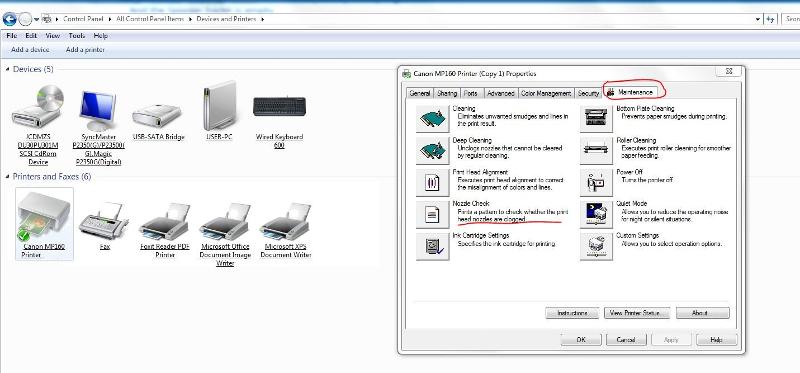 Could be a problem with too many devices and maybe they have corrupted the printer.
Could be a problem with too many devices and maybe they have corrupted the printer.
Have you looked in device manager>then at the top view>show hidden devices.
As we haven't covered scans>
.Scans or Copies Are Blank
http://h10025.www1.hp.com/ewfrf/wc/document?docname=c03111687&cc=us&dlc=en&lc=en&product=4083977&tmp_track_link=ot_search#N214
To properly diagnose I need to know is the computers testing this brand new HP printer are they both desktops or is one a laptop <<problem one?
Are they both the same brand such as both HP? ?
Using different computers types and brands can effect a diagnostic with HP printers as you should be using the manufacturer ink cartridge and only HP computers.
Both Laptops or dekstops. Same age as well. As software can be out-dated on one if it is older.
Reading through everything I get the impression that it will print sometimes but not all the time, " intermittent." Sounds like several problems.
As you say>Some of the pages are printed ok, << and what are they?
>> (some only have page title when printing from notepad or IE)<<black and white only? All colour
>>and others are completely blank.<<as in scanned images?
The web browser you printed from? did the web page also have words or just pictures?
Is it in colour or black and white?
When printing from a notepad put the printer onto black and white.
We shared HP printer on the PC which is having problems with it and printer from another pc and it wouldn't print colours.<< sounds like a calibration issues.
The printer acquires the images through a couple of areas, I'm not sure if acquire is the right word, But the printer should have a profile from this computer.
The monitor should be calibrated and creates this profile.
have you run any diagnostics on the printer?
since problem is with Notepad<< black and white and Internet Explorer printing blank pages, the possible cause is that your printer is always using a colour inkjet so will not print documents/pages that are all black & white, but if there is some colour in the page, the page prints those areas.
The reason for that there maybe something wrong with the black ink cartridge.
Are you using HP recommended by the printer manufacturer?
Did you bring the cartridge/s from the old printer to this new?
the inkjets maybe clogged or the ink dried out in black.
The plastic cover on the inkjets is properly removed from both coloured and black and white if new cartridges?
Since most printers have a clean jet, or test jet
In the control panel rightclick your printer
Control Panel\All Control Panel Items\Devices and Printers
On my Cannon I rightclick my printer then properties> maintenance/or Utilities in HP?
I would do this with a new printer then print a test page for black only and then colour only
Doing this also uses a lot of ink be aware of this.
Have you looked in device manager>then at the top view>show hidden devices.
As we haven't covered scans>
.Scans or Copies Are Blank
http://h10025.www1.hp.com/ewfrf/wc/document?docname=c03111687&cc=us&dlc=en&lc=en&product=4083977&tmp_track_link=ot_search#N214
Since you are having the same issue with two printers from two different manufacturers, my bet is on a font or color profile issue in Windows on that PC. Try typing a few sentences into Wordpad, highlighting and changing the font and/or color, then printing them to test.
ASKER
When I say that we can only print black and not colour, I mean that it is very temperamental, one time black will work and another not, then colour will work on and off. We tried printing from Notepad, Word and Adobe Reader with the same results and no pattern to what works and what not. The faulty PC is Acer, it is 2 -3 years old. the good PC is Dell 1 - 2 years. The Kodak printer was about 2 years old. The HP is more than 2 years old but HP worked fine on my home pc before I brought it into the office and it works fine on dell - that's why we didn't do the maintenance cleaning on HP printer. From what I did and try, it looks like something wrong is on Acer PC but I can't work out what caused it and how to revert it.
We are planning to get networked printer anyway, so it is not massive issue as long as Acer can print to the new networked printer - it will be brand new printer.
We are planning to get networked printer anyway, so it is not massive issue as long as Acer can print to the new networked printer - it will be brand new printer.
was it working ok a week ago ? if not - you may need to restore even farther back
other options : check for errors or warnings in event viewer
and look for errors in device manager
other options : check for errors or warnings in event viewer
and look for errors in device manager
How can we help with very temperamental, :) other than the maintenance clean jets for both black and colour one maybe faulty since your printing from different files and some B&W some colour.. or system restore as suggested.
ASKER
Thank you for all comments and suggestions. I decided to go ahead and to restore to factory defaults as we do not have much software installed on pc, it shouldn't take too long.
All the best.
All the best.
seems the best option to me - tx for feedback
Could you give feedback if this solved it
cheers
cheers