wakatashi
asked on
Some QuickTime MOVs crash Explorer when viewing thumbnails
I'm running Windows 8.1.
I have around 10 QuickTime "MOV" files that crash Windows Explorer, when one or more of them are in a folder and the contents of that folder are displayed by Explorer in "Large icons" view. In the 1-5 seconds or so that the contents of the folder are displayed before the crash, there are no thumbnails displayed for the MOVs, just generic QuickTime icons.
It's only these 10 MOVs that do this - all other MOVs I have are displayed correctly with a thumbnail in Explorer, and this happens without any crashing.
I've tried opening the problematic files in QuickTime Pro 7, trimming a bit of the start and the end, and resaving. I've tried doing the same in MPEG Streamclip. I've tried changing the "Poster Frame" in QuickTime Pro 7. But all with no joy.
QuickTime and VLC can both display the actual video just fine. It's just the thumbnail that doesn't work and causes the Explorer crashes.
I'm running out of ideas here - anything else I could look at, please?
I have around 10 QuickTime "MOV" files that crash Windows Explorer, when one or more of them are in a folder and the contents of that folder are displayed by Explorer in "Large icons" view. In the 1-5 seconds or so that the contents of the folder are displayed before the crash, there are no thumbnails displayed for the MOVs, just generic QuickTime icons.
It's only these 10 MOVs that do this - all other MOVs I have are displayed correctly with a thumbnail in Explorer, and this happens without any crashing.
I've tried opening the problematic files in QuickTime Pro 7, trimming a bit of the start and the end, and resaving. I've tried doing the same in MPEG Streamclip. I've tried changing the "Poster Frame" in QuickTime Pro 7. But all with no joy.
QuickTime and VLC can both display the actual video just fine. It's just the thumbnail that doesn't work and causes the Explorer crashes.
I'm running out of ideas here - anything else I could look at, please?
ASKER
Hi Eirman, thanks for your reply.
Yes, all 10 files are the same, but other MOVs work fine.
I tried copying these files to a Windows 7 machine and, interestingly, the thumbnails displayed fine. I then tried copying them to a different Windows 8.1 machine and when I open the folder Explorer hangs in there. But as soon as I single-click on one of the files to select the icon, Explorer crashes.
I thought it might be a weird kind of codec thing on my main Windows 8.1 machine, but the other Windows 8.1 PC I tried is totally "vanilla", so it's nothing to do with third-party codecs.
I also tried associating .MOV files with VLC as their default program rather than QuickTime, but that doesn't help either.
Yes, all 10 files are the same, but other MOVs work fine.
I tried copying these files to a Windows 7 machine and, interestingly, the thumbnails displayed fine. I then tried copying them to a different Windows 8.1 machine and when I open the folder Explorer hangs in there. But as soon as I single-click on one of the files to select the icon, Explorer crashes.
I thought it might be a weird kind of codec thing on my main Windows 8.1 machine, but the other Windows 8.1 PC I tried is totally "vanilla", so it's nothing to do with third-party codecs.
I also tried associating .MOV files with VLC as their default program rather than QuickTime, but that doesn't help either.
ASKER
Further research reveals that I have this known issue:
http://answers.microsoft.com/en-us/windows/forum/windows8_1-files/mfmp4srcsnkdll-crashing-when-mov-file-is-selected/83b68537-658c-4920-96c4-2f7da8a3bfaf?page=1&tm=1414694385646
This thread doesn't include a solution that works for me, though. I've uninstalled KB2975719 and rebooted, which seems to have worked for many people, but it didn't work for me.
http://answers.microsoft.com/en-us/windows/forum/windows8_1-files/mfmp4srcsnkdll-crashing-when-mov-file-is-selected/83b68537-658c-4920-96c4-2f7da8a3bfaf?page=1&tm=1414694385646
This thread doesn't include a solution that works for me, though. I've uninstalled KB2975719 and rebooted, which seems to have worked for many people, but it didn't work for me.
Hi wakatashi
my first thought, the default player is quicktime?
What if you open quicktime first then drag a QT movie onto it does explorer still crash?
Could be QT is using too much resources when opening, check the QT settings if it is checking for updates at start-up. Or opening to a browser.
how big do you have your folder options
With video you can have a thumbnail medium small >icons only or very large.
If they are very large populating can take time.
First try disk cleanup
Whenever I have problem with this I run the disk cleanup type that into your search and click on it at the top
Windows stores a thumbnail of all our video and images and this can grow to big quite big.
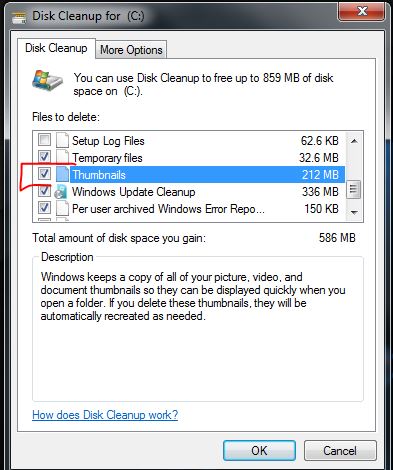 See if that helps first
See if that helps first
my first thought, the default player is quicktime?
What if you open quicktime first then drag a QT movie onto it does explorer still crash?
Could be QT is using too much resources when opening, check the QT settings if it is checking for updates at start-up. Or opening to a browser.
how big do you have your folder options
With video you can have a thumbnail medium small >icons only or very large.
If they are very large populating can take time.
First try disk cleanup
Whenever I have problem with this I run the disk cleanup type that into your search and click on it at the top
Windows stores a thumbnail of all our video and images and this can grow to big quite big.
ASKER
Thanks Merete, no go I'm afraid. Although Disk Cleanup did clean up all sorts of other things that were taking up space!
The problem happens even with new .MOV files from my iPhone, which Windows has never "seen" before, and is having to generate thumbnails from scratch.
It seems to be related to the reading of metadata from the file. If I disable the display of the "Details" pane in Windows Explorer, I can successfully select the icon without a crash, and double-click to open the file. That workaround might have to do in the end, but I'd like to fix this properly.
I've tried associating .MOV files with QuickTime and also with VLC, but it doesn't make a difference. I have a suspicion that Windows doesn't use the default application at all to generate thumbnails and display metadata - it seems to be to do with this mfmp4srcsnk.dll file (which is part of Windows) referred to in the thread I linked to above (with the very long URL!).
The problem happens even with new .MOV files from my iPhone, which Windows has never "seen" before, and is having to generate thumbnails from scratch.
It seems to be related to the reading of metadata from the file. If I disable the display of the "Details" pane in Windows Explorer, I can successfully select the icon without a crash, and double-click to open the file. That workaround might have to do in the end, but I'd like to fix this properly.
I've tried associating .MOV files with QuickTime and also with VLC, but it doesn't make a difference. I have a suspicion that Windows doesn't use the default application at all to generate thumbnails and display metadata - it seems to be to do with this mfmp4srcsnk.dll file (which is part of Windows) referred to in the thread I linked to above (with the very long URL!).
Thanks for the update wakatashi :(
Windows Explorer is windows itself, you say some!!
you gave me a key though>> If I disable the display of the "Details" pane in Windows Explorer, I can successfully select the icon without a crash.<< that sounds like too much load to populate.
How much ram and cpu GHz is your machine?
Do you have a SSD drive?
This folder does it have mixed content? Some Music some video in different formats?
I'm going to borrow from my Source to save you sifting through it, also I'm on windows 7 and some of our settings maybe located differently.
Change folder views and options in Windows/File Explorer
In Windows 7 and 8/8.1, General tab of Folder Options window has Navigation pane section.
Those who are accustomed to the list of all folders available can select both Show all folders and Automatically expand to current folder check boxes.
Please note that activating these options will make Windows/File Explorer slower, especially when opening new windows!
Open the View tab and move to the Advanced settings list.
n Windows Vista, 7, 8 and 8.1, if your hard disk or computer is already slow, you can stop generating and displaying of thumbnails in folders that contain photos and videos by checking the Always show icons, never thumbnails box.
This speeds up folder browsing.
The other key> .MOV files from my iPhone,< possibly the format of these .mov from your iphone have a unique codec and when creating a thumbnail this causes a problem.
To find out the codecs open VLC then drop your .mov on at the top of VLC go to TOOLS> in the sub menu >codec information.
 Do you have a selection of videos in a different format that you could put inside a folder so that only one type is there and test if using the same proceedure in that folder does explorer crash with those video formats?
Do you have a selection of videos in a different format that you could put inside a folder so that only one type is there and test if using the same proceedure in that folder does explorer crash with those video formats?
Windows Explorer is windows itself, you say some!!
you gave me a key though>> If I disable the display of the "Details" pane in Windows Explorer, I can successfully select the icon without a crash.<< that sounds like too much load to populate.
How much ram and cpu GHz is your machine?
Do you have a SSD drive?
This folder does it have mixed content? Some Music some video in different formats?
I'm going to borrow from my Source to save you sifting through it, also I'm on windows 7 and some of our settings maybe located differently.
Change folder views and options in Windows/File Explorer
In Windows 7 and 8/8.1, General tab of Folder Options window has Navigation pane section.
Those who are accustomed to the list of all folders available can select both Show all folders and Automatically expand to current folder check boxes.
Please note that activating these options will make Windows/File Explorer slower, especially when opening new windows!
Open the View tab and move to the Advanced settings list.
n Windows Vista, 7, 8 and 8.1, if your hard disk or computer is already slow, you can stop generating and displaying of thumbnails in folders that contain photos and videos by checking the Always show icons, never thumbnails box.
This speeds up folder browsing.
The other key> .MOV files from my iPhone,< possibly the format of these .mov from your iphone have a unique codec and when creating a thumbnail this causes a problem.
To find out the codecs open VLC then drop your .mov on at the top of VLC go to TOOLS> in the sub menu >codec information.
wakatashi I now read the link you posted, did you try this?
Can you download and run the following application (AppCrashView):
http://www.nirsoft.net/utils/app_crash_view.html
There is also the reliability monitor, if available on your windows 8.1, go to your search and type in reli wait
at the top click on it.
It will show problem devices.
Do you have any codecs installed?
Can you download and run the following application (AppCrashView):
http://www.nirsoft.net/utils/app_crash_view.html
There is also the reliability monitor, if available on your windows 8.1, go to your search and type in reli wait
at the top click on it.
It will show problem devices.
Do you have any codecs installed?
ASKER
Hi Merete, I'm having the same issue as the other people in that answers.microsoft.com thread you just referred to:
http://answers.microsoft.com/en-us/windows/forum/windows8_1-files/mfmp4srcsnkdll-crashing-when-mov-file-is-selected/83b68537-658c-4920-96c4-2f7da8a3bfaf?page=1&tm=1414694385646.
Reliability Monitor shows crashes in dllhost.exe, with the following details:
Faulting application name: DllHost.exe, version: 6.3.9600.16384, time stamp: 0x5215dfc6
Faulting module name: mfmp4srcsnk.dll, version: 12.0.9600.17334, time stamp: 0x5407ae99
Exception code: 0xc0000094
Fault offset: 0x0000000000096125
Faulting process ID: 0x2e0
Faulting application start time: 0x01cff41d76d20928
Faulting application path: C:\Windows\system32\DllHos
Faulting module path: C:\Windows\System32\mfmp4s
Report ID: b486fceb-6010-11e4-8353-50
Faulting package full name:
Faulting package-relative application ID:
I don't have any third-party codecs installed, no - just the ones installed by default by Microsoft.
And my PC's got 16GB of RAM, a Core i5-2500K processor, and an SSD, so it really should be able to do this!!
http://answers.microsoft.com/en-us/windows/forum/windows8_1-files/mfmp4srcsnkdll-crashing-when-mov-file-is-selected/83b68537-658c-4920-96c4-2f7da8a3bfaf?page=1&tm=1414694385646.
Reliability Monitor shows crashes in dllhost.exe, with the following details:
Faulting application name: DllHost.exe, version: 6.3.9600.16384, time stamp: 0x5215dfc6
Faulting module name: mfmp4srcsnk.dll, version: 12.0.9600.17334, time stamp: 0x5407ae99
Exception code: 0xc0000094
Fault offset: 0x0000000000096125
Faulting process ID: 0x2e0
Faulting application start time: 0x01cff41d76d20928
Faulting application path: C:\Windows\system32\DllHos
Faulting module path: C:\Windows\System32\mfmp4s
Report ID: b486fceb-6010-11e4-8353-50
Faulting package full name:
Faulting package-relative application ID:
I don't have any third-party codecs installed, no - just the ones installed by default by Microsoft.
And my PC's got 16GB of RAM, a Core i5-2500K processor, and an SSD, so it really should be able to do this!!
Hi wakatashi
Sorry I didn't read the link, is there solution there?
Did you reboot after uninstalling the update?
Faulting module path: C:\Windows\System32\mfmp4s
mfmp4srcsnk.dll crashing when .MOV file is selected
August 2014 update rollup for Windows RT 8.1, Windows 8.1, and Windows Server 2012 R2
http://support.microsoft.com/kb/2975719/en-gb
--------------------------
Try sorting your video as I suggested
what was under this>
Faulting package-relative application ID:>> and?
--------------------------
One question did you upgrade from windows 8 to windows 8 .1?
Did this problem start after this?
--------------------------
Faulting application path: C:\Windows\system32\DllHos
When opening the photo or the picture by Windows Photo Viewer, it will show "COM Surrogate has stopped working".
Please update VGA driver to the latest version for Windows 8.1.
--------------------------
Do you have windows Media player?
If so go to Help and about then
Technical information that will open to a web page and show you all the codecs installed.
Could be a divx problem.
I always have two codecs ffdshow and ac3 filter
check this out, it's not you is it :)
Why does dllhost.exe Com surrogate consumes memory untill crash.
It happens when I highlight or view a folder containing video files, Even if I close the folder or select a different folder the memory keeps getting consumed.
http://answers.microsoft.com/en-us/windows/forum/windows_7-files/why-does-dllhostexe-com-surrogate-consumes-memory/bd7e42bb-802d-4eb9-95b2-2bb6b566996d
and this one
[Culprit: DivX] Explorer.exe crashing whenever viewing MKV file
This been going on since the last windows update, whenever i open up a folder filled with MKV files, Windows Explorer crashes and then restarts.
http://forums.extremeoverclocking.com/showthread.php?p=3924829
Sorry I didn't read the link, is there solution there?
Did you reboot after uninstalling the update?
Faulting module path: C:\Windows\System32\mfmp4s
mfmp4srcsnk.dll crashing when .MOV file is selected
August 2014 update rollup for Windows RT 8.1, Windows 8.1, and Windows Server 2012 R2
http://support.microsoft.com/kb/2975719/en-gb
--------------------------
Try sorting your video as I suggested
what was under this>
Faulting package-relative application ID:>> and?
--------------------------
One question did you upgrade from windows 8 to windows 8 .1?
Did this problem start after this?
--------------------------
Faulting application path: C:\Windows\system32\DllHos
When opening the photo or the picture by Windows Photo Viewer, it will show "COM Surrogate has stopped working".
Please update VGA driver to the latest version for Windows 8.1.
--------------------------
Do you have windows Media player?
If so go to Help and about then
Technical information that will open to a web page and show you all the codecs installed.
Could be a divx problem.
I always have two codecs ffdshow and ac3 filter
check this out, it's not you is it :)
Why does dllhost.exe Com surrogate consumes memory untill crash.
It happens when I highlight or view a folder containing video files, Even if I close the folder or select a different folder the memory keeps getting consumed.
http://answers.microsoft.com/en-us/windows/forum/windows_7-files/why-does-dllhostexe-com-surrogate-consumes-memory/bd7e42bb-802d-4eb9-95b2-2bb6b566996d
and this one
[Culprit: DivX] Explorer.exe crashing whenever viewing MKV file
This been going on since the last windows update, whenever i open up a folder filled with MKV files, Windows Explorer crashes and then restarts.
http://forums.extremeoverclocking.com/showthread.php?p=3924829
ASKER
HI Merete,
Yes, I did reboot after uninstalling KB2975719 (actually, I did say that above)
The problem happens even with a folder only containing a single .MOV file.
I copied and pasted "Faulting package full name: " and "Faulting package-relative application ID: ", and neither had anything after it.
No, I didn't upgrade from Windows 8.0 to 8.1 - 8.1 was installed "clean".
I'm not using Photoviewer.
Video driver is latest version.
I don't have DivX installed, nor any third-party codecs - only Microsoft ones.
To be honest, from reading the 6 pages of the thread at:
http://answers.microsoft.com/en-us/windows/forum/windows8_1-files/mfmp4srcsnkdll-crashing-when-mov-file-is-selected/83b68537-658c-4920-96c4-2f7da8a3bfaf?page=1&tm=1414694385646.
...it looks kinda like it's a problem Microsoft introduced in the mfmp4srcsnk.dll file with KB2975719. Might just have to wait for MS to fix it!! I can probably just work around this till Windows 10 comes out, then I expect the problem will go away of its own accord.
Yes, I did reboot after uninstalling KB2975719 (actually, I did say that above)
The problem happens even with a folder only containing a single .MOV file.
I copied and pasted "Faulting package full name: " and "Faulting package-relative application ID: ", and neither had anything after it.
No, I didn't upgrade from Windows 8.0 to 8.1 - 8.1 was installed "clean".
I'm not using Photoviewer.
Video driver is latest version.
I don't have DivX installed, nor any third-party codecs - only Microsoft ones.
To be honest, from reading the 6 pages of the thread at:
http://answers.microsoft.com/en-us/windows/forum/windows8_1-files/mfmp4srcsnkdll-crashing-when-mov-file-is-selected/83b68537-658c-4920-96c4-2f7da8a3bfaf?page=1&tm=1414694385646.
...it looks kinda like it's a problem Microsoft introduced in the mfmp4srcsnk.dll file with KB2975719. Might just have to wait for MS to fix it!! I can probably just work around this till Windows 10 comes out, then I expect the problem will go away of its own accord.
Thanks for your thorough testing wakatashi,
Yes I read that link but from years of experience Explorer issues are not straight forward.
The asker in that link you posted states
sample files from apples site - these can be selected fine
.mov is not a windows propriety like WMV.
It belongs to apple uses Apple's proprietary compression algorithm.
Not to go into lengthy tech stuff but Microsoft windows has always had issues with "other" propriety codecs.
Windows 8 is backwards really going back to before windows 7 with mulitmedia capabilities.
With all windows we have needed a couple of codecs here is the windows 8 codecs
just a couple more if your up for it to determine if it is the actual video .mov only from this iphone that has a problem or the folders options.
Did you test with a folder of just flash or just mpeg or just avi?
Does explorer crash opening any folders with mixed video or just these .mov
Is it only .Mov from iphone or .mov from anywhere?
Are they in My Videos? not My Pictures or My Music folders or a personal new folder?
Or are they in a Library?
Did you optimize all the folders for 'General Items' doing this has resolved explorer crashes when opening folders with mixed types.
From the Change folder options page in Windows Help and Support windows 8
Yes from what I have read something has broken by Microsoft,
Most seem to be resolved using Icons instead of thumbnails on the .MOV.
I do feel sad for you, as I said explorer crashes is a windows itself problem having a problem with something else. Reinstall windows is always too drastic for me but is one option.
If you have a specific time when it started? you could try a restore back to that date.
Point to the top edge of the screen and drag down to choose Settings
Click Change PC settings
Navigate to Update and recovery
Select Recovery
Under Refresh your PC without affecting your files, click Get started
Follow on-screen instructions to refresh Windows 8.1
Have a nice week end
Merete
Yes I read that link but from years of experience Explorer issues are not straight forward.
The asker in that link you posted states
sample files from apples site - these can be selected fine
.mov is not a windows propriety like WMV.
It belongs to apple uses Apple's proprietary compression algorithm.
Not to go into lengthy tech stuff but Microsoft windows has always had issues with "other" propriety codecs.
Windows 8 is backwards really going back to before windows 7 with mulitmedia capabilities.
With all windows we have needed a couple of codecs here is the windows 8 codecs
just a couple more if your up for it to determine if it is the actual video .mov only from this iphone that has a problem or the folders options.
Did you test with a folder of just flash or just mpeg or just avi?
Does explorer crash opening any folders with mixed video or just these .mov
Is it only .Mov from iphone or .mov from anywhere?
Are they in My Videos? not My Pictures or My Music folders or a personal new folder?
Or are they in a Library?
Did you optimize all the folders for 'General Items' doing this has resolved explorer crashes when opening folders with mixed types.
From the Change folder options page in Windows Help and Support windows 8
Yes from what I have read something has broken by Microsoft,
Most seem to be resolved using Icons instead of thumbnails on the .MOV.
I do feel sad for you, as I said explorer crashes is a windows itself problem having a problem with something else. Reinstall windows is always too drastic for me but is one option.
If you have a specific time when it started? you could try a restore back to that date.
Point to the top edge of the screen and drag down to choose Settings
Click Change PC settings
Navigate to Update and recovery
Select Recovery
Under Refresh your PC without affecting your files, click Get started
Follow on-screen instructions to refresh Windows 8.1
Have a nice week end
Merete
ASKER
Cheers Merete. It's not bothering me enough to rebuild my PC (even with Windows 8's new whizzy rebuild option). I think I'll pin my hopes on a fix from Microsoft, and just disable the details pane in the meantime. Will report back if/when it's fixed.
Thanks for all the time you've spent on this.
Thanks for all the time you've spent on this.
No worries glad to help where I can :)
Dont forget to close this
cheers
Dont forget to close this
cheers
ASKER CERTIFIED SOLUTION
membership
This solution is only available to members.
To access this solution, you must be a member of Experts Exchange.
ASKER
Just a workaround, not a fix. Accepting own comment as the solution, because I found it elsewhere than on EE.
Try copying each file into it's own folder (i.e. one file per folder) and see which file(s) cause the crash.
What kind of results do get on earlier OSs?
You may wind up having to totally re-encode some files.