Bill H
asked on
Recover deleted emails Exchange 2010
Hey guys,
We had someone empty their deleted items the other day. I wanted to know how to restore them if needed?
I checked my "Deleted Item Retention" on Exchange 2010 and it says 30 days.
Please help.
We had someone empty their deleted items the other day. I wanted to know how to restore them if needed?
I checked my "Deleted Item Retention" on Exchange 2010 and it says 30 days.
Please help.
ASKER CERTIFIED SOLUTION
membership
This solution is only available to members.
To access this solution, you must be a member of Experts Exchange.
Have you tried folder > recover deleted items?
Suggestions above are solid. Just to be sure it isn't a strange Outlook glitch, try using (or have the user try) OWA also.
Hi,
By default retention time is 14 days, but if you set it 30 days. You can recover your deleted items in this retention period.
If you have Outlook 2007 , Deleting the items from Deleted folder, permanently delete the items but it is sent to
Dumpster. You can follow these steps to recover your deleted items:
1. Select the folder that originally contained the item.
2. From the menu bar choose Tools –> Recover Deleted Items.
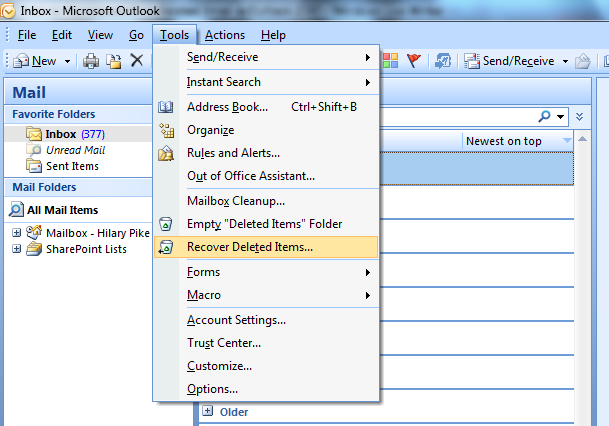 3. A pop up window with the most recently deleted items.
3. A pop up window with the most recently deleted items.
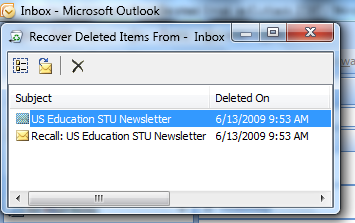 4. Select the item you want to restore and select the icon with a message with an arrow on top, ‘Recover Selected Items’.
4. Select the item you want to restore and select the icon with a message with an arrow on top, ‘Recover Selected Items’.
 5. To restore multiple items, press ‘CTRL’ and select the items you want to recover.
5. To restore multiple items, press ‘CTRL’ and select the items you want to recover.
Once the recovery is completed, the recovered emails will show up in your Deleted Items folder again.
If you have Outlook 2010 client , but this feature requires a Microsoft Exchange Server account and doesn’t work with POP3 or Internet Message Access Protocol (IMAP) accounts.You can follow this procedure:
1. Click Recovered Deleted Items.
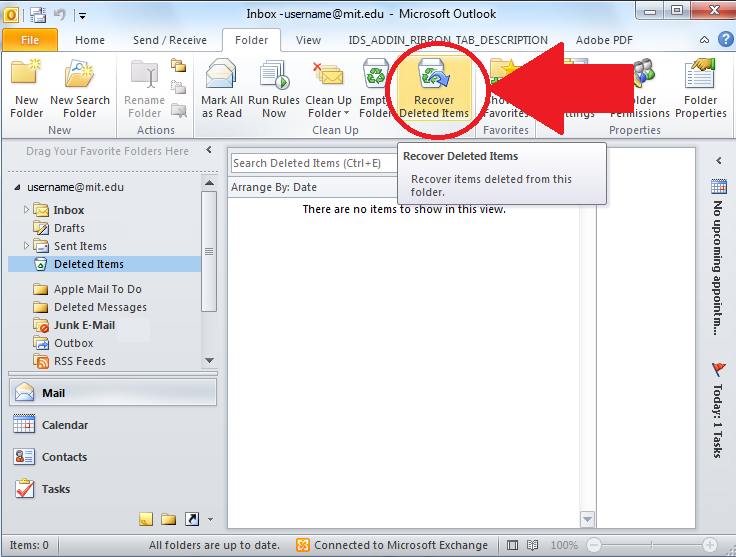
2. Select the Item you want to restore. If you want to restore multiple items, press Ctrl key and select them.
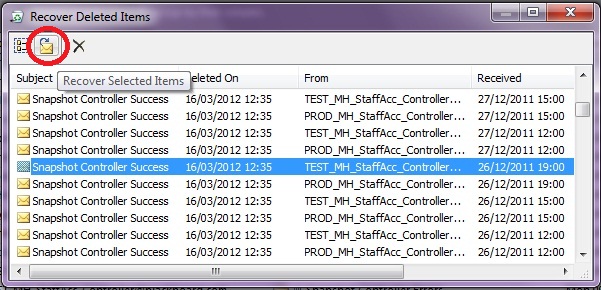
Recovered items are restored to the folder you’re working in.
Note :
If you don’t see "Recover Deleted Items" option, you’re probably not using an Exchange Server. And if your retention time is over, you can recover those items with the help of OST files by using a third party utility.
By default retention time is 14 days, but if you set it 30 days. You can recover your deleted items in this retention period.
If you have Outlook 2007 , Deleting the items from Deleted folder, permanently delete the items but it is sent to
Dumpster. You can follow these steps to recover your deleted items:
1. Select the folder that originally contained the item.
2. From the menu bar choose Tools –> Recover Deleted Items.
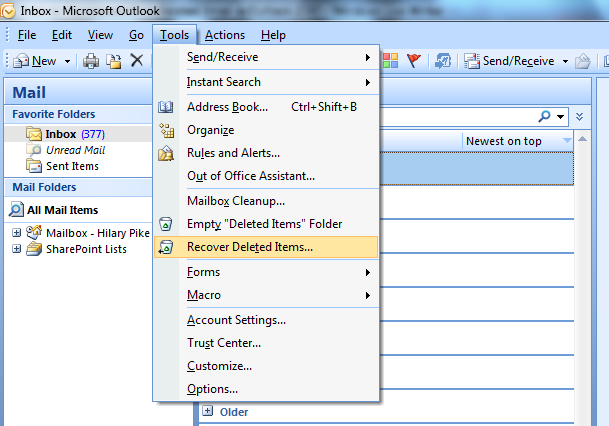 3. A pop up window with the most recently deleted items.
3. A pop up window with the most recently deleted items.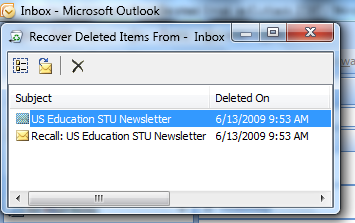 4. Select the item you want to restore and select the icon with a message with an arrow on top, ‘Recover Selected Items’.
4. Select the item you want to restore and select the icon with a message with an arrow on top, ‘Recover Selected Items’. 5. To restore multiple items, press ‘CTRL’ and select the items you want to recover.
5. To restore multiple items, press ‘CTRL’ and select the items you want to recover.Once the recovery is completed, the recovered emails will show up in your Deleted Items folder again.
If you have Outlook 2010 client , but this feature requires a Microsoft Exchange Server account and doesn’t work with POP3 or Internet Message Access Protocol (IMAP) accounts.You can follow this procedure:
1. Click Recovered Deleted Items.
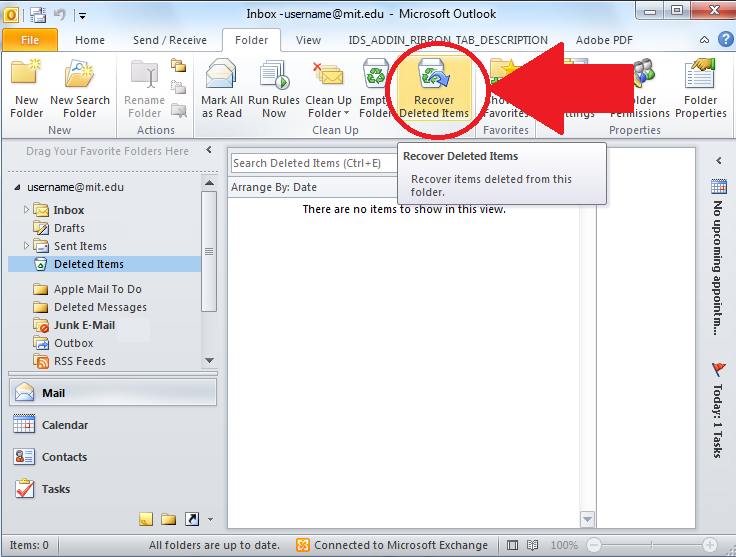
2. Select the Item you want to restore. If you want to restore multiple items, press Ctrl key and select them.
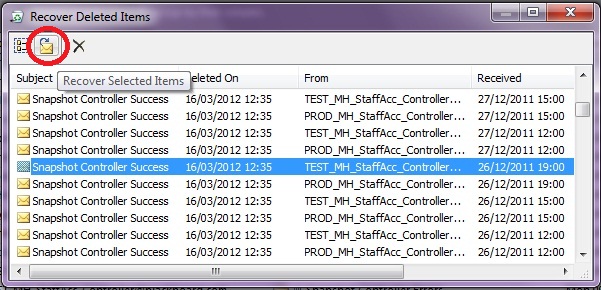
Recovered items are restored to the folder you’re working in.
Note :
If you don’t see "Recover Deleted Items" option, you’re probably not using an Exchange Server. And if your retention time is over, you can recover those items with the help of OST files by using a third party utility.
https://support.office.com/en-us/Article/Restore-deleted-items-in-Outlook-cd9dfe12-8e8c-4a21-bbbf-4bd103a3f1fe
Detailed below is how you can recover items that have remove from deleted items or dumpster items.
http://blogs.technet.com/b/exchange/archive/2010/04/26/item-recovery-in-exchange-2010.aspx