malwarebytes uninstall
I am trying to uninstall Malwarebytes, when I click uninstall I get the following error message""error runtime error (at -1:0): cannot import dll:C:\Malwarebytes Anti-Malware\mbam.dll""
I would like to uninstall it then reinstall again I was having some problems with it. pls help Thanks
I would like to uninstall it then reinstall again I was having some problems with it. pls help Thanks
Does that file exist at that location? If not you may be able to get it from another PC that has MBAM on it.
Try to uninstall/install using safe mode.
How to enter into safe mode:-
Press F8 when you boot your computer
You will either asked to select which drive to boot from or it will directly take you to the screen where you can select safe mode.
If not succesful then mannualy delete the files/folder from installaed location and renove all entries related to malwarebites from registry.
How to enter into safe mode:-
Press F8 when you boot your computer
You will either asked to select which drive to boot from or it will directly take you to the screen where you can select safe mode.
If not succesful then mannualy delete the files/folder from installaed location and renove all entries related to malwarebites from registry.
Be careful doing an uninstall manually. Yes, it can be done. Just use extreme care as you can ruin the computer.
https://forums.malwarebytes.org/index.php?/topic/109964-unable-to-load-malwarebytes-mbamdll-error/
The first answer may help you
The first answer may help you
Where are you trying to uninstall it Basem?
Control panel uninstall a program
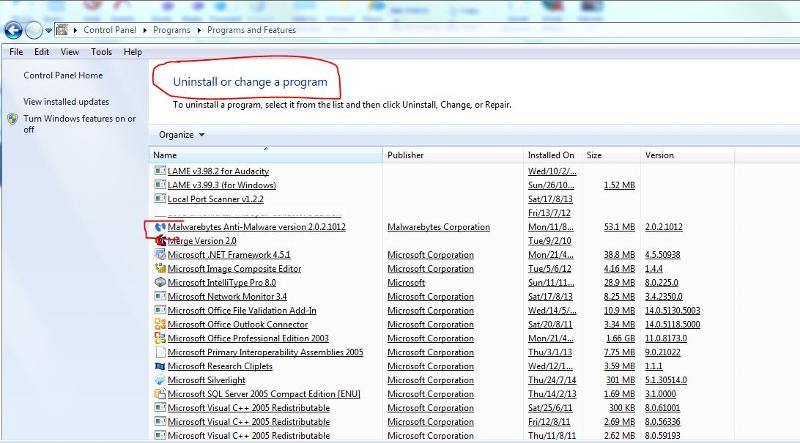 Sounds like you have a virus that maybe preventing you from uninstalling or running it.
Sounds like you have a virus that maybe preventing you from uninstalling or running it.
Try downloading hijackthis ( directlink)
and save it then make a new folder chuck the downloaded hijackthis into it in your downloads is okay.
then in this new folder rightclick hijackthis and extract here then run it and do a system scan and save a log file, it will open a text at the top go to edit select all then edit copy
come back here and paste it
You can try renaming a new download of it boo into safemode and run it
To save my typing
see here
MBAM serves well for quick removal of all types of malware, but some malware can stop it working properly. Common problems:
MBAM Won't Run
Update Fails
http://vonunov.nu/vocation/tips/mbam.php
Control panel uninstall a program
Try downloading hijackthis ( directlink)
and save it then make a new folder chuck the downloaded hijackthis into it in your downloads is okay.
then in this new folder rightclick hijackthis and extract here then run it and do a system scan and save a log file, it will open a text at the top go to edit select all then edit copy
come back here and paste it
You can try renaming a new download of it boo into safemode and run it
To save my typing
see here
MBAM serves well for quick removal of all types of malware, but some malware can stop it working properly. Common problems:
MBAM Won't Run
Update Fails
http://vonunov.nu/vocation/tips/mbam.php
ASKER
Merete
I go to start then in the search box I entered malware then it populates in the top results as Uninstall malwarebytes
I go to start then in the search box I entered malware then it populates in the top results as Uninstall malwarebytes
ah, I see, your using a windows uninstaller, Basem.
 do you have windows 7 x 64? or x 32
do you have windows 7 x 64? or x 32
probably what is causing it, some programs install to windows 7 programfiles x86 on a windows x 64 and some software cannot find it or in a scan lots of unknowns.
Try the uninstall or change a program from control panel/click on Malware byte please.
probably what is causing it, some programs install to windows 7 programfiles x86 on a windows x 64 and some software cannot find it or in a scan lots of unknowns.
Try the uninstall or change a program from control panel/click on Malware byte please.
ASKER
windows 64 , Let me try that in the am tomorrow since I need to get rest so I can work tonight Thank you Merete
basemkhawaja64--
Try using Revouninstaller
http://www.revouninstaller.com/revo_uninstaller_free_download.html
Try using Revouninstaller
http://www.revouninstaller.com/revo_uninstaller_free_download.html
ASKER
Merete
Malwarebytes was not in control panel for to uninstall. Why is that?/
Malwarebytes was not in control panel for to uninstall. Why is that?/
You can try uninstalling via command prompt. Follow tutorial here, http://www.sevenforums.com/tutorials/272460-programs-uninstall-using-command-prompt-windows.html
http://www.malwarebytes.org/mbam-clean.exe this is a tool specifically designed to fix this issue. It's off their site.
Just cover all bases Basem you mean control panel>click on>Uninstall a program folder?
Then look in the list?
control-panel-uninstall-a-program.JPG
Then look in the list?
control-panel-uninstall-a-program.JPG
ASKER
Merete
Malwarebytes does not show up in programs in control panel
Malwarebytes does not show up in programs in control panel
ASKER
it is only found in program files x86, I am going to see if the mbamclean.exe will help then reinstall it
Have you rebooted?
Your other question maybe relevant to this Basem so I'll pots a link to it
https://www.experts-exchange.com/questions/28547968/outlook-crash.html?anchorAnswerId=40425461#a40425461
Your other question maybe relevant to this Basem so I'll pots a link to it
https://www.experts-exchange.com/questions/28547968/outlook-crash.html?anchorAnswerId=40425461#a40425461
ASKER
Merete
The long awaited fix thank God. I had ran mbam-clean.exe-restarted computer-reinstalled premium Malwarebytes. Scanning as I am writing this email.Moving on to IE nightmare. You are absolutely correct there are 2 IE on the computer .I will list and verifying the following information as follows.Then you can advise me on how to proceed. 1.)program filesx86 -contains IE file version 11.0.9600.17344. Date Created 10152014 0200 file size 793 KB. 2.)program files-contains IE with all info being the same as in program files x86 except file size a bit smaller 791 KB. 3.)Downloads Folder-contains ie11-setup764.exe win32 cabinet self extractor {must be the installer}I must have downloaded this from AT&T website but never went through the actual installation process. File Version 11.09600.16428. Date Created 10122014 2039. File Size 56.3 MB. Last piece when I go to control Panel there is only one listing for IE(Enable DEP) listing installed on 07242014. How can I Uninstall the additional IE and which one to uninstall from the PF or PF x86,and how to get rid of the installer in the download folder do I just delete it. One more thing did you say previously that it is not a good idea to have MSSE and Malwarebytes and Webroots on my computer .Wanted to verify. What do you think I should get rid of MSSE (uninstall) that is and keep the other 2. Please let me know. Thank you Merete
The long awaited fix thank God. I had ran mbam-clean.exe-restarted computer-reinstalled premium Malwarebytes. Scanning as I am writing this email.Moving on to IE nightmare. You are absolutely correct there are 2 IE on the computer .I will list and verifying the following information as follows.Then you can advise me on how to proceed. 1.)program filesx86 -contains IE file version 11.0.9600.17344. Date Created 10152014 0200 file size 793 KB. 2.)program files-contains IE with all info being the same as in program files x86 except file size a bit smaller 791 KB. 3.)Downloads Folder-contains ie11-setup764.exe win32 cabinet self extractor {must be the installer}I must have downloaded this from AT&T website but never went through the actual installation process. File Version 11.09600.16428. Date Created 10122014 2039. File Size 56.3 MB. Last piece when I go to control Panel there is only one listing for IE(Enable DEP) listing installed on 07242014. How can I Uninstall the additional IE and which one to uninstall from the PF or PF x86,and how to get rid of the installer in the download folder do I just delete it. One more thing did you say previously that it is not a good idea to have MSSE and Malwarebytes and Webroots on my computer .Wanted to verify. What do you think I should get rid of MSSE (uninstall) that is and keep the other 2. Please let me know. Thank you Merete
Hi Basem actually you have only internet explorer with one internet explorer installer running?
Since you own a windows x 64 whenever you install programs for windows x 64 it installs the 32 bit version with the x64 bit version.
The reason for this is many web sites don't support the x 64 bit.
So you'll see IE 11 in your start menu /programfles
and in C drive > in both programfiles=x64 bit and programfiles x 86<=32bit
Now if there is an installer stuck installing internet explorer, not finished then it has locked ( closed access to internet explorer) until it has finalised the installing.
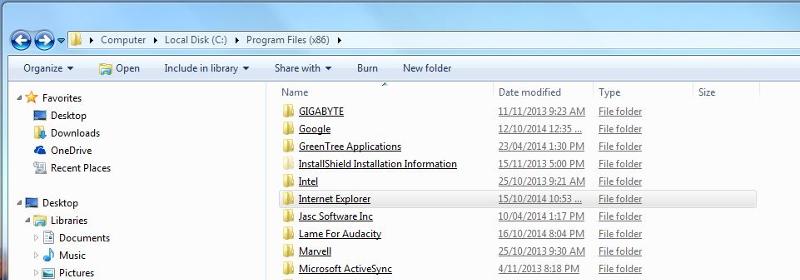
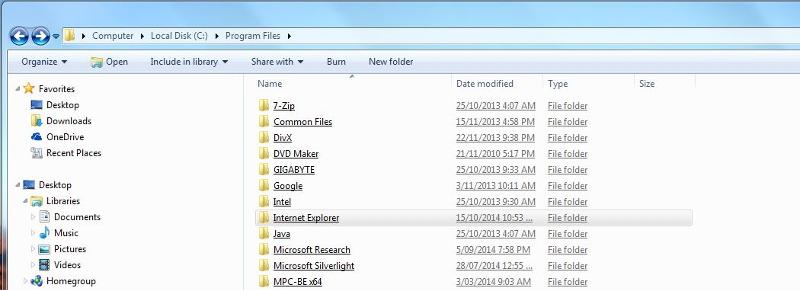
As I don't have eyes on your system I need you to find out where this installer is, Using Chrome or FF look in the taskmanager see if there is an installer running for internet explorer, since you don't have any IE browsers open that should be easy.
If you locate an installer running for internet explorer you need to kill that task first.
Then go to your start orb search type in msconfig you should get a small TV like icon click on that then select the Startup Tab
Scroll to an installer for internet explorer, to see the location this panel will not enlarge so I just drag the small space bar to the right even if you off the window the scroll bar will allow you to scroll to the right so you see the directory etc
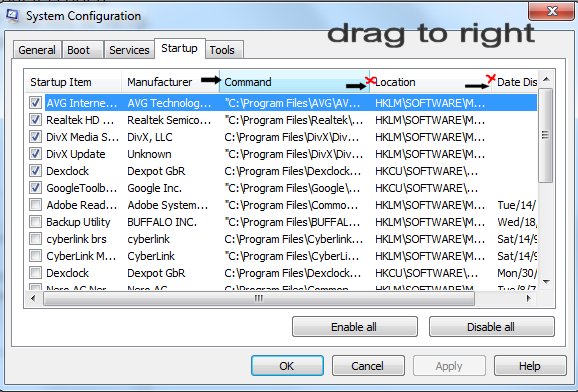 if you see one related to IE then untick to stop it from running at start-up.
if you see one related to IE then untick to stop it from running at start-up.
If you could post a screenshot of the taskmanager and also the msconfig start-up group
With regards to your security software,
I have the free version of Malware bytes installed but it is not running and has no services running in the background. only when I decide to run a scan. It has no live background cover.
Microsoft Security Essentials is a complete protection including a background service for live protection?
Webroots is this a complete antivirus software like MSS?
http://www.webroot.com/au/en/
Personally I have had to repair and recover a few HDD from windows 7 that got killed off by Microsoft Windows Securities Essentials when it was running a background scan and they shutdown their computer the drive was locked out and rendered useless. No boot.
I have never used it. So with fairness to you, so long as there is only one complete antivirus software protection installed you can have several scanners etc that do not interfere with your default computer AV protection.
Your computer has only one-way single lane streets if you like,
and no two virus protections can run a scan in a one-way way single lane street or they will crash your computer.
get it :)
Since you own a windows x 64 whenever you install programs for windows x 64 it installs the 32 bit version with the x64 bit version.
The reason for this is many web sites don't support the x 64 bit.
So you'll see IE 11 in your start menu /programfles
and in C drive > in both programfiles=x64 bit and programfiles x 86<=32bit
Now if there is an installer stuck installing internet explorer, not finished then it has locked ( closed access to internet explorer) until it has finalised the installing.
As I don't have eyes on your system I need you to find out where this installer is, Using Chrome or FF look in the taskmanager see if there is an installer running for internet explorer, since you don't have any IE browsers open that should be easy.
If you locate an installer running for internet explorer you need to kill that task first.
Then go to your start orb search type in msconfig you should get a small TV like icon click on that then select the Startup Tab
Scroll to an installer for internet explorer, to see the location this panel will not enlarge so I just drag the small space bar to the right even if you off the window the scroll bar will allow you to scroll to the right so you see the directory etc
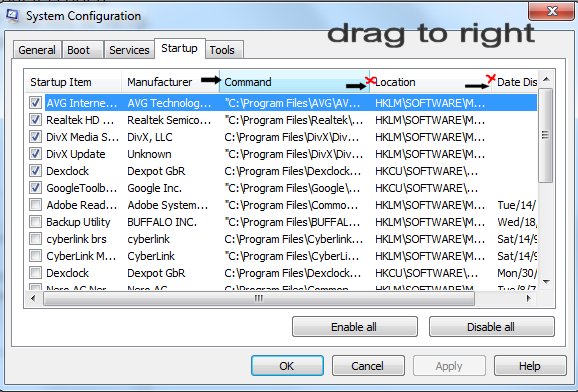 if you see one related to IE then untick to stop it from running at start-up.
if you see one related to IE then untick to stop it from running at start-up.If you could post a screenshot of the taskmanager and also the msconfig start-up group
With regards to your security software,
I have the free version of Malware bytes installed but it is not running and has no services running in the background. only when I decide to run a scan. It has no live background cover.
Microsoft Security Essentials is a complete protection including a background service for live protection?
Webroots is this a complete antivirus software like MSS?
http://www.webroot.com/au/en/
Personally I have had to repair and recover a few HDD from windows 7 that got killed off by Microsoft Windows Securities Essentials when it was running a background scan and they shutdown their computer the drive was locked out and rendered useless. No boot.
I have never used it. So with fairness to you, so long as there is only one complete antivirus software protection installed you can have several scanners etc that do not interfere with your default computer AV protection.
Your computer has only one-way single lane streets if you like,
and no two virus protections can run a scan in a one-way way single lane street or they will crash your computer.
get it :)
ASKER
Merete
There was no installer in start up tab in msconfig Though there was 3 listings for IE .exe 32 in processes task manager. MWB is being a problem . I have activated it and ran updates and the scan several times and I keep getting this .your system is not fully protected .I click on fix now we are back to square one every time. on the detection protection tab on the left of settings when I click enable for malicious web sites protection it keep reverting back to disabled. I am not sure what is going on. Please tell me can I just right click on the installer IE in downloads folder and delete it . How about if just run MSSE only on as needed basis not on schedule would that be ok? so it will not clash with webroots?? Also I have not ran the scan that you had mentioned in your previous email do I still need to do that would it hurt anything? Thank you
Malicious-Websites-Protection-Disabled.J
IE-Installer.JPG
Detection-and-Protection.JPG
Task-Manager-IE-2x-listed.JPG
There was no installer in start up tab in msconfig Though there was 3 listings for IE .exe 32 in processes task manager. MWB is being a problem . I have activated it and ran updates and the scan several times and I keep getting this .your system is not fully protected .I click on fix now we are back to square one every time. on the detection protection tab on the left of settings when I click enable for malicious web sites protection it keep reverting back to disabled. I am not sure what is going on. Please tell me can I just right click on the installer IE in downloads folder and delete it . How about if just run MSSE only on as needed basis not on schedule would that be ok? so it will not clash with webroots?? Also I have not ran the scan that you had mentioned in your previous email do I still need to do that would it hurt anything? Thank you
Malicious-Websites-Protection-Disabled.J
IE-Installer.JPG
Detection-and-Protection.JPG
Task-Manager-IE-2x-listed.JPG
Basem lets first establish what your problem is lol it's getting a bit confusing.
To uninstall a program you go to uninstall programs in control panel, click on uninstall under programs it opens to>
Control Panel\Programs\Programs and Features > will then list all installed programs.
moving on as you have Malware Bytes installed now.,
Did you pay for Malware Bytes Premium? And now have a full version of it ?
That's all you need then. Why do you have the other MSE and Web Roots as well?
I'm not sure what your problem is with internet explorer but an educated guess when you attempted to run the installer.exe it failed with this error in reliability monitor
If you go back to your Reliability monitor the date on the Internet Explorer.exe? was 11/5 / 2014 says it stopped responding?
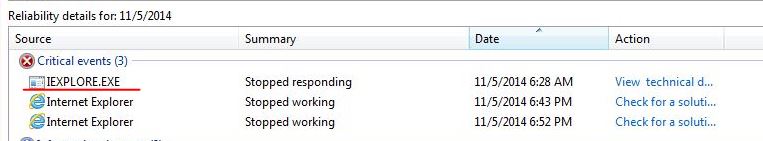 You should get that from windows updates.
You should get that from windows updates.
Now the fact you can open IE shows there is no problems there right? since in your taskmanager>there was 3 listings for IE .exe 32 in processes task manager.<< so you can open internet explorer just fine? no problems there? Running the internet explorer.exe did not corrupt your current Internet Explorer?
The IE installer in your downloads is only that , the installer, if you want to delete it go ahead..
your problem now is the Real Time Protection?
Possibly with the other two they are causing a conflict with MWB
It is up to you but personally I would have just one full security software and remove these other two.
Did pay for any of them? Web Roots is not free? and also provides protection for your browsing?
http://www.webroot.com/au/en/
http://www.webroot.com/au/en/support/
Now you can simply disable/ turn off Microsoft Security Essential or remove it
Turn On and Off Microsoft Security Essentials (MSE)
https://www.youtube.com/watch?v=OvxC2TejIaY
This article describes how to uninstall Microsoft Security Essentials if you cannot uninstall it in Control Panel by using the Add or Remove Programs item or the Programs and Features item in Windows Vista and Windows 7. We recommend that you verify that you cannot uninstall by using Add or Remove Programs first before using the fixit.
http://support.microsoft.com/kb/2435760
Uninstall Web Roots
http://www.wikihow.com/Uninstall-Webroot-SecureAnywhere-Antivirus-2012
Once the other two are removed Web Roots and MSE reboot.
Then check if Malware Bytes Real Time Protection is working or not
If not
Fix Malwarebytes ‘Malicious Website Protection disabled..’ Error
http://techdows.com/2014/10/fix-malwarebytes-malicious-website-protection-disabled-error.html
To uninstall a program you go to uninstall programs in control panel, click on uninstall under programs it opens to>
Control Panel\Programs\Programs and Features > will then list all installed programs.
moving on as you have Malware Bytes installed now.,
Did you pay for Malware Bytes Premium? And now have a full version of it ?
That's all you need then. Why do you have the other MSE and Web Roots as well?
I'm not sure what your problem is with internet explorer but an educated guess when you attempted to run the installer.exe it failed with this error in reliability monitor
If you go back to your Reliability monitor the date on the Internet Explorer.exe? was 11/5 / 2014 says it stopped responding?
Now the fact you can open IE shows there is no problems there right? since in your taskmanager>there was 3 listings for IE .exe 32 in processes task manager.<< so you can open internet explorer just fine? no problems there? Running the internet explorer.exe did not corrupt your current Internet Explorer?
The IE installer in your downloads is only that , the installer, if you want to delete it go ahead..
your problem now is the Real Time Protection?
Possibly with the other two they are causing a conflict with MWB
It is up to you but personally I would have just one full security software and remove these other two.
Did pay for any of them? Web Roots is not free? and also provides protection for your browsing?
http://www.webroot.com/au/en/
http://www.webroot.com/au/en/support/
Now you can simply disable/ turn off Microsoft Security Essential or remove it
Turn On and Off Microsoft Security Essentials (MSE)
https://www.youtube.com/watch?v=OvxC2TejIaY
This article describes how to uninstall Microsoft Security Essentials if you cannot uninstall it in Control Panel by using the Add or Remove Programs item or the Programs and Features item in Windows Vista and Windows 7. We recommend that you verify that you cannot uninstall by using Add or Remove Programs first before using the fixit.
http://support.microsoft.com/kb/2435760
Uninstall Web Roots
http://www.wikihow.com/Uninstall-Webroot-SecureAnywhere-Antivirus-2012
Once the other two are removed Web Roots and MSE reboot.
Then check if Malware Bytes Real Time Protection is working or not
If not
Fix Malwarebytes ‘Malicious Website Protection disabled..’ Error
http://techdows.com/2014/10/fix-malwarebytes-malicious-website-protection-disabled-error.html
ASKER
Merete
Webroots amd MWB are both paid versions.I uninstalled the MSSE from control panel no problems. I deleted the installer from the downloads folder. I need to know is having 2 IE listings in my computer is ok ? the malicious web sites protection is message still showing up after MSSE uninstalled !!. The webroots was put on and recommended by geek squad in best buy and they swear by it.Does the MWB offer the same benefits as webroots-AV,Firewall,spam,
Webroots amd MWB are both paid versions.I uninstalled the MSSE from control panel no problems. I deleted the installer from the downloads folder. I need to know is having 2 IE listings in my computer is ok ? the malicious web sites protection is message still showing up after MSSE uninstalled !!. The webroots was put on and recommended by geek squad in best buy and they swear by it.Does the MWB offer the same benefits as webroots-AV,Firewall,spam,
Hi Basem, thankyou for your patience, If I may, one step at a time, so we don't do unnecessary things.
What I wanted to know is if you have two fully functioning antivirus software on-board not if one is better than other. just to find out if they are conflicting each other with the tasks they perform.
After reading through everything I believe the problem could be the version of internet explorer your using.
But lets see.
In response to>>I need to know is having 2 IE listings in my computer is ok <<where do you see two instances of internet explorer, if your referring to the two locations ...yes you have windows x 64 so it installs a 32 bit and a 64 bit version.
You use the 32xbit version. from programfiles x86
Please refer to the pictures I posted of the two locations of IE in programfiles and programfiles x86>> http:#a40427820 <
by the way when you click on the tiny URL and takes you up to my post ,to save scrolling back down just press the backspace in your browser to come back down here.
"Does the MWB offer the same benefits as webroots-AV,Firewall,spam,
As it is not the premium version and doesn't include all the features such as AV,Firewall,spam, spyware as I have AVG for that, AVG provides the link scanner and web safety Antivirus etc,
To compare the two, now that I have looked the Webroots is excellent keep it.
according to Webroots when you purchase the Home Package you get>
AntiVirus
Internet Security Plus
Internet Security Complete
AntiVirus for PC Gamers
Mobile Premier
Mobile Free
SecureWeb™ Browser
you also get this
Redownload
http://www.webroot.com/au/en/support/support-home
You can reinstall software at no additional charge while your Webroot subscription is active.
--------------------------
With your premium MWB it wont interfere with your Webroots.
Malwarebytes purchased package Premium
What it does for you
Detects and protects against malware in real-time
Blocks hacking and phishing attempts
Schedules automatic scanning
Offers three flexible scanning modes
How it works for you
Anti-Malware/Anti-Spyware
Malicious website blocking
Real-time protection
Heuristic detection
Integrated Malwarebytes Anti-Rootkit
Hyper Scan mode
Scan/Database update scheduler
Integrated Malwarebytes Chameleon
Advanced malware removal
Antivirus compatibility<<<<MBAM is designed and tested to run alongside all of the major, popular AVs.
So it seems that should work and you can keep both and please run this fix
Fix Malwarebytes ‘Malicious Website Protection disabled..’ Error
http://techdows.com/2014/10/fix-malwarebytes-malicious-website-protection-disabled-error.html
I sourced this on Malware bytes and is a good reference to help them run together
Webroot SecureAnywhere: bad performance
https://forums.malwarebytes.org/index.php?/topic/149565-webroot-secureanywhere-bad-performance/
What I wanted to know is if you have two fully functioning antivirus software on-board not if one is better than other. just to find out if they are conflicting each other with the tasks they perform.
After reading through everything I believe the problem could be the version of internet explorer your using.
But lets see.
In response to>>I need to know is having 2 IE listings in my computer is ok <<where do you see two instances of internet explorer, if your referring to the two locations ...yes you have windows x 64 so it installs a 32 bit and a 64 bit version.
You use the 32xbit version. from programfiles x86
Please refer to the pictures I posted of the two locations of IE in programfiles and programfiles x86>> http:#a40427820 <
by the way when you click on the tiny URL and takes you up to my post ,to save scrolling back down just press the backspace in your browser to come back down here.
"Does the MWB offer the same benefits as webroots-AV,Firewall,spam,
As it is not the premium version and doesn't include all the features such as AV,Firewall,spam, spyware as I have AVG for that, AVG provides the link scanner and web safety Antivirus etc,
To compare the two, now that I have looked the Webroots is excellent keep it.
according to Webroots when you purchase the Home Package you get>
AntiVirus
Internet Security Plus
Internet Security Complete
AntiVirus for PC Gamers
Mobile Premier
Mobile Free
SecureWeb™ Browser
you also get this
Redownload
http://www.webroot.com/au/en/support/support-home
You can reinstall software at no additional charge while your Webroot subscription is active.
--------------------------
With your premium MWB it wont interfere with your Webroots.
Malwarebytes purchased package Premium
What it does for you
Detects and protects against malware in real-time
Blocks hacking and phishing attempts
Schedules automatic scanning
Offers three flexible scanning modes
How it works for you
Anti-Malware/Anti-Spyware
Malicious website blocking
Real-time protection
Heuristic detection
Integrated Malwarebytes Anti-Rootkit
Hyper Scan mode
Scan/Database update scheduler
Integrated Malwarebytes Chameleon
Advanced malware removal
Antivirus compatibility<<<<MBAM is designed and tested to run alongside all of the major, popular AVs.
So it seems that should work and you can keep both and please run this fix
Fix Malwarebytes ‘Malicious Website Protection disabled..’ Error
http://techdows.com/2014/10/fix-malwarebytes-malicious-website-protection-disabled-error.html
I sourced this on Malware bytes and is a good reference to help them run together
Webroot SecureAnywhere: bad performance
https://forums.malwarebytes.org/index.php?/topic/149565-webroot-secureanywhere-bad-performance/
I have never used Webroot, but I am almost certain the paid version of MalwareBytes is actively scanning all the time. Therefore if Webroot does the same, there could very easily be a conflict between the two.
The free version of MalwareBytes does not scan actively.
The free version of MalwareBytes does not scan actively.
ASKER
I just wanted to let you know what I have done so far. I uninstalled the MSSE. I tried the fix in the tech down article, however I could delete the file mentioned in this step""II. Navigate to C:\ProgramData\Malwarebyte
ASKER
Merete
Good news , I was able to reinstall the MWB premium and malicious web site protection is enabled finally. I don't want to jinx my self. Hallelujah. Only one small problem. a desktop short cut was created during install and I am trying to move it to my security suite folder and I get a message saying I need a permission from the administrator and I am the administrator. Any reason why I cant do that. Thank you
Good news , I was able to reinstall the MWB premium and malicious web site protection is enabled finally. I don't want to jinx my self. Hallelujah. Only one small problem. a desktop short cut was created during install and I am trying to move it to my security suite folder and I get a message saying I need a permission from the administrator and I am the administrator. Any reason why I cant do that. Thank you
Ah great to hear basemkhawaja64
You can Just delete that shortcut if you don't want to use it or you can drag it onto your taskbar and then delete this desktop one so your desktop is clear of clutter.
This desktop shortcut is only a shortcut link from your MWB application and was created during install and links back to the MWB application in your programfiles x 86? or wherever it installed to.
There is also one in start menu all programs MWB which links back to program files MWB application as well.
Putting the shortcut link back into the MWB folders is an administrative action modifying the contents of the MWB folder and windows just acts as a safety net to prevent any damage to the programs host folder and the integrity of the contents of the files for this program. If you know what you're doing you can ignore it.
Well done I am happy for you Basem and now you can have peace of mind.
What was the turning point?
Any ideas what caused the problem?
Regards Merete
You can Just delete that shortcut if you don't want to use it or you can drag it onto your taskbar and then delete this desktop one so your desktop is clear of clutter.
This desktop shortcut is only a shortcut link from your MWB application and was created during install and links back to the MWB application in your programfiles x 86? or wherever it installed to.
There is also one in start menu all programs MWB which links back to program files MWB application as well.
Putting the shortcut link back into the MWB folders is an administrative action modifying the contents of the MWB folder and windows just acts as a safety net to prevent any damage to the programs host folder and the integrity of the contents of the files for this program. If you know what you're doing you can ignore it.
Well done I am happy for you Basem and now you can have peace of mind.
What was the turning point?
Any ideas what caused the problem?
Regards Merete
ASKER
I am not really sure! but I was doing some research on my own as WELL I think it might have been the version or the self protection module, self protection module early start ? was checked under advanced settings , I unchecked them then restarted computer then was able to enable malicious web site protection, then I went back and rechecked both self protection module and underneath it self protection module early start. By the way what is self protection module because with default settings is not checked ?? Thank you my friend Merete
ASKER CERTIFIED SOLUTION
membership
This solution is only available to members.
To access this solution, you must be a member of Experts Exchange.
ASKER
Merete is the Albert Einstein of computers :)