VB.Net listbox only getting 1000 systems
I'm writing code to get computers from AD. The problem I'm having is that its not getting all the computers from the directory. It seems like the ListBox only gets 1000 systems. Is there anyway to increase this?
are you using a IN clause in the query to retrieve the data? (not sure with MSSQLSever? but Oracle has a limit of 1000 items on the IN clause)
May just be a coincidence but without any of your code examples or more explanation its a good shot in the dark ;)
May just be a coincidence but without any of your code examples or more explanation its a good shot in the dark ;)
ASKER
Sorry.. i forgot to add the code..
'Clears listbox
results.Items.Clear()
'Connect to AD Database
Dim rootEntry As New DirectoryEntry("GC://DC=Domain,DC=org", Domain.Text + userID.Text, password.Text)
'Set What you want to search for
Dim searcher As New DirectorySearcher(rootEntry)
searcher.PropertiesToLoad.Add("cn")
searcher.PropertiesToLoad.Add("mail")
'Set Your Search Filter
searcher.Filter = "(objectCategory=Computer)"
'Finds all
Dim queryResults As SearchResultCollection
queryResults = searcher.FindAll()
'Puts the results into a list Box
Dim result As SearchResult
For Each result In queryResults
results.Items.Add(result.Properties("cn")(0))
Next
you have confirmed that the record set (queryResults) is returing with more than a 1000 items?
ASKER
Not sure.... This is the code below it.. What it does is exports the code out to a text file. The text file itself only has 1000 items.. Maybe its the code and not the list box?
If (Not System.IO.Directory.Exists("c:\CCPRemote")) Then
System.IO.Directory.CreateDirectory("c:\CCPRemote")
End If
Dim W As IO.StreamWriter
Dim i As Integer
W = New IO.StreamWriter("c:\CCPRemote\computers.txt")
For i = 0 To results.Items.Count - 1
W.WriteLine(results.Items.Item(i))
Next
W.Close()ASKER
Basically it's putting the results in a text file.
I agree with Glen, first let's confirm that the record set is returning more than 1000 items.
Otherwise, I am not finding anything that would limit the amount of items that you are displaying.
-saige-
Otherwise, I am not finding anything that would limit the amount of items that you are displaying.
-saige-
Something like:
-saige-
Dim de As DirectoryEntry = New DirectoryEntry("GC://DC=Domain,DC=org", Domain.Text + userID.Text, password.Text)
Dim searcher As DirectorySearcher = New DirectorySearcher(de, "(objectCategory=Computer)")
Dim queryResults As SearchResultCollection
searcher.PropertiesToLoad.Add("cn")
searcher.PropertiesToLoad.Add("mail")
queryResults = searcher.FindAll()
If Not queryResults Is Nothing AndAlso queryResults.Count > 0 Then
MessageBox.Show(String.Format("Directory search returned {0}", IIf(queryResults.Count = 1, String.Format("{0} record", queryResults.Count), String.Format("{0} records", queryResults.Count))))
results.Items.Clear()
For Each result As SearchResult In queryResults
results.Items.Add(result.Properties("cn")(0))
Next
Else
results.Items.Add("No search results found")
End If-saige-
Let me qualify my previous statement. The listbox does have limits on what can be displayed (or the total number of items that can be added), but from the set of data you are returning I do not see anything that would challenge the limits imposed.
-saige-
-saige-
ASKER CERTIFIED SOLUTION
membership
This solution is only available to members.
To access this solution, you must be a member of Experts Exchange.
ASKER
Wow.. I'd never would have thought of that. Thank you.. It's now returning all my results :)
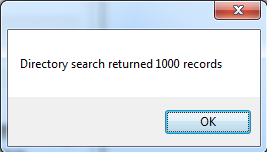
-saige-