mercuriousu2
asked on
Merge .avhd to .vhd in Hyper-V
Hi all, I am looking for some advice on the best way to manage a potential snapshot problem.
Last weekend I installed some MS updates onto a Windows 2008 R2 Hyper-V server VM, this server had a snapshot and once the updates installed the server booted. The snapshot merged, but the server would not boot again stating it could not find the .AVHD drive. The drive it was looking for was the snapshot ID, this has totally been blown away following the potential merge. Recovery steps are currently underway.
Checking my other installations I noticed the following, I have .AVHD files associated to a server running drives that actually has no snapshots listed. This server has been rebooted to see if a merge happened but when it came up again (thankfully) the .AVHD files are still being used (see below).
Does anyone know the best (safe way) to merge these files?
Thanks in advance for any suggestions and advise :-)
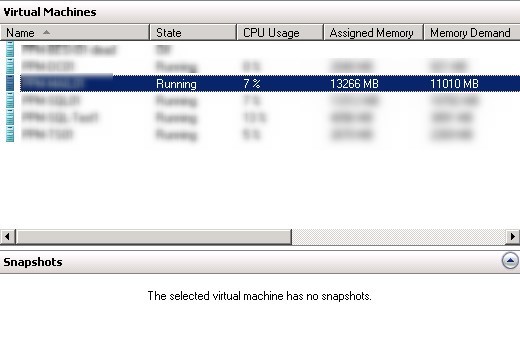

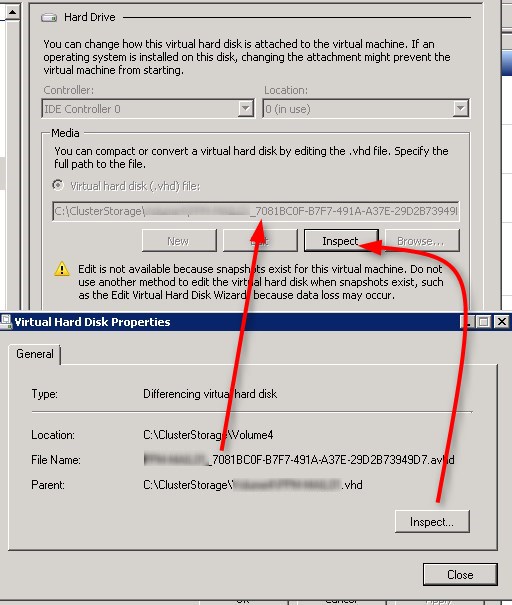
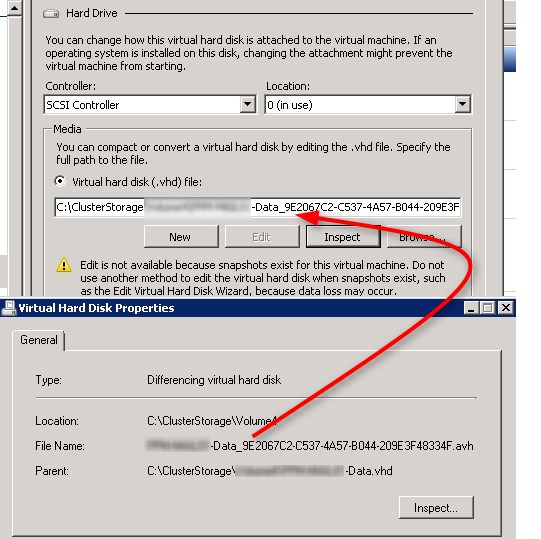
Last weekend I installed some MS updates onto a Windows 2008 R2 Hyper-V server VM, this server had a snapshot and once the updates installed the server booted. The snapshot merged, but the server would not boot again stating it could not find the .AVHD drive. The drive it was looking for was the snapshot ID, this has totally been blown away following the potential merge. Recovery steps are currently underway.
Checking my other installations I noticed the following, I have .AVHD files associated to a server running drives that actually has no snapshots listed. This server has been rebooted to see if a merge happened but when it came up again (thankfully) the .AVHD files are still being used (see below).
Does anyone know the best (safe way) to merge these files?
Thanks in advance for any suggestions and advise :-)
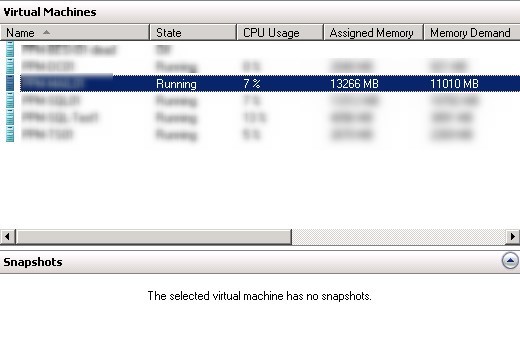
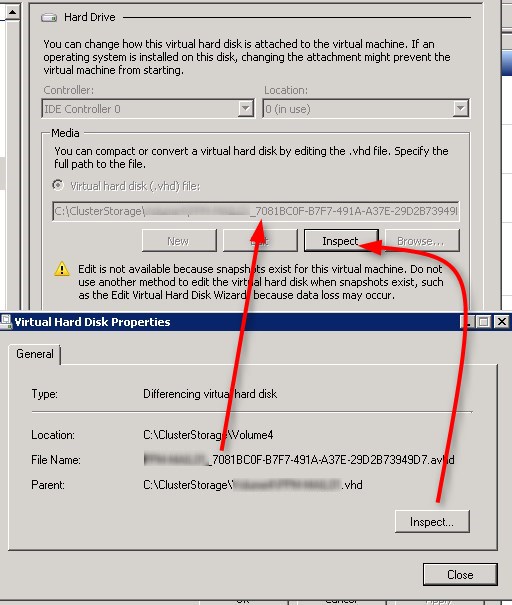
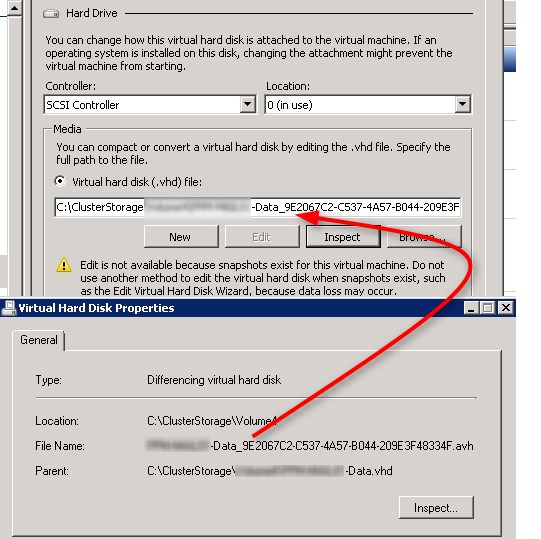
ASKER CERTIFIED SOLUTION
membership
This solution is only available to members.
To access this solution, you must be a member of Experts Exchange.
SOLUTION
membership
This solution is only available to members.
To access this solution, you must be a member of Experts Exchange.
ASKER
Thanks for the comments, checking online I don't think this is a differencing disk though.
The VM has been in use for a few years and this has not been a problem before, I assume that the last snapshot taken at some point did not fully get shown on the interface?
This is what I see:
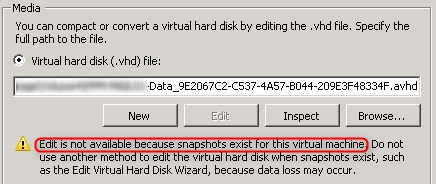
Although the snapshot is mentioned, the VM does not show it in the pane below the high-lighted running VM.
As this is a large production server, I think the test will be to not re-boot but to shut it down and then restart it. I will do this at the weekend, this will allow time to first take a local backup and enable enough time to recover should anything actually go wrong.
Any suggestions to a good ADHOC local backup option on a Hyper-V, looking at Veeam?
The VM has been in use for a few years and this has not been a problem before, I assume that the last snapshot taken at some point did not fully get shown on the interface?
This is what I see:
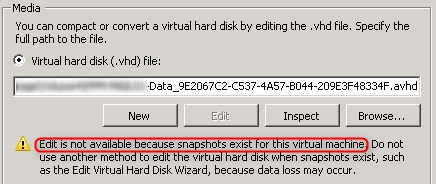
Although the snapshot is mentioned, the VM does not show it in the pane below the high-lighted running VM.
As this is a large production server, I think the test will be to not re-boot but to shut it down and then restart it. I will do this at the weekend, this will allow time to first take a local backup and enable enough time to recover should anything actually go wrong.
Any suggestions to a good ADHOC local backup option on a Hyper-V, looking at Veeam?
ASKER
Finally found time to shut down the server, I stand corrected as this was indeed a differencing disk. It's the only one in our system that has been originally setup like this is appears.
At least I know there is not a bigger issue going on with this regarding missing snapshots not showing on the host!
Thanks for you time in looking as this.
Points shared :-)
At least I know there is not a bigger issue going on with this regarding missing snapshots not showing on the host!
Thanks for you time in looking as this.
Points shared :-)
ASKER