Image link in SharePoint that opens download dialog box instead of opening image in browser
I'm creating a page for our company logos and want to make two links: one that opens the image in the browser and one that opens the download option. This option is already available on the image's page (see below). The link I've pointed out opens a download dialog box and the image, when clicked, opens the image in a browser. I can't seem to get this to work. I even tried viewing the source of the page in the image and tried to move the <td> part with the link into the edit html of my table and nothing. Any help is greatly appreciated!
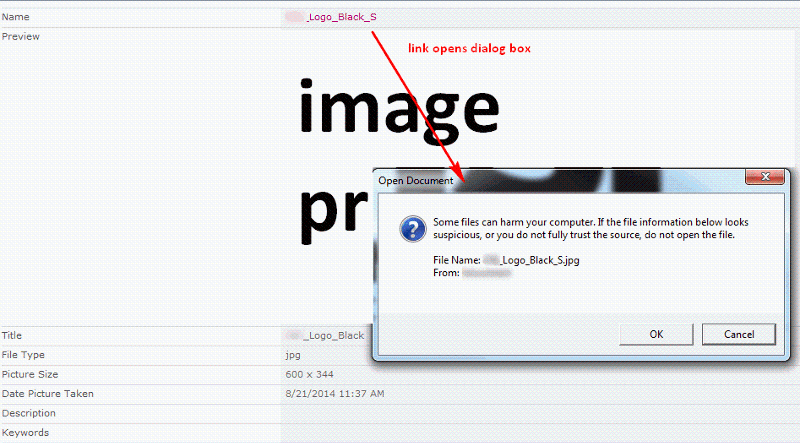 forum.png
forum.png
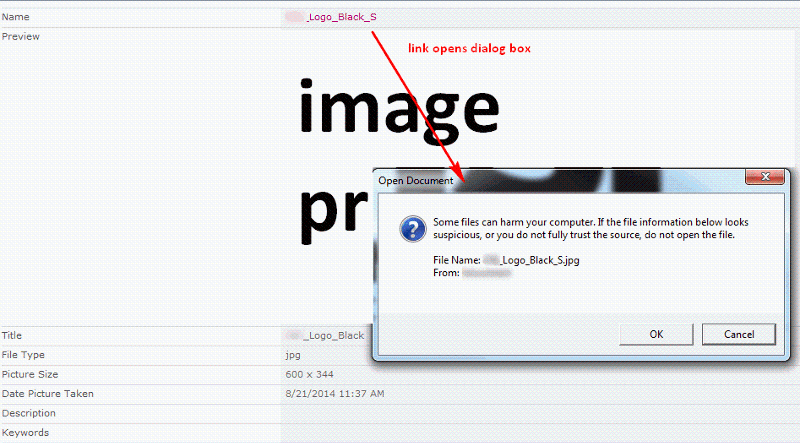 forum.png
forum.png
ASKER
I didn't upload the images that way. I can't find Manage Content and Structure under Site Actions. Not sure if it is available in Foundations but I'm looking into it. I'll let you know if I find a way to get to it. Thanks for the tip!
ASKER
From what I can see those options are not available in SharePoint Foundation :(
Is there another way to get a download link?
Is there another way to get a download link?
If you have Site Collection permissions you should see at the top level of your portal. Under 'site actions' you should see 'Manage Content and Structure' below 'More Options' and above 'View All Site Content'.
Do you have Site Collection Administration permissions?
To check if you have Site Collection Permissions. Again at the top level; click 'Site Settings' and click 'Site Permissions'. On the tool bar you will see 'Site Collection Administrators'. If this is grayed out, you don't have permissions. If you can click into it you can likely add your self as a site collection administrator.
Do you have Site Collection Administration permissions?
To check if you have Site Collection Permissions. Again at the top level; click 'Site Settings' and click 'Site Permissions'. On the tool bar you will see 'Site Collection Administrators'. If this is grayed out, you don't have permissions. If you can click into it you can likely add your self as a site collection administrator.
ASKER
I do not have Full Control so I logged on as an administrator but I still don't see an option over View All Site Content (it is the first option under the grey dotted line). I've read other articles saying I need to turn on Office SharePoint Server Publishing Infrastructure but I don't see that as an option under Site Collection Administration > Site Collection features.
Looks like I have miss guided you; Office SharePoint Server Publishing Infrastructure is only available in Standard or better. This is not available in Foundation.
I think you stated that you are using SharePoint Foundation.
I think you stated that you are using SharePoint Foundation.
ASKER
Yup but any suggestions are greatly appreciated so thank you for replying! I've dropped that part of the page for now and will revisit it at a later date.
I may have misunderstood the problem. Is the problem that you are getting prompted to download a file and you don't want to? Or that you want to download a file and it is not working?
If the later; Check to see if there is a problem with that file type being blocked.
Central Admin|Security|General Security|Define Blocked file Types
Select the appropiate web application from the dropdown.
Check to see if 'jpg' is in the list. If so then it is being blocked.
If the later; Check to see if there is a problem with that file type being blocked.
Central Admin|Security|General Security|Define Blocked file Types
Select the appropiate web application from the dropdown.
Check to see if 'jpg' is in the list. If so then it is being blocked.
ASKER
What I wanted to do is make a link that doesn't open the image in the browser but asks if you want to Open or Save it.
ASKER CERTIFIED SOLUTION
membership
This solution is only available to members.
To access this solution, you must be a member of Experts Exchange.
ASKER
Ok thanks for the replies! It's weird how that option is available on the image's page (page created when I uploaded it into the library) and I can't recreate it. I figured it was some code under the link since the link to display the image and the link to download the image are the same.
Did you upload the original image by using
Site Actions|Manage Content and Structure|Site Collection Images
Then Clicking New and uploading the image?
Once uploaded click the dropdown on the image file and select 'Open in new window'.
then use this url in your link.