Within X Days criteria and Show this X Days criteria in header of the Report
experts,
I have a report that has a formula as shown below.
Can show the date criteria in the report as shown in the text between the brackets [Enter Days in Future]?
For example, the report opens and the user enters the days criteria (ie 30) and I would like this same number to show in the title of the text somehow "Past Dues within 30 days"
Possibly the best way to do this is to have an input form that pops up and asks for the days in the future instead of having the criteria within the query and make reference to the pop up form with the days field.
here is the formula:
Between Date() And Date()+Nz([Enter Number of Days in Future],100000) Or Is Null
thank you
I have a report that has a formula as shown below.
Can show the date criteria in the report as shown in the text between the brackets [Enter Days in Future]?
For example, the report opens and the user enters the days criteria (ie 30) and I would like this same number to show in the title of the text somehow "Past Dues within 30 days"
Possibly the best way to do this is to have an input form that pops up and asks for the days in the future instead of having the criteria within the query and make reference to the pop up form with the days field.
here is the formula:
Between Date() And Date()+Nz([Enter Number of Days in Future],100000) Or Is Null
thank you
ASKER CERTIFIED SOLUTION
membership
This solution is only available to members.
To access this solution, you must be a member of Experts Exchange.
Glad to help out. Good to see you around, too :)
I like to put a textbox for the date on the main menu (or a pair of textboxes for Start Date and End Date), for use in filtering reports. The dates are saved to custom database properties, and retrieved for use wherever you want (no need to have a form open). Here is a main menu with textboxes for entering a date range:
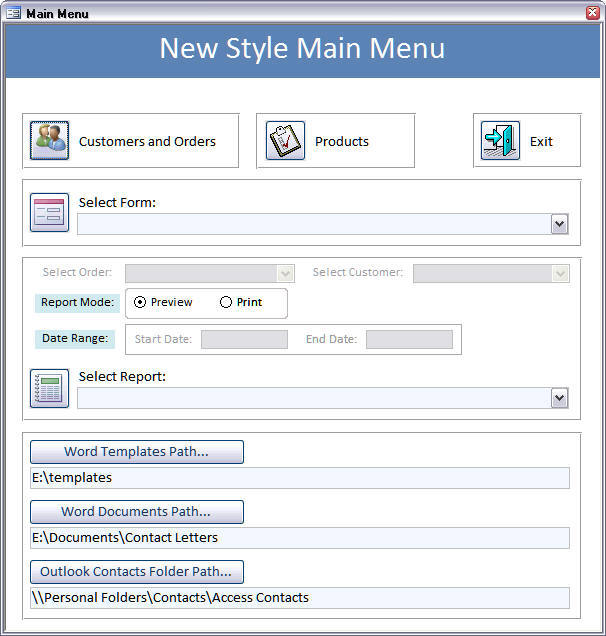
(this is from my Access Archon article: http://www.helenfeddema.com/Files/accarch212.zip)
Here is some sample code:
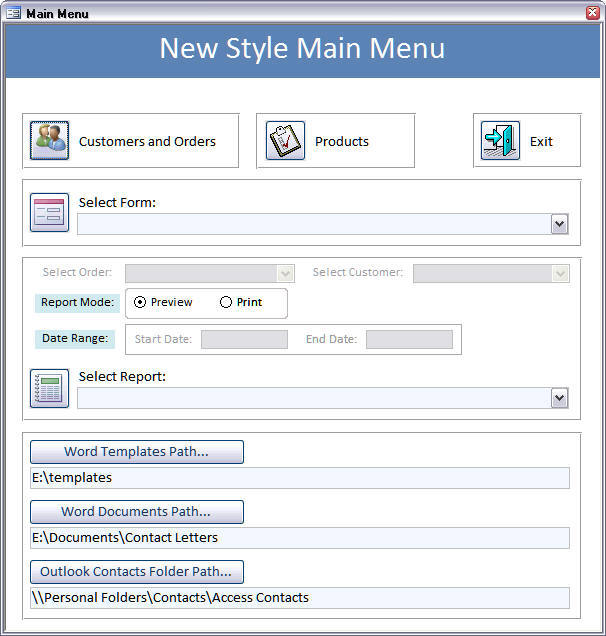
(this is from my Access Archon article: http://www.helenfeddema.com/Files/accarch212.zip)
Here is some sample code:
Option Compare Database
Option Explicit
Private dbs As DAO.Database
Private prp As DAO.Property
Private prps As DAO.Properties
Private strPropertyName As String
Private strPropertyValue As String
Private lngDataType as Long
Private varPropertyValue As Variant
Public Sub SetProperty(strName As String, lngType As Long, _
varValue As Variant)
'Created by Helen Feddema 2-Oct-2006
'Modified by Helen Feddema 2-Oct-2006
'Called from various procedures
On Error GoTo ErrorHandler
'Attempt to set the specified property
Set dbs = CurrentDb
Set prps = dbs.Properties
prps(strName) = varValue
ErrorHandlerExit:
Exit Sub
ErrorHandler:
If Err.Number = 3270 Then
'The property was not found; create it
Set prp = dbs.CreateProperty(Name:=strName, _
Type:=lngType, Value:=varValue)
dbs.Properties.Append prp
Resume Next
Else
MsgBox "Error No: " & Err.Number _
& " in SetProperty procedure; " _
& "Description: " & Err.Description
Resume ErrorHandlerExit
End If
End Sub
Public Function GetProperty(strName As String, strDefault As String) _
As Variant
'Created by Helen Feddema 2-Oct-2006
'Modified by Helen Feddema 2-Oct-2006
'Called from various procedures
On Error GoTo ErrorHandler
'Attempt to get the value of the specified property
Set dbs = CurrentDb
GetProperty = dbs.Properties(strName).Value
ErrorHandlerExit:
Exit Function
ErrorHandler:
If Err.Number = 3270 Then
'The property was not found; use default value
GetProperty = strDefault
Resume Next
Else
MsgBox "Error No: " & Err.Number _
& " in GetProperty procedure; " _
& "Description: " & Err.Description
Resume ErrorHandlerExit
End If
End Function
Public Function ListCustomProps()
'Created by Helen Feddema 3-Oct-2006
'Modified by Helen Feddema 3-Oct-2006
'Lists DB properties created in code (as well as built-in properties)
On Error Resume Next
Set dbs = CurrentDb
Debug.Print "Database properties:"
For Each prp In dbs.Properties
Debug.Print vbTab & prp.Name & ": " & prp.Value
Next prp
End Function
==================================
Usage examples:
Private dbs As DAO.Database
Private prp As DAO.Property
Private prps As DAO.Properties
Private lngDataType As Long
Private strPropertyName As String
Private strPropertyValue as String
Private varPropertyValue As Variant
Date
====
If IsDate(Me![txtStartDate].Value) = False Then
strTitle = "Invalid date"
strPrompt = "Please enter a valid start date"
GoTo ErrorHandlerExit
Else
dteStart = CDate(Me![txtStartDate].Value)
End If
strPropertyName = "PropName"
lngDataType = dbDate
Call SetProperty(strPropertyName, lngDataType, dteStart)
GetStartDate = CDate(GetProperty("PropName", #12:00:00 AM#))
Text
====
strPropertyName = "PropName"
strPropertyValue = CStr(cbo.Value)
lngDataType = dbText
Call SetProperty(strPropertyName, lngDataType, _
strPropertyValue )
strDocsPath = GetProperty("PropName", "")
Long
====
strPropertyName = "PropName"
lngDataType = dbLong
Call SetProperty(strPropertyName, lngDataType, lngID)
lngID = CLng(GetProperty("PropName", ""))
Integer
=======
strPropertyName = "PropName"
lngDataType = dbInteger
Call SetProperty(strPropertyName, lngDataType, intMonth)
intID = CInt(GetProperty("PropName", ""))
Boolean
=======
strPropertyName = "PropName"
lngDataType = dbBoolean
Call SetProperty(strPropertyName, lngDataType, "True")
blnValue = CBln(GetProperty("PropName", ""))
Saving to a custom property from a control's AfterUpdate event
==============================================================
Private Sub txtDate_AfterUpdate()
'Created by Helen Feddema 2-Sep-2009
'Last modified 2-Sep-2009
On Error GoTo ErrorHandler
If IsDate(Me![txtDate].Value) = True Then
dteSingle = CDate(Me![txtDate].Value)
strPropertyName = "SingleDate"
Call SetProperty(strName:=strPropertyName, _
lngType:=dbDate, varValue:=dteSingle)
End If
ErrorHandlerExit:
Exit Sub
ErrorHandler:
MsgBox "Error No: " & Err.Number & "; Description: " & _
Err.Description
Resume ErrorHandlerExit
End SubASKER
Thank you Helen. Would like to check that out sometime. Probably a little bit out of my league though from the looks of it ;).
ASKER