pepps11976
asked on
Help Users cannot connect to new exchnage Internally
Hi All just setup a new domain with exchange 2013 users are using office 2010.
on opening outlook it starts to configure email, we get a cert error but that is because we have not installed one yet.
it cannot seem to resolve the user name, I thought you could use the standard cert, could this be the issue??
on opening outlook it starts to configure email, we get a cert error but that is because we have not installed one yet.
it cannot seem to resolve the user name, I thought you could use the standard cert, could this be the issue??
ASKER CERTIFIED SOLUTION
membership
This solution is only available to members.
To access this solution, you must be a member of Experts Exchange.
ASKER
Ok so just to clarify
my exchange server is called exchange which is on a domain so exchange.domain-uk.com
if I purchase a wildcard cert for domain-uk.com, internal users will be able to connect? or do I still need to creat an A record pointing to the server.
is there not a quick workaround just to get these guys working?
my exchange server is called exchange which is on a domain so exchange.domain-uk.com
if I purchase a wildcard cert for domain-uk.com, internal users will be able to connect? or do I still need to creat an A record pointing to the server.
is there not a quick workaround just to get these guys working?
What I posted above is are the steps required. I would recommend reviewing them but you have the certificate portion done which is great. If you do not setup Autodiscover correctly this error will show.
I would also check to make sure that IIS is assigned to your certificate.
get-ExchangeCertificate |fl
I would also check to make sure that IIS is assigned to your certificate.
get-ExchangeCertificate |fl
ASKER
Run the following in Exchange management shell:
Post the results here for review into a text file (its easier for us to view).
Get-ExchangeCertificate -Thumbprint 414CF234B784F320036BEFCF0EE4A26DA9C715C6 | FLPost the results here for review into a text file (its easier for us to view).
ASKER
ive seen this before :)
Try repairing the certificate store:
That serial number should be the thumbprint. Once you are done rerun the import request and try the command I gave you above. Also try "Get-ExchangeCertificate | FL" and post the output.
**edit**
Much better instructions: https://support.comodo.com/index.php?/Knowledgebase/Article/View/624/0/privatekeymissing-when-running-enable-exchangecertificate
I ran into the SAME EXACT issue when I did this on my first Exchange 2013 deployment. I think something with Exchange / Server 2012 is funky.
Try repairing the certificate store:
certutil -repairstore my "YourSerialNumber"That serial number should be the thumbprint. Once you are done rerun the import request and try the command I gave you above. Also try "Get-ExchangeCertificate | FL" and post the output.
**edit**
Much better instructions: https://support.comodo.com/index.php?/Knowledgebase/Article/View/624/0/privatekeymissing-when-running-enable-exchangecertificate
I ran into the SAME EXACT issue when I did this on my first Exchange 2013 deployment. I think something with Exchange / Server 2012 is funky.
ASKER
Arrggggg
I managed to install the Cert however users were still getting certificate issue, now I can no longer access EAC I logon in and just get a white page, I have read this can be cause by certs.
Please helpp
I managed to install the Cert however users were still getting certificate issue, now I can no longer access EAC I logon in and just get a white page, I have read this can be cause by certs.
Please helpp
Run IISRESET /NOFORCE or restart the Exchange servers..
ASKER
I have restarted twice but still no luck
ASKER
I found this but how do I know what cert to delete?
http://www.techieshelp.com/exchange-2013-eac-ecp-blank-screen/
http://www.techieshelp.com/exchange-2013-eac-ecp-blank-screen/
On the blank ECP screen (in the browser) look at the certificate. That is most likely the one that needs to go.
ASKER
ok I have deleted the cert now I cannot even log into ecp, meaning I get page cannot be displayed not even a login box anymore
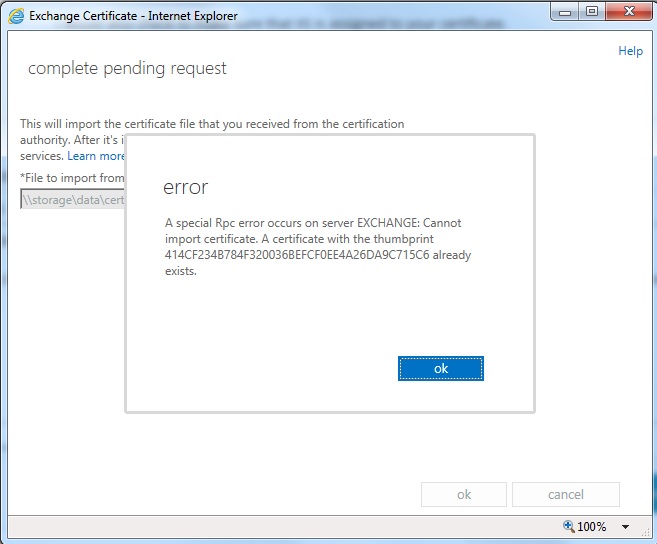
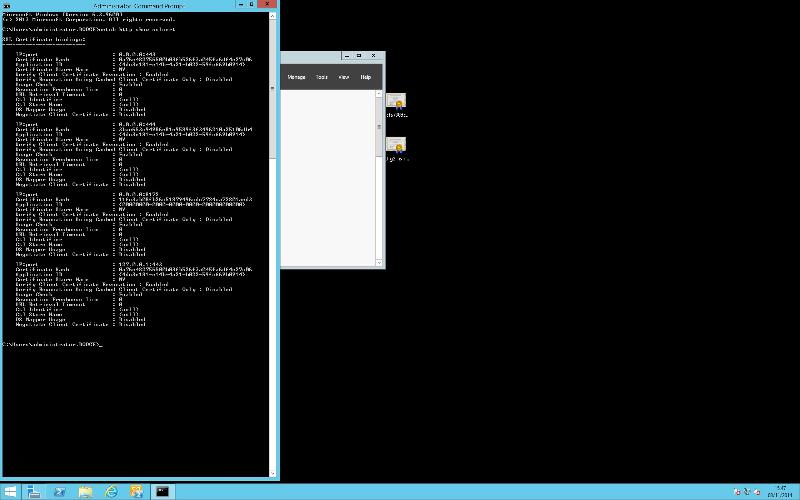
To identify the connectivity and certificate issues : https://testconnectivity.microsoft.com/ run this and post the error you see.