Fn Inc
asked on
PERC S100 Hard Drive Failed, RAID 5
We have 3 hard drives on RAID 5. One hdd crashed.
I installed open managed and I am able to control; have access to PERC S100.
I powered down server, installed hdd (purchased the same as other two) and powered on server.
When logging into OpenManage I see my RAID5 virtual disk is degraded with two operating drives (0:0 and 0:1). I notice my new drive (0:2) not automatically added to RAID 5, to my virtual disk.
Physical Disks
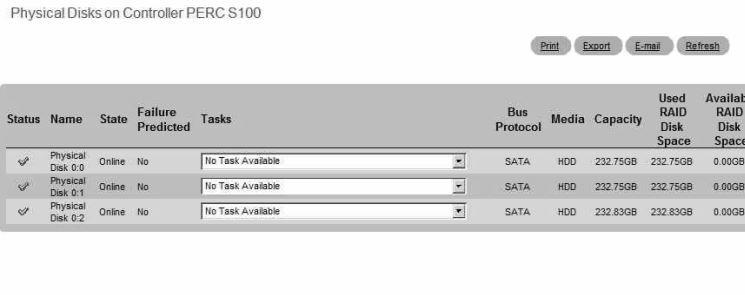
Virtual Disks
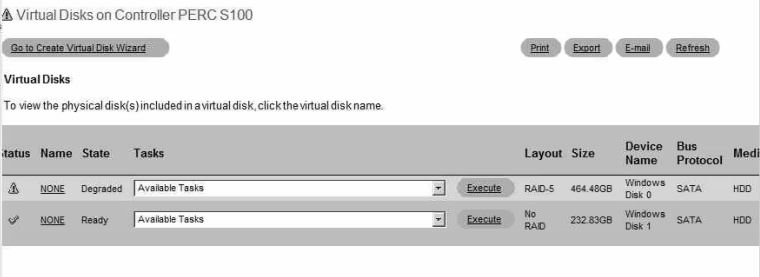
On the Degraded, RAID-5 it give me a couple of drop down options:
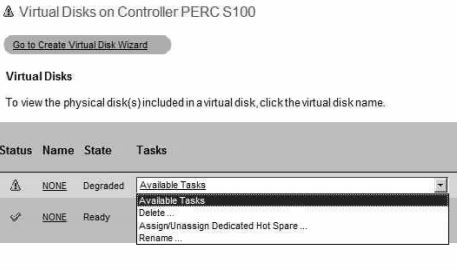
When I click dropdown on Tasks for my other virtual disk (for the new hdd) , it only gives me the option to delete.
I have Dell server, RAID5, PERC S100 using Open Manage.
How can I replace the damaged drive on this machine?
ADDITIONAL NOTES:
On new hdd - I deleted the new drive, under virtual disks and OpenManage froze up and couldnt do anything until I rebooted machine.
On degraded raid5, i tried to assign dedicated hot spare but it said no disks avail.
I installed open managed and I am able to control; have access to PERC S100.
I powered down server, installed hdd (purchased the same as other two) and powered on server.
When logging into OpenManage I see my RAID5 virtual disk is degraded with two operating drives (0:0 and 0:1). I notice my new drive (0:2) not automatically added to RAID 5, to my virtual disk.
Physical Disks
Virtual Disks
On the Degraded, RAID-5 it give me a couple of drop down options:
When I click dropdown on Tasks for my other virtual disk (for the new hdd) , it only gives me the option to delete.
I have Dell server, RAID5, PERC S100 using Open Manage.
How can I replace the damaged drive on this machine?
ADDITIONAL NOTES:
On new hdd - I deleted the new drive, under virtual disks and OpenManage froze up and couldnt do anything until I rebooted machine.
On degraded raid5, i tried to assign dedicated hot spare but it said no disks avail.
You new disk that you put in should have just gone in the same slot as the one you took out. The disk should then have been rebuilt as part of the array.
ASKER
Neilsr,
disk did go on same slot, however did not automatically join array.
any other options?
disk did go on same slot, however did not automatically join array.
any other options?
for physical disk 2, under task drop down list, what are the options?
Normal Servers have hot-plug drives. At least those where the disks are accessible from the outside without having to open the server, are hot-pluggable. On those servers you should change the bad disk with the new, good disk while the server is running. If the disk is new, it should then automatically start rebuilding. That will normally not happen if you shut the server down to replace the disk. Most PERC controllers then require you to assign the new disk as a hot spare. After that it should start rebuilding.
Also, normally the port you plug the disk into shouldn't matter. Any drive bay should work.
Also, normally the port you plug the disk into shouldn't matter. Any drive bay should work.
Normal Servers have hot-plug drives.
the controller is an S100 which only supports 4 cabled sata drives
http://www.dell.com/learn/us/en/555/campaigns/dell-raid-controllers
ASKER
Ok. So the recommended next steps would be to shutdown server, remove new drive, turn on server then plug new drive while server is on?
If not, Based on images provided, what are my next recommended steps?
Thanks
If not, Based on images provided, what are my next recommended steps?
Thanks
ASKER CERTIFIED SOLUTION
membership
This solution is only available to members.
To access this solution, you must be a member of Experts Exchange.
ASKER
thanks rindi, that worked. deleted virtual disk (non-raid), set as "global hot-spare", then it automatically started rebuilding.