cherylbones
asked on
Issue Setting default IP Printer using group policy preference GPO not applied
following article "Adding TCP/IP printers using group policy preferences"
I want to set one default IP printer for all staff.
I have mixed 2003 and 2008 DC environment. I set up group policy on 2008 DC server for default IP printer. I downloaded the extensions on the server 2003 DC, but still don't see the settings come through. WHen I go into edit the GP on the 2003DC, I don't see the default printer option.
Am I trying to do something that isn't dooable?
I want to set one default IP printer for all staff.
I have mixed 2003 and 2008 DC environment. I set up group policy on 2008 DC server for default IP printer. I downloaded the extensions on the server 2003 DC, but still don't see the settings come through. WHen I go into edit the GP on the 2003DC, I don't see the default printer option.
Am I trying to do something that isn't dooable?
ASKER
I was premature in posting this. I had downloaded the extension yesterday, and schedule the server 2003 reboot overnight. Even though the Settings do not display on the 2003 domain controller (see image), the GP object detail does show in the scope and delegation tabs.
So, I changed default printers for several users, then added them to the security group, and logged back in. The printer default was applied.
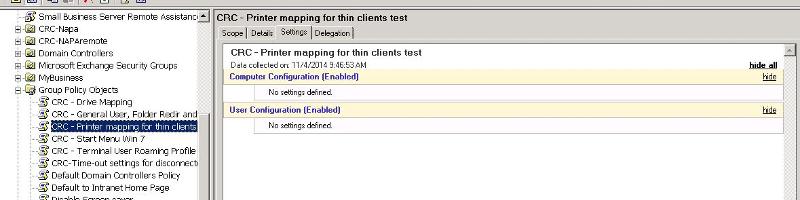
So, I changed default printers for several users, then added them to the security group, and logged back in. The printer default was applied.
So everything is well now?
ASKER
Thought so, but guess not.
I was testing with remote logins and on thin clients. Just now tested with Win 7 desktop, and the GP object, per gpresult/r, is not in the Applied Group Policy Objects list. So, any windows 7 systems are not reading the GP object? The printer mapping GPS is listed as "Not Applied" for" Unknown Reason."
I was testing with remote logins and on thin clients. Just now tested with Win 7 desktop, and the GP object, per gpresult/r, is not in the Applied Group Policy Objects list. So, any windows 7 systems are not reading the GP object? The printer mapping GPS is listed as "Not Applied" for" Unknown Reason."
Are the users in the OU where the policy is being applied? Is this a computer side policy or user side?
ASKER
The policy is user side policy. The printer default GPO was at the top level under domain. When our consultant installed 2008 DC, they created a new OU, CRC-NAPA. I moved the printer default GPO to the USERS OU under CRC-NAPA. It works for both Remote sessions and desktop now.
So if user side policy, does the GPO need to be located under the user OU?
Am I missing something about requirements for windows 7 GPO's?
So if user side policy, does the GPO need to be located under the user OU?
Am I missing something about requirements for windows 7 GPO's?
ASKER CERTIFIED SOLUTION
membership
This solution is only available to members.
To access this solution, you must be a member of Experts Exchange.
http://technet.microsoft.com/en-us/magazine/2008.01.layout.aspx
Also when you say extensions do you mean ADM/ADMX Templates? If so have you imported this when creating the GPO on the Windows Server 2003?