Angelia1
asked on
Viewing 2 columns in a Access 2003 combo box from a look up table
I want to display a 2 column look up table as a combo box in a form.
I've created the table.
I've gone to the form and tried to add it as a combo box but can't get both columns to be visible.
What am I doing wrong?
I've created the table.
I've gone to the form and tried to add it as a combo box but can't get both columns to be visible.
What am I doing wrong?
set the column count property of the combo box to 2
1. Click on the combo box and Go to Properties (F4).
2. Change Column Count to 2
3. Change Column Widths to (e.g.) 3cm;8cm
4. Go to Row Source, click on the ..., and ensure that there is more than 1 column visible in the Query Builder.
2. Change Column Count to 2
3. Change Column Widths to (e.g.) 3cm;8cm
4. Go to Row Source, click on the ..., and ensure that there is more than 1 column visible in the Query Builder.
5. Change Bound Column to whichever column you want bound.
6. If you want another text box to show the second column (once it has been clicked), change its Control Source to
=[myfield].[Column](1)
Where myfield is the name of your field, and (1) indicates the second column.
6. If you want another text box to show the second column (once it has been clicked), change its Control Source to
=[myfield].[Column](1)
Where myfield is the name of your field, and (1) indicates the second column.
ASKER
Thank you all for answering so quickly. (sometimes my thought process isn't as clear as it is at other times so tell me if this sounds like the right path)
I have a table called physicians
I have a qry w these fields in it that I make all of my forms off of but, in this case i was going to use the tbl, physicians, directly as a look up table by making a combo box in my form. This would list the physician their phone, fax and specialty (ie cardio, oncology and so on.)
I do have section in my db that Microsoft set up yrs ago using the same table where we choose the referring physician and it auto populates address phone/fax etc. There are event proc attached to this. Would it be better to try and recreate this scenario by trying to follow what was done in the properties and copying the event procedures, changing the names of the records somehow to match specialist list now in place of a referring phy list as it was originally used? Or should I stick w the combo box idea?
SideNote: I don't know how to write code or create event procedures. Doesn't mean I can't learn) below is the event procedure as it is written for the referring phy box. (May be biting off more than I can chew but I thought I'd ask your advice first)
Private Sub cboMD_AfterUpdate()
Me.strRefMd = Me.cboMD.Column(2) & " " & Me.cboMD.Column(1)
Me.strRefMDAddress = Me.cboMD.Column(4) & " " & Me.cboMD.Column(5)
If Me.cboMD.Column(6) = "" Then
Else
Me.strRefMDCity = Me.cboMD.Column(6)
End If
If Me.cboMD.Column(7) = "" Then
Else
Me.strRefMDState = Me.cboMD.Column(7)
End If
If Me.cboMD.Column(8) = "" Then
Else
Me.strRefMDZip = Me.cboMD.Column(8)
End If
If Me.cboMD.Column(9) = "" Then
Else
Me.strRefMDPhone = Me.cboMD.Column(9)
End If
If Me.cboMD.Column(10) = "" Then
Else
Me.stsrRefMDFax = Me.cboMD.Column(10)
End If
If Me.cboMD.Column(12) = "" Then
Else
Me.strMdType = Me.cboMD.Column(12)
End If
Me.strMDLName = Me.cboMD.Column(1)
Me.strRefMDID = Me.cboMD.Column(0)
Me.strMDFName = Me.cboMD.Column(2)
End Sub
Thanks
I have a table called physicians
I have a qry w these fields in it that I make all of my forms off of but, in this case i was going to use the tbl, physicians, directly as a look up table by making a combo box in my form. This would list the physician their phone, fax and specialty (ie cardio, oncology and so on.)
I do have section in my db that Microsoft set up yrs ago using the same table where we choose the referring physician and it auto populates address phone/fax etc. There are event proc attached to this. Would it be better to try and recreate this scenario by trying to follow what was done in the properties and copying the event procedures, changing the names of the records somehow to match specialist list now in place of a referring phy list as it was originally used? Or should I stick w the combo box idea?
SideNote: I don't know how to write code or create event procedures. Doesn't mean I can't learn) below is the event procedure as it is written for the referring phy box. (May be biting off more than I can chew but I thought I'd ask your advice first)
Private Sub cboMD_AfterUpdate()
Me.strRefMd = Me.cboMD.Column(2) & " " & Me.cboMD.Column(1)
Me.strRefMDAddress = Me.cboMD.Column(4) & " " & Me.cboMD.Column(5)
If Me.cboMD.Column(6) = "" Then
Else
Me.strRefMDCity = Me.cboMD.Column(6)
End If
If Me.cboMD.Column(7) = "" Then
Else
Me.strRefMDState = Me.cboMD.Column(7)
End If
If Me.cboMD.Column(8) = "" Then
Else
Me.strRefMDZip = Me.cboMD.Column(8)
End If
If Me.cboMD.Column(9) = "" Then
Else
Me.strRefMDPhone = Me.cboMD.Column(9)
End If
If Me.cboMD.Column(10) = "" Then
Else
Me.stsrRefMDFax = Me.cboMD.Column(10)
End If
If Me.cboMD.Column(12) = "" Then
Else
Me.strMdType = Me.cboMD.Column(12)
End If
Me.strMDLName = Me.cboMD.Column(1)
Me.strRefMDID = Me.cboMD.Column(0)
Me.strMDFName = Me.cboMD.Column(2)
End Sub
Thanks
in the ddesign view of the form, select the combo box and hit F4
select the Event tab
look for the event On Click
click the Down arrow and select [Event Procedure] and click on (...) to get to the VB editor
select the Event tab
look for the event On Click
click the Down arrow and select [Event Procedure] and click on (...) to get to the VB editor
ASKER
Ok, now what?
I'm at a box w 3 options
Expression Builder
Maco Builder
Code Builder
I'm at a box w 3 options
Expression Builder
Maco Builder
Code Builder
ASKER
Right now the combo box I created is only showing the first name of the phy. I chose multiple fields to be displayed but it only shows first name.
are you reading the suggestions?
ASKER
I am and trying to follow them w my limited experience.
ASKER
for example where does this go? =[myfield].[Column](1) If I put it in the event procedure section after clicking the (...) it gives me a compile error
ASKER
What do I do after going to the VB Editor please?
sorry, you should look for the After update event, not On click
Private Sub cboMD_AfterUpdate()
'you will place here the codes that will be run/process when the after update event for 'the combo box is triggered
End Sub
Private Sub cboMD_AfterUpdate()
'you will place here the codes that will be run/process when the after update event for 'the combo box is triggered
End Sub
I created a sample database a few years ago that should explain how to do what you need to do. One thing to keep in mind is that in a properly defined relational database, we do NOT duplicate data. So for example, we don't keep the customer name in the order table. We keep the CustomerID. When we want to show the customer info on the order form, we use a query that joins tblOrder to tblCustomer and pull fields from both tables.
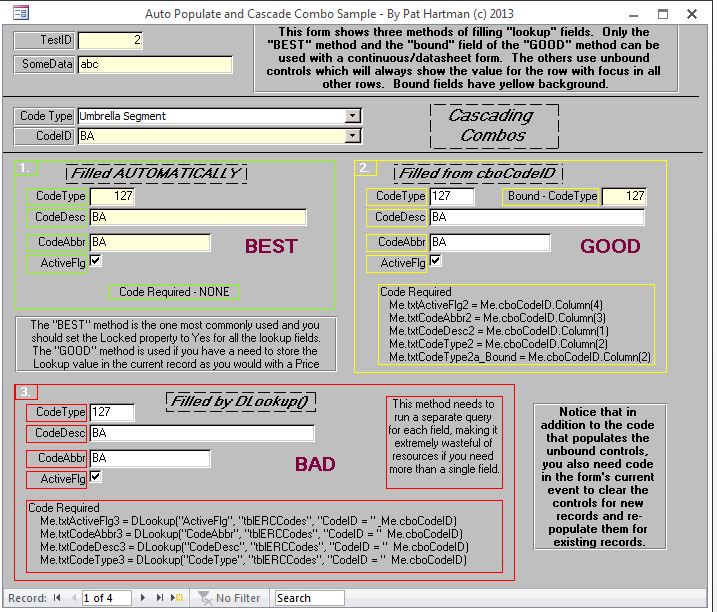 FillFormFields130127.zip
FillFormFields130127.zip
my problem is that I am updating fields into a table and when I select a different position then the other fields courses go away. It is happening because of the after update on the position drop down. Any idea on how to fix this?
If you are using a continuous subform, this example will explain the problem and offer a solution.
FixCascadingCombos130128.zip
FixCascadingCombos130128.zip
I am confused on changing the subform to a query. will this not update the table.
I fixed it Instead of storing the ComboID I stored the Comboname
ASKER
Hi, back to my original question. How do I view more than one column on a form using a table as a look up in a combo box or is this the best solution to that?
ASKER
I do not have experience in writing code or creating event procedures.
Currently, even though I have several fields chosen only the MD's first name appears in the box on my form. I want to be able to view the entire name as well as the phone and fax numbers
Currently, even though I have several fields chosen only the MD's first name appears in the box on my form. I want to be able to view the entire name as well as the phone and fax numbers
ASKER
So by looking at what Pat has sent, the BEST case does not use code but could you be more specific on how that is set up please? This looks like exactly what I need but I don't understand how to make it happen.
If you just want to see multiple columns when the combo is closed, you have to concatenate them in the query. Otherwise, once you select an item, you only see the first visible column.
Select EmpID, FirstName & " " & LastName as EmpName
From tblEmployee
Order by FirstName & " " & LastName;
EmpID is the bound column and it is what will be saved. But by concatenating first and last names, you will see both in the control when the employee is selected.
To implement the BEST solution, you use a query that joins the main table to the lookup table. For example, if you want to see the customer name and phone number on the order form, join tblOrder and tblCustomer and select columns from both tables. Since the form is for entering an order, columns from tblCustomer that you bind to controls should have their locked property set to Yes because you don't want someone accidentally changing a customer name on the order since that will change the customer name in tblCustomer and so change the customer name for ALL orders.
Select EmpID, FirstName & " " & LastName as EmpName
From tblEmployee
Order by FirstName & " " & LastName;
EmpID is the bound column and it is what will be saved. But by concatenating first and last names, you will see both in the control when the employee is selected.
To implement the BEST solution, you use a query that joins the main table to the lookup table. For example, if you want to see the customer name and phone number on the order form, join tblOrder and tblCustomer and select columns from both tables. Since the form is for entering an order, columns from tblCustomer that you bind to controls should have their locked property set to Yes because you don't want someone accidentally changing a customer name on the order since that will change the customer name in tblCustomer and so change the customer name for ALL orders.
ASKER
Pat,
I am drawing the fields from a qry. All the info does show up when I hit the drop down but when I close it it only shows the MDs first name.
I am drawing the fields from a qry. All the info does show up when I hit the drop down but when I close it it only shows the MDs first name.
ASKER CERTIFIED SOLUTION
membership
This solution is only available to members.
To access this solution, you must be a member of Experts Exchange.
ASKER
Ok, I take another look
Hey Angelia1 - How's it going? Looks like you've received multiple answers to your original question, so please consider closing this out by accepting the answer(s) that helped you.
And did you set the column width property with the appropriate widths? e.g. 1";1.5"