SQL 2008 snapshot replication error: The system cannot find the file specified. The step failed.
I'm trying to set up snapshot replication on SQL Server 2008 32-bit but am receiving an error on the agent stating The system cannot find the file specified. The step failed..
The system is on Windows 2003 R2 and I've ensured all Windows updates have been applied. I have disabled publishing and distribution on the server and then re-installed it without any change.
I am using the default folder C:\Program Files\Microsoft SQL Server\MSSQL10.MSSQLSERVER
Replication has never been set up on this machine previously.
The system is on Windows 2003 R2 and I've ensured all Windows updates have been applied. I have disabled publishing and distribution on the server and then re-installed it without any change.
I am using the default folder C:\Program Files\Microsoft SQL Server\MSSQL10.MSSQLSERVER
Replication has never been set up on this machine previously.
ASKER
I've set up replication on other machines successfully using but am getting the File not found error on this machine. Any insight into that would be greatly appreciated.
What is the error exactly?
ASKER
The system cannot find the file specified. The step failed.
What file?
If you already set another replication just verify if there's any replication file missing (snapshot.exe, distrib.exe, logread.exe, *.dll, ...). You may need to fix it manually (copy from another installation) or reinstall the files.
ASKER
Oh I see...I hadn't thought it was an executable issue.
This is a 32-bit installation while my other servers are 64-bit. Is there a way for me to re-install the replication feature from the installation media? I can not see any option to do this via the normal installation user interface.
This is a 32-bit installation while my other servers are 64-bit. Is there a way for me to re-install the replication feature from the installation media? I can not see any option to do this via the normal installation user interface.
Yes. Choose the repair option and check only the Replication feature so it won't touch the engine.
ASKER
Vitor I'm sorry for the very late reply.
I tried the repair option but there was no option to check on the replication option. When I did a full repair it was unable to update the SQL Engine without affecting the production databases so that was skipped. As a result nothing has changed.
An interesting development is that I opened a ticket with the MS Partners forum and received the attached advice which advised me to check the paths of agent_exe in the [msdb].[dbo].[syssubsystem
I tried the repair option but there was no option to check on the replication option. When I did a full repair it was unable to update the SQL Engine without affecting the production databases so that was skipped. As a result nothing has changed.
An interesting development is that I opened a ticket with the MS Partners forum and received the attached advice which advised me to check the paths of agent_exe in the [msdb].[dbo].[syssubsystem
ASKER CERTIFIED SOLUTION
membership
This solution is only available to members.
To access this solution, you must be a member of Experts Exchange.
ASKER
Perfect...thank you! The only other SQL 2008 server I had was 64-bit but that did not seem to be an issue. I copied the files across and everything is working great.
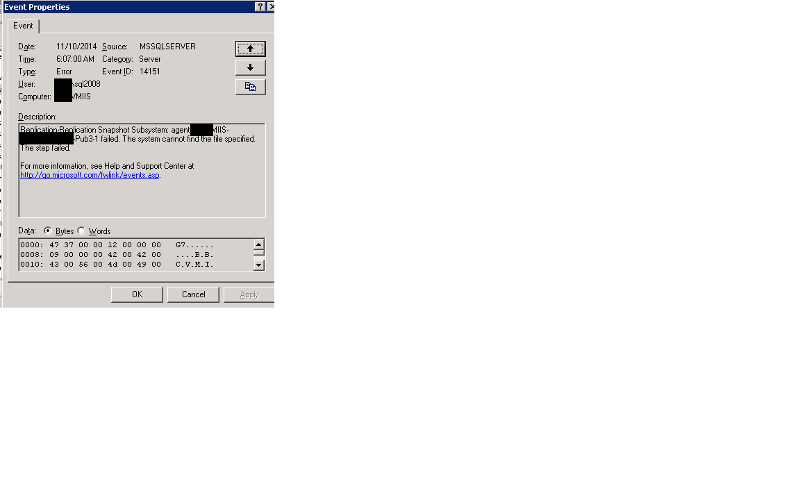
http://www.codeproject.com/Articles/715550/SQL-Server-Replication-Step-by-Step