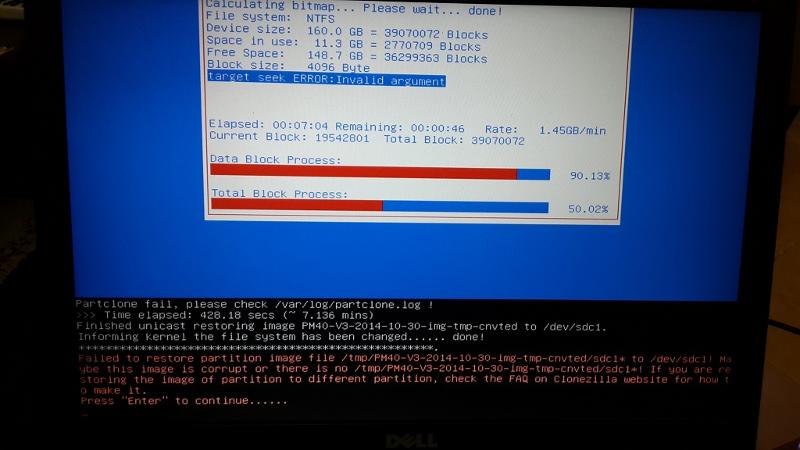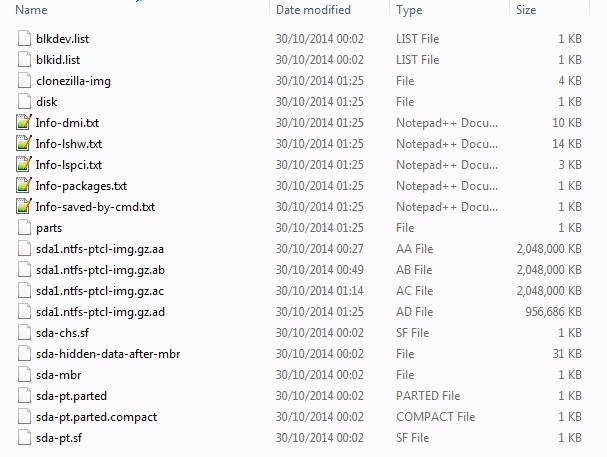Clone to smaller hard drive - CloneZilla
Hi,
we have medical equipment that comes with Windows XP SP3 OEM installed on 2.5 IDE HDD,
Windows got corrupted and we requested from manufacture to provide us with OEM image. They sent us 7.5 GB CloneZilla image. I tried to restore the image with CloneZilla but i am getting error that the destination hard-drive is smaller. The hdd is 80 GB where the orginal made by manufacture is 160GB , I tried to go to Expert mode and tick the option to skip hard-drive size checking but no luck.
Any idea how i can restore this image to smaller hard-drive or any other software to restore image created by CloneZilla ?
we have medical equipment that comes with Windows XP SP3 OEM installed on 2.5 IDE HDD,
Windows got corrupted and we requested from manufacture to provide us with OEM image. They sent us 7.5 GB CloneZilla image. I tried to restore the image with CloneZilla but i am getting error that the destination hard-drive is smaller. The hdd is 80 GB where the orginal made by manufacture is 160GB , I tried to go to Expert mode and tick the option to skip hard-drive size checking but no luck.
Any idea how i can restore this image to smaller hard-drive or any other software to restore image created by CloneZilla ?
ASKER CERTIFIED SOLUTION
membership
This solution is only available to members.
To access this solution, you must be a member of Experts Exchange.
You could restore it to a larger HDD, resize the partition and then clone it to the SSD.
Do you have another HDD of 160GB size? If yes then do the restore to it.
After that use Paragon Partition Manager Free to shrink the partition. Then do backup of the configuration and restore it to 80GB drive.
BTW, is the 80GB a requirement or limitation from your hardware?
After that use Paragon Partition Manager Free to shrink the partition. Then do backup of the configuration and restore it to 80GB drive.
BTW, is the 80GB a requirement or limitation from your hardware?
The suggestion to simply clone it to another hard drive that's large enough; then shrink the partition; and then simply copy the smaller partition to the target drive is the best solution.
Use whatever partition manager you're comfortable with -- personally I'd use Boot-It BM to do the resizing; and Image for DOS to copy the partition .. but any good partition utility will work.
Use whatever partition manager you're comfortable with -- personally I'd use Boot-It BM to do the resizing; and Image for DOS to copy the partition .. but any good partition utility will work.
ASKER
It could be that the image file is corrupt. What type of media is the image on?
ASKER
Downloaded it from FTP server ZIP file extracted to folder then I copied to External 500GB drive as source drive
There could also be an issue with the external disk disconnecting during the process. I'd suggest trying this on a PC with both disks internally connected, then trying again. And make sure the file system on the source disk is OK (chkdsk).