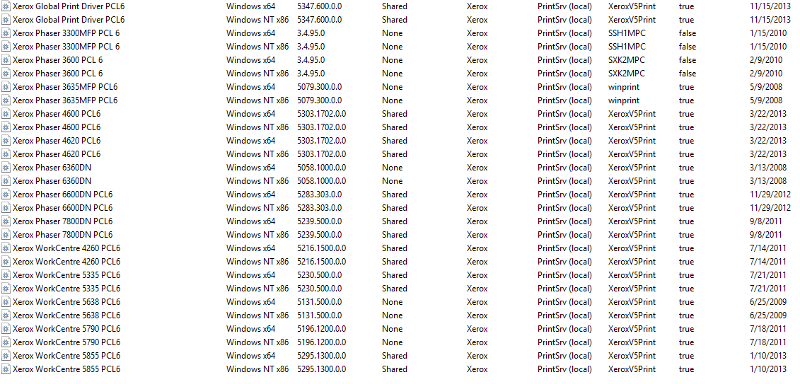Group Policy Printer Deployment Not Working
Hi Everybody,
Issue:
I am trying to deploy around 50 printers through group policy. The printers won't automatically add unless they have been previously added to the machine.
Setup:
We have a 2003 domain controller and 2012 print server. All of our client machines have Windows 7 64 bit OS all with UAC disabled. I have setup the group policies through group policy manager installed on a Windows 7 machine. I have setup security groups for each printer in the domain controller. I have then setup the group policy to add the printer to any user in that group.
Group Policy settings:
Action - Update
Share path - \\PRINTSRV\PRT10
Item level targeting - "The user is a member of the security group Domain\PRT10"
Check box in - "user in group"
Troubleshooting:
I have disabled point and print restrictions under computer and user configuration and made sure is applied to the parent folder of the domain computers and users but it does not seem to be taking effect.
Does anyone have any ideas?
Thank you,
- Alex
Issue:
I am trying to deploy around 50 printers through group policy. The printers won't automatically add unless they have been previously added to the machine.
Setup:
We have a 2003 domain controller and 2012 print server. All of our client machines have Windows 7 64 bit OS all with UAC disabled. I have setup the group policies through group policy manager installed on a Windows 7 machine. I have setup security groups for each printer in the domain controller. I have then setup the group policy to add the printer to any user in that group.
Group Policy settings:
Action - Update
Share path - \\PRINTSRV\PRT10
Item level targeting - "The user is a member of the security group Domain\PRT10"
Check box in - "user in group"
Troubleshooting:
I have disabled point and print restrictions under computer and user configuration and made sure is applied to the parent folder of the domain computers and users but it does not seem to be taking effect.
Does anyone have any ideas?
Thank you,
- Alex
Do you have the correct print drivers loaded for the print server to dole out?
You must have Point and Print enabled and have "Do not show warning or elevation prompt" selected under "When installing drivers for a new connection"
http://technet.microsoft.c
I handled the printer automation project a couple of years ago. Took me a while to figure that out.
http://technet.microsoft.c
I handled the printer automation project a couple of years ago. Took me a while to figure that out.
ASKER
tshearon,
I have the latest PCL6 drivers installed for all models of the printers.
Joshua,
I have tried many variations of the point and print policy but I will try to change the policy to the settings you recommended again.
I have the latest PCL6 drivers installed for all models of the printers.
Joshua,
I have tried many variations of the point and print policy but I will try to change the policy to the settings you recommended again.
Make sure your GPO is applied to a Users OU. Also, you must have Domain Computers added to Security Filtering if you have any settings set under Computer Configuration.
ASKER
So far I have the same issue.
I tried changing the point and print settings which did not correct the issue.
I also added Domain Computer to the security filtering on the Point and Print group policy.
Do I need to wait for the settings to take effect?
An error I noticed on a client computer in the application event log is:
"The user 'PRT39' preference item in the 'PRT39 {ACB79787-190D-46A1-83F2-D
I tried changing the point and print settings which did not correct the issue.
I also added Domain Computer to the security filtering on the Point and Print group policy.
Do I need to wait for the settings to take effect?
An error I noticed on a client computer in the application event log is:
"The user 'PRT39' preference item in the 'PRT39 {ACB79787-190D-46A1-83F2-D
From what it looks like, you do not have the compatible Win 7 64 bit driver installed as an additional driver on your Server 2012 Print server.
There may be a different driver for Windows 7 64-bit and Server 2012 64-bit
EDIT: Looks like you may need to look at installing v3 drivers as well to server Windows 7 clients
http://technet.microsoft.c
EDIT: Looks like you may need to look at installing v3 drivers as well to server Windows 7 clients
http://technet.microsoft.c
ASKER
The drivers I added to the server were downloaded from Xerox's website for windows 7. There are different download options for server OS so I believe it is the correct driver.
Yea disregard my last post, I read that technet article incorrectly, I was on my phone.
Did you keep the Point and Print settings enabled?
If you have a testing PC, you can do a gpupdate /force to apply the new point and print settings to the client and then restart and login to see if the printers map
usually gpo settings update in random intervals of 90 minutes depending on your default domain policy.
usually gpo settings update in random intervals of 90 minutes depending on your default domain policy.
ASKER
The settings are still set to enabled.
When installing new drivers - Do not show warning or elevation prompt
When updating drivers - show warning only
Also I forgot to mention that all users are administrators on their computers.
When installing new drivers - Do not show warning or elevation prompt
When updating drivers - show warning only
Also I forgot to mention that all users are administrators on their computers.
ASKER
I've been doing gpupdate /force to check the changes and no luck.
ASKER CERTIFIED SOLUTION
membership
This solution is only available to members.
To access this solution, you must be a member of Experts Exchange.
ASKER
Yes it says they are all applied. I actually believe it is working on all other machines except this one. I think we will go forward and finish migrating to the new 2012 server from the 2003 and see if we are still having issues. Thank you for your help.
ASKER
Thank you for the assistance. It seems like it may actually be working which may have been the case all along minus the one troublesome computer. I will let you know otherwise.