subreport in crystal reports
I'm not sure if I'm choosing the best way to create a report for my needs and would like your help.
I'm using Crystal Reports 2008.
I need a report that is showing me the summary information for the amount of rejects by type and vendor for a given period and calculate the percentage based on the dollars spent.
I have one database that will have my rejection information and a separate database that has the vendor spend information.
I created a Vendor Issues Summary Report which uses the reject database. Then I created a Vendor Spend Subreport that sums up the spend for a given period.
I tried to put the subreport in the main report and linked on VendorID but I don't get anything to display.
Does this have something to do with where I have the summations? Or because I'm doing summaries?
After I get the total spend dollars I need to perform some calculations to display the impact %
I have attached both my main report and subreport. I also attached a word document that shows that the outcome is supposed to display when the report is finalized. (This was from an old program that we no longer use)
Is this the best way to handle this type of report?
Vendor-Issues---Summary.rpt
Vendor-Spend-Subreport.rpt
Sample.docx
I'm using Crystal Reports 2008.
I need a report that is showing me the summary information for the amount of rejects by type and vendor for a given period and calculate the percentage based on the dollars spent.
I have one database that will have my rejection information and a separate database that has the vendor spend information.
I created a Vendor Issues Summary Report which uses the reject database. Then I created a Vendor Spend Subreport that sums up the spend for a given period.
I tried to put the subreport in the main report and linked on VendorID but I don't get anything to display.
Does this have something to do with where I have the summations? Or because I'm doing summaries?
After I get the total spend dollars I need to perform some calculations to display the impact %
I have attached both my main report and subreport. I also attached a word document that shows that the outcome is supposed to display when the report is finalized. (This was from an old program that we no longer use)
Is this the best way to handle this type of report?
Vendor-Issues---Summary.rpt
Vendor-Spend-Subreport.rpt
Sample.docx
ASKER
Well I feel stupid. I can't get it to work. I have attached the screenshots of where I put the subreport and how I have the link set. Is this correct?
screenshot.docx
screenshot.docx
SOLUTION
membership
This solution is only available to members.
To access this solution, you must be a member of Experts Exchange.
ASKER
I'm an idiot. How do I download this and save it as *.rpt?
ASKER
Nevermind. I was able to open your report.
But I still don't see the subreport results!
I did nothing but enter in parameters.
But I still don't see the subreport results!
I did nothing but enter in parameters.
Can you refresh the report and save it with data. Then post the report back here.
mlmcc
mlmcc
ASKER
Here you go.
Vendor-Issues---Summarywith-subreport-wi
Vendor-Issues---Summarywith-subreport-wi
ASKER CERTIFIED SOLUTION
membership
This solution is only available to members.
To access this solution, you must be a member of Experts Exchange.
I forgot to mention, if you want to try changing your default number format to see if you get results, close the report and re-open it (or possibly refresh it) after you change the default. Simply changing the default setting probably won't change what has already been displayed. I couldn't refresh the report without your data, so I had to close the report and re-open it to get CR to re-convert the vendor_id values in the saved data to strings using the new format.
James
James
Good catch James. My default for numbers is no decimals. I wasn't aware of that so either that is the default for CR2008 or it got set that way at some point and I forgot.
mlmcc
mlmcc
ASKER
I tested it as James suggested and that was the problem. So I did create the formula to convert the vendor ID and all is working now.
Thanks guys!
Thanks guys!
You're welcome. That was a tricky one. Those are always fun/interesting (when you figure them out :-).
James
James
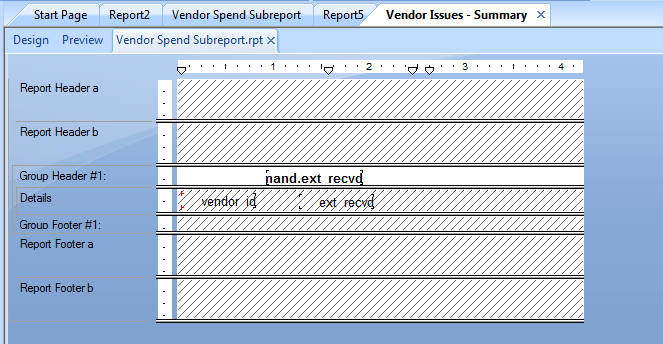
I put the subreport in the vendor group header and linked on the vendor and got the data to display
mlmcc