Sort list box, vb.net
I have the following list box made with multiple columns: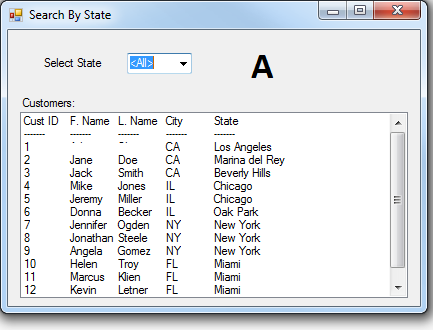 I want to be able to sort this list box by one column (any of those at display).
I want to be able to sort this list box by one column (any of those at display).
Question: How can I do this?
I know, I could capture Y position at mouse down (this will help me to identify when the header area is clicked). I can also capture X position if column widths doesn't change.
So mouse down even alone could help me to identify what column has been clicked on. But I have to be able either:
a. Keep the column widths fixed, or
b. Read the column widths when the list box gets filled in.
Could you possibly think of a solution for a and/or b above.
Gridview is a good option but I want something very light weight. Are there some other middle ground controls like ListView we had in vb 6.0?
Thanks.
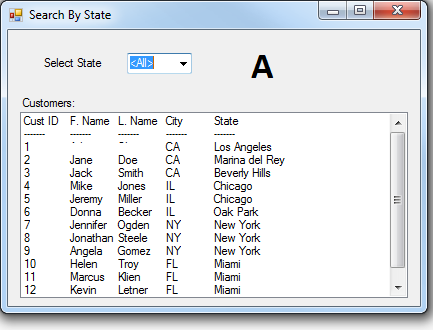 I want to be able to sort this list box by one column (any of those at display).
I want to be able to sort this list box by one column (any of those at display).Question: How can I do this?
I know, I could capture Y position at mouse down (this will help me to identify when the header area is clicked). I can also capture X position if column widths doesn't change.
So mouse down even alone could help me to identify what column has been clicked on. But I have to be able either:
a. Keep the column widths fixed, or
b. Read the column widths when the list box gets filled in.
Could you possibly think of a solution for a and/or b above.
Gridview is a good option but I want something very light weight. Are there some other middle ground controls like ListView we had in vb 6.0?
Thanks.
ASKER CERTIFIED SOLUTION
membership
This solution is only available to members.
To access this solution, you must be a member of Experts Exchange.