sglee
asked on
can't browse computes on the network
There is a network with about > 10 PCs (WIndows 7 Pro) without a file server.
When I open "My Computer" and choose "Network" on left window pane, I can't see ANY COMPUTER listed.
I thought when you install WIndows 7, by default, network device discovery function is enabled. Apparently it is not on any of the computers on this particular network.
Also when I ping a particular PC on the network by computer name, it does not give me 192.168.1.x. Instead of it displays long numbers and digits with a lot of ":".
How can I display computers on the network and how can I display IP v4 address when I ping the computer name?
When I open "My Computer" and choose "Network" on left window pane, I can't see ANY COMPUTER listed.
I thought when you install WIndows 7, by default, network device discovery function is enabled. Apparently it is not on any of the computers on this particular network.
Also when I ping a particular PC on the network by computer name, it does not give me 192.168.1.x. Instead of it displays long numbers and digits with a lot of ":".
How can I display computers on the network and how can I display IP v4 address when I ping the computer name?
ASKER CERTIFIED SOLUTION
membership
This solution is only available to members.
To access this solution, you must be a member of Experts Exchange.
SOLUTION
membership
This solution is only available to members.
To access this solution, you must be a member of Experts Exchange.
And why do you think you should have 192.168.1.x addresses? Is there a DHCP server? Or do you assign IPs manually?
ASKER
I have not set up this particular network. When I was onsite first time, I saw 12 workstations with no file server. When I type IPCONFIG, I see gateway address to be 192.168.1.1 which is also DHCP server, but I can not get into it.
I suspect this is Time Warner Internet service provider's cable modem. I can run IPCONFIG and determine IP address of each PC, but pinging by computer name does not return typical v4 IP address in 4 Replies.
Let me try the suggestions above and post the result.
I suspect this is Time Warner Internet service provider's cable modem. I can run IPCONFIG and determine IP address of each PC, but pinging by computer name does not return typical v4 IP address in 4 Replies.
Let me try the suggestions above and post the result.
SOLUTION
membership
This solution is only available to members.
To access this solution, you must be a member of Experts Exchange.
ASKER
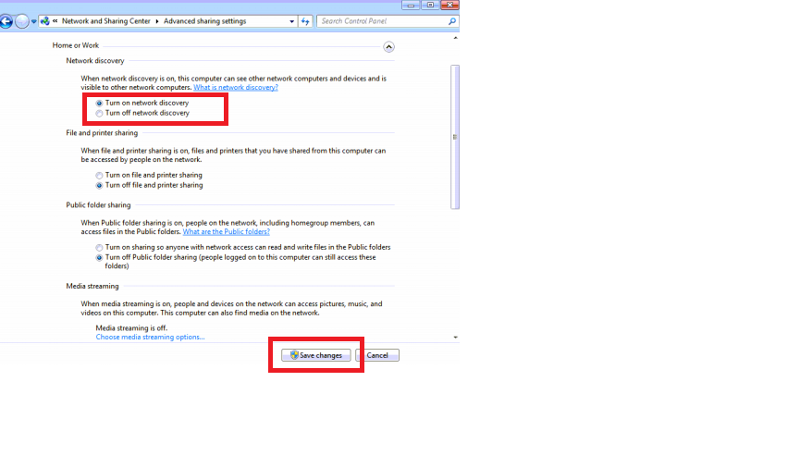 @VB ITS
@VB ITSI discovered that "Network discovery" was not turned on. So I turned it on and clicked [Save changes] button as shown in the screenshot. However it does not keep the change.
I tried to turn it on for both HOME and PUBLIC, but the computer simply refuses to keep the change. It goes back to "OFF".
ASKER
@PredragNetwork
when I added -4 in PING command, it returned a v4 IP address.
C:\Users\Administrator>pin
Pinging Cassi-PC [fe80::911f:cbee:ee5c:cd79
Reply from fe80::911f:cbee:ee5c:cd79%
Reply from fe80::911f:cbee:ee5c:cd79%
Reply from fe80::911f:cbee:ee5c:cd79%
Reply from fe80::911f:cbee:ee5c:cd79%
Ping statistics for fe80::911f:cbee:ee5c:cd79%
Packets: Sent = 4, Received = 4, Lost = 0 (0% loss),
Approximate round trip times in milli-seconds:
Minimum = 0ms, Maximum = 0ms, Average = 0ms
C:\Users\Administrator>pin
Pinging Cassi-PC [192.168.1.138] with 32 bytes of data:
Reply from 192.168.1.138: bytes=32 time<1ms TTL=128
Reply from 192.168.1.138: bytes=32 time<1ms TTL=128
Reply from 192.168.1.138: bytes=32 time<1ms TTL=128
Reply from 192.168.1.138: bytes=32 time<1ms TTL=128
Ping statistics for 192.168.1.138:
Packets: Sent = 4, Received = 4, Lost = 0 (0% loss),
Approximate round trip times in milli-seconds:
Minimum = 0ms, Maximum = 0ms, Average = 0ms
when I added -4 in PING command, it returned a v4 IP address.
C:\Users\Administrator>pin
Pinging Cassi-PC [fe80::911f:cbee:ee5c:cd79
Reply from fe80::911f:cbee:ee5c:cd79%
Reply from fe80::911f:cbee:ee5c:cd79%
Reply from fe80::911f:cbee:ee5c:cd79%
Reply from fe80::911f:cbee:ee5c:cd79%
Ping statistics for fe80::911f:cbee:ee5c:cd79%
Packets: Sent = 4, Received = 4, Lost = 0 (0% loss),
Approximate round trip times in milli-seconds:
Minimum = 0ms, Maximum = 0ms, Average = 0ms
C:\Users\Administrator>pin
Pinging Cassi-PC [192.168.1.138] with 32 bytes of data:
Reply from 192.168.1.138: bytes=32 time<1ms TTL=128
Reply from 192.168.1.138: bytes=32 time<1ms TTL=128
Reply from 192.168.1.138: bytes=32 time<1ms TTL=128
Reply from 192.168.1.138: bytes=32 time<1ms TTL=128
Ping statistics for 192.168.1.138:
Packets: Sent = 4, Received = 4, Lost = 0 (0% loss),
Approximate round trip times in milli-seconds:
Minimum = 0ms, Maximum = 0ms, Average = 0ms
You could go to the network settings on each workstation, and turn off IPv6.
SOLUTION
membership
This solution is only available to members.
To access this solution, you must be a member of Experts Exchange.
I've requested that this question be deleted for the following reason:
Not enough information to confirm an answer.
Not enough information to confirm an answer.