How to resolve SQL Connection problem?
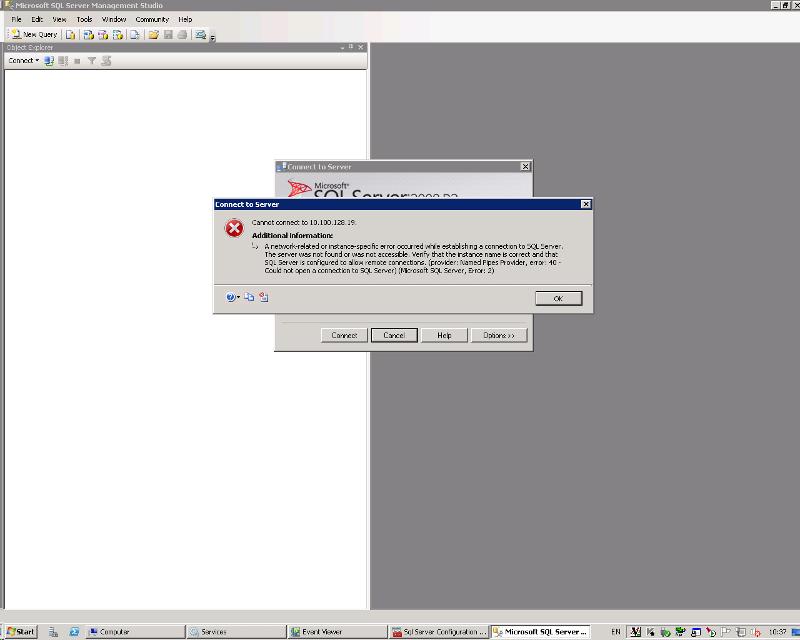
Dear Experts,
Kindly see the attached image for the screenshot of our SQL Server. We're trying to login to our SQL Server 2008 R2, but we always receive that error... And that is the reason maybe why does our SharePoint can't communicate or connect to our configuration database. Because our MOSS 2007 is connected to our SQL Server (different server machine)...
Please advise on how we could resolve this matter...
Thank you in advance.
Have you done your basic network troubleshooting? Can you ping the server? Can you access it through remote desktop? Did you set all the relevant firewall rules on the SQL server, open the necessary ports, etc?
ASKER
Hi there Koen!
Ping, yes, we can ping the server.
RD, yes, we're remoting it at this moment.
We open everything. It's just yesterday had electric failure, so the servers are down. And when we try to start it up, everything's fine except for the SQL db. We can't login to the SSMS, and even to the SQL Server Configuration Manager: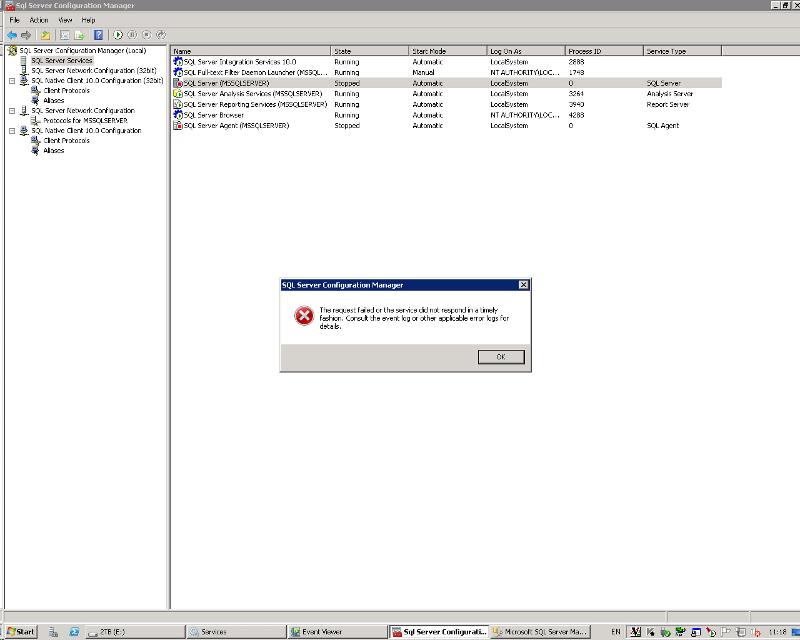 we can't START its service.
we can't START its service.
Ping, yes, we can ping the server.
RD, yes, we're remoting it at this moment.
We open everything. It's just yesterday had electric failure, so the servers are down. And when we try to start it up, everything's fine except for the SQL db. We can't login to the SSMS, and even to the SQL Server Configuration Manager:
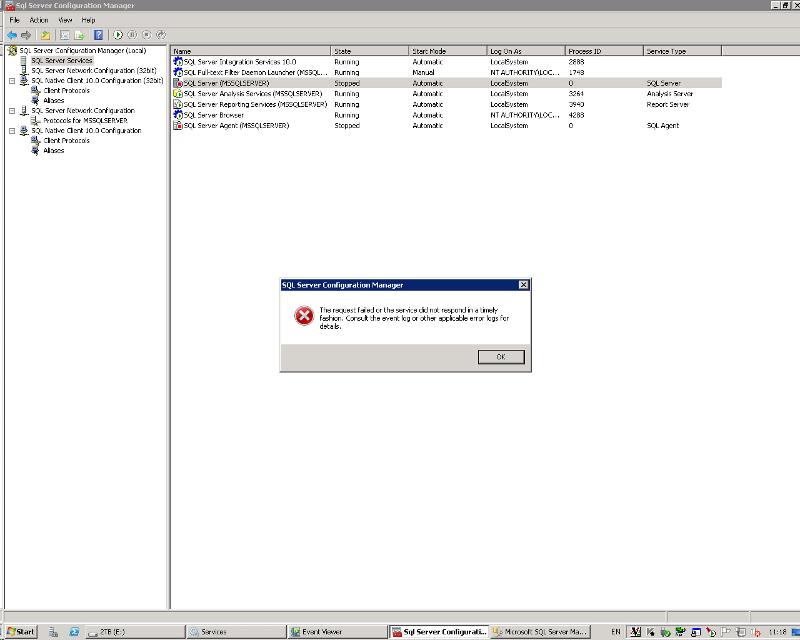 we can't START its service.
we can't START its service.
ASKER CERTIFIED SOLUTION
membership
This solution is only available to members.
To access this solution, you must be a member of Experts Exchange.
Please post the findings from event viewer.
Also, see if the master db is corrupt. If you have a backup, try restoring it by replacing C:\Program Files\Microsoft SQL Server\MSSQL11.MSSQLSERVER
Then try restarting the server.
Also, see if the master db is corrupt. If you have a backup, try restoring it by replacing C:\Program Files\Microsoft SQL Server\MSSQL11.MSSQLSERVER
Then try restarting the server.
ASKER
Though we got the resolution with this issue not directly from any experts of EE, but from ourselves, we would want to award points to expert Koen, if not because from his message in regards to event log, would not found this: "The SQL Server failed to initialize VIA support library [QLVipl.dll]. This normally indicates the VIA support library does not exist or is corrupted. Please repair or disable the VIA network protocol. Error: 0x7e.", and from there we disabled the VIA from the SQL Server Config Manager...
Then after that, we can access now the SQL Server Management Studio, Start SQL Service, SharePoint is running smoothly again...
Thank you!
Then after that, we can access now the SQL Server Management Studio, Start SQL Service, SharePoint is running smoothly again...
Thank you!
Glad you got it solved.
ASKER
Thank you!