cmed
asked on
How do I create a vb.net (Visual Studio 2008) function that will allow me to use one code for each sheet and just change the parameters?
Here is a sample of my code, which currently is populating a SQL query output in six different sheets. I am repeating the code in each sheet and would like a way to avoid that.
Imports System.Data
Imports System.Data.SqlClient
Imports Excel = Microsoft.Office.Interop.E
Public Class Form1
Private Const connectionString As String = "Data Source=mddbsqlpfqa.loe.cor
& "Trusted_Connection=Yes;"
Private Sub btnGenerate_Click(ByVal sender As System.Object, ByVal e As System.EventArgs) Handles btnGenerate.Click
Dim i, j As Integer
Dim xlApp As Excel.Application
Dim xlWorkBook As Excel.Workbook
Dim xlSheet6 As Excel.Worksheet
Dim xlSheet5 As Excel.Worksheet
Dim xlSheet4 As Excel.Worksheet
Dim xlSheet1 As Excel.Worksheet
Dim xlSheet2 As Excel.Worksheet
Dim xlSheet3 As Excel.Worksheet
Dim xlSheet7 As Excel.Worksheet
Dim misValue As Object = System.Reflection.Missing.
xlApp = New Excel.ApplicationClass
xlWorkBook = xlApp.Workbooks.Add(misVal
xlWorkBook.Sheets.Add(, , 4)
xlSheet6 = CType(xlWorkBook.Worksheet
xlSheet6.Activate()
xlSheet6.Name = "9-2-2014 S"
xlSheet6.Tab.ColorIndex = CType(3, Excel.XlColorIndex)
Using cnn As New SqlConnection(connectionSt
cnn.Open()
'Run SQL'
Using sheet6sda As New SqlDataAdapter()
Using sheet6cmd As New SqlCommand(My.Resources.SQ
sheet6cmd.CommandTimeout = 0
sheet6cmd.Parameters.AddWi
sheet6cmd.Parameters.AddWi
sheet6sda.SelectCommand = sheet6cmd
Using ds As New DataSet
sheet6sda.Fill(ds)
'Display Headers, Columns, and Rows'
For i = 0 To ds.Tables(0).Columns.Count
xlSheet6.Cells(1, i + 1) = ds.Tables(0).Columns(i).To
Next
For i = 0 To ds.Tables(0).Rows.Count - 1
For j = 0 To ds.Tables(0).Columns.Count
xlSheet6.Cells(i + 2, j + 1) = _
ds.Tables(0).Rows(i).Item(
Next
Next
'Format Table'
xlSheet6.ListObjects.Add(E
xlSheet6.ListObjects("Tabl
'~~> Create Borders
With xlSheet6.UsedRange
With .Borders(Excel.XlBordersIn
.LineStyle = Excel.XlLineStyle.xlDouble
.ColorIndex = 0
.TintAndShade = 0
.Weight = Excel.XlBorderWeight.xlThi
End With
With .Borders(Excel.XlBordersIn
.LineStyle = Excel.XlLineStyle.xlContin
.ColorIndex = 0
.TintAndShade = 0
.Weight = Excel.XlBorderWeight.xlThi
End With
With .Borders(Excel.XlBordersIn
.LineStyle = Excel.XlLineStyle.xlContin
.ColorIndex = 0
.TintAndShade = 0
.Weight = Excel.XlBorderWeight.xlThi
End With
With .Borders(Excel.XlBordersIn
.LineStyle = Excel.XlLineStyle.xlContin
.ColorIndex = 0
.TintAndShade = 0
.Weight = Excel.XlBorderWeight.xlThi
End With
With .Borders(Excel.XlBordersIn
.LineStyle = Excel.XlLineStyle.xlContin
.ColorIndex = 0
.TintAndShade = 0
.Weight = Excel.XlBorderWeight.xlThi
End With
With .Borders(Excel.XlBordersIn
.LineStyle = Excel.XlLineStyle.xlContin
.ColorIndex = 0
.TintAndShade = 0
.Weight = Excel.XlBorderWeight.xlThi
End With
End With
xlSheet6.Columns.AutoFit()
End Using
End Using
End Using
''NAME EXCEL SHEET 2''
xlSheet5 = CType(xlWorkBook.Worksheet
xlSheet5.Activate()
xlSheet5.Name = "9-2-2014 Q"
xlSheet5.Tab.ColorIndex = CType(6, Excel.XlColorIndex)
'Run SQL'
Using sheet5sda As New SqlDataAdapter()
Using sheet5cmd As New SqlCommand(My.Resources.SQ
sheet5cmd.CommandTimeout = 0
sheet5cmd.Parameters.AddWi
sheet5cmd.Parameters.AddWi
sheet5sda.SelectCommand = sheet5cmd
Using ds As New DataSet
sheet5sda.Fill(ds)
'Display Headers, Columns, and Rows'
For i = 0 To ds.Tables(0).Columns.Count
xlSheet5.Cells(1, i + 1) = ds.Tables(0).Columns(i).To
Next
For i = 0 To ds.Tables(0).Rows.Count - 1
For j = 0 To ds.Tables(0).Columns.Count
xlSheet5.Cells(i + 2, j + 1) = _
ds.Tables(0).Rows(i).Item(
Next
Next
'Format Table'
xlSheet5.ListObjects.Add(E
xlSheet5.ListObjects("Tabl
'~~> Create Borders
With xlSheet5.UsedRange
With .Borders(Excel.XlBordersIn
.LineStyle = Excel.XlLineStyle.xlDouble
.ColorIndex = 0
.TintAndShade = 0
.Weight = Excel.XlBorderWeight.xlThi
End With
With .Borders(Excel.XlBordersIn
.LineStyle = Excel.XlLineStyle.xlContin
.ColorIndex = 0
.TintAndShade = 0
.Weight = Excel.XlBorderWeight.xlThi
End With
With .Borders(Excel.XlBordersIn
.LineStyle = Excel.XlLineStyle.xlContin
.ColorIndex = 0
.TintAndShade = 0
.Weight = Excel.XlBorderWeight.xlThi
End With
With .Borders(Excel.XlBordersIn
.LineStyle = Excel.XlLineStyle.xlContin
.ColorIndex = 0
.TintAndShade = 0
.Weight = Excel.XlBorderWeight.xlThi
End With
With .Borders(Excel.XlBordersIn
.LineStyle = Excel.XlLineStyle.xlContin
.ColorIndex = 0
.TintAndShade = 0
.Weight = Excel.XlBorderWeight.xlThi
End With
With .Borders(Excel.XlBordersIn
.LineStyle = Excel.XlLineStyle.xlContin
.ColorIndex = 0
.TintAndShade = 0
.Weight = Excel.XlBorderWeight.xlThi
End With
End With
xlSheet5.Columns.AutoFit()
End Using
End Using
End Using
''NAME EXCEL SHEET 3''
xlSheet4 = CType(xlWorkBook.Worksheet
xlSheet4.Activate()
xlSheet4.Name = "10-13-2014 Q"
xlSheet4.Tab.ColorIndex = CType(9, Excel.XlColorIndex)
'Run SQL'
Using sheet4sda As New SqlDataAdapter()
Using sheet4cmd As New SqlCommand(My.Resources.SQ
sheet4cmd.CommandTimeout = 0
sheet4cmd.Parameters.AddWi
sheet4cmd.Parameters.AddWi
sheet4sda.SelectCommand = sheet4cmd
Using ds As New DataSet
sheet4sda.Fill(ds)
'Display Headers, Columns, and Rows'
For i = 0 To ds.Tables(0).Columns.Count
xlSheet4.Cells(1, i + 1) = ds.Tables(0).Columns(i).To
Next
For i = 0 To ds.Tables(0).Rows.Count - 1
For j = 0 To ds.Tables(0).Columns.Count
xlSheet4.Cells(i + 2, j + 1) = _
ds.Tables(0).Rows(i).Item(
Next
Next
'Format Table'
xlSheet4.ListObjects.Add(E
xlSheet4.ListObjects("Tabl
'~~> Create Borders
With xlSheet4.UsedRange
With .Borders(Excel.XlBordersIn
.LineStyle = Excel.XlLineStyle.xlDouble
.ColorIndex = 0
.TintAndShade = 0
.Weight = Excel.XlBorderWeight.xlThi
End With
With .Borders(Excel.XlBordersIn
.LineStyle = Excel.XlLineStyle.xlContin
.ColorIndex = 0
.TintAndShade = 0
.Weight = Excel.XlBorderWeight.xlThi
End With
With .Borders(Excel.XlBordersIn
.LineStyle = Excel.XlLineStyle.xlContin
.ColorIndex = 0
.TintAndShade = 0
.Weight = Excel.XlBorderWeight.xlThi
End With
With .Borders(Excel.XlBordersIn
.LineStyle = Excel.XlLineStyle.xlContin
.ColorIndex = 0
.TintAndShade = 0
.Weight = Excel.XlBorderWeight.xlThi
End With
With .Borders(Excel.XlBordersIn
.LineStyle = Excel.XlLineStyle.xlContin
.ColorIndex = 0
.TintAndShade = 0
.Weight = Excel.XlBorderWeight.xlThi
End With
With .Borders(Excel.XlBordersIn
.LineStyle = Excel.XlLineStyle.xlContin
.ColorIndex = 0
.TintAndShade = 0
.Weight = Excel.XlBorderWeight.xlThi
End With
End With
xlSheet4.Columns.AutoFit()
End Using
End Using
End Using
''NAME EXCEL SHEET 4''
xlSheet1 = CType(xlWorkBook.Worksheet
xlSheet1.Activate()
xlSheet1.Name = "10-27-2014 S"
xlSheet1.Tab.ColorIndex = CType(29, Excel.XlColorIndex)
'Run SQL'
Using sheet1sda As New SqlDataAdapter()
Using sheet1cmd As New SqlCommand(My.Resources.SQ
sheet1cmd.CommandTimeout = 0
sheet1cmd.Parameters.AddWi
sheet1cmd.Parameters.AddWi
sheet1sda.SelectCommand = sheet1cmd
Using ds As New DataSet
sheet1sda.Fill(ds)
'Display Headers, Columns, and Rows'
For i = 0 To ds.Tables(0).Columns.Count
xlSheet1.Cells(1, i + 1) = ds.Tables(0).Columns(i).To
Next
For i = 0 To ds.Tables(0).Rows.Count - 1
For j = 0 To ds.Tables(0).Columns.Count
xlSheet1.Cells(i + 2, j + 1) = _
ds.Tables(0).Rows(i).Item(
Next
Next
'Format Table'
xlSheet1.ListObjects.Add(E
xlSheet1.ListObjects("Tabl
'Create Borders
With xlSheet1.UsedRange
With .Borders(Excel.XlBordersIn
.LineStyle = Excel.XlLineStyle.xlDouble
.ColorIndex = 0
.TintAndShade = 0
.Weight = Excel.XlBorderWeight.xlThi
End With
With .Borders(Excel.XlBordersIn
.LineStyle = Excel.XlLineStyle.xlContin
.ColorIndex = 0
.TintAndShade = 0
.Weight = Excel.XlBorderWeight.xlThi
End With
With .Borders(Excel.XlBordersIn
.LineStyle = Excel.XlLineStyle.xlContin
.ColorIndex = 0
.TintAndShade = 0
.Weight = Excel.XlBorderWeight.xlThi
End With
With .Borders(Excel.XlBordersIn
.LineStyle = Excel.XlLineStyle.xlContin
.ColorIndex = 0
.TintAndShade = 0
.Weight = Excel.XlBorderWeight.xlThi
End With
With .Borders(Excel.XlBordersIn
.LineStyle = Excel.XlLineStyle.xlContin
.ColorIndex = 0
.TintAndShade = 0
.Weight = Excel.XlBorderWeight.xlThi
End With
With .Borders(Excel.XlBordersIn
.LineStyle = Excel.XlLineStyle.xlContin
.ColorIndex = 0
.TintAndShade = 0
.Weight = Excel.XlBorderWeight.xlThi
End With
End With
End Using
End Using
End Using
xlSheet1.Columns.AutoFit()
''NAME EXCEL SHEET 5''
xlSheet2 = CType(xlWorkBook.Worksheet
xlSheet2.Activate()
xlSheet2.Name = "12-01-2014 Q"
xlSheet2.Tab.ColorIndex = CType(12, Excel.XlColorIndex)
'Run SQL'
Using sheet2sda As New SqlDataAdapter()
Using sheet2cmd As New SqlCommand(My.Resources.SQ
sheet2cmd.CommandTimeout = 0
sheet2cmd.Parameters.AddWi
sheet2cmd.Parameters.AddWi
sheet2sda.SelectCommand = sheet2cmd
Using ds As New DataSet
sheet2sda.Fill(ds)
'Display Headers, Columns, and Rows'
For i = 0 To ds.Tables(0).Columns.Count
xlSheet2.Cells(1, i + 1) = ds.Tables(0).Columns(i).To
Next
For i = 0 To ds.Tables(0).Rows.Count - 1
For j = 0 To ds.Tables(0).Columns.Count
xlSheet2.Cells(i + 2, j + 1) = _
ds.Tables(0).Rows(i).Item(
Next
Next
'Format Table'
xlSheet2.ListObjects.Add(E
xlSheet2.ListObjects("Tabl
'~~> Create Borders
With xlSheet2.UsedRange
With .Borders(Excel.XlBordersIn
.LineStyle = Excel.XlLineStyle.xlDouble
.ColorIndex = 0
.TintAndShade = 0
.Weight = Excel.XlBorderWeight.xlThi
End With
With .Borders(Excel.XlBordersIn
.LineStyle = Excel.XlLineStyle.xlContin
.ColorIndex = 0
.TintAndShade = 0
.Weight = Excel.XlBorderWeight.xlThi
End With
With .Borders(Excel.XlBordersIn
.LineStyle = Excel.XlLineStyle.xlContin
.ColorIndex = 0
.TintAndShade = 0
.Weight = Excel.XlBorderWeight.xlThi
End With
With .Borders(Excel.XlBordersIn
.LineStyle = Excel.XlLineStyle.xlContin
.ColorIndex = 0
.TintAndShade = 0
.Weight = Excel.XlBorderWeight.xlThi
End With
With .Borders(Excel.XlBordersIn
.LineStyle = Excel.XlLineStyle.xlContin
.ColorIndex = 0
.TintAndShade = 0
.Weight = Excel.XlBorderWeight.xlThi
End With
With .Borders(Excel.XlBordersIn
.LineStyle = Excel.XlLineStyle.xlContin
.ColorIndex = 0
.TintAndShade = 0
.Weight = Excel.XlBorderWeight.xlThi
End With
End With
xlSheet2.Columns.AutoFit()
End Using
End Using
End Using
''NAME EXCEL SHEET 6''
xlSheet3 = CType(xlWorkBook.Worksheet
xlSheet3.Activate()
xlSheet3.Name = "01-05-2015 S"
xlSheet3.Tab.ColorIndex = CType(22, Excel.XlColorIndex)
'Run SQL'
Using sheet3sda As New SqlDataAdapter()
Using sheet3cmd As New SqlCommand(My.Resources.SQ
sheet3cmd.CommandTimeout = 0
sheet3cmd.Parameters.AddWi
sheet3cmd.Parameters.AddWi
sheet3sda.SelectCommand = sheet3cmd
Using ds As New DataSet
sheet3sda.Fill(ds)
'Display Headers, Columns, and Rows'
For i = 0 To ds.Tables(0).Columns.Count
xlSheet3.Cells(1, i + 1) = ds.Tables(0).Columns(i).To
Next
For i = 0 To ds.Tables(0).Rows.Count - 1
For j = 0 To ds.Tables(0).Columns.Count
xlSheet3.Cells(i + 2, j + 1) = _
ds.Tables(0).Rows(i).Item(
Next
Next
'Format Table'
xlSheet3.ListObjects.Add(E
xlSheet3.ListObjects("Tabl
'~~> Create Borders
With xlSheet3.UsedRange
With .Borders(Excel.XlBordersIn
.LineStyle = Excel.XlLineStyle.xlDouble
.ColorIndex = 0
.TintAndShade = 0
.Weight = Excel.XlBorderWeight.xlThi
End With
With .Borders(Excel.XlBordersIn
.LineStyle = Excel.XlLineStyle.xlContin
.ColorIndex = 0
.TintAndShade = 0
.Weight = Excel.XlBorderWeight.xlThi
End With
With .Borders(Excel.XlBordersIn
.LineStyle = Excel.XlLineStyle.xlContin
.ColorIndex = 0
.TintAndShade = 0
.Weight = Excel.XlBorderWeight.xlThi
End With
With .Borders(Excel.XlBordersIn
.LineStyle = Excel.XlLineStyle.xlContin
.ColorIndex = 0
.TintAndShade = 0
.Weight = Excel.XlBorderWeight.xlThi
End With
With .Borders(Excel.XlBordersIn
.LineStyle = Excel.XlLineStyle.xlContin
.ColorIndex = 0
.TintAndShade = 0
.Weight = Excel.XlBorderWeight.xlThi
End With
With .Borders(Excel.XlBordersIn
.LineStyle = Excel.XlLineStyle.xlContin
.ColorIndex = 0
.TintAndShade = 0
.Weight = Excel.XlBorderWeight.xlThi
End With
End With
xlSheet3.Columns.AutoFit()
End Using
End Using
End Using
''NAME EXCEL SHEET 7''
xlSheet7 = CType(xlWorkBook.Worksheet
xlSheet7.Activate()
xlSheet7.Name = "Summary"
xlSheet7.Tab.ColorIndex = CType(14, Excel.XlColorIndex)
xlApp.Visible = True
End Using
releaseObject(xlApp)
releaseObject(xlWorkBook)
releaseObject(xlSheet6)
releaseObject(xlSheet5)
releaseObject(xlSheet4)
releaseObject(xlSheet1)
releaseObject(xlSheet2)
releaseObject(xlSheet3)
releaseObject(xlSheet7)
End Sub
Private Sub releaseObject(ByVal obj As Object)
Try
System.Runtime.InteropServ
obj = Nothing
Catch ex As Exception
obj = Nothing
Finally
GC.Collect()
End Try
End Sub
End Class
Imports System.Data
Imports System.Data.SqlClient
Imports Excel = Microsoft.Office.Interop.E
Public Class Form1
Private Const connectionString As String = "Data Source=mddbsqlpfqa.loe.cor
& "Trusted_Connection=Yes;"
Private Sub btnGenerate_Click(ByVal sender As System.Object, ByVal e As System.EventArgs) Handles btnGenerate.Click
Dim i, j As Integer
Dim xlApp As Excel.Application
Dim xlWorkBook As Excel.Workbook
Dim xlSheet6 As Excel.Worksheet
Dim xlSheet5 As Excel.Worksheet
Dim xlSheet4 As Excel.Worksheet
Dim xlSheet1 As Excel.Worksheet
Dim xlSheet2 As Excel.Worksheet
Dim xlSheet3 As Excel.Worksheet
Dim xlSheet7 As Excel.Worksheet
Dim misValue As Object = System.Reflection.Missing.
xlApp = New Excel.ApplicationClass
xlWorkBook = xlApp.Workbooks.Add(misVal
xlWorkBook.Sheets.Add(, , 4)
xlSheet6 = CType(xlWorkBook.Worksheet
xlSheet6.Activate()
xlSheet6.Name = "9-2-2014 S"
xlSheet6.Tab.ColorIndex = CType(3, Excel.XlColorIndex)
Using cnn As New SqlConnection(connectionSt
cnn.Open()
'Run SQL'
Using sheet6sda As New SqlDataAdapter()
Using sheet6cmd As New SqlCommand(My.Resources.SQ
sheet6cmd.CommandTimeout = 0
sheet6cmd.Parameters.AddWi
sheet6cmd.Parameters.AddWi
sheet6sda.SelectCommand = sheet6cmd
Using ds As New DataSet
sheet6sda.Fill(ds)
'Display Headers, Columns, and Rows'
For i = 0 To ds.Tables(0).Columns.Count
xlSheet6.Cells(1, i + 1) = ds.Tables(0).Columns(i).To
Next
For i = 0 To ds.Tables(0).Rows.Count - 1
For j = 0 To ds.Tables(0).Columns.Count
xlSheet6.Cells(i + 2, j + 1) = _
ds.Tables(0).Rows(i).Item(
Next
Next
'Format Table'
xlSheet6.ListObjects.Add(E
xlSheet6.ListObjects("Tabl
'~~> Create Borders
With xlSheet6.UsedRange
With .Borders(Excel.XlBordersIn
.LineStyle = Excel.XlLineStyle.xlDouble
.ColorIndex = 0
.TintAndShade = 0
.Weight = Excel.XlBorderWeight.xlThi
End With
With .Borders(Excel.XlBordersIn
.LineStyle = Excel.XlLineStyle.xlContin
.ColorIndex = 0
.TintAndShade = 0
.Weight = Excel.XlBorderWeight.xlThi
End With
With .Borders(Excel.XlBordersIn
.LineStyle = Excel.XlLineStyle.xlContin
.ColorIndex = 0
.TintAndShade = 0
.Weight = Excel.XlBorderWeight.xlThi
End With
With .Borders(Excel.XlBordersIn
.LineStyle = Excel.XlLineStyle.xlContin
.ColorIndex = 0
.TintAndShade = 0
.Weight = Excel.XlBorderWeight.xlThi
End With
With .Borders(Excel.XlBordersIn
.LineStyle = Excel.XlLineStyle.xlContin
.ColorIndex = 0
.TintAndShade = 0
.Weight = Excel.XlBorderWeight.xlThi
End With
With .Borders(Excel.XlBordersIn
.LineStyle = Excel.XlLineStyle.xlContin
.ColorIndex = 0
.TintAndShade = 0
.Weight = Excel.XlBorderWeight.xlThi
End With
End With
xlSheet6.Columns.AutoFit()
End Using
End Using
End Using
''NAME EXCEL SHEET 2''
xlSheet5 = CType(xlWorkBook.Worksheet
xlSheet5.Activate()
xlSheet5.Name = "9-2-2014 Q"
xlSheet5.Tab.ColorIndex = CType(6, Excel.XlColorIndex)
'Run SQL'
Using sheet5sda As New SqlDataAdapter()
Using sheet5cmd As New SqlCommand(My.Resources.SQ
sheet5cmd.CommandTimeout = 0
sheet5cmd.Parameters.AddWi
sheet5cmd.Parameters.AddWi
sheet5sda.SelectCommand = sheet5cmd
Using ds As New DataSet
sheet5sda.Fill(ds)
'Display Headers, Columns, and Rows'
For i = 0 To ds.Tables(0).Columns.Count
xlSheet5.Cells(1, i + 1) = ds.Tables(0).Columns(i).To
Next
For i = 0 To ds.Tables(0).Rows.Count - 1
For j = 0 To ds.Tables(0).Columns.Count
xlSheet5.Cells(i + 2, j + 1) = _
ds.Tables(0).Rows(i).Item(
Next
Next
'Format Table'
xlSheet5.ListObjects.Add(E
xlSheet5.ListObjects("Tabl
'~~> Create Borders
With xlSheet5.UsedRange
With .Borders(Excel.XlBordersIn
.LineStyle = Excel.XlLineStyle.xlDouble
.ColorIndex = 0
.TintAndShade = 0
.Weight = Excel.XlBorderWeight.xlThi
End With
With .Borders(Excel.XlBordersIn
.LineStyle = Excel.XlLineStyle.xlContin
.ColorIndex = 0
.TintAndShade = 0
.Weight = Excel.XlBorderWeight.xlThi
End With
With .Borders(Excel.XlBordersIn
.LineStyle = Excel.XlLineStyle.xlContin
.ColorIndex = 0
.TintAndShade = 0
.Weight = Excel.XlBorderWeight.xlThi
End With
With .Borders(Excel.XlBordersIn
.LineStyle = Excel.XlLineStyle.xlContin
.ColorIndex = 0
.TintAndShade = 0
.Weight = Excel.XlBorderWeight.xlThi
End With
With .Borders(Excel.XlBordersIn
.LineStyle = Excel.XlLineStyle.xlContin
.ColorIndex = 0
.TintAndShade = 0
.Weight = Excel.XlBorderWeight.xlThi
End With
With .Borders(Excel.XlBordersIn
.LineStyle = Excel.XlLineStyle.xlContin
.ColorIndex = 0
.TintAndShade = 0
.Weight = Excel.XlBorderWeight.xlThi
End With
End With
xlSheet5.Columns.AutoFit()
End Using
End Using
End Using
''NAME EXCEL SHEET 3''
xlSheet4 = CType(xlWorkBook.Worksheet
xlSheet4.Activate()
xlSheet4.Name = "10-13-2014 Q"
xlSheet4.Tab.ColorIndex = CType(9, Excel.XlColorIndex)
'Run SQL'
Using sheet4sda As New SqlDataAdapter()
Using sheet4cmd As New SqlCommand(My.Resources.SQ
sheet4cmd.CommandTimeout = 0
sheet4cmd.Parameters.AddWi
sheet4cmd.Parameters.AddWi
sheet4sda.SelectCommand = sheet4cmd
Using ds As New DataSet
sheet4sda.Fill(ds)
'Display Headers, Columns, and Rows'
For i = 0 To ds.Tables(0).Columns.Count
xlSheet4.Cells(1, i + 1) = ds.Tables(0).Columns(i).To
Next
For i = 0 To ds.Tables(0).Rows.Count - 1
For j = 0 To ds.Tables(0).Columns.Count
xlSheet4.Cells(i + 2, j + 1) = _
ds.Tables(0).Rows(i).Item(
Next
Next
'Format Table'
xlSheet4.ListObjects.Add(E
xlSheet4.ListObjects("Tabl
'~~> Create Borders
With xlSheet4.UsedRange
With .Borders(Excel.XlBordersIn
.LineStyle = Excel.XlLineStyle.xlDouble
.ColorIndex = 0
.TintAndShade = 0
.Weight = Excel.XlBorderWeight.xlThi
End With
With .Borders(Excel.XlBordersIn
.LineStyle = Excel.XlLineStyle.xlContin
.ColorIndex = 0
.TintAndShade = 0
.Weight = Excel.XlBorderWeight.xlThi
End With
With .Borders(Excel.XlBordersIn
.LineStyle = Excel.XlLineStyle.xlContin
.ColorIndex = 0
.TintAndShade = 0
.Weight = Excel.XlBorderWeight.xlThi
End With
With .Borders(Excel.XlBordersIn
.LineStyle = Excel.XlLineStyle.xlContin
.ColorIndex = 0
.TintAndShade = 0
.Weight = Excel.XlBorderWeight.xlThi
End With
With .Borders(Excel.XlBordersIn
.LineStyle = Excel.XlLineStyle.xlContin
.ColorIndex = 0
.TintAndShade = 0
.Weight = Excel.XlBorderWeight.xlThi
End With
With .Borders(Excel.XlBordersIn
.LineStyle = Excel.XlLineStyle.xlContin
.ColorIndex = 0
.TintAndShade = 0
.Weight = Excel.XlBorderWeight.xlThi
End With
End With
xlSheet4.Columns.AutoFit()
End Using
End Using
End Using
''NAME EXCEL SHEET 4''
xlSheet1 = CType(xlWorkBook.Worksheet
xlSheet1.Activate()
xlSheet1.Name = "10-27-2014 S"
xlSheet1.Tab.ColorIndex = CType(29, Excel.XlColorIndex)
'Run SQL'
Using sheet1sda As New SqlDataAdapter()
Using sheet1cmd As New SqlCommand(My.Resources.SQ
sheet1cmd.CommandTimeout = 0
sheet1cmd.Parameters.AddWi
sheet1cmd.Parameters.AddWi
sheet1sda.SelectCommand = sheet1cmd
Using ds As New DataSet
sheet1sda.Fill(ds)
'Display Headers, Columns, and Rows'
For i = 0 To ds.Tables(0).Columns.Count
xlSheet1.Cells(1, i + 1) = ds.Tables(0).Columns(i).To
Next
For i = 0 To ds.Tables(0).Rows.Count - 1
For j = 0 To ds.Tables(0).Columns.Count
xlSheet1.Cells(i + 2, j + 1) = _
ds.Tables(0).Rows(i).Item(
Next
Next
'Format Table'
xlSheet1.ListObjects.Add(E
xlSheet1.ListObjects("Tabl
'Create Borders
With xlSheet1.UsedRange
With .Borders(Excel.XlBordersIn
.LineStyle = Excel.XlLineStyle.xlDouble
.ColorIndex = 0
.TintAndShade = 0
.Weight = Excel.XlBorderWeight.xlThi
End With
With .Borders(Excel.XlBordersIn
.LineStyle = Excel.XlLineStyle.xlContin
.ColorIndex = 0
.TintAndShade = 0
.Weight = Excel.XlBorderWeight.xlThi
End With
With .Borders(Excel.XlBordersIn
.LineStyle = Excel.XlLineStyle.xlContin
.ColorIndex = 0
.TintAndShade = 0
.Weight = Excel.XlBorderWeight.xlThi
End With
With .Borders(Excel.XlBordersIn
.LineStyle = Excel.XlLineStyle.xlContin
.ColorIndex = 0
.TintAndShade = 0
.Weight = Excel.XlBorderWeight.xlThi
End With
With .Borders(Excel.XlBordersIn
.LineStyle = Excel.XlLineStyle.xlContin
.ColorIndex = 0
.TintAndShade = 0
.Weight = Excel.XlBorderWeight.xlThi
End With
With .Borders(Excel.XlBordersIn
.LineStyle = Excel.XlLineStyle.xlContin
.ColorIndex = 0
.TintAndShade = 0
.Weight = Excel.XlBorderWeight.xlThi
End With
End With
End Using
End Using
End Using
xlSheet1.Columns.AutoFit()
''NAME EXCEL SHEET 5''
xlSheet2 = CType(xlWorkBook.Worksheet
xlSheet2.Activate()
xlSheet2.Name = "12-01-2014 Q"
xlSheet2.Tab.ColorIndex = CType(12, Excel.XlColorIndex)
'Run SQL'
Using sheet2sda As New SqlDataAdapter()
Using sheet2cmd As New SqlCommand(My.Resources.SQ
sheet2cmd.CommandTimeout = 0
sheet2cmd.Parameters.AddWi
sheet2cmd.Parameters.AddWi
sheet2sda.SelectCommand = sheet2cmd
Using ds As New DataSet
sheet2sda.Fill(ds)
'Display Headers, Columns, and Rows'
For i = 0 To ds.Tables(0).Columns.Count
xlSheet2.Cells(1, i + 1) = ds.Tables(0).Columns(i).To
Next
For i = 0 To ds.Tables(0).Rows.Count - 1
For j = 0 To ds.Tables(0).Columns.Count
xlSheet2.Cells(i + 2, j + 1) = _
ds.Tables(0).Rows(i).Item(
Next
Next
'Format Table'
xlSheet2.ListObjects.Add(E
xlSheet2.ListObjects("Tabl
'~~> Create Borders
With xlSheet2.UsedRange
With .Borders(Excel.XlBordersIn
.LineStyle = Excel.XlLineStyle.xlDouble
.ColorIndex = 0
.TintAndShade = 0
.Weight = Excel.XlBorderWeight.xlThi
End With
With .Borders(Excel.XlBordersIn
.LineStyle = Excel.XlLineStyle.xlContin
.ColorIndex = 0
.TintAndShade = 0
.Weight = Excel.XlBorderWeight.xlThi
End With
With .Borders(Excel.XlBordersIn
.LineStyle = Excel.XlLineStyle.xlContin
.ColorIndex = 0
.TintAndShade = 0
.Weight = Excel.XlBorderWeight.xlThi
End With
With .Borders(Excel.XlBordersIn
.LineStyle = Excel.XlLineStyle.xlContin
.ColorIndex = 0
.TintAndShade = 0
.Weight = Excel.XlBorderWeight.xlThi
End With
With .Borders(Excel.XlBordersIn
.LineStyle = Excel.XlLineStyle.xlContin
.ColorIndex = 0
.TintAndShade = 0
.Weight = Excel.XlBorderWeight.xlThi
End With
With .Borders(Excel.XlBordersIn
.LineStyle = Excel.XlLineStyle.xlContin
.ColorIndex = 0
.TintAndShade = 0
.Weight = Excel.XlBorderWeight.xlThi
End With
End With
xlSheet2.Columns.AutoFit()
End Using
End Using
End Using
''NAME EXCEL SHEET 6''
xlSheet3 = CType(xlWorkBook.Worksheet
xlSheet3.Activate()
xlSheet3.Name = "01-05-2015 S"
xlSheet3.Tab.ColorIndex = CType(22, Excel.XlColorIndex)
'Run SQL'
Using sheet3sda As New SqlDataAdapter()
Using sheet3cmd As New SqlCommand(My.Resources.SQ
sheet3cmd.CommandTimeout = 0
sheet3cmd.Parameters.AddWi
sheet3cmd.Parameters.AddWi
sheet3sda.SelectCommand = sheet3cmd
Using ds As New DataSet
sheet3sda.Fill(ds)
'Display Headers, Columns, and Rows'
For i = 0 To ds.Tables(0).Columns.Count
xlSheet3.Cells(1, i + 1) = ds.Tables(0).Columns(i).To
Next
For i = 0 To ds.Tables(0).Rows.Count - 1
For j = 0 To ds.Tables(0).Columns.Count
xlSheet3.Cells(i + 2, j + 1) = _
ds.Tables(0).Rows(i).Item(
Next
Next
'Format Table'
xlSheet3.ListObjects.Add(E
xlSheet3.ListObjects("Tabl
'~~> Create Borders
With xlSheet3.UsedRange
With .Borders(Excel.XlBordersIn
.LineStyle = Excel.XlLineStyle.xlDouble
.ColorIndex = 0
.TintAndShade = 0
.Weight = Excel.XlBorderWeight.xlThi
End With
With .Borders(Excel.XlBordersIn
.LineStyle = Excel.XlLineStyle.xlContin
.ColorIndex = 0
.TintAndShade = 0
.Weight = Excel.XlBorderWeight.xlThi
End With
With .Borders(Excel.XlBordersIn
.LineStyle = Excel.XlLineStyle.xlContin
.ColorIndex = 0
.TintAndShade = 0
.Weight = Excel.XlBorderWeight.xlThi
End With
With .Borders(Excel.XlBordersIn
.LineStyle = Excel.XlLineStyle.xlContin
.ColorIndex = 0
.TintAndShade = 0
.Weight = Excel.XlBorderWeight.xlThi
End With
With .Borders(Excel.XlBordersIn
.LineStyle = Excel.XlLineStyle.xlContin
.ColorIndex = 0
.TintAndShade = 0
.Weight = Excel.XlBorderWeight.xlThi
End With
With .Borders(Excel.XlBordersIn
.LineStyle = Excel.XlLineStyle.xlContin
.ColorIndex = 0
.TintAndShade = 0
.Weight = Excel.XlBorderWeight.xlThi
End With
End With
xlSheet3.Columns.AutoFit()
End Using
End Using
End Using
''NAME EXCEL SHEET 7''
xlSheet7 = CType(xlWorkBook.Worksheet
xlSheet7.Activate()
xlSheet7.Name = "Summary"
xlSheet7.Tab.ColorIndex = CType(14, Excel.XlColorIndex)
xlApp.Visible = True
End Using
releaseObject(xlApp)
releaseObject(xlWorkBook)
releaseObject(xlSheet6)
releaseObject(xlSheet5)
releaseObject(xlSheet4)
releaseObject(xlSheet1)
releaseObject(xlSheet2)
releaseObject(xlSheet3)
releaseObject(xlSheet7)
End Sub
Private Sub releaseObject(ByVal obj As Object)
Try
System.Runtime.InteropServ
obj = Nothing
Catch ex As Exception
obj = Nothing
Finally
GC.Collect()
End Try
End Sub
End Class
ASKER
SStory,
Thanks for the clarification (I am new to VB). I took the information that you sent and now I am getting two error messages. I am trying to see how it works on one sheet before i move on to the next. Any advice.
Imports System.Data
Imports System.Data.SqlClient
Imports Excel = Microsoft.Office.Interop.E
Public Class Form1
Private Const connectionString As String = "Data Source=mddbsqlpfqa.loe.cor
& "Trusted_Connection=Yes;"
Private Sub Button1_Click(ByVal sender As System.Object, ByVal e As System.EventArgs) Handles Button1.Click
Dim i, j As Integer
Dim xlApp As Excel.Application
Dim xlWorkBook As Excel.Workbook
Dim xlSheets As New System.Collections.Generic
Dim tmpSheet As Excel.Worksheet
Dim SheetNames(6) = {"Sheet1Name", "Sheet2Name", "Sheet3Name", "Sheet4Name", "Sheet5Name", "Sheet6Name"}
For i As Integer = 1 To 7
'get the reference to the new sheet
tmpSheet = CType(xlWorkBook.Worksheet
tmpSheet.Activate()
tmpSheet.Name = SheetNames(i - 1)
tmpSheet.Tab.ColorIndex = CType(3, Excel.XlColorIndex)
'add to our reference list
xlSheets.Add(tmpSheet)
Next
'later on you can loop through it like this
For Each xlSheet As Excel.Worksheet In xlSheets
'do whatever to xlSheet
Using cnn As New SqlConnection(connectionSt
cnn.Open()
'Run SQL'
Using sheet6sda As New SqlDataAdapter()
Using sheet6cmd As New SqlCommand(My.Resources.SQ
sheet6cmd.CommandTimeout = 0
sheet6cmd.Parameters.AddWi
sheet6cmd.Parameters.AddWi
sheet6sda.SelectCommand = sheet6cmd
Using ds As New DataSet
sheet6sda.Fill(ds)
'Display Headers, Columns, and Rows'
For i = 0 To ds.Tables(0).Columns.Count
xlSheet6.Cells(1, i + 1) = ds.Tables(0).Columns(i).To
Next
For i = 0 To ds.Tables(0).Rows.Count - 1
For j = 0 To ds.Tables(0).Columns.Count
xlSheet6.Cells(i + 2, j + 1) = _
ds.Tables(0).Rows(i).Item(
Next
Next
'Format Table'
xlSheet6.ListObjects.Add(E
xlSheet6.ListObjects("Tabl
'~~> Create Borders
With xlSheet6.UsedRange
With .Borders(Excel.XlBordersIn
.LineStyle = Excel.XlLineStyle.xlDouble
.ColorIndex = 0
.TintAndShade = 0
.Weight = Excel.XlBorderWeight.xlThi
End With
With .Borders(Excel.XlBordersIn
.LineStyle = Excel.XlLineStyle.xlContin
.ColorIndex = 0
.TintAndShade = 0
.Weight = Excel.XlBorderWeight.xlThi
End With
With .Borders(Excel.XlBordersIn
.LineStyle = Excel.XlLineStyle.xlContin
.ColorIndex = 0
.TintAndShade = 0
.Weight = Excel.XlBorderWeight.xlThi
End With
With .Borders(Excel.XlBordersIn
.LineStyle = Excel.XlLineStyle.xlContin
.ColorIndex = 0
.TintAndShade = 0
.Weight = Excel.XlBorderWeight.xlThi
End With
With .Borders(Excel.XlBordersIn
.LineStyle = Excel.XlLineStyle.xlContin
.ColorIndex = 0
.TintAndShade = 0
.Weight = Excel.XlBorderWeight.xlThi
End With
With .Borders(Excel.XlBordersIn
.LineStyle = Excel.XlLineStyle.xlContin
.ColorIndex = 0
.TintAndShade = 0
.Weight = Excel.XlBorderWeight.xlThi
End With
End With
xlSheet6.Columns.AutoFit()
End Using
End Using
End Using
End Using
Next
End Sub
End Class
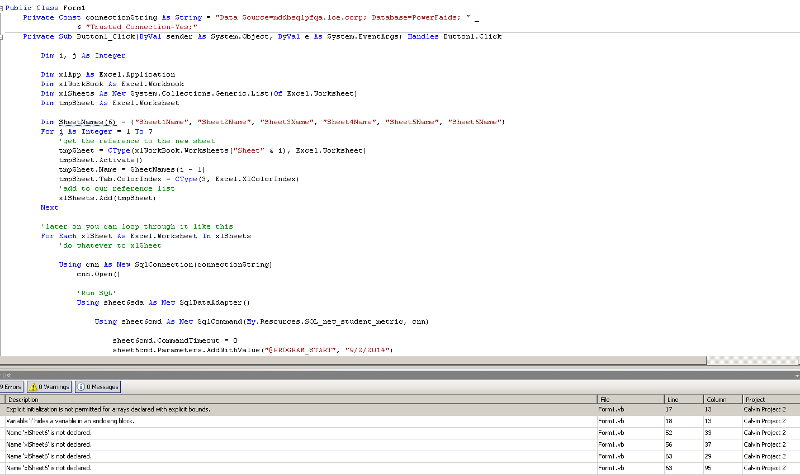
Thanks for the clarification (I am new to VB). I took the information that you sent and now I am getting two error messages. I am trying to see how it works on one sheet before i move on to the next. Any advice.
Imports System.Data
Imports System.Data.SqlClient
Imports Excel = Microsoft.Office.Interop.E
Public Class Form1
Private Const connectionString As String = "Data Source=mddbsqlpfqa.loe.cor
& "Trusted_Connection=Yes;"
Private Sub Button1_Click(ByVal sender As System.Object, ByVal e As System.EventArgs) Handles Button1.Click
Dim i, j As Integer
Dim xlApp As Excel.Application
Dim xlWorkBook As Excel.Workbook
Dim xlSheets As New System.Collections.Generic
Dim tmpSheet As Excel.Worksheet
Dim SheetNames(6) = {"Sheet1Name", "Sheet2Name", "Sheet3Name", "Sheet4Name", "Sheet5Name", "Sheet6Name"}
For i As Integer = 1 To 7
'get the reference to the new sheet
tmpSheet = CType(xlWorkBook.Worksheet
tmpSheet.Activate()
tmpSheet.Name = SheetNames(i - 1)
tmpSheet.Tab.ColorIndex = CType(3, Excel.XlColorIndex)
'add to our reference list
xlSheets.Add(tmpSheet)
Next
'later on you can loop through it like this
For Each xlSheet As Excel.Worksheet In xlSheets
'do whatever to xlSheet
Using cnn As New SqlConnection(connectionSt
cnn.Open()
'Run SQL'
Using sheet6sda As New SqlDataAdapter()
Using sheet6cmd As New SqlCommand(My.Resources.SQ
sheet6cmd.CommandTimeout = 0
sheet6cmd.Parameters.AddWi
sheet6cmd.Parameters.AddWi
sheet6sda.SelectCommand = sheet6cmd
Using ds As New DataSet
sheet6sda.Fill(ds)
'Display Headers, Columns, and Rows'
For i = 0 To ds.Tables(0).Columns.Count
xlSheet6.Cells(1, i + 1) = ds.Tables(0).Columns(i).To
Next
For i = 0 To ds.Tables(0).Rows.Count - 1
For j = 0 To ds.Tables(0).Columns.Count
xlSheet6.Cells(i + 2, j + 1) = _
ds.Tables(0).Rows(i).Item(
Next
Next
'Format Table'
xlSheet6.ListObjects.Add(E
xlSheet6.ListObjects("Tabl
'~~> Create Borders
With xlSheet6.UsedRange
With .Borders(Excel.XlBordersIn
.LineStyle = Excel.XlLineStyle.xlDouble
.ColorIndex = 0
.TintAndShade = 0
.Weight = Excel.XlBorderWeight.xlThi
End With
With .Borders(Excel.XlBordersIn
.LineStyle = Excel.XlLineStyle.xlContin
.ColorIndex = 0
.TintAndShade = 0
.Weight = Excel.XlBorderWeight.xlThi
End With
With .Borders(Excel.XlBordersIn
.LineStyle = Excel.XlLineStyle.xlContin
.ColorIndex = 0
.TintAndShade = 0
.Weight = Excel.XlBorderWeight.xlThi
End With
With .Borders(Excel.XlBordersIn
.LineStyle = Excel.XlLineStyle.xlContin
.ColorIndex = 0
.TintAndShade = 0
.Weight = Excel.XlBorderWeight.xlThi
End With
With .Borders(Excel.XlBordersIn
.LineStyle = Excel.XlLineStyle.xlContin
.ColorIndex = 0
.TintAndShade = 0
.Weight = Excel.XlBorderWeight.xlThi
End With
With .Borders(Excel.XlBordersIn
.LineStyle = Excel.XlLineStyle.xlContin
.ColorIndex = 0
.TintAndShade = 0
.Weight = Excel.XlBorderWeight.xlThi
End With
End With
xlSheet6.Columns.AutoFit()
End Using
End Using
End Using
End Using
Next
End Sub
End Class
ASKER CERTIFIED SOLUTION
membership
This solution is only available to members.
To access this solution, you must be a member of Experts Exchange.
ASKER
@SStory
Thanks.
Thanks.
Open in new window
Does this help?