bbayachek
asked on
Apple printing to Color HP LaserJet
We have a lab room of windows computers but the teacher has a iMac. The students using a windows computer have no issues printing to the HP Color LaserJet 5550. The windows computers use a printer server (Windows 2008 R2) where the iMac is printing directly to the IP Address of the printer.
The issue the iMac is having is the slowness of printing. If we print a color document from the iMac it takes about 1 to 2 mins for one copy. If I print 3 copies it take 5 to 6 mins. If i print from the windows computers the same document 3 copies it takes about 45 secs. It seems that the iMac is printing one copy at a time and maybe uploading (if this makes sense) the image to the printer then the printer is printing it.
Any ideas?
Thanks for the help,
Brian
The issue the iMac is having is the slowness of printing. If we print a color document from the iMac it takes about 1 to 2 mins for one copy. If I print 3 copies it take 5 to 6 mins. If i print from the windows computers the same document 3 copies it takes about 45 secs. It seems that the iMac is printing one copy at a time and maybe uploading (if this makes sense) the image to the printer then the printer is printing it.
Any ideas?
Thanks for the help,
Brian
ASKER CERTIFIED SOLUTION
membership
This solution is only available to members.
To access this solution, you must be a member of Experts Exchange.
>> ... The windows computers use a printer server (Windows 2008 R2) where the iMac is printing directly to the IP Address of the printer ...
The server then sends data to the printer via an IP address, or via a direct (USB?) connection?
>> ... It's very possible that HP's drivers for the Mac aren't as efficient as the PC ones ...
>> ... Are you using the PostScript or PCL driver? ...
Could make a big difference, depending on the type of document being printed.
You could perhaps do some diagnostic tests by:
The server then sends data to the printer via an IP address, or via a direct (USB?) connection?
>> ... It's very possible that HP's drivers for the Mac aren't as efficient as the PC ones ...
>> ... Are you using the PostScript or PCL driver? ...
Could make a big difference, depending on the type of document being printed.
You could perhaps do some diagnostic tests by:
On the Windows system, print a test file, but select the 'print to file' option in the Print dialogue.
From a Windows computer, 'send' the contents of the resultant .prn file direct to the printer; you'd use something of the format:
lpr -S ip-address -P any mytest.prn
Time the procedure.
lpr -S ip-address -P any mytest.prn
Time the procedure.
Copy the .prn file to the Mac computer, then 'send' the contents of the file direct to the printer; I don't know the format of the commands you'd use on the Mac to do this.
Time the procedure and compare with the equivalent Windows time; are they still very different, or are they now comparable?
Time the procedure and compare with the equivalent Windows time; are they still very different, or are they now comparable?
>> ... both PCL and PostScript store a full bitmap of the page and hence can produce multiples in the printer ...
Depending on the type of source document, and the printer driver, the generated print stream is quite often not in bitmap form; it may just be lots of plain text characters, with a few control sequences to set job and page level formatting.
The formatter in the printer will obviously ultimately have to convert the 'commands' in the incoming print stream into a series of (page-level) raster images, as dots is all that the print engine can produce.
How multiple copies are produced depends on the type of copy, and the capabilities of the device:
Depending on the type of source document, and the printer driver, the generated print stream is quite often not in bitmap form; it may just be lots of plain text characters, with a few control sequences to set job and page level formatting.
The formatter in the printer will obviously ultimately have to convert the 'commands' in the incoming print stream into a series of (page-level) raster images, as dots is all that the print engine can produce.
How multiple copies are produced depends on the type of copy, and the capabilities of the device:
For uncollated copies:
i.e. page 1, copy of page 1, page 2, copy of page 2, etc.
the printer can do this easily by repeatedly printing the current page image from its page buffer memory.
i.e. page 1, copy of page 1, page 2, copy of page 2, etc.
the printer can do this easily by repeatedly printing the current page image from its page buffer memory.
For collated copies:
i.e. page 1, page 2, page 3, etc., copy of page 1, copy of page 2, copy of page 3, etc.
the printer uses 'mopier mode'; it can only do this if it has sufficient memory to store the complete print job (which may be several hundred megabytes in size); this usually requires that the printer has a hard disk (or a large amount of RAM of which a sufficient amount is reserved as a 'RAM disk').
i.e. page 1, page 2, page 3, etc., copy of page 1, copy of page 2, copy of page 3, etc.
the printer uses 'mopier mode'; it can only do this if it has sufficient memory to store the complete print job (which may be several hundred megabytes in size); this usually requires that the printer has a hard disk (or a large amount of RAM of which a sufficient amount is reserved as a 'RAM disk').
@DansDadUK
Indeed, with PS and PCL, the print stream is not in bitmap format. However, what the printer stores is the internal bitmap of pixels on the page. The printer converts the PS/PCL commands into an internal bitmap representation on the page, which is what is eventually printed on the page. When that bitmap is available, the printer can then produce multiple copies of it at engine speed.
Indeed, with PS and PCL, the print stream is not in bitmap format. However, what the printer stores is the internal bitmap of pixels on the page. The printer converts the PS/PCL commands into an internal bitmap representation on the page, which is what is eventually printed on the page. When that bitmap is available, the printer can then produce multiple copies of it at engine speed.
@hdhondt
>> ... When that bitmap is available, the printer can then produce multiple copies of it at engine speed ...
Yes, indeed - but only for multiple copies of the current page.
The point I was trying to make is that this mechanism doesn't work for multiple (collated) copies of a multiple page document.
For collated copies, if a printer offers 'mopier mode', where the whole print job is stored on a hard disk, or (large) RAM disk, and can then be reprinted multiple times, what is usually stored is the print stream stream in the (unprocessed) original PCL or PostScript format.
I'm not aware of any printer that stores the whole job as the 'post-process' set of raster image pages - perhaps you know otherwise?
>> ... When that bitmap is available, the printer can then produce multiple copies of it at engine speed ...
Yes, indeed - but only for multiple copies of the current page.
The point I was trying to make is that this mechanism doesn't work for multiple (collated) copies of a multiple page document.
For collated copies, if a printer offers 'mopier mode', where the whole print job is stored on a hard disk, or (large) RAM disk, and can then be reprinted multiple times, what is usually stored is the print stream stream in the (unprocessed) original PCL or PostScript format.
I'm not aware of any printer that stores the whole job as the 'post-process' set of raster image pages - perhaps you know otherwise?
I was talking about single-page documents. However, there are some printers (e.g. Xerox) that store images of multi-page documents, either in memory or on disk. In the case of memory storage, the printer then stores as many pages as it has room for, prints the number of copies required for those pages, and then downloads more pages from the PC. Hence your 10 copies of a 100 page doc may be delivered as 10 copies of pages 1,25, 10 copies of 26-50, etc.
>> ... store images of multi-page documents, either in memory or on disk ...
How do you know that these 'images' are stored as (compressed?) raster page images, rather than the Page Description Language format definitions of the pages?
>> ... 10 copies of a 100 page doc may be delivered as 10 copies of pages 1,25, 10 copies of 26-50, etc ...
I don't think that this would be much more useful than uncollated copies; in fact, it could be much more confusing.
Interesting as the discussion is, we seem to be drifting away from the original question (about excessive print times), although until the question author responds to our earlier posts, it is difficult to offer any further advice on this.
How do you know that these 'images' are stored as (compressed?) raster page images, rather than the Page Description Language format definitions of the pages?
>> ... 10 copies of a 100 page doc may be delivered as 10 copies of pages 1,25, 10 copies of 26-50, etc ...
I don't think that this would be much more useful than uncollated copies; in fact, it could be much more confusing.
Interesting as the discussion is, we seem to be drifting away from the original question (about excessive print times), although until the question author responds to our earlier posts, it is difficult to offer any further advice on this.
Hi Brian,
Hopefully these don't seem like silly suggestions that you've gone through already, but not knowing that, i'll suggest a few things as I've solved a few issues like this on similar HP printers in a Windows / Mac combined environment and noticed drastic differences between setups;
1. Are you plugged into a LAN or connected via a WiFi AP on the iMac ? A problem with WiFi on Macs is that because the Bar indicator is based on SNR and not raw power level; one can get a false confidence of connection strength. Also, sending http requests is a different picture than sending printer data. Regardless of any of the reasons - you should make sure you've tried your tests plugged in (with the service order of the LAN connection highest, of course - or WiFi turned off).
2. Are you using a generic compatible PCL driver, or the actual Mac driver for this printer ? I've seen a huge difference between driver releases. On some HP's, i've found a release for a "xx00 series" printer to work better than the "xxxx" specific printer, on others, i've found using an older release driver for the printer was better and enabled more options (like duplex printing).
3. Options. These definitely affect performance, although i wouldn’t know which one is right for your printer;
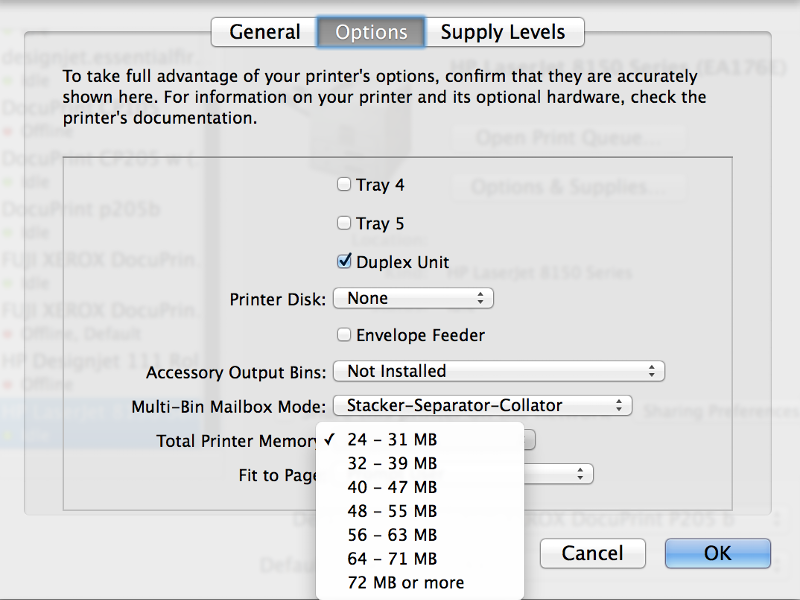
4. Have you tried using the 2008R2 share ? You can connect to a network in Finder using Apple+Shift+K, and then add the printer displayed, or through the Printer settings in the Windows tab. This will use the LPR protocol on port 515 rather than the PDL/PCL/JetDirect on port 9100.
5. Have you tried setting up the printer manually using the "IP" tab, and choosing "HP JetDirect" from the protocol, and then selecting the Mac-Specific driver from the bottom of the screen ?
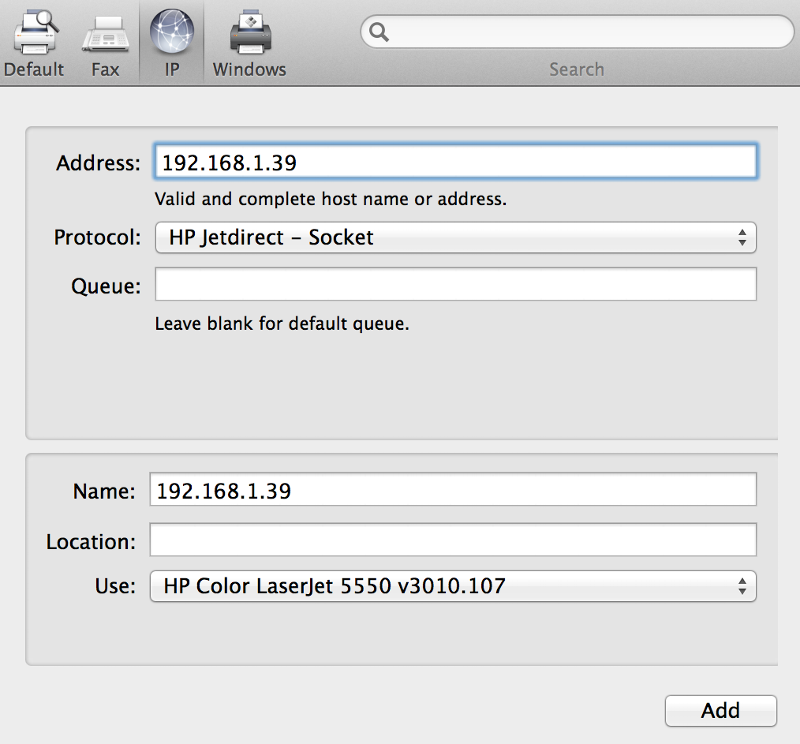
6. Have you tried manually choosing the "print as bitmap" option from adobe software (Of course you can't always do this, but purely as a diagnostic measure to gauge the printing speed of different options)
7. You might want to try a dirt cheap print server. It could connect as a client to your 2008 R2 share and then offer the printer as a bonjour service to the Mac. Technically this should have worked directly to the printer but that's why we're having this conversation isn't it. I've seen surprising results from little robust 2 port ethernet or 1xUSB+1x100E print servers. There might also be third party software that simply does this without additional hardware.
Hopefully these don't seem like silly suggestions that you've gone through already, but not knowing that, i'll suggest a few things as I've solved a few issues like this on similar HP printers in a Windows / Mac combined environment and noticed drastic differences between setups;
1. Are you plugged into a LAN or connected via a WiFi AP on the iMac ? A problem with WiFi on Macs is that because the Bar indicator is based on SNR and not raw power level; one can get a false confidence of connection strength. Also, sending http requests is a different picture than sending printer data. Regardless of any of the reasons - you should make sure you've tried your tests plugged in (with the service order of the LAN connection highest, of course - or WiFi turned off).
2. Are you using a generic compatible PCL driver, or the actual Mac driver for this printer ? I've seen a huge difference between driver releases. On some HP's, i've found a release for a "xx00 series" printer to work better than the "xxxx" specific printer, on others, i've found using an older release driver for the printer was better and enabled more options (like duplex printing).
3. Options. These definitely affect performance, although i wouldn’t know which one is right for your printer;
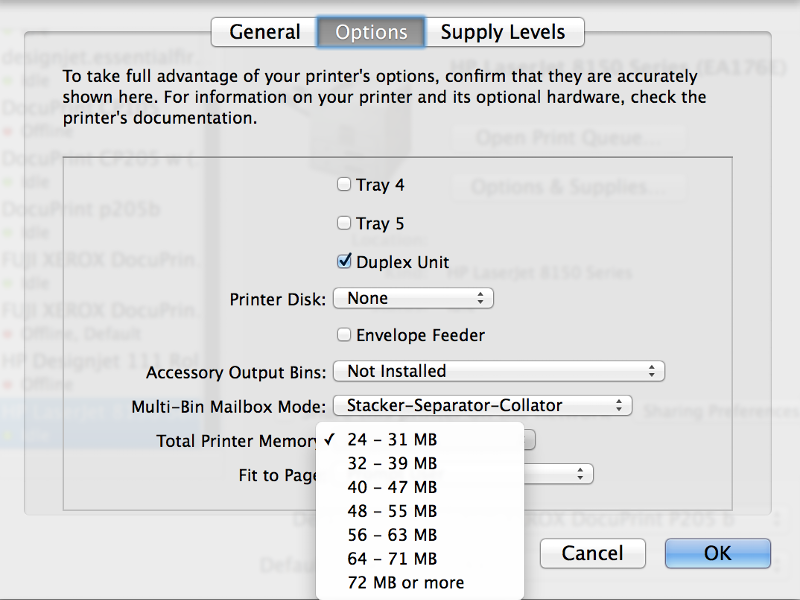
4. Have you tried using the 2008R2 share ? You can connect to a network in Finder using Apple+Shift+K, and then add the printer displayed, or through the Printer settings in the Windows tab. This will use the LPR protocol on port 515 rather than the PDL/PCL/JetDirect on port 9100.
5. Have you tried setting up the printer manually using the "IP" tab, and choosing "HP JetDirect" from the protocol, and then selecting the Mac-Specific driver from the bottom of the screen ?
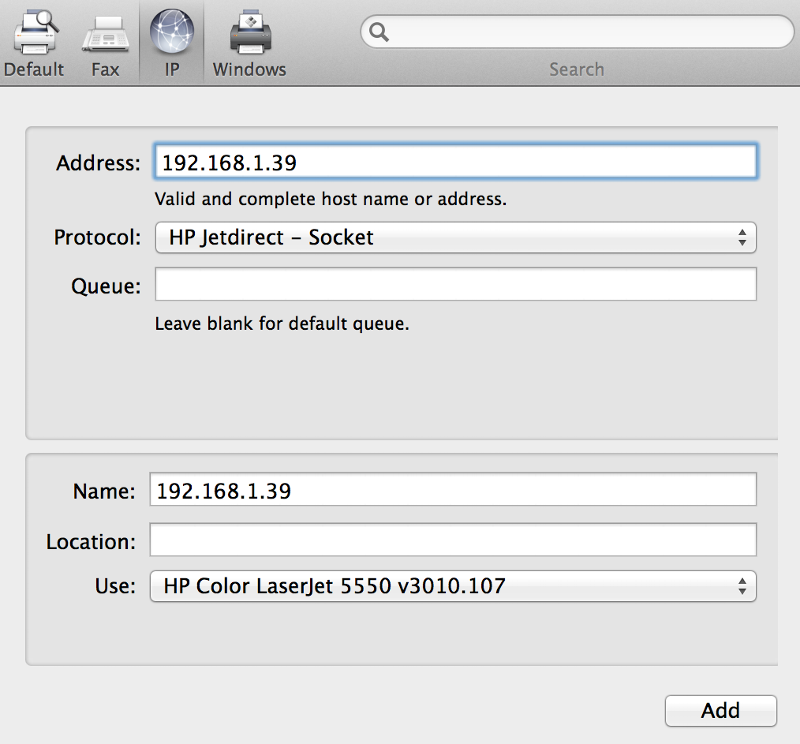
6. Have you tried manually choosing the "print as bitmap" option from adobe software (Of course you can't always do this, but purely as a diagnostic measure to gauge the printing speed of different options)
7. You might want to try a dirt cheap print server. It could connect as a client to your 2008 R2 share and then offer the printer as a bonjour service to the Mac. Technically this should have worked directly to the printer but that's why we're having this conversation isn't it. I've seen surprising results from little robust 2 port ethernet or 1xUSB+1x100E print servers. There might also be third party software that simply does this without additional hardware.
@hmedia
Checking the memory configuration in the driver is a good idea. If that's set wrong, then the Mac can indeed send data to the printer much slower than usual.
I would not recommend the PCL driver on a Mac. The "Mac specific driver" is PostScript - as long as the printer supports that, which the 5550 does.
@DansdadUK
I agree our discussion leads us away from the question, but the printer does save the raster image, as proven by the fact that copies are printed at engine speed.
But, some reply from the asker would not go astray...
Checking the memory configuration in the driver is a good idea. If that's set wrong, then the Mac can indeed send data to the printer much slower than usual.
I would not recommend the PCL driver on a Mac. The "Mac specific driver" is PostScript - as long as the printer supports that, which the 5550 does.
@DansdadUK
I agree our discussion leads us away from the question, but the printer does save the raster image, as proven by the fact that copies are printed at engine speed.
But, some reply from the asker would not go astray...
Hdhondt, agreed. - You're right the HP model specific or series specific driver may be PCL, just that I've seen the generic PCL drivers print out error pages instead of actual content on HP's, hence the suggestion for the 'Mac specific' one.
Performing a comparison, as per my suggestion in ID: 40456899, by capturing a 'good' Windows print job into a file, then sending the contents of this file from the Mac workstation to the printer, might at least tell us whether the problem is with the print job content, or with the transport mechanism.
@hdhondt
>> ... printer does save the raster image, as proven by the fact that copies are printed at engine speed ...
In my experience, this is true only for single sheet (one or two sides) copies, where the (1 or 2) page images are stored in RAM. but not for multiple sheet copies.
Bear in mind that the uncompressed memory requirement for each square inch on a 600 dots-per-inch resolution device will be about 44 KB for a monochrome image, and about 1055 KB for a 24-bit per pixel colour image, so about 3.8 MB for a monochrome 8 x 11 inch page image, and about 90.6 MB for the equivalent colour page image.
But then my experience is mainly with HP and Brother printers, where multiple page copies require the 'mopier mode' disk mechanism; I don't know the situation with other makes (e.g. Xerox printers).
@hdhondt
>> ... printer does save the raster image, as proven by the fact that copies are printed at engine speed ...
In my experience, this is true only for single sheet (one or two sides) copies, where the (1 or 2) page images are stored in RAM. but not for multiple sheet copies.
Bear in mind that the uncompressed memory requirement for each square inch on a 600 dots-per-inch resolution device will be about 44 KB for a monochrome image, and about 1055 KB for a 24-bit per pixel colour image, so about 3.8 MB for a monochrome 8 x 11 inch page image, and about 90.6 MB for the equivalent colour page image.
But then my experience is mainly with HP and Brother printers, where multiple page copies require the 'mopier mode' disk mechanism; I don't know the situation with other makes (e.g. Xerox printers).
Mind you, neither should send multiple copies to the printer: both PCL and PostScript store a full bitmap of the page and hence can produce multiples in the printer.
Is this happening for all applications, or a specific one? What kind of pages are printed from the iMac? I seem to remember that (very!) old versions of PhotoShop did this, but I'm sure that's fixed by now.