oo7ml
asked on
Redirecting Old Site To New Site
Hi,
I recently changed my url from www.mapslap.me to www.mapslap.it
My hosting company updated the nameservers of the new .it domain and pointed it to the site. I have updated all of the settings within the site to reflect the new domain name.
I am trying to redirect all of the old .me links to the new .it domain.
If you enter mapslap.me you are redirected to mapslap.it which is perfect.
However if i try an old sub page, such as the old contact page - www.mapslap.me/contact - i am not redirected to .it and instead i see a mix of the old page and the style of the new page. (all caches have been cleared)
Here is the redirect settings that i am using:
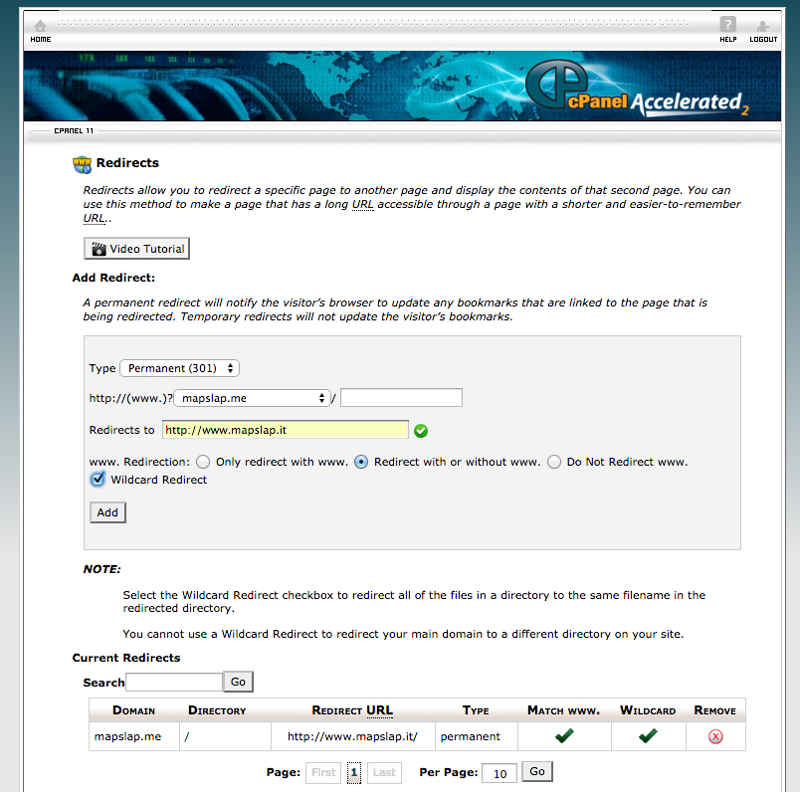
I've also noticed that the hosting company has placed a folder name the old domain:
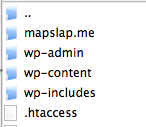
Can anyone shed any light on this, thanks in advance.
I recently changed my url from www.mapslap.me to www.mapslap.it
My hosting company updated the nameservers of the new .it domain and pointed it to the site. I have updated all of the settings within the site to reflect the new domain name.
I am trying to redirect all of the old .me links to the new .it domain.
If you enter mapslap.me you are redirected to mapslap.it which is perfect.
However if i try an old sub page, such as the old contact page - www.mapslap.me/contact - i am not redirected to .it and instead i see a mix of the old page and the style of the new page. (all caches have been cleared)
Here is the redirect settings that i am using:
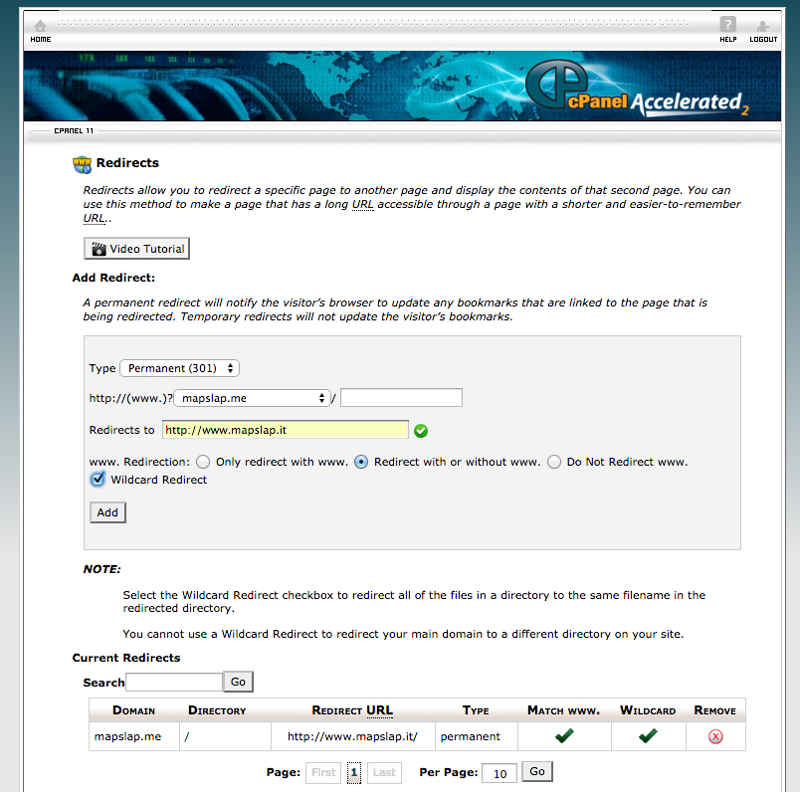
I've also noticed that the hosting company has placed a folder name the old domain:
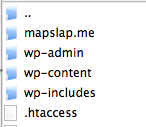
Can anyone shed any light on this, thanks in advance.
SOLUTION
membership
This solution is only available to members.
To access this solution, you must be a member of Experts Exchange.
I think the wildcard is suppose to but not everything works the way it should but I am pretty sure doing individual would work... Have you tried using another browser and a different computer? I know you said you cleared the cache but browsers have lots of wierd ways to remember things and DNS can sometimes be funny.
ASKER
Yeah i have 3 computers connected to 3 different ISPs and they all act the same.
I guess i'll just have to create a rule for each page, thanks.
I guess i'll just have to create a rule for each page, thanks.
No problem sorry I didn't have a easier solution for you.
Hello ,
Use the below code in "www.mapslap.me" .htaccess file:
This will redirect the domain with all pages to the new url like mapslap.me/contact to mapslap.it/contact etc.
Thanks
Edwin
Use the below code in "www.mapslap.me" .htaccess file:
Options +FollowSymLinks
RewriteEngine on
RewriteRule (.*) http://www.mapslap.me/$1 [R=301,L]
<Files 403.shtml>
order allow,deny
allow from all
</Files>
# Use PHP5 as default
AddHandler application/x-httpd-php5 .php .html .shtmlThis will redirect the domain with all pages to the new url like mapslap.me/contact to mapslap.it/contact etc.
Thanks
Edwin
ASKER
Thanks Edwin,
How would that code know to redirect to .it (as there is no mention of .it)
Or should it be placed in the mapslap.it htaccess?
How would that code know to redirect to .it (as there is no mention of .it)
Or should it be placed in the mapslap.it htaccess?
Ohh sorry just change "mapslap.me" to mapslap.it in the above code.
ASKER
Cool, thank you.
You are most welcome :)
ASKER
Hi Edwin, this is not working for me.
Can you review you instructions please?
old site: mapslap.me
new site: mapslap.it
Can you review you instructions please?
old site: mapslap.me
new site: mapslap.it
Updated Code:
Options +FollowSymLinks
RewriteEngine on
RewriteRule (.*) http://www.mapslap.it/$1 [R=301,L]
<Files 403.shtml>
order allow,deny
allow from all
</Files>
# Use PHP5 as default
AddHandler application/x-httpd-php5 .php .html .shtml
Btw its working fine for me
ASKER
Thanks Edwin,
A few things:
- mapslap.me (old) is not up and running anymore, as when i registered the new domain name, mapslap.it - i just asked the hosting company to point the new domain (.it) to the site files (which were the old mapslap.me files) and then i just updated all of the code in the site from .me to .it
Can you figure this out :-)
A few things:
- mapslap.me (old) is not up and running anymore, as when i registered the new domain name, mapslap.it - i just asked the hosting company to point the new domain (.it) to the site files (which were the old mapslap.me files) and then i just updated all of the code in the site from .me to .it
Can you figure this out :-)
ASKER CERTIFIED SOLUTION
membership
This solution is only available to members.
To access this solution, you must be a member of Experts Exchange.
ASKER
Is it not possible to just redirect all mapslap.me/* to mapslap.it