luis82
asked on
windows 7 professional 64 bits, Update error
I try to install the updates for windows, but in the windows of updates is telling me that is not running and I should Reboot the pc, but in the locar services the status say started,.
Some information that a look up says,:
It's because for the size of the hard disk of a 1T , but have only 500gb.
Some information that a look up says,:
It's because for the size of the hard disk of a 1T , but have only 500gb.
ASKER
I try to install but get the following
-Installer encountered an error: 0xc8000222
-Installer encountered an error: 0xc8000222
Could you post a screenshot of the error message you get please.
Try running System File Checker. Open an admin command prompt and run SFC /SCANNOW twice. Allow to complete, restart and test.
If that does not work, try Windows 7 Repair Install. You need a Windows 7 DVD and there is a Seven Forums tutorial to assist.
http://www.sevenforums.com/tutorials/3413-repair-install.html
You should back up before trying this and if it appears easier to you after the backup, reinstall Windows, recover your data and run updates then.
If that does not work, try Windows 7 Repair Install. You need a Windows 7 DVD and there is a Seven Forums tutorial to assist.
http://www.sevenforums.com/tutorials/3413-repair-install.html
You should back up before trying this and if it appears easier to you after the backup, reinstall Windows, recover your data and run updates then.
No the error you get when you try to download windows updates.
ASKER CERTIFIED SOLUTION
membership
This solution is only available to members.
To access this solution, you must be a member of Experts Exchange.
It could be,
Stop the windows update service
Then rename the software distribution folder which currently exists to .old and then restart the service and try windows updates again. What i just stated was suggested in the link i posted above.
Stop the windows update service
Then rename the software distribution folder which currently exists to .old and then restart the service and try windows updates again. What i just stated was suggested in the link i posted above.
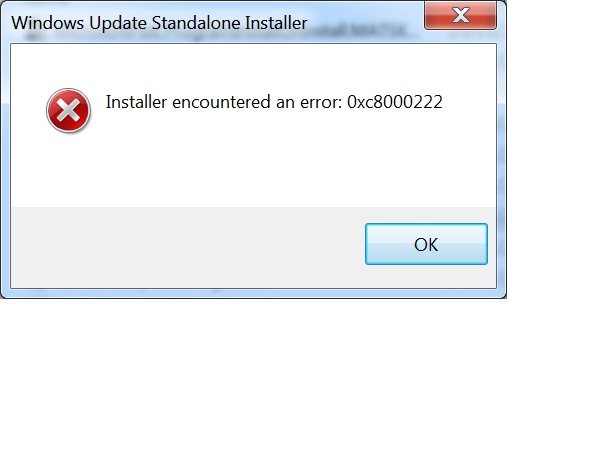
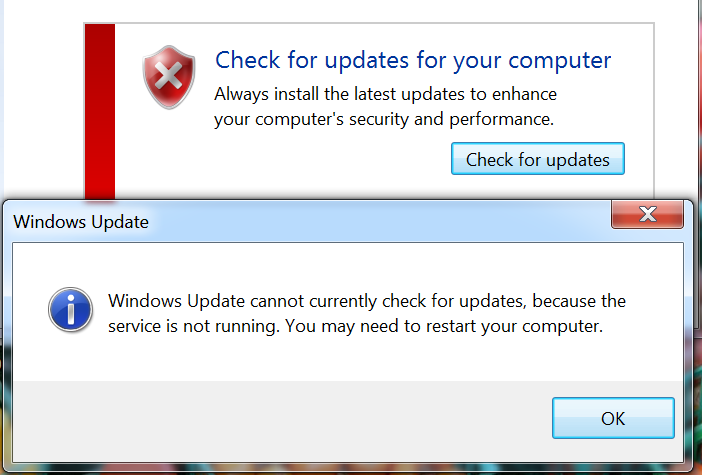
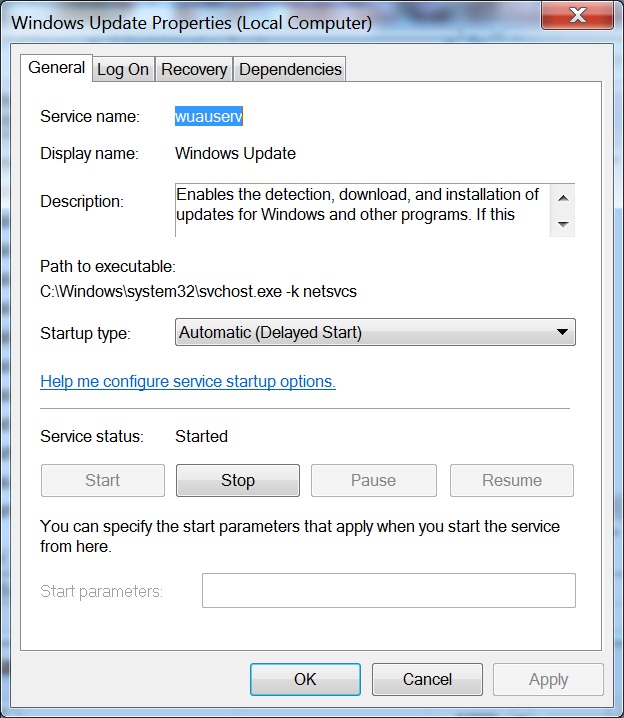
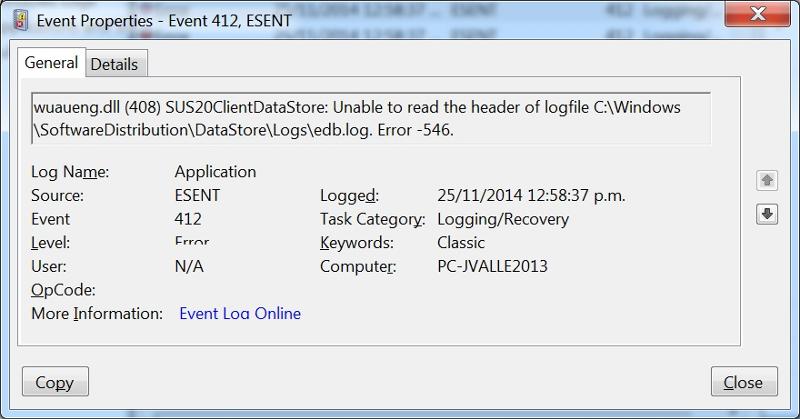
http://www.microsoft.com/en-ca/download/details.aspx?id=20858
Make sure the update service is running.