Windows 8.1 won't load startup programs minimized
I have several shortcuts set to start up with windows 8.1 in the shell:startup folder. I have set them all to minimize, however none of them do. They all start regularly except for Skype which I don't have in that directory. If I test out the short cuts by themselves they start minimized but not when windows starts up.
I am running Windows 8.1 on a 2012 5.1 Mac Pro under Bootcamp.
I am running Windows 8.1 on a 2012 5.1 Mac Pro under Bootcamp.
ASKER
I checked it out with the tool as you suggested, however I can't find the answer to why the programs are not starting minimized.
Sorry, scratch that. Just tested it again and Chrome nor Adobe Reader started minimized. Let me do some more testing.
Ok.. So i tried this on windows 8 and this is what i needed to do to get it to work..
1. Launch the registry
2. Go to Hklm>Software>Microsoft>Wi
3. Create a String Value called whatever you are trying to launch minimized.
4. Leave the registry open.
5. Go to Computer
6. A drive, local drive, C: for instance
7. Create a new folder called minimized
8. Right click "New"
9. New Text file
10. Add this into the text file.. (NOTE: using a normal value does not work)
for instance, if you are trying to open firefox on a 64bit machine..
C:\
cd "program files (x86)"
cd "modzilla firefox"
start /min firefox.exe
Save the file as a batch file.. (.BAT)
Go back over to the registry and add the path to the bat file to the registry key you created earlier. If you have spaces in the name you will need to quote it out..
The /min does NOT work in anything other than the command prompt..
this is the only way i have been able to work around the lack of /min working in windows.
1. Launch the registry
2. Go to Hklm>Software>Microsoft>Wi
3. Create a String Value called whatever you are trying to launch minimized.
4. Leave the registry open.
5. Go to Computer
6. A drive, local drive, C: for instance
7. Create a new folder called minimized
8. Right click "New"
9. New Text file
10. Add this into the text file.. (NOTE: using a normal value does not work)
for instance, if you are trying to open firefox on a 64bit machine..
C:\
cd "program files (x86)"
cd "modzilla firefox"
start /min firefox.exe
Save the file as a batch file.. (.BAT)
Go back over to the registry and add the path to the bat file to the registry key you created earlier. If you have spaces in the name you will need to quote it out..
The /min does NOT work in anything other than the command prompt..
this is the only way i have been able to work around the lack of /min working in windows.
ASKER
Create a new String value
For instance if you wanted to start Notepad minimized on boot..
Call the string NotePad
and in the Value..
"C:\windows\system32\Notepad.Exe" /Minimized
I tried it with your exact example and the attached screen shot was the result. Thunderbird (on of the programs I want to start at run time} just starts like normal when put into the registry in this fashion.
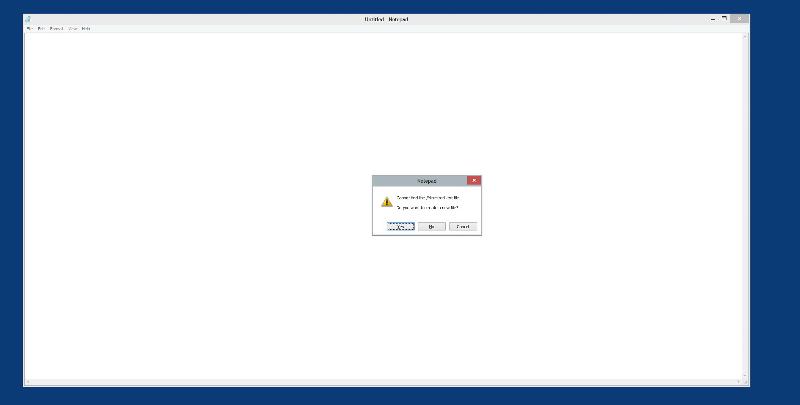
Music, try out the way i have it in 8.. it does work..
Edit: should say Mozilla not Modzilla.. sorry..
Edit: should say Mozilla not Modzilla.. sorry..
ASKER
Sorry Rob, I didn't see your reply in there.
I tried this and it still loads thunderbird fullscreen. This is the exact code from the batch file I created.
Ok.. So i tried this on windows 8 and this is what i needed to do to get it to work..
I tried this and it still loads thunderbird fullscreen. This is the exact code from the batch file I created.
C:\
cd "C:\Program Files (x86)"
cd "Mozilla Thunderbird"
start /min thunderbird.exeASKER
Actually Rob when I run the batch file manually and at startup from the "Windows R" prompt it does nothing. I see the batch file flick past but nothing loads.
What does it do when you drag and drop it into a cmd window?
Does it give an error?
or say anything.. because it works for Firefox fine, i am wondering what the error message is that flicks..
Are you sure your path is correct?
Does it give an error?
or say anything.. because it works for Firefox fine, i am wondering what the error message is that flicks..
Are you sure your path is correct?
Actually just installed Thunderbird and tried it with that specific program, and it works fine each time..
Possibly a UAC issue?
Possibly a UAC issue?
ASKER
Actually just installed Thunderbird and tried it with that specific program, and it works fine each time..
Possibly a UAC issue?
I have UAC turned off.
Do you run classic shell?
Or are you running the regular desktop?
Or are you running the regular desktop?
Also, just to test, does it do the same thing, if you run the bat file in a cmd prompt that is running as administrator?
ASKER
I am running the standard desktop. The same as the one you would find in Windows 7.
And yes it does exactly the same thing when run in administrator command prompt.
And yes it does exactly the same thing when run in administrator command prompt.
Let's see if we can do the ghetto backwards way..
1. right click on the thunderbird.exe in the mozilla thunderbird folder and copy
2. paste the shortcut on the desktop
3. right click on the shortcut and choose properties
4. where it says run "normal window" click the drop down and choose "minimized"
5. apply OK
6. grab the shortcut and drag it into the start menu
7. drop it into the folder under all program files that is called startup
log out..
log back in
see if that works for you..
1. right click on the thunderbird.exe in the mozilla thunderbird folder and copy
2. paste the shortcut on the desktop
3. right click on the shortcut and choose properties
4. where it says run "normal window" click the drop down and choose "minimized"
5. apply OK
6. grab the shortcut and drag it into the start menu
7. drop it into the folder under all program files that is called startup
log out..
log back in
see if that works for you..
ASKER
Nope that doesn't do it either.
I am outta idea's brotha.. Maybe someone else will chime in, but those are the only ways i know to do this in Windows.
Best of Luck..
Best of Luck..
ASKER
Thanks for your help Rob!
No worries Music.. Let me know if you figure it out..
What programs are you trying to launch minimized specifically? List them here and I'll see what I can do.
I was able to get Adobe Reader to launch minimized at login but that was using a switch which Adobe designed to allow Reader to start minimized. I think the program itself needs to be able to support this function as I wasn't able to get Chrome to launch minimized.
I was able to get Adobe Reader to launch minimized at login but that was using a switch which Adobe designed to allow Reader to start minimized. I think the program itself needs to be able to support this function as I wasn't able to get Chrome to launch minimized.
ASKER
Thunderbird, Calendar app called CCalendar and Tasmanager.
ASKER CERTIFIED SOLUTION
membership
This solution is only available to members.
To access this solution, you must be a member of Experts Exchange.
ASKER
It works for Task Manager but not for Thunderbird.
I double checked the path settings and I will put them below so you can check them yourself.
Program Script: %windir%\system32\cmd.exe
Add Arguments: /c start /min "C:\Program Files (x86)\Mozilla Thunderbird\thunderbird.ex
Start In: "C:\Program Files (x86)\Mozilla Thunderbird"
What happens is that Thunderbird doesn't start at all
I double checked the path settings and I will put them below so you can check them yourself.
Program Script: %windir%\system32\cmd.exe
Add Arguments: /c start /min "C:\Program Files (x86)\Mozilla Thunderbird\thunderbird.ex
Start In: "C:\Program Files (x86)\Mozilla Thunderbird"
What happens is that Thunderbird doesn't start at all
SOLUTION
membership
This solution is only available to members.
To access this solution, you must be a member of Experts Exchange.
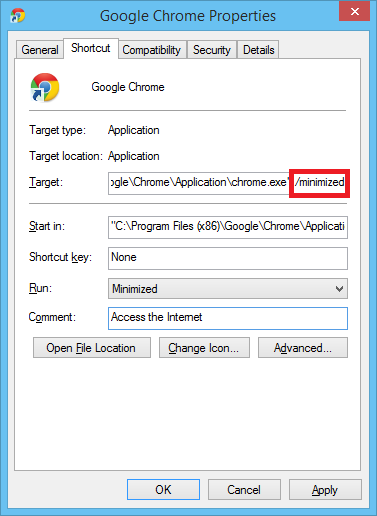
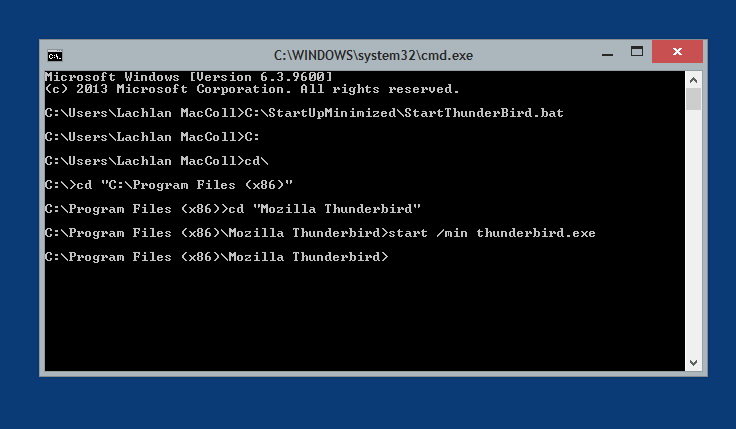
http://technet.microsoft.com/en-us/sysinternals/bb963902.aspx