windows7 update "WindowsUpdate_00009C59" "WindowsUpdate_dt000"
windows7
I deleted internet explorer update
"WindowsUpdate_00009C59" "WindowsUpdate_dt000"
so now my future updates are disabled
I tried fix it tool
I deleted internet explorer update
"WindowsUpdate_00009C59" "WindowsUpdate_dt000"
so now my future updates are disabled
I tried fix it tool
try a system restore to a date it was ok
ASKER
system restore is only 2 points. I should have tried before
what do you mean with the above?? i don't get it
rgb192--
"I deleted internet explorer update
"WindowsUpdate_00009C59" "WindowsUpdate_dt000" "
Those are not Windows Update numbers. What did you do?
"system restore is only 2 points. I should have tried before "
On the System Restore screen showing available Restore points, did you click "Show more restore points"?
"I deleted internet explorer update
"WindowsUpdate_00009C59" "WindowsUpdate_dt000" "
Those are not Windows Update numbers. What did you do?
"system restore is only 2 points. I should have tried before "
On the System Restore screen showing available Restore points, did you click "Show more restore points"?
ASKER
yes I did
"Show more restore points"?
ironically skype (microsoft) customer service was on my computer and they thought that deleting internet explorer updates would fix skype error
all restore points are after deletion of internet explorer update
"WindowsUpdate_00009C59" "WindowsUpdate_dt000" "
these are the errors why update did not work
"Show more restore points"?
ironically skype (microsoft) customer service was on my computer and they thought that deleting internet explorer updates would fix skype error
all restore points are after deletion of internet explorer update
"WindowsUpdate_00009C59" "WindowsUpdate_dt000" "
these are the errors why update did not work
if you are not infected with malware, install IE 10 if you are running IE11 (uninstall it first)
rgb192--
I still cannot understand what you did. Is it that you first deleted whatever version of IE you had on the PC??? Then you tried to install another version of IE??? If correct. What versions of IE? Why/How did you delete IE?
"so now my future updates are disabled" Updates of what??? How did you reach that conclusion????
Here is a long list of potential fixes for Windows Update problems. (If WU is the problem)
Did you check in Services that Windows Update service and Remote Procedure Call service are on?
Reset Windows Update
http://support.microsoft.com/gp/windows-update-issues/en-us
http://support.microsoft.com/kb/906602
Fixit
http://support.microsoft.com/mats/windows_update/en-us
Reinstall Windows Update Agent (different links for different Win 7 systems (32bit and 64bit))
http://download.windowsupdate.com/WindowsUpdate/redist/standalone/7.1.6001.65/WindowsUpdateAgent30-x86.exe
http://download.windowsupdate.com/WindowsUpdate/redist/standalone/7.1.6001.65/WindowsUpdateAgent30-x64.exe
Run the Windows Update Readiness tool:
http://www.microsoft.com/download/en/details.aspx?id=20858 for X64
Scan for viruses and other malware.
Run SFC /SCANNOW from a Command Prompt
Run a System Restore to a date before the problem started.
Run a Repair Install. A Repair Install should not affect personal data or installed programs. but it never hurts to backup first.
http://www.sevenforums.com/tutorials/3413-repair-install.html
I still cannot understand what you did. Is it that you first deleted whatever version of IE you had on the PC??? Then you tried to install another version of IE??? If correct. What versions of IE? Why/How did you delete IE?
"so now my future updates are disabled" Updates of what??? How did you reach that conclusion????
Here is a long list of potential fixes for Windows Update problems. (If WU is the problem)
Did you check in Services that Windows Update service and Remote Procedure Call service are on?
Reset Windows Update
http://support.microsoft.com/gp/windows-update-issues/en-us
http://support.microsoft.com/kb/906602
Fixit
http://support.microsoft.com/mats/windows_update/en-us
Reinstall Windows Update Agent (different links for different Win 7 systems (32bit and 64bit))
http://download.windowsupdate.com/WindowsUpdate/redist/standalone/7.1.6001.65/WindowsUpdateAgent30-x86.exe
http://download.windowsupdate.com/WindowsUpdate/redist/standalone/7.1.6001.65/WindowsUpdateAgent30-x64.exe
Run the Windows Update Readiness tool:
http://www.microsoft.com/download/en/details.aspx?id=20858 for X64
Scan for viruses and other malware.
Run SFC /SCANNOW from a Command Prompt
Run a System Restore to a date before the problem started.
Run a Repair Install. A Repair Install should not affect personal data or installed programs. but it never hurts to backup first.
http://www.sevenforums.com/tutorials/3413-repair-install.html
ASKER
same error clicking on windows update after:
http://support.microsoft.com/gp/windows-update-issues/en-us
http://support.microsoft.com/kb/906602
Fixit
http://support.microsoft.com/mats/windows_update/en-us
working on the other solutions.
http://support.microsoft.com/gp/windows-update-issues/en-us
http://support.microsoft.com/kb/906602
Fixit
http://support.microsoft.com/mats/windows_update/en-us
working on the other solutions.
ASKER
http://download.windowsupdate.com/WindowsUpdate/redist/standalone/7.1.6001.65/WindowsUpdateAgent30-x64.exe
windows update agent installer encountered unrecoverable error
windows update agent installer encountered unrecoverable error
ASKER
http://www.microsoft.com/download/en/details.aspx?id=20858
hotfix 500mb file downloaded
I run file and 1 hour still saying install
I already checked for viruses and do not want to do repair install
hotfix 500mb file downloaded
I run file and 1 hour still saying install
I already checked for viruses and do not want to do repair install
at this stage, it looks like you have a corrupted OS
since you say "do not want to do repair install " the only option left is having a full backup and fresh install
or start from the recovery partition - if you have one
***it can also be caused by a dying disk - so run ram and disk diags as well - i use UBCD for that :
Hardware diagnostic CD UBCD
go to the download page, scroll down to the mirror section, and click on a mirror to start the download
Download the UBCD and make the cd <<==on a WORKING PC, and boot the problem PC from it
Here 2 links, one to the general site, and a direct link to the download
since the downloaded file is an ISO file, eg ubcd527.iso - so you need to use an ISO burning tool
if you don't have that software, install cdburnerXP : http://cdburnerxp.se/
If you want also the Ram tested - run memtest86+ at least 1 full pass, - you should have NO errors!
For disk Diagnostics run the disk diag for your disk brand (eg seagate diag for seagate drive) from the HDD section - long or advanced diag ! (runs at least for30 minutes)
http://www.ultimatebootcd.com/ ultimate boot cd
http://www.ultimatebootcd.com/download.html download page
** you can make a bootable cd - or bootable usb stick
since you say "do not want to do repair install " the only option left is having a full backup and fresh install
or start from the recovery partition - if you have one
***it can also be caused by a dying disk - so run ram and disk diags as well - i use UBCD for that :
Hardware diagnostic CD UBCD
go to the download page, scroll down to the mirror section, and click on a mirror to start the download
Download the UBCD and make the cd <<==on a WORKING PC, and boot the problem PC from it
Here 2 links, one to the general site, and a direct link to the download
since the downloaded file is an ISO file, eg ubcd527.iso - so you need to use an ISO burning tool
if you don't have that software, install cdburnerXP : http://cdburnerxp.se/
If you want also the Ram tested - run memtest86+ at least 1 full pass, - you should have NO errors!
For disk Diagnostics run the disk diag for your disk brand (eg seagate diag for seagate drive) from the HDD section - long or advanced diag ! (runs at least for30 minutes)
http://www.ultimatebootcd.com/ ultimate boot cd
http://www.ultimatebootcd.com/download.html download page
** you can make a bootable cd - or bootable usb stick
ASKER
I have updated successfully and then skype (microsoft) worker logged onto my computer remotely and deleted the windows explorer update
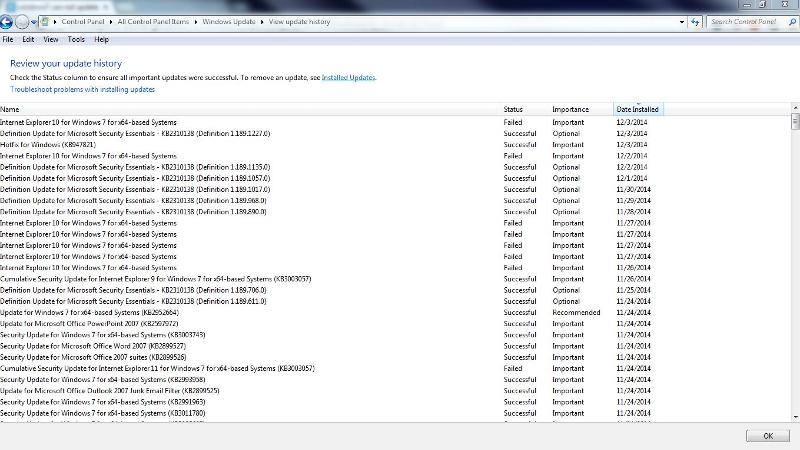
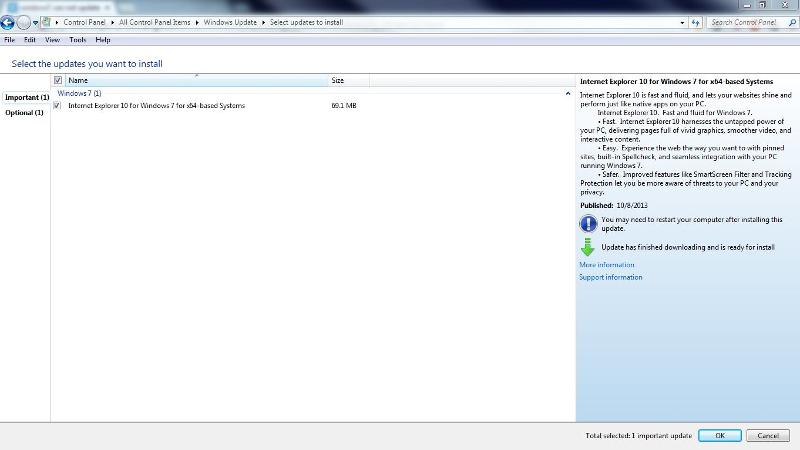
Maybe if I wait 6 months of no updates there will be an update to fix this error. I can use internet explorer 9. Not worth it to delete all my data just for internet explorer
hotfix 500mb file install worked.
but when I run the windows update same error
I read Nobus latest comment
I am required at this point to do
Maybe if I wait 6 months of no updates there will be an update to fix this error. I can use internet explorer 9. Not worth it to delete all my data just for internet explorer
hotfix 500mb file install worked.
but when I run the windows update same error
I read Nobus latest comment
fresh installhttps://www.experts-exchange.com/questions/28570528/windows7-update-WindowsUpdate-00009C59-WindowsUpdate-dt000.html?anchorAnswerId=40477948#a40477948
I am required at this point to do
Repair Installbecause sometimes repair install results in fresh install
Run SFC /SCANNOW from a Command Prompt
Microsoft Windows [Version 6.1.7601]
Copyright (c) 2009 Microsoft Corporation. All rights reserved.
C:\Windows\system32>SFC /SCANNOW
Beginning system scan. This process will take some time.
Beginning verification phase of system scan.
Verification 100% complete.
Windows Resource Protection did not find any integrity violations.
C:\Windows\system32>
i understand nothing about your answer to my post - can you be a bit more clear?
rgb192--
What happened when you ran Repair Install?
What happened when you ran Repair Install?
ASKER
I did not do repair or fresh install because I do not want to lose my data
I have two updates
required internet explorer 10
optional internet explorer 11
I tried running both with same error
"WindowsUpdate_00009C59" "WindowsUpdate_dt000"
I have two updates
required internet explorer 10
optional internet explorer 11
I tried running both with same error
"WindowsUpdate_00009C59" "WindowsUpdate_dt000"
at this stage, it looks like you have a corrupted OS, i understand nothing about your answer to my post - can you be a bit more clear?I think it is just an error because ie was deleted
rgb192--
"I did not do repair or fresh install because I do not want to lose my data"
You will not lose data if you run a Repair Install. As I posted earlier
" A Repair Install should not affect personal data or installed programs. but it never hurts to backup first."
That is why I suggested a Repair Install. It is quite easy to recover from.
"I did not do repair or fresh install because I do not want to lose my data"
You will not lose data if you run a Repair Install. As I posted earlier
" A Repair Install should not affect personal data or installed programs. but it never hurts to backup first."
That is why I suggested a Repair Install. It is quite easy to recover from.
ASKER
" A Repair Install should not affect personal data or installed programs. but it never hurts to backup first."There is always a chance of data loss so I want to try last.
rgb192--
Good luck in finding an alternative solution. But you have already spent so much time trying other ideas, that you eventually may find it best to take the risk.
Good luck in finding an alternative solution. But you have already spent so much time trying other ideas, that you eventually may find it best to take the risk.
ASKER
http://www.sevenforums.com/tutorials/3413-repair-install.htmlrepair install where i have no windows disk
My computer repairman in 2005 would arrive with a windows xp cd doing repair install for every issue.
But windows was then considered 'invalid' and I was constantly asked to verify windows. I could not install any updates after this.
My issue is small. Currently I am stuck with internet explorer 9 instead of 10 or 11.
When new updates come maybe I just install new updates but ignore the ie10,11 updates.
From my experience with windows xp repair install. I would have no updates and need to go to bootleg website (not microsoft.com) to install updates.
that does not seem like a correct repair
if you use an activated windows, and do a repair - that won't happen, unless you are severily infected, in which case you best backup and do a fresh install
also - is the system is running for years, i recommend a fresh install
do you have an xp install cd? what SP?
you can often make one and integrate the SP's : http://www.howtohaven.com/system/createwindowssetupdisk.shtml
iused this method myself, and it works fine
if you use an activated windows, and do a repair - that won't happen, unless you are severily infected, in which case you best backup and do a fresh install
also - is the system is running for years, i recommend a fresh install
do you have an xp install cd? what SP?
you can often make one and integrate the SP's : http://www.howtohaven.com/system/createwindowssetupdisk.shtml
iused this method myself, and it works fine
rgb192--
"repair install where i have no windows disk"
You can make your own Win 7 Installation disk by downloading the correct Win 7 file from here,
http://answers.microsoft.com/en-us/windows/forum/windows_7-windows_install/i-do-not-have-windows-7-media-but-i-do-have-my/5ce13741-ac25-4969-ae82-2494726aac1c
burning the .iso disc as instructed and using the disk to run a Repair Install.
You must download the exact same version of Win 7 you now have installed. If that is not SP1, use the downloads here.
http://www.w7forums.com/windows-7-iso-official-direct-download-links-t2910.html
In either case you will use the Product Key you already have.
"repair install where i have no windows disk"
You can make your own Win 7 Installation disk by downloading the correct Win 7 file from here,
http://answers.microsoft.com/en-us/windows/forum/windows_7-windows_install/i-do-not-have-windows-7-media-but-i-do-have-my/5ce13741-ac25-4969-ae82-2494726aac1c
burning the .iso disc as instructed and using the disk to run a Repair Install.
You must download the exact same version of Win 7 you now have installed. If that is not SP1, use the downloads here.
http://www.w7forums.com/windows-7-iso-official-direct-download-links-t2910.html
In either case you will use the Product Key you already have.
with such corrupted system- i would not evenb try to repair it -best backup your data, and do a fresh install
rgb192----
The choice is yours whether to do a Repair Install or Clean Install. It is a lot easier to recover from a Repair Install (personal data and installed programs are not affected) and if you do not like the results you can still do a Clean Install.
In either case you will need a Win 7 installation disk. http:#a40491844
The choice is yours whether to do a Repair Install or Clean Install. It is a lot easier to recover from a Repair Install (personal data and installed programs are not affected) and if you do not like the results you can still do a Clean Install.
In either case you will need a Win 7 installation disk. http:#a40491844
ASKER
I am taking into consideration your suggestions to repair or clean install
I think I have installed additional updates, but I am not sure. How to check.
Now I can not install some new updates so I am attempting to install 1 optional update from microsoft security essentials with this failure error:
14 results for "WindowsUpdate_80243004" "WindowsUpdate_dt000"
I think I have installed additional updates, but I am not sure. How to check.
Now I can not install some new updates so I am attempting to install 1 optional update from microsoft security essentials with this failure error:
14 results for "WindowsUpdate_80243004" "WindowsUpdate_dt000"
rgb192--
"I think I have installed additional updates, but I am not sure. How to check"
Now you are starting to ask new questions, which may not have anything to do with your original problem.
"How to check?" Windows Updates|View Installed Updates.
However, a recent Update created problems with further updates.
http://arstechnica.com/information-technology/2014/12/microsoft-withdraws-bad-windows-7-update-that-broke-future-windows-7-updates/
So, install KB 3024777 which will undo the recent problem update. You should be offered KB 3024777 from Windows Updates.
However, I suggest you proceed with a Repair or Clean Install. We can keep going around and around unless we fix the base problem.
"I think I have installed additional updates, but I am not sure. How to check"
Now you are starting to ask new questions, which may not have anything to do with your original problem.
"How to check?" Windows Updates|View Installed Updates.
However, a recent Update created problems with further updates.
http://arstechnica.com/information-technology/2014/12/microsoft-withdraws-bad-windows-7-update-that-broke-future-windows-7-updates/
So, install KB 3024777 which will undo the recent problem update. You should be offered KB 3024777 from Windows Updates.
However, I suggest you proceed with a Repair or Clean Install. We can keep going around and around unless we fix the base problem.
ASKER
http://www.microsoft.com/en-us/download/confirmation.aspx?id=45305
I download and run KB 3024777 many times
but can not see if installed from
Control Panel\System and Security\Windows Update\View update history
new updates have been installed since I opened this question including internet explorer 11 update (but I still have internet explorer 9)
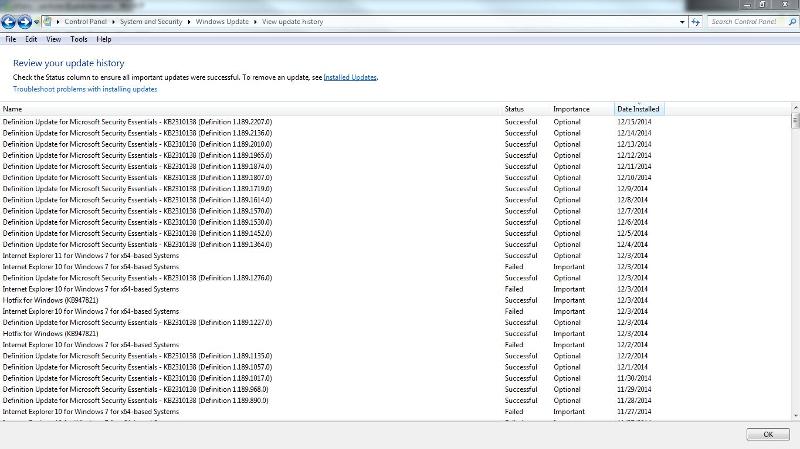
I download and run KB 3024777 many times
but can not see if installed from
Control Panel\System and Security\Windows Update\View update history
new updates have been installed since I opened this question including internet explorer 11 update (but I still have internet explorer 9)
ASKER CERTIFIED SOLUTION
membership
This solution is only available to members.
To access this solution, you must be a member of Experts Exchange.
ASKER
I think my original question was answered because I have new updates. Thanks. I will write follow up questions
rgb192--
You are welcome.
You are welcome.