identifying whether the server is RAID or not for adding extra physical disk
Hi;
I have an access to a server which i cannot give too much detail (or i don't know which detail is needed, so ask for the details, if i can give)
The disk space on that Windows 2008 server is depleting and I need a strategy to add physical disk on that server, but i don't know whether it is RAID or not. And i have no background information about proposing adding a RAID disk (whether it's achievable or not).
My aim is proposing the extending the C drive space (as it's really getting smaller) and extending the D drive. What to do? How to do? Possible to do? (without interrupting the server process?)
Can you help me?
Regards.
I have an access to a server which i cannot give too much detail (or i don't know which detail is needed, so ask for the details, if i can give)
The disk space on that Windows 2008 server is depleting and I need a strategy to add physical disk on that server, but i don't know whether it is RAID or not. And i have no background information about proposing adding a RAID disk (whether it's achievable or not).
My aim is proposing the extending the C drive space (as it's really getting smaller) and extending the D drive. What to do? How to do? Possible to do? (without interrupting the server process?)
Can you help me?
Regards.
Impossible to answer without the server and controller model. Most brands will have utilities that can be used to see and work wit the hardware and RAID arrays.
If it's Windows device manager will tell you what controller it is (under SCSI controllers if I remember correctly).
If your Windows Disk Management shows some amount of disk space you need to see how many phisical disks are in the server. Compare the size of disks and the actual size available in disk management. If the space is bigger than size of physical disk - you have RAID. If you tell us how many physical disks are and size of each plus the size you see in Windows then we can tell what type of RAID you have.
ASKER
Serveraid MR10k is managed by the generic LSI Megaraid Storage Manager (MSM).
Can you take a screen shot of Windows Disk Management and post it here as well?
ASKER
Hi andyalder,
Thanks for the description. From that any insights?
Hi noxcho,
I will.
Regards
Thanks for the description. From that any insights?
Hi noxcho,
I will.
Regards
Google for ' megaraid + " Adding a Physical Drive to an Existing Array" ' to get the manual plus instructions, can't post link as browser automatically opens PDFs. Doesn't matter what manufacturer you download MegaRAID® Configuration Software User's Guide from.
ASKER
Hi;
Please check the attached image for disk management.
For the documents before reading, assuming we put a new disk, will it require a restart of server?
Regards.
diskman.jpg
Please check the attached image for disk management.
For the documents before reading, assuming we put a new disk, will it require a restart of server?
Regards.
diskman.jpg
How many hard drives are there physically connected to a server? And what is the size of each of these drives?
SOLUTION
membership
This solution is only available to members.
To access this solution, you must be a member of Experts Exchange.
ASKER
Hi Noxcho,
There are 2 as in the shot.
Hi andyalder,
Where is and what is MSM?
Thanks for your effort and patience
Regards.
There are 2 as in the shot.
Hi andyalder,
Where is and what is MSM?
Thanks for your effort and patience
Regards.
Pleas read my previous comment, " LSI Megaraid Storage Manager (MSM)". In general usage when something is spelt out in full with capitals for the first letter of each word and then followed by the initials in brackets those initials are then used to represent the full description. It's standard language usage, newspapers etc do it all the time.
ASKER CERTIFIED SOLUTION
membership
This solution is only available to members.
To access this solution, you must be a member of Experts Exchange.
SOLUTION
membership
This solution is only available to members.
To access this solution, you must be a member of Experts Exchange.
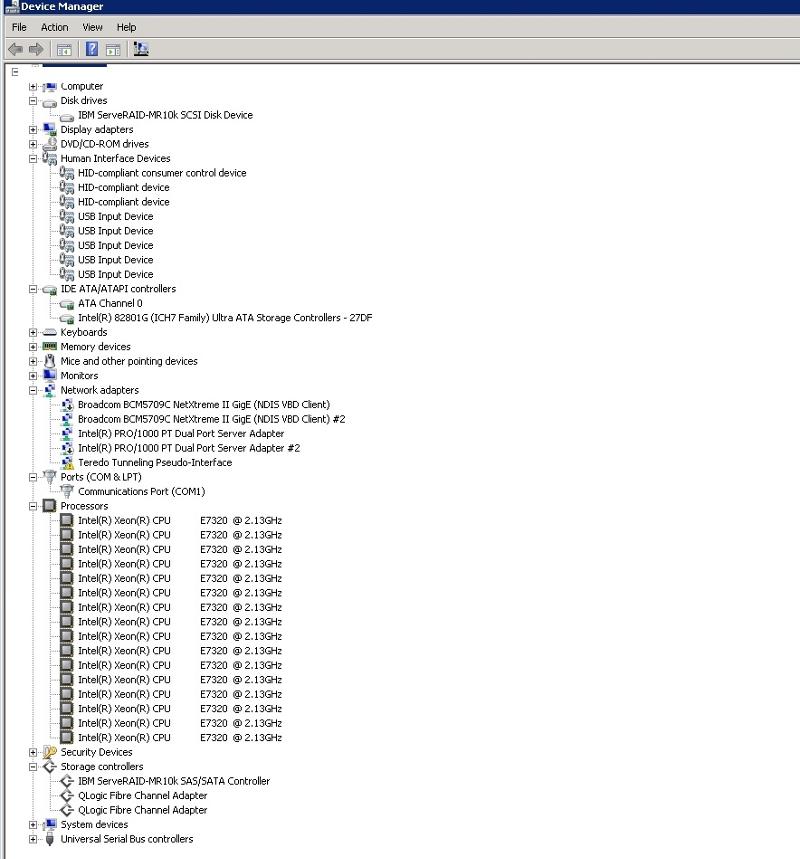
what model server is this?