mainrotor
asked on
I need help with an Excel template
Hi Experts,
I have an Excel Spreadsheet that I want to use as a template for employees to fill in their work availability for any given month.
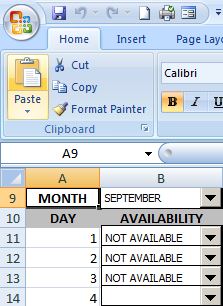
If an employee is submitting his availability for a month with only 30 days, I want the cell in column A with the value 31 and the combo box next to it to become disabled (see image 2, below).
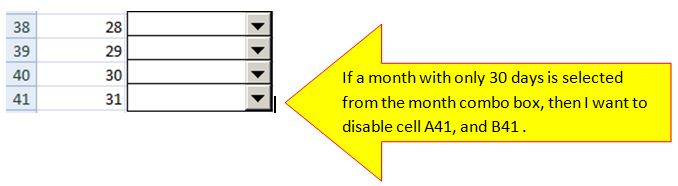 I have used VBA before just not in Excel. How do I do this in Excel 2007? Do I need to use VBA to accomplish this?
I have used VBA before just not in Excel. How do I do this in Excel 2007? Do I need to use VBA to accomplish this?
Thank you very much in advance,
mrotor
I have an Excel Spreadsheet that I want to use as a template for employees to fill in their work availability for any given month.
In cell B9, I have a drop down control with all the months as values (see image 1, below).
In column A, starting at cell A11, I have values 1-31 for the days of the month
In Column B, starting at cell B11, I have a combo box where employees select from the following values (Available, or Not-available)
If an employee is submitting his availability for a month with only 30 days, I want the cell in column A with the value 31 and the combo box next to it to become disabled (see image 2, below).
Thank you very much in advance,
mrotor
SOLUTION
membership
This solution is only available to members.
To access this solution, you must be a member of Experts Exchange.
ASKER CERTIFIED SOLUTION
membership
This solution is only available to members.
To access this solution, you must be a member of Experts Exchange.
The only issue I would foresee is Access normally expects tables to start with headers on row 1. The way round would be to give the data area a range name. The import can then look at the specific area. The range name can be dynamic to ignore the rows with no date.
Thanks
Rob H
Thanks
Rob H
ASKER
So, I tried both of your solutions. I like them both. I will try to incorporate both of your solutions in my project. I will keep you posted on the outcome.
thank you,
mrotor.
thank you,
mrotor.
ASKER
I will need to import the information from the Excel spreadsheets into an Access database. There shouldn't be a problem with me doing so using either of your solutions, correct?
Thank you both, I will try your solutions later today.
mrotor