Need some help with Access to change a report
Hi,
I just want to make a small change in an report. When I change a form I see the result when I start the programm, but this is not the case with reports. The developer of this access programm is not accessible any more.
Can you help me... total NOVICE with Access.
500 points with a solution.
Best regards,
Thomas
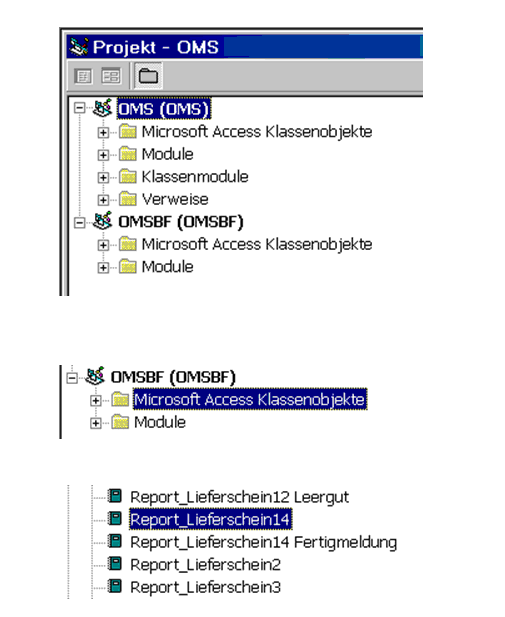
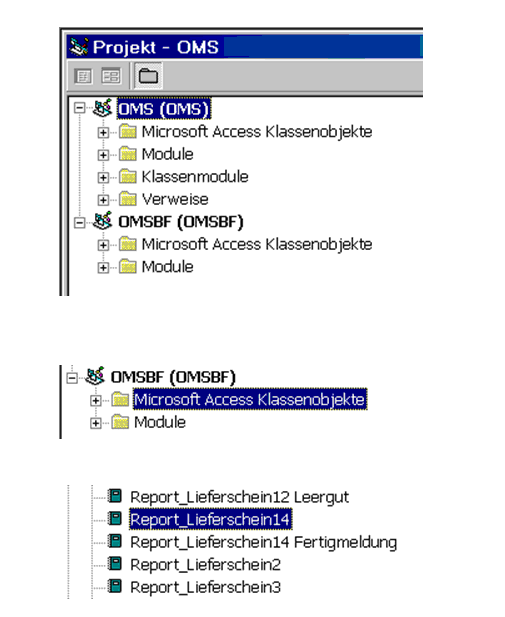
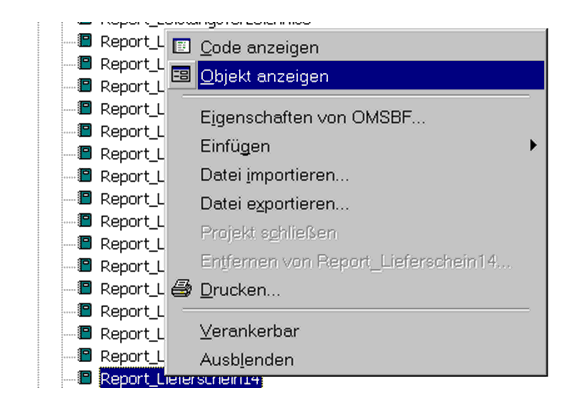
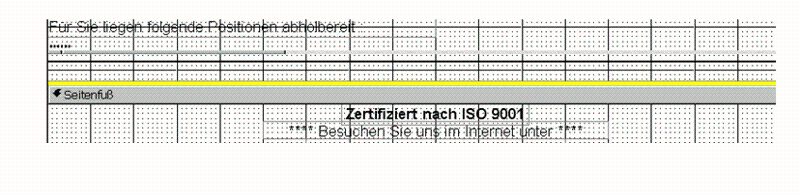
In the last hardcopy here you see a part of the report:
Zertifiziert nach ISO 9001
I can change this text but when I start the programm I will not see any changes.
Do I need to compile the programm to see changes in reports?
I just want to make a small change in an report. When I change a form I see the result when I start the programm, but this is not the case with reports. The developer of this access programm is not accessible any more.
Can you help me... total NOVICE with Access.
500 points with a solution.
Best regards,
Thomas
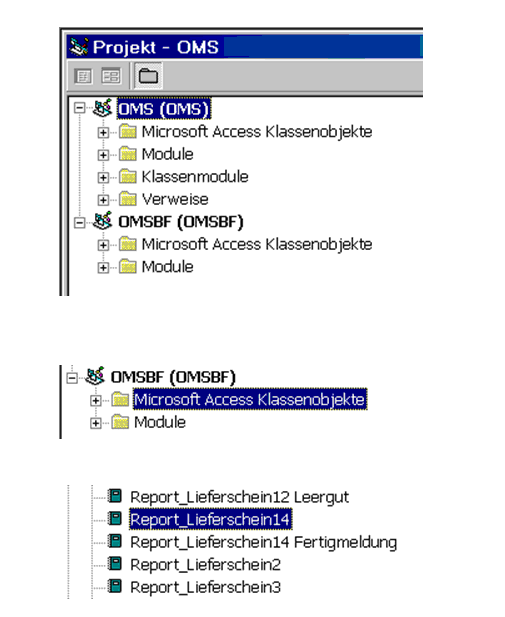
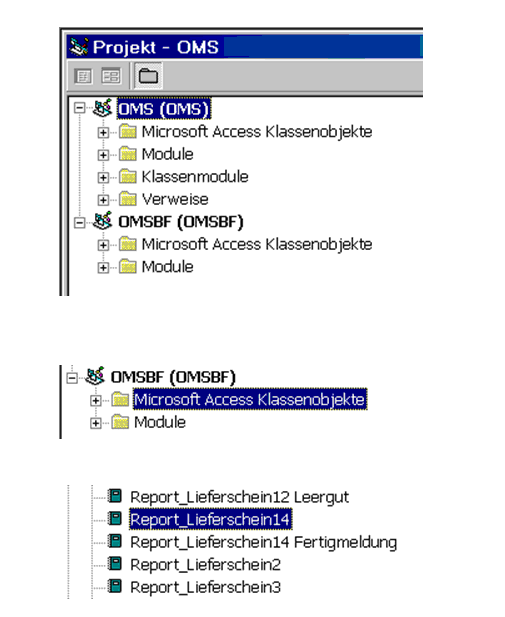
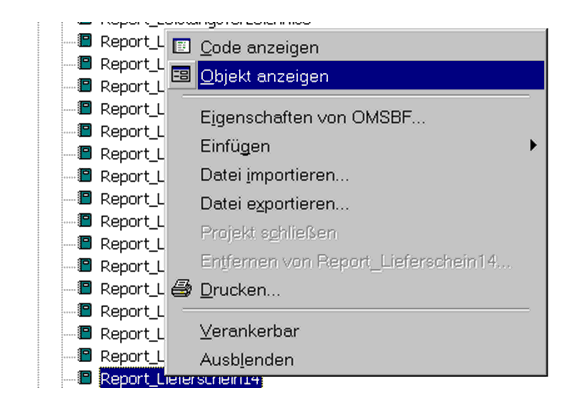
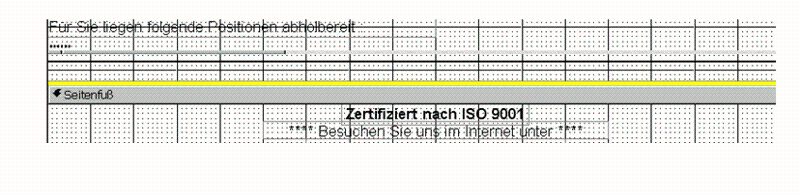
In the last hardcopy here you see a part of the report:
Zertifiziert nach ISO 9001
I can change this text but when I start the programm I will not see any changes.
Do I need to compile the programm to see changes in reports?
ASKER
Option Compare Database
Option Explicit
Private Sub Bzf_zuweisen()
Dim cnn As New ADODB.Connection
Dim rst As New ADODB.Recordset
Dim strSQL As String
Dim SichtbarÜbergabe As Variant, RandOben As Variant, Zeilenabstand As Variant
' Öffnen der Verbindung ohne Data Source Name (DSN).
Set cnn = New ADODB.Connection
With cnn
.ConnectionString = "driver={SQL Server};server=" & Servername & ";;;database=" & ServerSQLDB 'uid=sa;pwd=pwd
.ConnectionTimeout = 30
.Open
End With
strSQL = "SELECT * FROM [Lieferscheine]"
strSQL = strSQL & " WHERE [LieferscheinNr] = " & Chr(39) & Forms![Menü]![FilterIDNrÜbergabe] & Chr(39)
Set rst = New ADODB.Recordset
With rst
.ActiveConnection = cnn
.CursorType = adOpenKeyset
.LockType = adLockOptimistic
.Open Source:=strSQL
End With
rst.Find "[LieferscheinNr] <> " & Chr(39) & Chr(39)
If rst.RecordCount >= 1 Then
If rst![Geschäftspapieraktiv] = True Then
'SichtbarÜbergabe = DLookup("[FirmenkopfSichtbar]", "[Grundeinstellung]", "[GrundeinstellungIDNr] = 1")
'If SichtbarÜbergabe = False Then
' Me![GrundeinstellungAdresskopf].Visible = False
'End If
'SichtbarÜbergabe = DLookup("[FirmenAdresseSichtbar]", "[Grundeinstellung]", "[GrundeinstellungIDNr] = 1")
'If SichtbarÜbergabe = False Then
' Me![GrundeinstellungAdresse].Visible = False
'End If
SichtbarÜbergabe = DLookup("[FirmenfußSichtbar]", "[Grundeinstellung]", "[GrundeinstellungIDNr] = 1")
If SichtbarÜbergabe = False Then
Me![GrundeinstellungAdressfuß].Visible = False
End If
SichtbarÜbergabe = DLookup("[FirmenabsenderzeileSichtbar]", "[Grundeinstellung]", "[GrundeinstellungIDNr] = 1")
If SichtbarÜbergabe = False Then
Me![GrundeinstellungAbsenderzeile].Visible = False
End If
RandOben = DLookup("[FirmenKopfFolgeSeitenRandOben]", "[Grundeinstellung]", "[GrundeinstellungIDNr] = 1")
If RandOben > 0 Then
[Seitenkopf].Height = 567 * (1.4 + RandOben) '(567 Twips = 1cm)
[KundenAnzeigeBzf].Top = 567 * (0 + RandOben)
[DuplikatBzf2].Top = 567 * (0 + RandOben)
[DokBzf2].Top = 567 * (0 + RandOben)
[Datum2].Top = 567 * (0.614 + RandOben)
[Seitenkopflinie].Top = 567 * (1.249 + RandOben)
End If
End If
[Datum2].Caption = Format$(rst![Lieferscheindatum], "d. mmmm yyyy")
'If rst![ProjektNr] <> "" Then
' ProjektNr.Caption = BZFzuweisen("ProjektNrBzf", rst![SpracheNr]) & " : " & rst![ProjektNr]
'Else
' ProjektNr.Caption = ""
'End If
Zeilenabstand = DLookup("[InfofeldZeilenabstand]", "[Grundeinstellung]", "[GrundeinstellungIDNr] = 1")
If Zeilenabstand > 0 Then
Infofeld1.LineSpacing = 567 * Zeilenabstand / 10 'mm/10 = cm * Twips
Infofeld2.LineSpacing = 567 * Zeilenabstand / 10 'mm/10 = cm * Twips
End If
'If rst![BriefAnrede] <> "" And rst![Lieferscheinvortext] <> "" Then
' Me![Vortextgesamt].Visible = True
'Else
' Me![Vortextgesamt].Visible = False
'End If
If rst![Dokumentbezeichnung] <> "" Then
DokBzf.Caption = rst![Dokumentbezeichnung] '& " " & rst![LieferscheinNr]
DokBzf2.Caption = DokBzf.Caption
Else
DokBzf.Caption = BZFzuweisen("FertigmeldungBzf", rst![SpracheNr]) '& " " & rst![LieferscheinNr]
DokBzf2.Caption = DokBzf.Caption
End If
If rst![Name1] <> "" And rst![Name2] <> "" Then
KundenAnzeigeBzf.Caption = rst![Name1] & Chr(13) & Chr(10) & rst![Name2] & Chr(13) & Chr(10) & rst![Postleitzahl] & " " & rst![Ort]
Else
KundenAnzeigeBzf.Caption = rst![Name1] & Chr(13) & Chr(10) & rst![Postleitzahl] & " " & rst![Ort]
End If
If rst![Seitenumbruchaktiv] = True Then
Me![Seitenumbruch].Visible = True
Else
Me![Seitenumbruch].Visible = False
End If
If Forms![Menü]![DuplikatAktiv] = True Then
DuplikatBzf.Caption = BZFzuweisen("DuplikatBzf", rst![SpracheNr])
Me![DuplikatBzf].Visible = True
DuplikatBzf2.Caption = DuplikatBzf.Caption
Me![DuplikatBzf2].Visible = True
End If
End If
rst.Close
cnn.Close
End Sub
Private Sub Detailbereich_Print_ALT(Cancel As Integer, PrintCount As Integer)
Dim cnn As New ADODB.Connection
Dim rstL As New ADODB.Recordset, rstA As New ADODB.Recordset
Dim strSQLL As String, strSQLA As String
' Öffnen der Verbindung ohne Data Source Name (DSN).
Set cnn = New ADODB.Connection
With cnn
.ConnectionString = "driver={SQL Server};server=" & Servername & ";;;database=" & ServerSQLDB 'uid=sa;pwd=pwd
.ConnectionTimeout = 30
.Open
End With
strSQLL = "SELECT * FROM [Lieferscheinpositionen]"
strSQLL = strSQLL & " WHERE [LieferscheinNr] = " & Chr(39) & Forms![Menü]![FilterIDNrÜbergabe] & Chr(39)
strSQLL = strSQLL & " AND [Einheitbez8wert] > 0" ' & Chr(39) & Chr(39)
Set rstL = New ADODB.Recordset
With rstL
.ActiveConnection = cnn
.CursorType = adOpenKeyset
.LockType = adLockOptimistic
.Open Source:=strSQLL
End With
rstL.Find "[LieferscheinNr] <> " & Chr(39) & Chr(39)
If rstL.RecordCount >= 1 Then
While Not rstL.EOF
strSQLA = "SELECT * FROM [Auftragsbestätigungen]"
strSQLA = strSQLA & " WHERE [ABNr] = " & Chr(39) & rstL![Einheitbez8wert] & Chr(39)
Set rstA = New ADODB.Recordset
With rstA
.ActiveConnection = cnn
.CursorType = adOpenKeyset
.LockType = adLockOptimistic
.Open Source:=strSQLA
End With
rstA.Find "[ABNr] <> " & Chr(39) & Chr(39)
If rstA.RecordCount >= 1 Then
If InStr(1, rstA![StatusMeldungen], rstL![LieferscheinNr], 1) = 0 Then
If rstA![StatusMeldungen] <> "" Then
rstA![StatusMeldungen] = rstA![StatusMeldungen] & Chr(13) & Chr(10) & " Fertigmeldung " & rstL![LieferscheinNr] & " / " & Date
Else
rstA![StatusMeldungen] = " Fertigmeldung " & rstL![LieferscheinNr] & " / " & Date
End If
rstA.Update
End If
End If
rstA.Close
rstL.MoveNext
Wend
End If
rstL.Close
cnn.Close
Forms![Menü]![Seitenanzahl] = Me.Pages
End Sub
Private Sub Report_Open(Cancel As Integer)
Call Bzf_zuweisen
End SubHi Gustav,
this is the code to Report_Lieferschein14
OK. The caption is set via code or a lookup.
Now find the name of the control holding the text "Zertifiziert nach ISO 9001".
If you can't find that name in the code you listed, then double-click the very last function:
Bzf_zuweisen
and press Shift+F2. That will open the function for you to study.
/gustav
Now find the name of the control holding the text "Zertifiziert nach ISO 9001".
If you can't find that name in the code you listed, then double-click the very last function:
Bzf_zuweisen
and press Shift+F2. That will open the function for you to study.
/gustav
ASKER
all reports are write-protected when I see the code...how can I change that?
Did you locate the relevant code?
/gustav
/gustav
ASKER
I don´t know what you mean
Bzf_zuweisen
and press Shift+F2. That will open the function for you to study.
Bzf_zuweisen
and press Shift+F2. That will open the function for you to study.
> .. double-click the very last function:
It's the second last line.
/gustav
It's the second last line.
/gustav
ASKER
I can not click on that in the code
Private Sub Report_Open(Cancel As Integer)
Call Bzf_zuweisen <----- click here ??? no result
End Sub
Private Sub Report_Open(Cancel As Integer)
Call Bzf_zuweisen <----- click here ??? no result
End Sub
ASKER
There is nothing in the code wiht this text "Zertifiziert nach ISO 9001" , the text is only in the report
The report is also write-protected
The report is also write-protected
It's not a click.
.. double-click the very last function:
Bzf_zuweisen
and press Shift+F2. That will open the function for you to study.
/gustav
.. double-click the very last function:
Bzf_zuweisen
and press Shift+F2. That will open the function for you to study.
/gustav
ASKER
I do not understand you???
ASKER
where can I double click Bzf_zuweisen?
ASKER
I do not know anything about access and this code !!!
Then my guess is that if you click Bezeichnungsfelder (left), then Bzf_zuweisen will show up right. Then double-click this.
/gustav
/gustav
ASKER
yes it will show up
ASKER
Option Compare Database
Option Explicit
Function BZFzuweisen(FeldName As String, Sprache As Integer)
Dim cnn As New ADODB.Connection
Dim rstA As New ADODB.Recordset
Dim strSQLA As String, strSQLANr As String
Screen.MousePointer = 11
' Öffnen der Verbindung ohne Data Source Name (DSN).
Set cnn = New ADODB.Connection
With cnn
.ConnectionString = "driver={SQL Server};server=" & Servername & ";;;database=" & ServerSQLDB 'uid=sa;pwd=pwd
.ConnectionTimeout = 30
.Open
End With
strSQLA = "SELECT * FROM Bezeichnungsfelder "
strSQLA = strSQLA & " WHERE [BezeichnungsFeld] = " & Chr(39) & FeldName & Chr(39)
Set rstA = New ADODB.Recordset
With rstA
.ActiveConnection = cnn
.CursorType = adOpenKeyset
.LockType = adLockPessimistic
.Open Source:=strSQLA
End With
rstA.Find "[BezeichnungsFeld] <> " & Chr(39) & Chr(39)
If rstA.RecordCount >= 1 Then
rstA.MoveFirst
BZFzuweisen = rstA.Fields(Sprache).Value
End If
rstA.Close
cnn.Close
Screen.MousePointer = 0
End Function
Function Berichtinfozuweisen(Sprache As Integer) As String
Dim cnn As New ADODB.Connection
Dim rstA As New ADODB.Recordset
Dim strSQLA As String
Screen.MousePointer = 11
' Öffnen der Verbindung ohne Data Source Name (DSN).
Set cnn = New ADODB.Connection
With cnn
.ConnectionString = "driver={SQL Server};server=" & Servername & ";;;database=" & ServerSQLDB 'uid=sa;pwd=pwd
.ConnectionTimeout = 30
.Open
End With
strSQLA = "SELECT * FROM Grundeinstellung "
'strSQLA = strSQLA & "WHERE [Berichtinfoaktiv] = 1;"
Set rstA = New ADODB.Recordset
With rstA
.ActiveConnection = cnn
.CursorType = adOpenKeyset
.LockType = adLockPessimistic
.Open Source:=strSQLA
End With
rstA.Find "[Berichtinfoaktiv] = 1" '& Chr(39) & Chr(39)
If rstA.RecordCount >= 1 Then
rstA.MoveFirst
If Sprache = 1 Then
Berichtinfozuweisen = rstA![BerichtinfoD]
End If
If Sprache = 2 Then
Berichtinfozuweisen = rstA![BerichtinfoE]
End If
If Sprache = 3 Then
Berichtinfozuweisen = rstA![BerichtinfoF]
End If
If Sprache = 4 Then
Berichtinfozuweisen = rstA![BerichtinfoI]
End If
If Sprache = 5 Then
Berichtinfozuweisen = rstA![BerichtinfoS]
End If
If Sprache = 6 Then
Berichtinfozuweisen = rstA![BerichtinfoN]
End If
If Sprache = 7 Then
Berichtinfozuweisen = rstA![BerichtinfoSp1]
End If
If Sprache = 8 Then
Berichtinfozuweisen = rstA![BerichtinfoSp2]
End If
If Sprache = 9 Then
Berichtinfozuweisen = rstA![BerichtinfoSp3]
End If
Else
Berichtinfozuweisen = ""
End If
rstA.Close
cnn.Close
Screen.MousePointer = 0
End FunctionThis is the new code
Well, can you find the name of the control holding the text "Zertifiziert nach ISO 9001" or the text string itself?
/gustav
/gustav
ASKER
all reports are write-protected when I see the code...how can I change that?
Is this the reason? I can change any Forms and see the result in the programm but no reports.
Is it normal to see the changes in reports also? Or do I have to compile or do anything else for this?
Is this the reason? I can change any Forms and see the result in the programm but no reports.
Is it normal to see the changes in reports also? Or do I have to compile or do anything else for this?
Yes, it is the label named Info1Bzf to look for.
However, the function name to search is Bzf_zuweisen, not BZFzuweisen.
/gustav
However, the function name to search is Bzf_zuweisen, not BZFzuweisen.
/gustav
ASKER
but look at the first code that I have posted .... this is Bzf_zuweisen
Option Compare Database
Option Explicit
Private Sub Bzf_zuweisen() <-------------------------
Dim cnn As New ADODB.Connection
Dim rst As New ADODB.Recordset
Dim strSQL As String
Dim SichtbarÜbergabe As Variant, RandOben As Variant, Zeilenabstand As Variant
' Öffnen der Verbindung ohne Data Source Name (DSN).
Set cnn = New ADODB.Connection
With cnn
Option Compare Database
Option Explicit
Private Sub Bzf_zuweisen() <-------------------------
Dim cnn As New ADODB.Connection
Dim rst As New ADODB.Recordset
Dim strSQL As String
Dim SichtbarÜbergabe As Variant, RandOben As Variant, Zeilenabstand As Variant
' Öffnen der Verbindung ohne Data Source Name (DSN).
Set cnn = New ADODB.Connection
With cnn
Yes, you are right.
If you have tried to edit the caption of Info1Bzf but it is changed back when running the report, it must be set from somewhere else but I can see that Info1Bzf is found nowhere.
If you edit the caption, save the report, and open it again, is the caption the old or the edited?
If you from design mode, run the preview of the report (the "Blitz" button), what caption is displayed?
/gustav
If you have tried to edit the caption of Info1Bzf but it is changed back when running the report, it must be set from somewhere else but I can see that Info1Bzf is found nowhere.
If you edit the caption, save the report, and open it again, is the caption the old or the edited?
If you from design mode, run the preview of the report (the "Blitz" button), what caption is displayed?
/gustav
ASKER
ASKER CERTIFIED SOLUTION
membership
This solution is only available to members.
To access this solution, you must be a member of Experts Exchange.
ASKER
I can not run a preview of the page.... compiler error
ASKER
Private Sub Seitenansicht_Click()
On Error GoTo Bericht_Err
Dim FormularauswahlÜbergabe As String
Dim Übergabe As Variant
FormularauswahlÜbergabe = [Formularauswahl]
Forms![Menü]![FilterIDNrÜbergabe] = DLookup("[ABNr]", "[Auftragsauflistung]", "[PCLizenzNr] = " & Chr(39) & Forms![Menü]![PCLizenzNr] & Chr(39))
If FormularauswahlÜbergabe = "Auftragsbestätigung" Then
'Call Daten_in_Auftrag_speichern("Auftragsbestätigung")
Call Daten_in_Auftrag_speichern(FormularauswahlÜbergabe)
Call Auftragswerte_auf_Auftragsbestätigungspositionen_übertragen
Else
If [OPübertragen] = False Then
' If MsgBox("Soll die Auflistung jetzt in die offene Paket-Liste übertragen werden?", 48 + 4, "O.M.S.") = 6 Then
Call Wiegekarten_in_AuftragsauflistungOP_übertragen
[OPübertragen] = True
' End If
End If
'Call Daten_in_Auftrag_speichern("Auftragsbestätigung")
Call Wiegekarten_auf_Auftragsbestätigungspositionen_übertragen
End If
Call FaxNrübertragen([AdressNr], "", "", "")
DoCmd.Close
If FormularauswahlÜbergabe = "Auftragsbestätigung" Then
Übergabe = DLookup("[ABNr]", "[Auftragsauflistung]", "[PCLizenzNr] = " & Chr(39) & Forms![Menü]![PCLizenzNr] & Chr(39))
BerichtSeitenansicht_BF "Auftragsbestätigung14 Auflistung", "[ABNr] = " & Chr(39) & Übergabe & Chr(39)
Else
Übergabe = DLookup("[ABNr]", "[Auftragsauflistung]", "[PCLizenzNr] = " & Chr(39) & Forms![Menü]![PCLizenzNr] & Chr(39))
BerichtSeitenansicht_BF "Fertigmeldung14", "[ABNr] = " & Chr(39) & Übergabe & Chr(39)
End If
DoCmd.RunCommand acCmdPreviewOnePage
DoCmd.RunCommand acCmdZoom100
DoCmd.ShowToolbar "DABUS_O.M.S._Bericht", acToolbarYes
If IsLoaded("Menü") Then
Forms![Menü].Visible = False
End If
Forms![Menü]![FilterIDNrÜbergabe] = ""
Bericht_Exit:
Exit Sub
Bericht_Err:
MsgBox Error$
Resume Bericht_Exit
End SubGustav, I think I found something.
This is the code when the user will press the button to see the Fertigmeldung page.
BerichtSeitenansicht_BF "Fertigmeldung14" <-------- how can I find this ?
ASKER
Hi Gustav,
I found the error. It was my mistake. There were 2 Reports almost with the same name from the developer. I found the right report now. So the changes did not work because I have always changed the wrong report. Thanks for your help. Best regards, Thomas
I found the error. It was my mistake. There were 2 Reports almost with the same name from the developer. I found the right report now. So the changes did not work because I have always changed the wrong report. Thanks for your help. Best regards, Thomas
OK, thanks. That explains.
/gustav
/gustav





Probably somewhere the Caption of the label is set:
Me!LabelSomeName.Caption = "Zertifiziert nach ISO 9001"
/gustav