Tom Powers
asked on
insert statement from vb.net 2013
Hey Ya ,
I'm stuck on and Insert statement tried numerous trouble shooting I firest fixed missing character in the statement then I realized I forgot the date now I cast to cdate(txtDate.text) I get an error with smalldatetime.
here is the insert statement
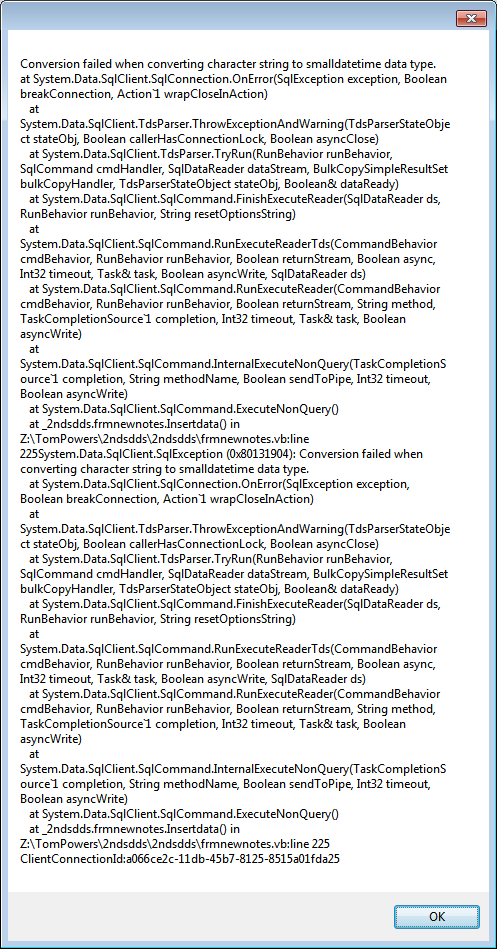
I'm stuck on and Insert statement tried numerous trouble shooting I firest fixed missing character in the statement then I realized I forgot the date now I cast to cdate(txtDate.text) I get an error with smalldatetime.
here is the insert statement
Public Sub Insertdata()
Dim strSportsCode As String = Sportscode
Dim strFirstName As String = CStr(txtFname.Text)
Dim strLastname As String = CStr(txtLname.Text)
Dim strPosition As String = CStr(cmbpos.Text)
Dim strDate As Date = CDate(txtDate.Text)
Dim strHotCold As String = CStr(txtHotCold.Text)
Dim strDescription As String = CStr(txtdes.Text)
Dim strInsight As String = CStr(txtInsight.Text)
Dim strTeamID As String = CStr(txtTeamID.Text)
Dim strPlayerID As Integer = CInt(txtplayerID.Text)
Dim strStatus As String = CStr(cmbstatus.Text)
Dim query As String = String.Empty
Using conn As New SqlConnection("Data Source=tsnappdev01;Initial Catalog=TSN2;User ID=sa;Password=sportsrus")
Using comm As New SqlCommand()
With comm
.Connection = conn
.CommandType = CommandType.Text
.Parameters.AddWithValue("@Sportcode", strSportsCode)
.Parameters.AddWithValue("@FirstName", strFirstName)
.Parameters.AddWithValue("@LastName", strLastname)
.Parameters.AddWithValue("@Position", strTeamID)
.Parameters.AddWithValue("@HotCold", strHotCold)
.Parameters.AddWithValue("@Description", strDescription)
.Parameters.AddWithValue("@Date", strInsight)
.Parameters.AddWithValue("@Insight", strInsight)
.Parameters.AddWithValue("@TeamID", strTeamID)
.Parameters.AddWithValue("@PlayerID", strPlayerID)
.Parameters.AddWithValue("@Status", strStatus)
query &= "INSERT INTO PlayerNotes (Sportcode, FirstName,"
query &= "LastName,Position,HotCold,Description,Date,Insight,TeamID,PlayerID,Status)"
query &= "VALUES (@Sportcode,@FirstName,@LastName,@Position,@HotCold,@Description,@Date,@Insight,@TeamID,@PlayerID,@Status)"
.CommandText = query
End With
Try
conn.Open()
comm.ExecuteNonQuery()
MessageBox.Show("Record Added!")
conn.Close()
Catch ex As SqlException
MessageBox.Show(ex.Message & ex.StackTrace & ex.ToString)
End Try
' txtPlayerID.Visible = True
End Using
End Using
End Sub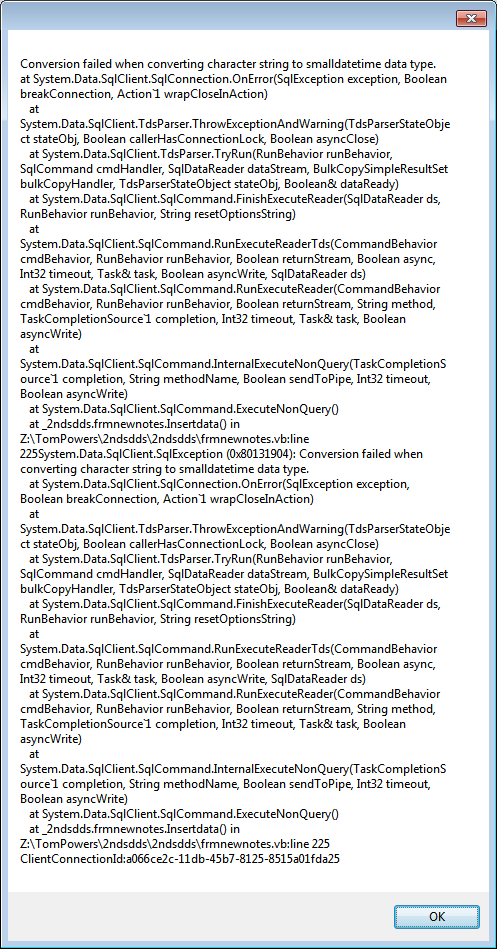
ASKER CERTIFIED SOLUTION
membership
This solution is only available to members.
To access this solution, you must be a member of Experts Exchange.
Sometimes it helps just to have fresh eyes look at an issue. We get trained to see what we think is there, but someone coming in will notice a typo or copy/paste error almost immediately.
I have looked at something for an hour or so to have one of my partners walk up and go 'you have a typo on line 5, fix that and your error goes away'. It drives me nuts, but at least someone sees it.
I have looked at something for an hour or so to have one of my partners walk up and go 'you have a typo on line 5, fix that and your error goes away'. It drives me nuts, but at least someone sees it.
ASKER
Thanks Jerry
ASKER