PCI Compliant - Custom Error Pages - Default web site - wont work!
Hi All.
We have a client who is failing port 80 - PCI compliance checks.
Navigating to an unknown directory gives away too much information for PCI - See below.
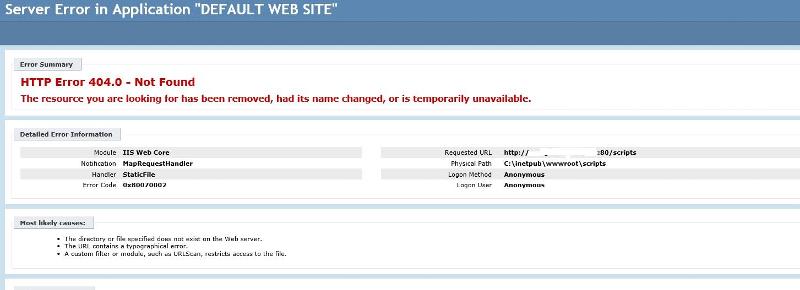
We have tried a few solutions but to no avail. I have re-configured the web.config file as per - (http://msdn.microsoft.com/en-us/library/994a1482(v=vs.100).aspx
Also added a custom error page in the Inetpub folders for the 'Default Web Site' but the above page is still shown.
Does anyone have a solution to this please as my customer needs to become complaint.
Thank you
Regards
Andy
The st
We have a client who is failing port 80 - PCI compliance checks.
Navigating to an unknown directory gives away too much information for PCI - See below.
We have tried a few solutions but to no avail. I have re-configured the web.config file as per - (http://msdn.microsoft.com/en-us/library/994a1482(v=vs.100).aspx
Also added a custom error page in the Inetpub folders for the 'Default Web Site' but the above page is still shown.
Does anyone have a solution to this please as my customer needs to become complaint.
Thank you
Regards
Andy
The st
ASKER CERTIFIED SOLUTION
membership
This solution is only available to members.
To access this solution, you must be a member of Experts Exchange.
The port will be open on your firewall / router. If you stop port forwarding port 80 to the server the problem should go away.
Port 80 on SBS is only used for website traffic and if you don't have any sites hosted on the server (other than the default one), then it won't cause you any pain.
Alan
Port 80 on SBS is only used for website traffic and if you don't have any sites hosted on the server (other than the default one), then it won't cause you any pain.
Alan
ASKER
Thank you Alan.
let me check this out and I will come back to you.
Regards
Andy
let me check this out and I will come back to you.
Regards
Andy
No problems - here if you get stuck or have any further questions.
ASKER
Hi Alan.
Ok I have closed port 80 on the SBS Firewall.
What I have found is that if I port check, port 80 is closed if I query it by IP address, but its still open if I query it via the URL.
Closing port 80 on the SBS windows firewall did not help.
The client has Microsoft TMG installed - can I close port 80 on here and if so - do you know how.
Thank you.
Ok I have closed port 80 on the SBS Firewall.
What I have found is that if I port check, port 80 is closed if I query it by IP address, but its still open if I query it via the URL.
Closing port 80 on the SBS windows firewall did not help.
The client has Microsoft TMG installed - can I close port 80 on here and if so - do you know how.
Thank you.
Ah - that's a very different ball-game!
Been a long time since I've looked at TMG.
Been a long time since I've looked at TMG.
ASKER
Join that awful club Alan......
ASKER
Can I move back to my original request - that is to configure the custom error pages for IIS / SBS2011.
Can anyone assist with this please - see my question at the top.
Thank you
Can anyone assist with this please - see my question at the top.
Thank you
It's not clear from question which version of SBS your client is running.
How many active NICs in the server and what are they connected to?
How many active NICs in the server and what are they connected to?
ASKER
Hi Cris.
Thank you for your help - sorry for the delay in replying.
The client has a bit of a strange setup - were talking SBS2011 with once Nic going to a Microsoft TMG Box which in turn has 2 nic cards - one facing-in one facing-out going to.... A Safe@office firewall box - this in turn has two BB connections - One Fibre and One ADSL copper.
Thank you
Thank you for your help - sorry for the delay in replying.
The client has a bit of a strange setup - were talking SBS2011 with once Nic going to a Microsoft TMG Box which in turn has 2 nic cards - one facing-in one facing-out going to.... A Safe@office firewall box - this in turn has two BB connections - One Fibre and One ADSL copper.
Thank you
You need to disable port 80 forwarding on both the firewall and the TMG box.
ASKER
Thanks Chris.
I have done this on the windows firewall without success, I am not sure how to do this on TMG.
Do you know this software please and if so - how to do it.
Thank you.
I have done this on the windows firewall without success, I am not sure how to do this on TMG.
Do you know this software please and if so - how to do it.
Thank you.
Let me see what I can find for you...do you know what version of TMG?
SOLUTION
membership
This solution is only available to members.
To access this solution, you must be a member of Experts Exchange.
The other thing I would mention here is that you have two boxes capable of doing the same thing TMG and the safe@office device. So you have a bit of an out of the box configuration.
TMG is also discontinued by Microsoft. I'd get rid of that.
Is your customer storing Credit Card information on their LAN somewhere (which is a very bad practice)
Most of us don't recommend screwing with IIS Default Website as it's likely to wind up breaking OWA or RWA
TMG is also discontinued by Microsoft. I'd get rid of that.
Is your customer storing Credit Card information on their LAN somewhere (which is a very bad practice)
Most of us don't recommend screwing with IIS Default Website as it's likely to wind up breaking OWA or RWA
ASKER
There were two solutions to this issue - firstly the 404 error was being generated by the TMG box NOT SBS - this was my error (Someone had enabled IIS on TMG) - once I stopped IIS on the TMG server the 404 error went away, however Security Metrics PCI then came back with another port 80 issue - so as per the comment and support above I closed Port 80 on the checkpoint firewall after having created rules to allow 443 traffic through first - worked a treat.
For this reason I felt both experts above gave good advice and split the points between them.
Thank you Both
(Sorry for the delay in accepting a solution)
For this reason I felt both experts above gave good advice and split the points between them.
Thank you Both
(Sorry for the delay in accepting a solution)
ASKER
Thanks for the reply.
In answer to your question, I am not sure - but I don't think they do.
They heavily use RRW which is on port 443 and email is picked up on iPhone, which I believe is SSL secured so port 443 again - and I am not sure how to close port 80 from within SBS 2011.
I can test this so if I can close port 80 and test that would be great - Can you advise how to do this?
Thank you
Andy