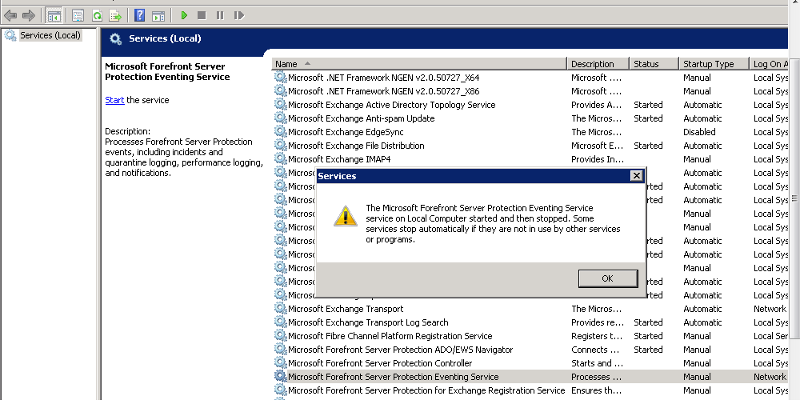Maricel Lepana
asked on
Microsoft Exchange (2010) Forefront Protection Eventing Service Wont Start.
Microsoft Exchange (2010) Forefront Protection Eventing Service Wont Start. Installed Microsoft Hotfix Rollup3 for forefront protection for exchange. But still the FPE Service wont start.
Check Event viewer.
ASKER
Already done... N
System Log
Event : 7001
Level : Error
Source : Service Control Manager
Description : The Microsoft Forefront Server Protection Controller service depends on the Microsoft Forefront Server Protection Eventing Service service which failed to start because of the following error:
The service cannot be started, either because it is disabled or because it has no enabled devices associated with it.
Application Log
Event : 2063
Level : Error
Source : FSC Controller
Description : An error occured. Failed to initialize document.
And other App events are event ID 205 and 210.
System Log
Event : 7001
Level : Error
Source : Service Control Manager
Description : The Microsoft Forefront Server Protection Controller service depends on the Microsoft Forefront Server Protection Eventing Service service which failed to start because of the following error:
The service cannot be started, either because it is disabled or because it has no enabled devices associated with it.
Application Log
Event : 2063
Level : Error
Source : FSC Controller
Description : An error occured. Failed to initialize document.
And other App events are event ID 205 and 210.
Look for more events, for more errors or warnings.
Check dependent services. Why your Microsoft Exchange Transport didnt start but have Automatic Startup type?
Check dependent services. Why your Microsoft Exchange Transport didnt start but have Automatic Startup type?
ASKER
Now The exchange Transport Service has started, but the Forefront Protection is not integrated with the exchange.
Check other services with Automatic Startup type.
And checj event viewer for more error. Something like http://kb.prismmicrosys.com/evtpass/evtpages/EventId_465_ESE_50146.asp
And checj event viewer for more error. Something like http://kb.prismmicrosys.com/evtpass/evtpages/EventId_465_ESE_50146.asp
ASKER
There is no other events ratherthan the 7001 in the system log and Event ID 1076 in App Log which says "The forefront Protection Eventing Service Has Stopped"
Stop all Forefront services then delete the configuration.xml and configuration.bak files in C:\Program Files (x86)\Microsoft Forefront Protection for Exchange Server\data then try starting the services again.
If that doesn't work look at installing Hotfix Update Rollup 4.
If that doesn't work look at installing Hotfix Update Rollup 4.
ASKER
I tried what you said with the configuration file, but no luck. If we install Rollup4 then that would be help us to resolve this issue. Because here I have two servers, and the second server is working without having the Rollup3 and there were no issues with any services.
Anything change recently that would have caused the services to stop on one server and not another? Windows Updates, A/V patches, etc?
ASKER
No other changes, Only windows updates for both servers.
I would see how you go with Update Rollup 4 anyway as it's best practice to have the latest updates installed, especially when something stops working.
If all else fails you may need to do a reinstall on the problematic server.
If all else fails you may need to do a reinstall on the problematic server.
ASKER
I noticed one thing regarding the updates installed on both servers, The first server does't install the udpate for Microsoft Visual C++ 2010 x64 but the second server have installed that update with the same updation.
Any idea..?
Any idea..?
ASKER
Anyway I am going to try with Rollup 4 and lets see what will happen.
Not too sure if Visual C++ would have an effect on Forefront Protection but see how you go with Update Rollup 4 first.
ASKER
I have done with Rollup4, but the issue is still there.
Any other solutions?
Any other solutions?
Check the dependencies for the service, are they started? What about in the Application and System logs? Look at all logs and not just for warnings/errors
ASKER
No other dependencies for this service....
ASKER
System Log
Error 12/3/2014 22:56 Service Control Manager 7001 None "The Microsoft Exchange Transport service depends on the Microsoft Forefront Server Protection for Exchange Registration Service service which failed to start because of the following error:
The dependency service or group failed to start."
Error 12/3/2014 22:56 Service Control Manager 7001 None "The Microsoft Forefront Server Protection for Exchange Registration Service service depends on the Microsoft Forefront Server Protection Controller service which failed to start because of the following error:
The dependency service or group failed to start."
Error 12/3/2014 22:56 Service Control Manager 7001 None "The Microsoft Forefront Server Protection Controller service depends on the Microsoft Forefront Server Protection Eventing Service service which failed to start because of the following error:
The operation completed successfully."
Information 12/3/2014 22:58 Service Control Manager 7036 None The Microsoft Forefront Server Protection Monitor service entered the stopped state.
Information 12/3/2014 22:56 Service Control Manager 7036 None The Microsoft Exchange Transport service entered the running state.
Information 12/3/2014 22:56 Service Control Manager 7036 None The Microsoft Forefront Server Protection Eventing Service service entered the stopped state.
Error 12/3/2014 22:56 Service Control Manager 7001 None "The Microsoft Exchange Transport service depends on the Microsoft Forefront Server Protection for Exchange Registration Service service which failed to start because of the following error:
The dependency service or group failed to start."
Error 12/3/2014 22:56 Service Control Manager 7001 None "The Microsoft Forefront Server Protection for Exchange Registration Service service depends on the Microsoft Forefront Server Protection Controller service which failed to start because of the following error:
The dependency service or group failed to start."
Error 12/3/2014 22:56 Service Control Manager 7001 None "The Microsoft Forefront Server Protection Controller service depends on the Microsoft Forefront Server Protection Eventing Service service which failed to start because of the following error:
The operation completed successfully."
Information 12/3/2014 22:58 Service Control Manager 7036 None The Microsoft Forefront Server Protection Monitor service entered the stopped state.
Information 12/3/2014 22:56 Service Control Manager 7036 None The Microsoft Exchange Transport service entered the running state.
Information 12/3/2014 22:56 Service Control Manager 7036 None The Microsoft Forefront Server Protection Eventing Service service entered the stopped state.
Only thing left I can think of is to do a reinstall/repair on Forefront or alternatively restore the server from a backup to its last known working configuration. It's possible a Windows Update has broken Forefront but you'll need to use the process of elimination and uninstall the most recent updates one by one while restarting the server each time to see if it fixes the problem.
ASKER CERTIFIED SOLUTION
membership
This solution is only available to members.
To access this solution, you must be a member of Experts Exchange.
ASKER
The issue is resolved