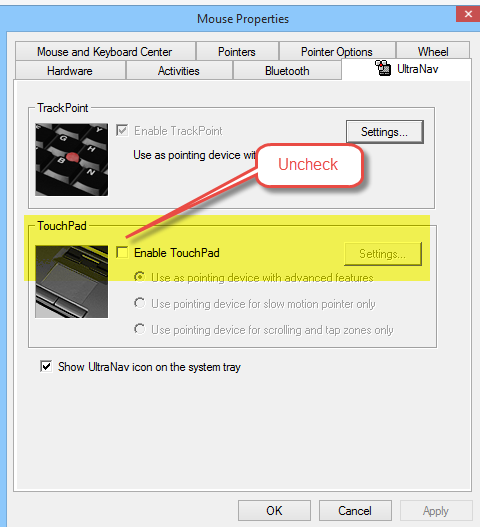Gordon_Atherley
asked on
Synapticc Touch Pad Driver
I've recently upgraded a Dell Inspiron notebook to W7 professional.
I want to disable the touchpad when a Logitech wireless mouse is connected to the Inspiron.
When I accessed Mouse Properties via the Control Panel, Windows notified me that no Microsoft Mouse is detected, so I cannot modify the mouse behavior.
I then downloaded the Synaptics set of apps for modifying mouse behavior, but I can find neither instructions nor even any indication of which app to use.
Help Experts please.
Gordon
I want to disable the touchpad when a Logitech wireless mouse is connected to the Inspiron.
When I accessed Mouse Properties via the Control Panel, Windows notified me that no Microsoft Mouse is detected, so I cannot modify the mouse behavior.
I then downloaded the Synaptics set of apps for modifying mouse behavior, but I can find neither instructions nor even any indication of which app to use.
Help Experts please.
Gordon
If you installed the synaptics driver, you can change it's settings via the control panel's mouse settings. one of the tabs will be for synpatics.
ASKER
Still struggling with this challenge. I'll report back when I have a clearer impression of what I am missing.
ASKER
After more struggling, I finally decided to install a Microsoft mouse.
This supports variations in the way the mouse functions. But nowhere can I find any way to get the mouse to disable the touch pad when the mouse is plugged in, which is what I need to happen.
Any suggestions, please?
This supports variations in the way the mouse functions. But nowhere can I find any way to get the mouse to disable the touch pad when the mouse is plugged in, which is what I need to happen.
Any suggestions, please?
Did you check the Synaptics settings above? No feedback yet.
ASKER
I couldn't find Synaptics either, but I did download it.
I don't know if I installed the Synaptics app properly
I'/d welcome help on this point, too, if Synaptics could be the solution.
I don't know if I installed the Synaptics app properly
I'/d welcome help on this point, too, if Synaptics could be the solution.
Try this Synaptics site:
http://www.synaptics.com/en/drivers.php
Also put your Dell Support Tag into the Dell site and look for their driver.
http://www.synaptics.com/en/drivers.php
Also put your Dell Support Tag into the Dell site and look for their driver.
ASKER
I'll get back shortly, thanks
ASKER
John and Rindi
I've tried all the suggestions, but without success.
So I've given up the struggle.
I do appreciate your help, though.
Gordon
I've tried all the suggestions, but without success.
So I've given up the struggle.
I do appreciate your help, though.
Gordon
ASKER CERTIFIED SOLUTION
membership
This solution is only available to members.
To access this solution, you must be a member of Experts Exchange.
@Gordon_Atherley - Thank you. I understand the issue you face and sorry you have to live with it. Still, I was happy to help you along the way.