Installing SQL Server 2012 Express. Unspcified error encountered.
I am installing SQL server 2012 Express.
I downloaded SQLEXPRWT_x64_ENU.exe from http://www.microsoft.com/e
While installing all seems ok untill just after the first picture below and then I get the message in the second picture.
Any idea. What can I check?
Microsoft Framework 3.5.1 is activated.

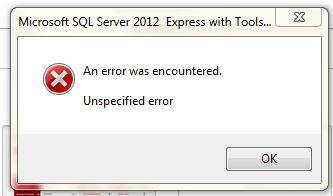
I downloaded SQLEXPRWT_x64_ENU.exe from http://www.microsoft.com/e
While installing all seems ok untill just after the first picture below and then I get the message in the second picture.
Any idea. What can I check?
Microsoft Framework 3.5.1 is activated.
Check in the installation log. Should be in %programfiles%\Microsoft SQL Server\120\Setup Bootstrap\Log
ASKER
Hi Vitor,
There is no Microsoft SQL Server directory in Program files.
I also searched for 120 in Program files, but nothing there.
Any othet idea?
There is no Microsoft SQL Server directory in Program files.
I also searched for 120 in Program files, but nothing there.
Any othet idea?
That was only the standard location but if you gave another location during setup you need to check there. Try to search for "Bootstrap".
ASKER
Hi Vitor,
The issue arises about 60 seconds after I started the SQLEXPRWT_x64_ENU.exe file, before any communication with me.
I don't find the bootstrap anywhere on my laptop.
Does that give you a clue?
The issue arises about 60 seconds after I started the SQLEXPRWT_x64_ENU.exe file, before any communication with me.
I don't find the bootstrap anywhere on my laptop.
Does that give you a clue?
It's strange.
Can you find a file named summary.txt?
Can you find a file named summary.txt?
ASKER
I installed SQLEXPR_x64_ENU.exe and SQLManagementStudio_x64_EN
I think I ahd to give myself permission to create databases, which I did not bother, because I noticed that I got full rights. So now I will have to figure out where to go to grant those permissions.
Can you direct me?
I see the following on my All programs window. (w7)
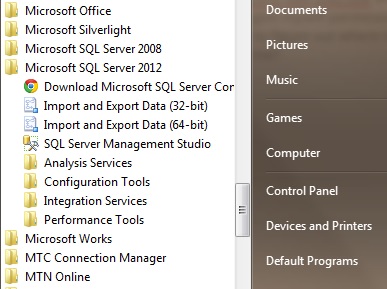
I think I ahd to give myself permission to create databases, which I did not bother, because I noticed that I got full rights. So now I will have to figure out where to go to grant those permissions.
Can you direct me?
I see the following on my All programs window. (w7)
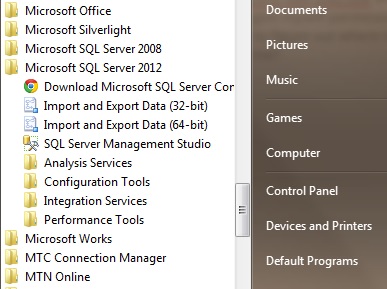
ASKER CERTIFIED SOLUTION
membership
This solution is only available to members.
To access this solution, you must be a member of Experts Exchange.
ASKER
Please look out for the next problem. I will post in a few minutes.