Need better references for troubleshooting projectors
Hi techs,
Since I am a desktop support tech now, I seem to be getting more requests to fix the projectors in the conference rooms. I am looking for better trouble-shooting ideas and reference sites to help. Any assistance is appreciated.
Thank you,
Mark88
Since I am a desktop support tech now, I seem to be getting more requests to fix the projectors in the conference rooms. I am looking for better trouble-shooting ideas and reference sites to help. Any assistance is appreciated.
Thank you,
Mark88
ASKER
Thanks Merete!
I want to look through these for sure
Im new in this office and so not sure where any documentation is.
I want to look through these for sure
Im new in this office and so not sure where any documentation is.
yep :)
If it like some of the jobs I've seen they actually throw them out!!
If it like some of the jobs I've seen they actually throw them out!!
ASKER
Merete, do you have any sites for troubleshooting projectors?
ASKER
For example, I have one that once it's on for a while, the bulb starts to flicker a little.
The thing is Mark88 projectors are not all the same.
The colour wheel has changed bulbs have changed.
Technology is updated fazing out older.
Web pages disappears.
But dust will never die.
Why is it flickering? with pictures!!!
The problem is that over time dust builds up inside the projector. This stops it from working properly. To get it to work again, you have to clean the dust from as many places as you can, but specifically from the colour wheel.
source>
How To Fix Optoma HD20 / HD200x Projector Flickering Image / Colour Wheel
http://www.instructables.com/id/LED-Projector-Lamp-v10/
These days I head over to youtube it has the up to date and some oldies, more and more folks use it to show us how it works with just about any hardware. example this a for all projectors ( videos)
Youtube video on flickering
I save them to categories in my youtube profile
Like you I kept a diary in word or download the videos using youtube downloader pro 20 bucks a year.
My old bookmarks are disappearing with new technology my reference material is nolonger viable and the pages are gone after 10 years..
You can download this oldy in PDF
LED Projector Lamp v.1.0
http://www.instructables.com/id/LED-Projector-Lamp-v10/
another oldy 2006 still active good.
FOR ANYONE WHO'S PROJECTOR IS GOING CRAZY!!! (flickering, lamp light coming on etc)
http://en.community.dell.com/support-forums/peripherals/f/317/t/17705639
Look for schematics on that specific model type brand. I use the google search then click on either images which links to all www pages related to that picture or select videos.
for example
everything to know about maintenance with projector (video)
I nolonger work in this field mark88 they use contractors here in Australia now fly in fly out.. or return the device. We live in a throw away society they don't want us to fix it yourself.
With the right search techniques you can teach yourself a degree :)
cheers
The colour wheel has changed bulbs have changed.
Technology is updated fazing out older.
Web pages disappears.
But dust will never die.
Why is it flickering? with pictures!!!
The problem is that over time dust builds up inside the projector. This stops it from working properly. To get it to work again, you have to clean the dust from as many places as you can, but specifically from the colour wheel.
source>
How To Fix Optoma HD20 / HD200x Projector Flickering Image / Colour Wheel
http://www.instructables.com/id/LED-Projector-Lamp-v10/
These days I head over to youtube it has the up to date and some oldies, more and more folks use it to show us how it works with just about any hardware. example this a for all projectors ( videos)
Youtube video on flickering
I save them to categories in my youtube profile
Like you I kept a diary in word or download the videos using youtube downloader pro 20 bucks a year.
My old bookmarks are disappearing with new technology my reference material is nolonger viable and the pages are gone after 10 years..
You can download this oldy in PDF
LED Projector Lamp v.1.0
http://www.instructables.com/id/LED-Projector-Lamp-v10/
another oldy 2006 still active good.
FOR ANYONE WHO'S PROJECTOR IS GOING CRAZY!!! (flickering, lamp light coming on etc)
http://en.community.dell.com/support-forums/peripherals/f/317/t/17705639
Look for schematics on that specific model type brand. I use the google search then click on either images which links to all www pages related to that picture or select videos.
for example
everything to know about maintenance with projector (video)
I nolonger work in this field mark88 they use contractors here in Australia now fly in fly out.. or return the device. We live in a throw away society they don't want us to fix it yourself.
With the right search techniques you can teach yourself a degree :)
cheers
ASKER
I dont see anything about a "colour wheel" in the first site.
Hi Mark88 I was just referring to changes.
Is there a specific area to troubleshoot a specific model?
Everyone has their own unique practises and procedures.
I start with simple things, is it hardware or software.
Checking cables bulbs etc it depends on the problem.
Projectors have a sequence, switch it on first to get it to warm up then connect it to a PC while the PC is off then boot the PC.
It should be detected straight-up.
Check that the projectors "required" is met.
Merry Christmas and happy new year.
See you in 2015
Merete
Is there a specific area to troubleshoot a specific model?
Everyone has their own unique practises and procedures.
I start with simple things, is it hardware or software.
Checking cables bulbs etc it depends on the problem.
Projectors have a sequence, switch it on first to get it to warm up then connect it to a PC while the PC is off then boot the PC.
It should be detected straight-up.
Check that the projectors "required" is met.
Merry Christmas and happy new year.
See you in 2015
Merete
ASKER
ok
ASKER
Merete, Im specifically trying to troubleshoot a vivitek projector that flickers after about 20 minutes of use.
Mark882
Possibilities
Light Bulb
Speakers enabled
Fans
something over heating?
(a) depends on what is playing.
(b) what screen is being used.
(c) is the projector in the ceiling or on a table?
If a movie is the projector in movie mode?
the speakers on the sides enabled and the audio is high in bass?
What have you tried?
From the sources of Amazon ( hint good place to look for solutions feedback.)
This review is from: Vivitek 1800 Lumen 1080p Home Theater Projector (White) (Electronics)
Quote
I fixed this issue by removing the black circular panel around the lens, so that more air could flow through the projector. I also took the whole thing apart and blew it out with a leaf blower to get all the dust out. After doing that it works like a charm, even in regular mode. Previously I could only get it to stay on for about 5-10 minutes even in high-altitude mode.
http://www.amazon.com/Vivitek-Lumen-1080p-Theater-Projector/product-reviews/B002I6319Q?pageNumber=2
Then I use what video I can find on youtube
Every projector brand is different, so this video walks you through the basics of how to use a duster to blow-out the dust and wipes to disinfect
https://www.youtube.com/watch?v=n4SMmK2BeBg
Possibilities
Light Bulb
Speakers enabled
Fans
something over heating?
(a) depends on what is playing.
(b) what screen is being used.
(c) is the projector in the ceiling or on a table?
If a movie is the projector in movie mode?
the speakers on the sides enabled and the audio is high in bass?
What have you tried?
From the sources of Amazon ( hint good place to look for solutions feedback.)
This review is from: Vivitek 1800 Lumen 1080p Home Theater Projector (White) (Electronics)
Quote
I fixed this issue by removing the black circular panel around the lens, so that more air could flow through the projector. I also took the whole thing apart and blew it out with a leaf blower to get all the dust out. After doing that it works like a charm, even in regular mode. Previously I could only get it to stay on for about 5-10 minutes even in high-altitude mode.
http://www.amazon.com/Vivitek-Lumen-1080p-Theater-Projector/product-reviews/B002I6319Q?pageNumber=2
Then I use what video I can find on youtube
Every projector brand is different, so this video walks you through the basics of how to use a duster to blow-out the dust and wipes to disinfect
https://www.youtube.com/watch?v=n4SMmK2BeBg
ASKER
this is in the conference room at work and only is for projecting windows onto the screen.
ASKER
I took it down off the ceiling and blew the dust out but havent tested it after that yet.
:) ok lets see if that solves it, seems to be the simplest and the most common cause, Dust= blocked air flow= heat
Are you able to get your hands on the manual for this exact model it should show you the recommended time frame for maintenance.
Try turning it on at your desk that could show you if it's heat related.
Mark88 is this really your task or are you multi tasking?
Just referring to your job as a desktop support tech.
This is to advise them what to do?
Hope they are paying well :)
Are you able to get your hands on the manual for this exact model it should show you the recommended time frame for maintenance.
Try turning it on at your desk that could show you if it's heat related.
Mark88 is this really your task or are you multi tasking?
Just referring to your job as a desktop support tech.
This is to advise them what to do?
Hope they are paying well :)
ASKER
Im multitasking and it's a job. Still hard to find a job and stay employed these days. So Im thankful to God for this job.
ASKER
Still working on it.
ASKER
ok I see what the eu was talking about. The picture flickers and changes colors a lot. Difficult to use
Right? so after cleaning out the dust still no good?
Maybe you need to go deeper, as this a broad term
take a look
FOR ANYONE WHO'S PROJECTOR IS GOING CRAZY!!! (flickering, lamp light coming on etc)
http://en.community.dell.com/support-forums/peripherals/f/317/t/17705639
Maybe you need to go deeper, as this a broad term
take a look
FOR ANYONE WHO'S PROJECTOR IS GOING CRAZY!!! (flickering, lamp light coming on etc)
http://en.community.dell.com/support-forums/peripherals/f/317/t/17705639
ASKER
Still no good.
Ok will you try the suggestion I posted, or hand it over to the techheads?
quote>
For a 3200mp:
There are four very small phillips screws on the bottom of the projector... remove those.
There is one very small phillips screw on the right hand side of the unit if you are looking at the projector from the front.... remove that.
Now flip the unit so it is right side up and remove the top piece of plastic (The bottom doesn't come off at all. BE CAREFUL, THERE IS A RIBBON ATTACHED TO THE TOP PIECE SO LEAN IT AGAINST SOMETHING.
Now grab a vacuum and your air compressor (or can of duster) and go to town. There will be huge plumes of dust come from under the lamp so keep your vacuum close.
Next take the lamp out and clean off the glass lens (there is probably some dust on it)
Put it all back together and it should work like a charm!
quote>
For a 3200mp:
There are four very small phillips screws on the bottom of the projector... remove those.
There is one very small phillips screw on the right hand side of the unit if you are looking at the projector from the front.... remove that.
Now flip the unit so it is right side up and remove the top piece of plastic (The bottom doesn't come off at all. BE CAREFUL, THERE IS A RIBBON ATTACHED TO THE TOP PIECE SO LEAN IT AGAINST SOMETHING.
Now grab a vacuum and your air compressor (or can of duster) and go to town. There will be huge plumes of dust come from under the lamp so keep your vacuum close.
Next take the lamp out and clean off the glass lens (there is probably some dust on it)
Put it all back together and it should work like a charm!
ASKER
Yea, I did all that already
ok we looked at the mechanical aspect lets try human ingenuity
The picture flickers and changes colors a lot.
referring back to your comment>this is in the conference room at work and only is for projecting windows onto the screen.
We need to determine if it is the computer>video card or ram or something wrong with the cabling?
So the windows desktop is shown on the screen and what is playing in the windows desktop?
Is this from a Laptop on a docking station or a Desktop PC?
Does it occur with any files played through?
The picture flickers and changes colors a lot.
referring back to your comment>this is in the conference room at work and only is for projecting windows onto the screen.
We need to determine if it is the computer>video card or ram or something wrong with the cabling?
So the windows desktop is shown on the screen and what is playing in the windows desktop?
Is this from a Laptop on a docking station or a Desktop PC?
Does it occur with any files played through?
ASKER
I tried several computers and always the same happens
ASKER
Boss wants to try a new bulb first
ASKER
Waiting for bulb now. $400
ASKER
Testing new bulb install
ASKER
New bulb seems to work! We may have gotten lucky. The blue stuff in the bulb is gone in the old one and real bright in the new one.
*** Trying to adj the picture now. I cant get the picture to fill the screen on the wall. Anyone know how?
http://www.vivitek.eu/Files/UserManual/J4P-%20VIVITEK%201080P_UM_draft%200917.pdf
*** Trying to adj the picture now. I cant get the picture to fill the screen on the wall. Anyone know how?
http://www.vivitek.eu/Files/UserManual/J4P-%20VIVITEK%201080P_UM_draft%200917.pdf
ASKER
Tried all that
What else have you tried?
How far is the projector from the wall screen verses the size of the wall screen?
The image is it on a slide? or source is PC?
Turn to page 29
STATUS Menu
Press the MENU button to open the OSD menu. Press the cursor ◄► button to move to the STATUS Menu
Source
Displays the activated input source.
Resolution Displays the native resolution of input source.
How far is the projector from the wall screen verses the size of the wall screen?
The image is it on a slide? or source is PC?
Turn to page 29
STATUS Menu
Press the MENU button to open the OSD menu. Press the cursor ◄► button to move to the STATUS Menu
Source
Displays the activated input source.
Resolution Displays the native resolution of input source.
ASKER
1. Nothing
2. Normal distance - the size was bigger before the new bulb
3. Laptop
4.
2. Normal distance - the size was bigger before the new bulb
3. Laptop
4.
ASKER
The 2nd one has large top/bottom borders
Interestingly viewing your two samples on EE web page they are sideways
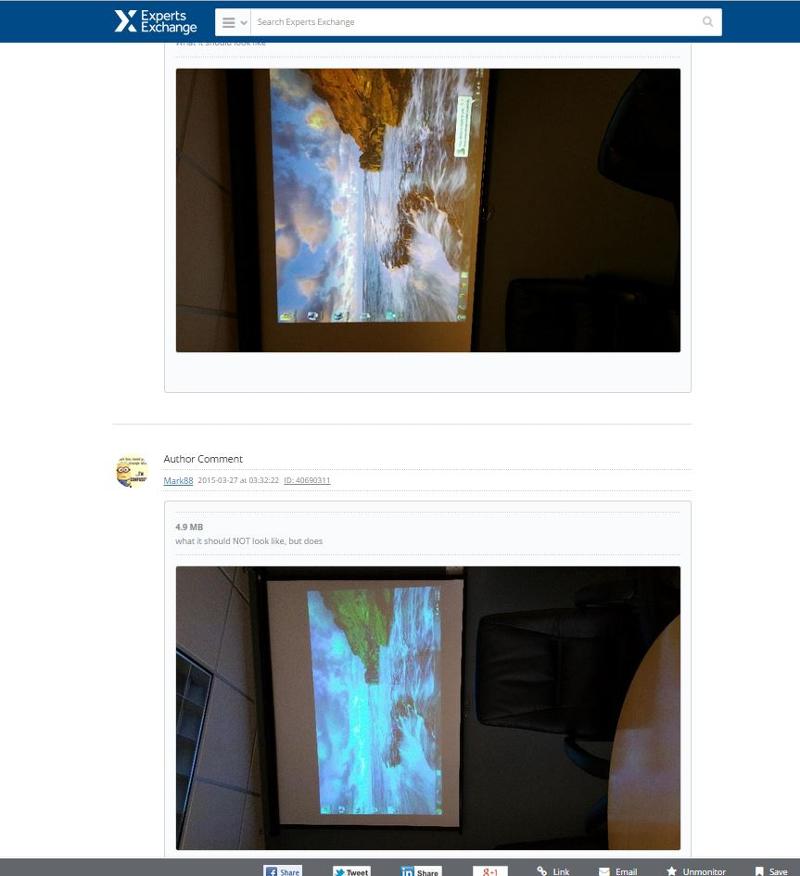 when I opened them in my browser they went the right way round?
when I opened them in my browser they went the right way round?
The colour is different as well, the first one was that from before?
And the bottom is now with the new bulb? It' colour is also different?
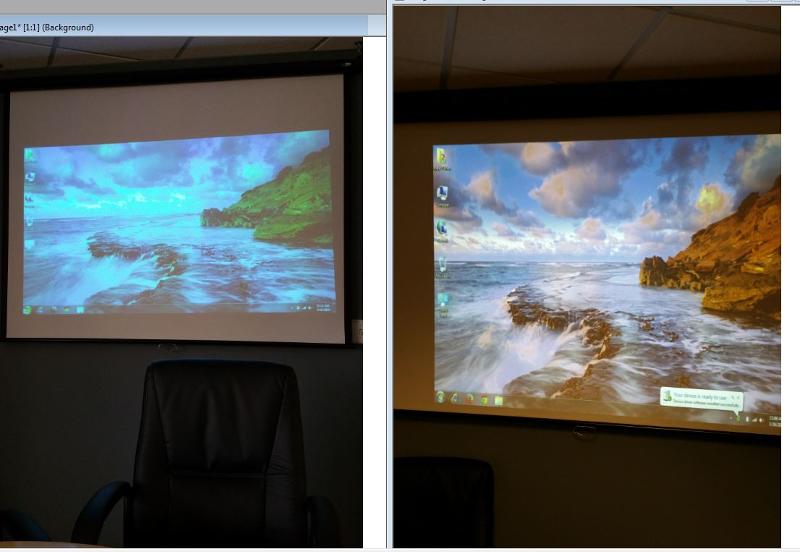 The good coloured one the desktop looks a bit bigger. Even the shoreline looks larger. The clouds are also a slightly different so it is not the same picture possibly? I have taken two photos of a scene one sideways and when rotated it changes the dimensions a lot.
The good coloured one the desktop looks a bit bigger. Even the shoreline looks larger. The clouds are also a slightly different so it is not the same picture possibly? I have taken two photos of a scene one sideways and when rotated it changes the dimensions a lot.
Have you tried the zoom on the desktop?
Control Panel\All Control Panel Items\Display
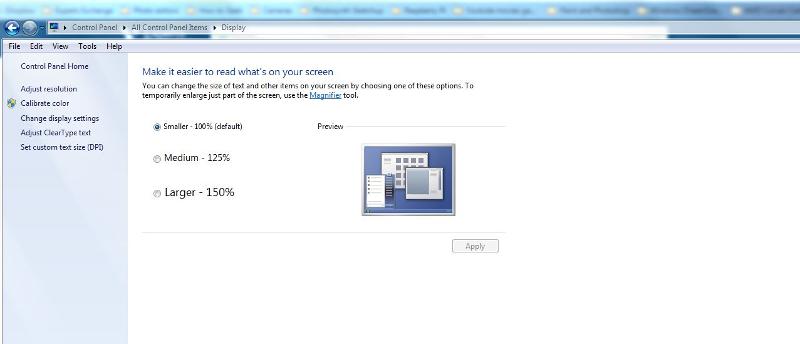 Are you using clone mode or dual screens? in the display properties?
Are you using clone mode or dual screens? in the display properties?
Can you drag the desktop around and see it move on the projector screen? as well?
The colour is different as well, the first one was that from before?
And the bottom is now with the new bulb? It' colour is also different?
Have you tried the zoom on the desktop?
Control Panel\All Control Panel Items\Display
Can you drag the desktop around and see it move on the projector screen? as well?
ASKER
Any laptop you connect to the projector with the new bulb shows the same.
ASKER
Anyone know how to enlarge the projection?
Hi Mark,
I'm the only expert that has offered help on this one.
since your question has slowly expanded not too many experts will come in onit now,
Your choices, you can delete this one and ask a new one or accept any responses that may have helped you so far.
Or ask the mods to send out some requests add this post it into other zones to bring more exposure.
cheers
I'm the only expert that has offered help on this one.
since your question has slowly expanded not too many experts will come in onit now,
Your choices, you can delete this one and ask a new one or accept any responses that may have helped you so far.
Or ask the mods to send out some requests add this post it into other zones to bring more exposure.
cheers
ASKER
Ok, I will probably assign you the points and ask another.
How can I save the side/side pic for the next question?
How can I save the side/side pic for the next question?
I had an idea
The projector maybe in the TV mode and not in the computer mode.
There is usually a button on the top of the projector which allows you to toggle between the different input sources.
You may have to go into the data projector menu to change the input source ?
Did you follow a sequence? Plug in the projector to the laptop turn on the laptop and turn on the projector?
To activate the external display, you must press and hold the Function key (labeled “Fn”)
see here for the graph
PC Laptop Projection Instructions
https://www.classroom.umn.edu/support/PClaptop.html
If you ask for assistance they will link this question into other zones and it will stay as is :)
You know how to ask for assistance? go to your first comment where you asked this question at the bottom right click on the request attention, fill in the form with what you need.
cheers
The projector maybe in the TV mode and not in the computer mode.
There is usually a button on the top of the projector which allows you to toggle between the different input sources.
You may have to go into the data projector menu to change the input source ?
Did you follow a sequence? Plug in the projector to the laptop turn on the laptop and turn on the projector?
To activate the external display, you must press and hold the Function key (labeled “Fn”)
see here for the graph
PC Laptop Projection Instructions
https://www.classroom.umn.edu/support/PClaptop.html
If you ask for assistance they will link this question into other zones and it will stay as is :)
You know how to ask for assistance? go to your first comment where you asked this question at the bottom right click on the request attention, fill in the form with what you need.
cheers
ASKER
I thought I checked those modes already but will look again
ASKER
It's in computer mode. Settings are the same between both rooms.
ASKER
Now it's flickering again too. :( Looks like we wasted $400
ASKER
We'll keep the bulb as a spare.
Im going to have an AV tech come out and help. The issue might be in the cable. I connected the projector to the cable from the table and it still had the problems. The table connector might be bad too but there's definitely something going on with the vga cable that runs from the table, through the floor, wall, and ceiling, to the projector.
Im going to have an AV tech come out and help. The issue might be in the cable. I connected the projector to the cable from the table and it still had the problems. The table connector might be bad too but there's definitely something going on with the vga cable that runs from the table, through the floor, wall, and ceiling, to the projector.
ASKER
An audio visual tech came out and inspected everything and determined that the cable that runs through the ceiling wall and floor is probably bad as in there may be some broken pins or loose pins in the connector. He is going to send us a quote to have the cable replaced
ASKER CERTIFIED SOLUTION
membership
This solution is only available to members.
To access this solution, you must be a member of Experts Exchange.
ASKER
The AV tech has no idea why the screen size is different. They've written a quote to have the cable replaced through the wall. Waiting....
ASKER
They replaced that 50 foot vga. Wow what an ordeal, but it's working now. Still cant get the picture size to correct though.
ASKER
Yep, still working well with the new cable. Must have been bad shielding or something. There weren't any bent pins.
ASKER
Thank you so much for sticking with me Merete! I really appreciate it. Good follow-through. We have not determined the cause of the oddly-sized picture, but I have a call into the AV tech on that. Waiting to hear back
Thankyou Mark88 glad to help where I can.
Yes it would be interesting to know the outcome. Projectors displays what is being sent from the computer so whatever language they communicate between them could be determined by the video format the audio used and how the computer processes that for DVI or HDMI wide screen protocols.
All the best
Merete
Yes it would be interesting to know the outcome. Projectors displays what is being sent from the computer so whatever language they communicate between them could be determined by the video format the audio used and how the computer processes that for DVI or HDMI wide screen protocols.
All the best
Merete
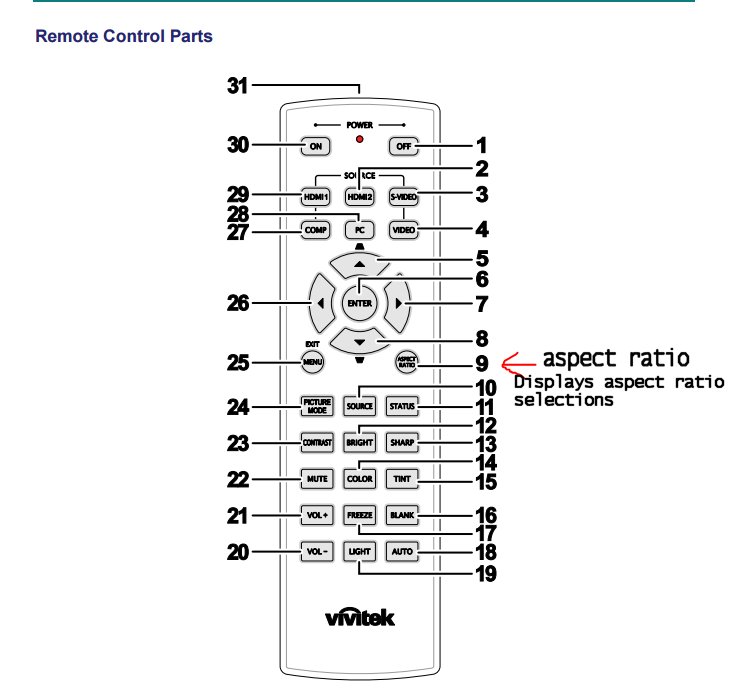


Maybe if you keep a book on the problems and then add the solutions this could be your very own hand book.
Ok lets start with a publication from Ebay
6 Things You Should Know about Home Theater Projectors
http://www.ebay.com.au/gds/6-Things-You-Should-Know-about-Home-Theater-Projectors-/10000000177628944/g.html
Things That Go Wrong With Data Projectors
We often get enquiries from people who have experienced problems setting up a data projector. Here are the answers to the most frequent questions.
http://www.churchinwales.org.uk/resources/multimedia/things-that-go-wrong-with-data-projectors/
(PDF)Projectors can have a longer lifespan when properly maintained and cared for
https://www.proavsolutions.com.au/library/projectors_can_have_a_longer_lifespan.pdf
And finally
Projector Care and Projector Maintenance
http://www.bambooav.com/projector-care-and-projector-maintenance.html
That pretty nearly covers it.
All projectors should have a manual with a troubleshoot guide at the end, refer to them for more direct area specified for that particular model..
Cheers