Configure a computer for 2 Default Gateways
In the scenario where I need a computer to have 2 Default Gateways , how should I configure the computer to achieve this goal.
I know that there is Route Add command in windows that can add a second DG to the computer. However in large environment, is Adding Route to computers is done manually or through a script or it is a configuration done through a router ?
in the topology below, assuming computer C1 is configure with DG of R1 interface but it also needs to reach Network 192.168.10.0.
How is this done ?
Thank you
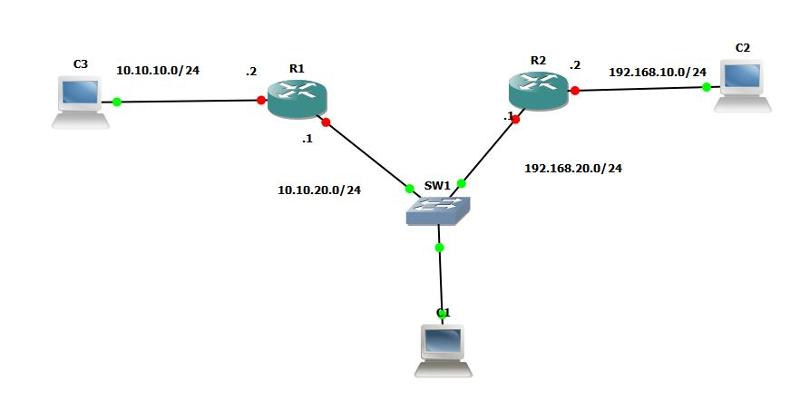
I know that there is Route Add command in windows that can add a second DG to the computer. However in large environment, is Adding Route to computers is done manually or through a script or it is a configuration done through a router ?
in the topology below, assuming computer C1 is configure with DG of R1 interface but it also needs to reach Network 192.168.10.0.
How is this done ?
Thank you
SOLUTION
membership
This solution is only available to members.
To access this solution, you must be a member of Experts Exchange.
SOLUTION
membership
This solution is only available to members.
To access this solution, you must be a member of Experts Exchange.
SOLUTION
membership
This solution is only available to members.
To access this solution, you must be a member of Experts Exchange.
SOLUTION
membership
This solution is only available to members.
To access this solution, you must be a member of Experts Exchange.
SOLUTION
membership
This solution is only available to members.
To access this solution, you must be a member of Experts Exchange.
SOLUTION
membership
This solution is only available to members.
To access this solution, you must be a member of Experts Exchange.
SOLUTION
membership
This solution is only available to members.
To access this solution, you must be a member of Experts Exchange.
ASKER
SW1 is L2.
I believe if SW1 was L3 then routing should have occured just there...
I believe if SW1 was L3 then routing should have occured just there...
SOLUTION
membership
This solution is only available to members.
To access this solution, you must be a member of Experts Exchange.
SOLUTION
membership
This solution is only available to members.
To access this solution, you must be a member of Experts Exchange.
ASKER CERTIFIED SOLUTION
membership
This solution is only available to members.
To access this solution, you must be a member of Experts Exchange.
ASKER
I agree , C1 exiting Default Gateway or added DG through Route command, should always be on the same subnet as the computer subnet.
SOLUTION
membership
This solution is only available to members.
To access this solution, you must be a member of Experts Exchange.
ASKER
It is made up scenario....just trying to understand the usage of Route Add command in windows.
I agree the subnets are wrong...
I agree the subnets are wrong...
ASKER
Thank you Guys!
Okay, but if the underlying network is invalid then the concepts will be invalid as well.
No doubt, Don.
ASKER
If I understand:
ICMP redirect is enabled by default on Cisco routers, the issue should not have happened at first place. Correct ?