How populate form field with values from sub-form
I have a form and a sub-form. On the main form is a field named "txtClasses".
On the sub-form (datasheet view) is a field named "Class".
When the main form is opened I want the field "txtClasses" to be populated with the UNIQUE values from the subform field "Class" separated by commas and a space.
So using this example of the sub-form...
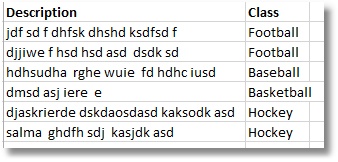
I would want the field on the main form to read "Football, Baseball, Basketball, Hockey"
How can this be done?
--Steve
On the sub-form (datasheet view) is a field named "Class".
When the main form is opened I want the field "txtClasses" to be populated with the UNIQUE values from the subform field "Class" separated by commas and a space.
So using this example of the sub-form...
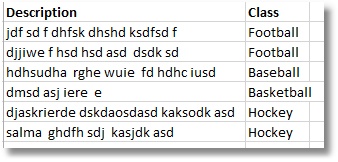
I would want the field on the main form to read "Football, Baseball, Basketball, Hockey"
How can this be done?
--Steve
How about building a query on a hidden combobox with the data source "Select Distinct Class From {table}" then run a quick command to iterate through the entries and add commas after them to put into the text box?
SOLUTION
membership
This solution is only available to members.
To access this solution, you must be a member of Experts Exchange.
ASKER CERTIFIED SOLUTION
membership
This solution is only available to members.
To access this solution, you must be a member of Experts Exchange.
ASKER
Pat,
I have the query created and it is giving me the distinct values. But I don't know how to:
"Then in the current event of the form, open a recordset and loop through it concatenating the values from the Class field. "
What would the code be to do that?
I have the query created and it is giving me the distinct values. But I don't know how to:
"Then in the current event of the form, open a recordset and loop through it concatenating the values from the Class field. "
What would the code be to do that?
Jeff posted a link to a function that shows you how to do the concatenation.
Yes, Pat
I think Patrick's function is one of the most popular Articles ever published here...
But like you, I sometimes still loop in case I have to check for something at each record...
...and sometimes just because it is fun...
;-)
Jeff
I think Patrick's function is one of the most popular Articles ever published here...
But like you, I sometimes still loop in case I have to check for something at each record...
...and sometimes just because it is fun...
;-)
Jeff