jmcclosk
asked on
Double-clicking a record in Listbox 1 moves it to Listbox 2
I have a form with two List Boxes (AvailableRoles and AssignedRoles). Both are unbound.
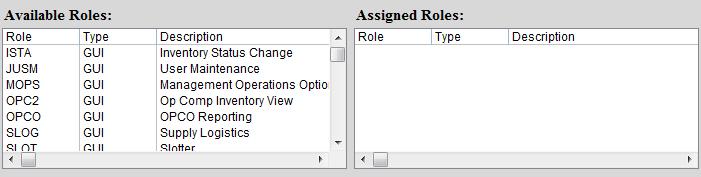
Both are populated when the form is opened by their own queries (for the second query it is "Select2"):
SELECT [qry_Role_Select1].[ID], [qry_Role_Select1].[ROLE] AS Role, [qry_Role_Select1].[ROLE_T
Each query is connected to a table (tbl_Roles_Temp and tbl_Roles_Temp2, respectively).
tbl_Roles_Temp table starts off with all of the available options. And, the tbl_Roles_Temp2 table starts off empty. When the user double clicks on an option in the AvailableRoles list box, the following code should execute:
What I want this to do behind the scenes is to move the option selected out of tbl_Roles_Temp (using AvailableRoles list box) and put it in to tbl_Roles_Temp2. Then, I want the two list boxes to refresh and show the item gone from AvailableRoles and now showing in AssignedRoles.
The problem is that when I double click on an option in AvailableRoles, Access completely locks and I have to force close the program and re-open it.
I actually had something very similar to this working in a database I did about a year ago. But, now I cannot get it working here. Can anyone show me what I am doing wrong? Thanks!
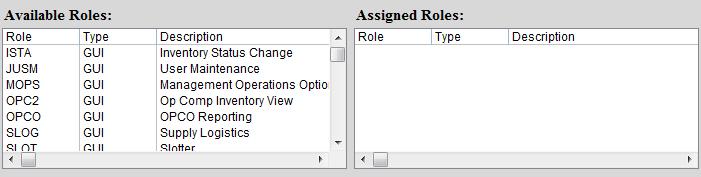
Both are populated when the form is opened by their own queries (for the second query it is "Select2"):
SELECT [qry_Role_Select1].[ID], [qry_Role_Select1].[ROLE] AS Role, [qry_Role_Select1].[ROLE_T
Each query is connected to a table (tbl_Roles_Temp and tbl_Roles_Temp2, respectively).
tbl_Roles_Temp table starts off with all of the available options. And, the tbl_Roles_Temp2 table starts off empty. When the user double clicks on an option in the AvailableRoles list box, the following code should execute:
Private Sub AvailableRoles_DblClick(Cancel As Integer)
'declare recordset name
Dim DB As Database
Dim role1_RST As Recordset
Dim role2_RST As Recordset
'assign table to recordset
Set DB = CurrentDb
Set role1_RST = DB.OpenRecordset("tbl_Roles_Temp", dbOpenDynaset)
Set role2_RST = DB.OpenRecordset("tbl_Roles_Temp2", dbOpenDynaset)
Dim msg As Integer
If (IsNull(Me.JobTitle2) = True) Then
msg = MsgBox("Please select a 'User Job Title/Position' first.", vbOKOnly, "Select Title/Position")
Me.JobTitle2.SetFocus
Exit Sub
End If
role1_RST.MoveFirst
Do While (Not role1_RST.EOF)
If (role1_RST![ID] = [AssignedRoles].Column(0)) Then
Exit Do
End If
role1_RST.MoveNext
If (role1_RST.EOF = True) Then
With role1_RST
.AddNew
![ID] = [AssignedRoles].Column(0)
![Role] = [AssignedRoles].Column(1)
![ROLE_DESC] = [AssignedRoles].Column(3)
![ROLE_TYPE] = [AssignedRoles].Column(2)
![ActDel] = [AssignedRoles].Column(4)
.Update
.Bookmark = .LastModified
End With
End If
Loop
role2_RST.MoveFirst
Do While (Not role2_RST.EOF)
If (role2_RST![ID] = [AssignedRoles].Column(0)) Then
role2_RST.Delete
End If
role2_RST.MoveNext
Loop
Me.AvailableRoles.Requery
Me.AssignedRoles.Requery
End SubWhat I want this to do behind the scenes is to move the option selected out of tbl_Roles_Temp (using AvailableRoles list box) and put it in to tbl_Roles_Temp2. Then, I want the two list boxes to refresh and show the item gone from AvailableRoles and now showing in AssignedRoles.
The problem is that when I double click on an option in AvailableRoles, Access completely locks and I have to force close the program and re-open it.
I actually had something very similar to this working in a database I did about a year ago. But, now I cannot get it working here. Can anyone show me what I am doing wrong? Thanks!
What you are asking for here is typically done with a Many-to-many relationship.
To make things simple, MS created "Multi-valued fields".
Multivalued fields have drawbacks, but if you understand them, these types of field can be helpful.
See this great link:
https://support.office.com/en-US/Article/Guide-to-multivalued-fields-7c2fd644-3771-48e4-b6dc-6de9bebbec31?ui=en-US&rs=en-US&ad=US
But lets see if an expert can help you with this as you have stated it...
To make things simple, MS created "Multi-valued fields".
Multivalued fields have drawbacks, but if you understand them, these types of field can be helpful.
See this great link:
https://support.office.com/en-US/Article/Guide-to-multivalued-fields-7c2fd644-3771-48e4-b6dc-6de9bebbec31?ui=en-US&rs=en-US&ad=US
But lets see if an expert can help you with this as you have stated it...
...It looks like Rey can get you what you need, ...you can just take my post as informational and not to be considered for any points...
;-)
Jeff
;-)
Jeff
Ah,
Screw the double-clicking.
You know the field picker when you create a listbox?
Here's the roll-you-own.
Sample attached
Rey's got the idea down cold though!
MoveEntries.mdb
Screw the double-clicking.
You know the field picker when you create a listbox?
Here's the roll-you-own.
Sample attached
Rey's got the idea down cold though!
MoveEntries.mdb
ASKER CERTIFIED SOLUTION
membership
This solution is only available to members.
To access this solution, you must be a member of Experts Exchange.
@Helen_Feddema
That looks like the one I posted, only snazzier, with nice pictures on the buttons instead of --> and <--
:)
Nick67
That looks like the one I posted, only snazzier, with nice pictures on the buttons instead of --> and <--
:)
Nick67
SOLUTION
membership
This solution is only available to members.
To access this solution, you must be a member of Experts Exchange.
ASKER
My apologies for the lag time in following up. These were all great posts and I thank everyone for their time to respond. The posts by Helen_Feddema seem to have the closest solutions to what I was looking for. Some great stuff here! Thanks again!
add another field YesNo field to table1, name the field Selected
then use this query as the rowsource of listbox1
SELECT [qry_Role_Select1].[ID], [qry_Role_Select1].[ROLE] AS Role, [qry_Role_Select1].[ROLE_T
use this query as the rowsource of listbox2
SELECT [qry_Role_Select1].[ID], [qry_Role_Select1].[ROLE] AS Role, [qry_Role_Select1].[ROLE_T
in the doubleclick event update the recored
currentdb.execute "update tbl_Roles_Temp set Selected=-1 where [ID]=" & me.listbox1
'reuqery listbox 2
me.listbox2.requery
got the idea?