How to make a USB drive a Windows OS partition
Does anyone know of a good software to use, so i can make a USB Thumb Drive a bootable OS? I was looking to do this to give to end users to bring home so that they can remotely connect to the network without connecting from there home computers, where i have no AV control.
I have licenses, so that shouldn't be an issue.
I would like to use either Windows 7 or Windows XP.
Does anyone have any good links to sites that give detailed instructions on getting this to work?
I tried it from Linux years ago, and ended up just using Ubuntu, but i would love to get Windows to work this way..
If anyone knows of any freeware, or paid software that will do this, that would be helpful as well.
the more automated i can make this the better.
I have licenses, so that shouldn't be an issue.
I would like to use either Windows 7 or Windows XP.
Does anyone have any good links to sites that give detailed instructions on getting this to work?
I tried it from Linux years ago, and ended up just using Ubuntu, but i would love to get Windows to work this way..
If anyone knows of any freeware, or paid software that will do this, that would be helpful as well.
the more automated i can make this the better.
ASKER
Joe,
Thanks brotha for the feedback.. that part i have, but what i don't, or can't figure out is how to install the OS onto the thumb drive.. I can mount the ISO, but then i can't see that as an option installation location... I assume someone has gotta have some info on getting that to work in windows.. Wish that tool did that..LOL
Rob
Thanks brotha for the feedback.. that part i have, but what i don't, or can't figure out is how to install the OS onto the thumb drive.. I can mount the ISO, but then i can't see that as an option installation location... I assume someone has gotta have some info on getting that to work in windows.. Wish that tool did that..LOL
Rob
Well, it's been a month or so since I used it, but as I recollect, the Windows 7 USB/DVD Download Tool does exactly what you want. Just go through the four steps of the wizard. Regards, Joe
SOLUTION
membership
This solution is only available to members.
To access this solution, you must be a member of Experts Exchange.
ASKER
Joe,
I actually figured some of this out..
So it appears, and maybe someone else can add to this.. But it appears that Windows 7, and XP are much harder to get to work portable than the Windows 8-10 (Preview) are.
I used a program, or rather should say am using a program called WintoUsb and trying this on Windows 10 with a 60GB USB 3.0 drive.
I will keep you all posted on how this goes..
http://www.easyuefi.com/wintousb/
I actually figured some of this out..
So it appears, and maybe someone else can add to this.. But it appears that Windows 7, and XP are much harder to get to work portable than the Windows 8-10 (Preview) are.
I used a program, or rather should say am using a program called WintoUsb and trying this on Windows 10 with a 60GB USB 3.0 drive.
I will keep you all posted on how this goes..
http://www.easyuefi.com/wintousb/
There are other tools, but recommend Rufus.
> But it appears that Windows 7, and XP are much harder to get to work portable than the Windows 8-10 (Preview) are.
Interesting! I used it on a W7/64-bit system for the W10/64-bit Technical Preview and it worked straightaway with no problems. I'm redoing it right now just to be sure and it's already 78% done on Step 4 of 4 ("Creating bootable USB device") writing to a 16GB flash drive. I haven't tried it with a W7 ISO, but I'm surprised to hear that it's much harder than with a W8 or W10 ISO. Regards, Joe
Interesting! I used it on a W7/64-bit system for the W10/64-bit Technical Preview and it worked straightaway with no problems. I'm redoing it right now just to be sure and it's already 78% done on Step 4 of 4 ("Creating bootable USB device") writing to a 16GB flash drive. I haven't tried it with a W7 ISO, but I'm surprised to hear that it's much harder than with a W8 or W10 ISO. Regards, Joe
ASKER
Thanks Sinisa, But that's not really what i am looking for...
I think that MASQ is so far the closest to the solution.. as i think he mostly understands what it is i am trying to do..
I think that MASQ is so far the closest to the solution.. as i think he mostly understands what it is i am trying to do..
ASKER
Joe,
When i tried the DVD/USB tool, the only options i get are to make a bootable USB drive using the Installation files, which does work.. I.E. if i didn't have a CD rom drive, this would be massive help getting the OS reinstalled on the internal Hard drive, but i am looking to see if there is a way to install the OS itself, on the USB drive and boot the USB as if it were an internal drive.
So far the one that i have here, the link above looks to be the closest thing to a solution i have found, although the process looks like it is epic, so it makes me wonder if i can clone it to other USB drives, or if i will have to go through this 50 times.. LOL
When i tried the DVD/USB tool, the only options i get are to make a bootable USB drive using the Installation files, which does work.. I.E. if i didn't have a CD rom drive, this would be massive help getting the OS reinstalled on the internal Hard drive, but i am looking to see if there is a way to install the OS itself, on the USB drive and boot the USB as if it were an internal drive.
So far the one that i have here, the link above looks to be the closest thing to a solution i have found, although the process looks like it is epic, so it makes me wonder if i can clone it to other USB drives, or if i will have to go through this 50 times.. LOL
> if there is a way to install the OS itself, on the USB drive and boot the USB as if it were an internal drive.
If you download an ISO for whatever OS you want, I think it will work. It just finished creating the USB drive with W10/64-bit on it:
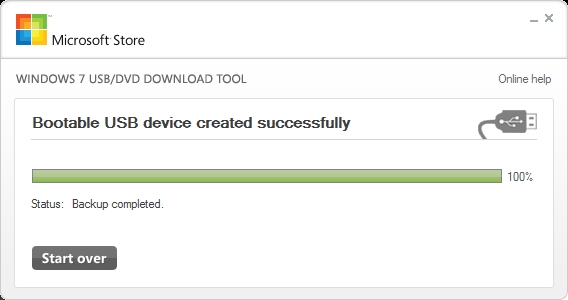
I think it will boot the USB as if it were an internal drive, but I'll need to find a system to try it on. Regards, Joe
If you download an ISO for whatever OS you want, I think it will work. It just finished creating the USB drive with W10/64-bit on it:
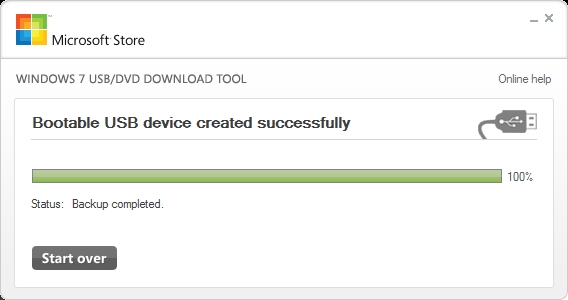
I think it will boot the USB as if it were an internal drive, but I'll need to find a system to try it on. Regards, Joe
You can't do that with either Windows XP or 7, not legally anyway. If you have Windows 8.x on the other hand, and it is the enterprise version (which means you need volume Licenses, as Windows 8.x Enterprise is only available through Volume Licenses), then you have "Windows-To-Go", With it you can install Windows 8.x Enterprise to a USB stick (but you need certain certified sticks, or to an external HD, there it should work with any disk that is large enough).
I did manage to install Windows 7 to a USB disk or stick once, but it was a long task, and in the end it ran very slowly, and was buggy. Besides that, the websites that got me going don't exist anymore. And of course there are licensing issues which makes it useless for a business environment.
I did manage to install Windows 7 to a USB disk or stick once, but it was a long task, and in the end it ran very slowly, and was buggy. Besides that, the websites that got me going don't exist anymore. And of course there are licensing issues which makes it useless for a business environment.
The Windows 7 USB download tool mentioned above, isn't meant to actually install Windows 7 to a USB device. It is only meant to create a bootable USB stick with the contents of the Windows 7 iso on it, so you can install the OS from the USB stick, if you don't want to burn it to DVD.
rindi,
Thanks for correcting my misunderstanding of that tool — very much appreciated!
Rob,
Sorry for the bad advice.
Regards, Joe
Thanks for correcting my misunderstanding of that tool — very much appreciated!
Rob,
Sorry for the bad advice.
Regards, Joe
ASKER
Rindi,
We have enterprise volume licensing, so i am not 100% sure it would be a license issue, just because we would technically be using it for business use.. not to mention that according to our licensing we are permitted to install up to 100 copies of windows whatever - whatever.. but only up to 100 copies, we currently use 40. So i would think even if the USB idea ate a license we would be within compliance.. i mean aside from the one per machine portion of the fine print.. Loophole? LOL.. Probably just till audited..
Thanks for the advise Rindi..
We have enterprise volume licensing, so i am not 100% sure it would be a license issue, just because we would technically be using it for business use.. not to mention that according to our licensing we are permitted to install up to 100 copies of windows whatever - whatever.. but only up to 100 copies, we currently use 40. So i would think even if the USB idea ate a license we would be within compliance.. i mean aside from the one per machine portion of the fine print.. Loophole? LOL.. Probably just till audited..
Thanks for the advise Rindi..
SOLUTION
membership
This solution is only available to members.
To access this solution, you must be a member of Experts Exchange.
ASKER CERTIFIED SOLUTION
membership
This solution is only available to members.
To access this solution, you must be a member of Experts Exchange.
ASKER
I chose my own as best solution, because the question wasn't about compliance, etc, was just simply, could it be done.. I provided details as to how to do it. These details will work with windows 8 from a legality perspective this is the best route to go, however you don't need enterprise to do it.
I used this recently to create a W7 bootable USB flash drive:
http://www.microsoft.com/en-us/download/windows-usb-dvd-download-tool
It worked perfectly! Here's the download page:
http://wudt.codeplex.com/
Regards, Joe