medcomputers
asked on
Microsoft Windows 7 Magnifier will not start
I have a specific problem with "Microsoft Windows 7 Magnifier will not start". I am not sure if you can help with this but really would appreciate all suggestions.
I have been using Magnifier, found in Control Panel, in Windows 7, for a long time now and found it extremely useful to aid problems I have been having with my sight when using a computer. I had it set up to start at boot and then all of a sudden this morning it has disappeared and I cannot get it back.
I have followed advice from Microsoft modifying registry keys and looked at advice from sysinternals all to no avail. If you can help at all I'd be really grateful.
Matthew
I have been using Magnifier, found in Control Panel, in Windows 7, for a long time now and found it extremely useful to aid problems I have been having with my sight when using a computer. I had it set up to start at boot and then all of a sudden this morning it has disappeared and I cannot get it back.
I have followed advice from Microsoft modifying registry keys and looked at advice from sysinternals all to no avail. If you can help at all I'd be really grateful.
Matthew
ASKER CERTIFIED SOLUTION
membership
This solution is only available to members.
To access this solution, you must be a member of Experts Exchange.
Hi Mathew
Who in MS would advise you to tinker with the registry that's just wrong.
Tinkering with the registry should be the last resort.
You may have changed the default settings to allow windows magnifier to always run.
Please open
Control Panel\All Control Panel Items\Ease of Access Center below in the list click on
Control Panel\Ease of Access\Ease of Access Center\Make the computer easier to see then Turn on magnifier if it is not ticked it will now ruon when windows starts.
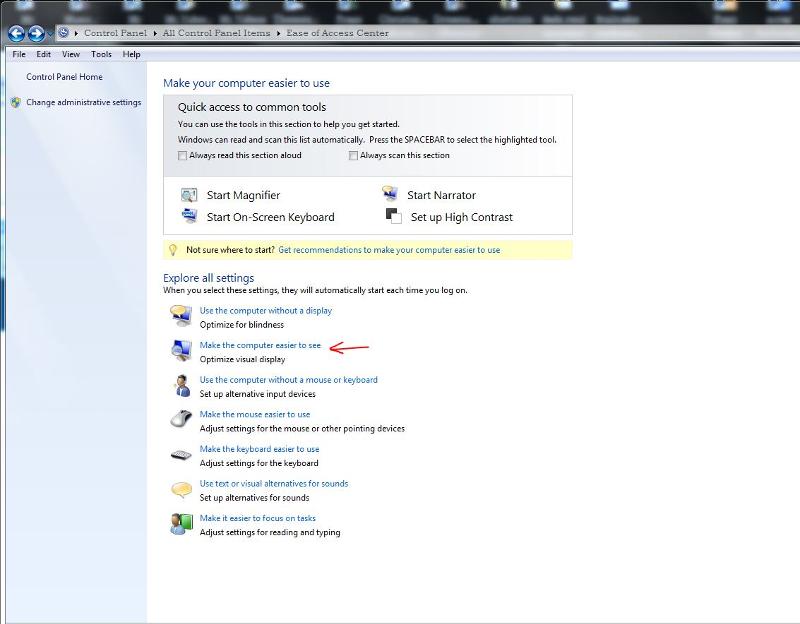
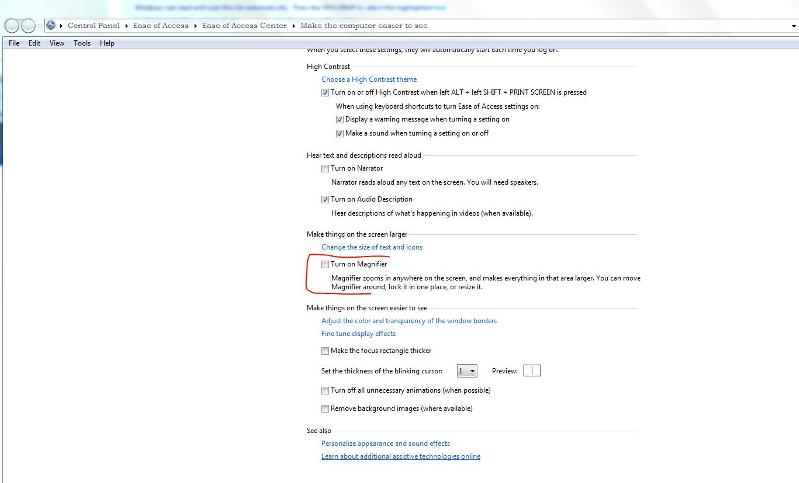 check your taskmanager if the magnifier is running in two instances.
check your taskmanager if the magnifier is running in two instances.
Open the start orb run type in msconfig press enter then look in the start-up group is it listed there?
Who in MS would advise you to tinker with the registry that's just wrong.
Tinkering with the registry should be the last resort.
You may have changed the default settings to allow windows magnifier to always run.
Please open
Control Panel\All Control Panel Items\Ease of Access Center below in the list click on
Control Panel\Ease of Access\Ease of Access Center\Make the computer easier to see then Turn on magnifier if it is not ticked it will now ruon when windows starts.
Open the start orb run type in msconfig press enter then look in the start-up group is it listed there?
medcomputers ----
What happens if you run magnify.exe from a Command Prompt?
What happens if you run magnify.exe from a Command Prompt?
ASKER
Hi jcimarron
System Restore worked a treat. Having removed latest Windows Updates Magnifier is now working fine again. I'm just wondering if I should try reinstalling latest Windows Updates one at a time to try and see what might be causing the problem?
Thanks
Matthew
System Restore worked a treat. Having removed latest Windows Updates Magnifier is now working fine again. I'm just wondering if I should try reinstalling latest Windows Updates one at a time to try and see what might be causing the problem?
Thanks
Matthew
medcomputers--Glad to hear the good news.
The problem you have with Windows Updates seems a new issue.
But sure, try installing latest Updates one by one. It cannot hurt.
If no help, I suggest you close this thread and open a new thread.
You are not going to get much attention to a problem with Windows Updates by asking here at the bottom of a fairly long thread on a different subject.
How to close a thread
https://www.experts-exchange.com/help/viewHelpPage.jsp?helpPageID=24
The problem you have with Windows Updates seems a new issue.
But sure, try installing latest Updates one by one. It cannot hurt.
If no help, I suggest you close this thread and open a new thread.
You are not going to get much attention to a problem with Windows Updates by asking here at the bottom of a fairly long thread on a different subject.
How to close a thread
https://www.experts-exchange.com/help/viewHelpPage.jsp?helpPageID=24
ASKER
Many thanks jcimarron, System Restore solved the problem.
Matthew
Matthew
medcomputers--
You are welcome.
You are welcome.
- does that still work?